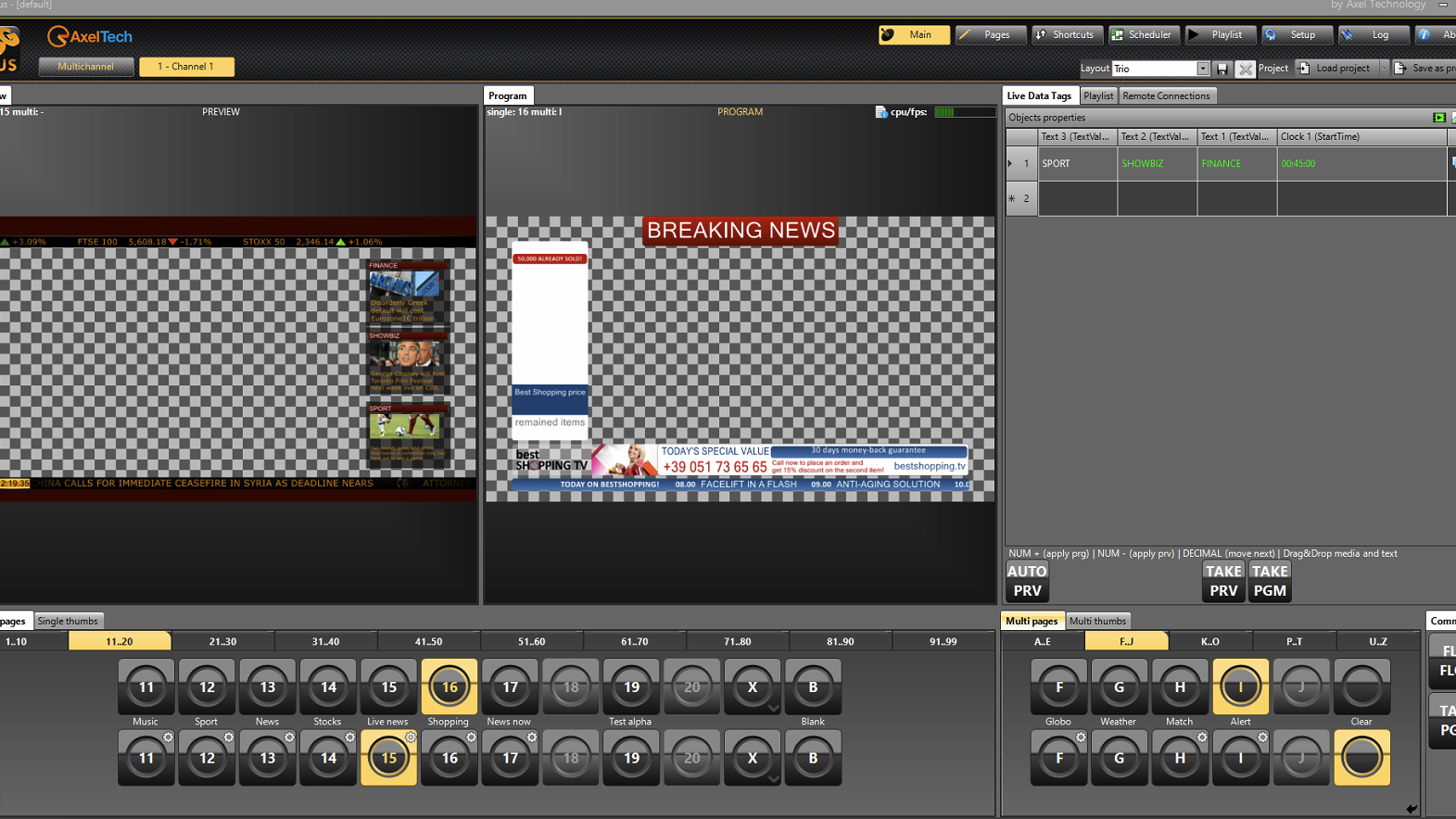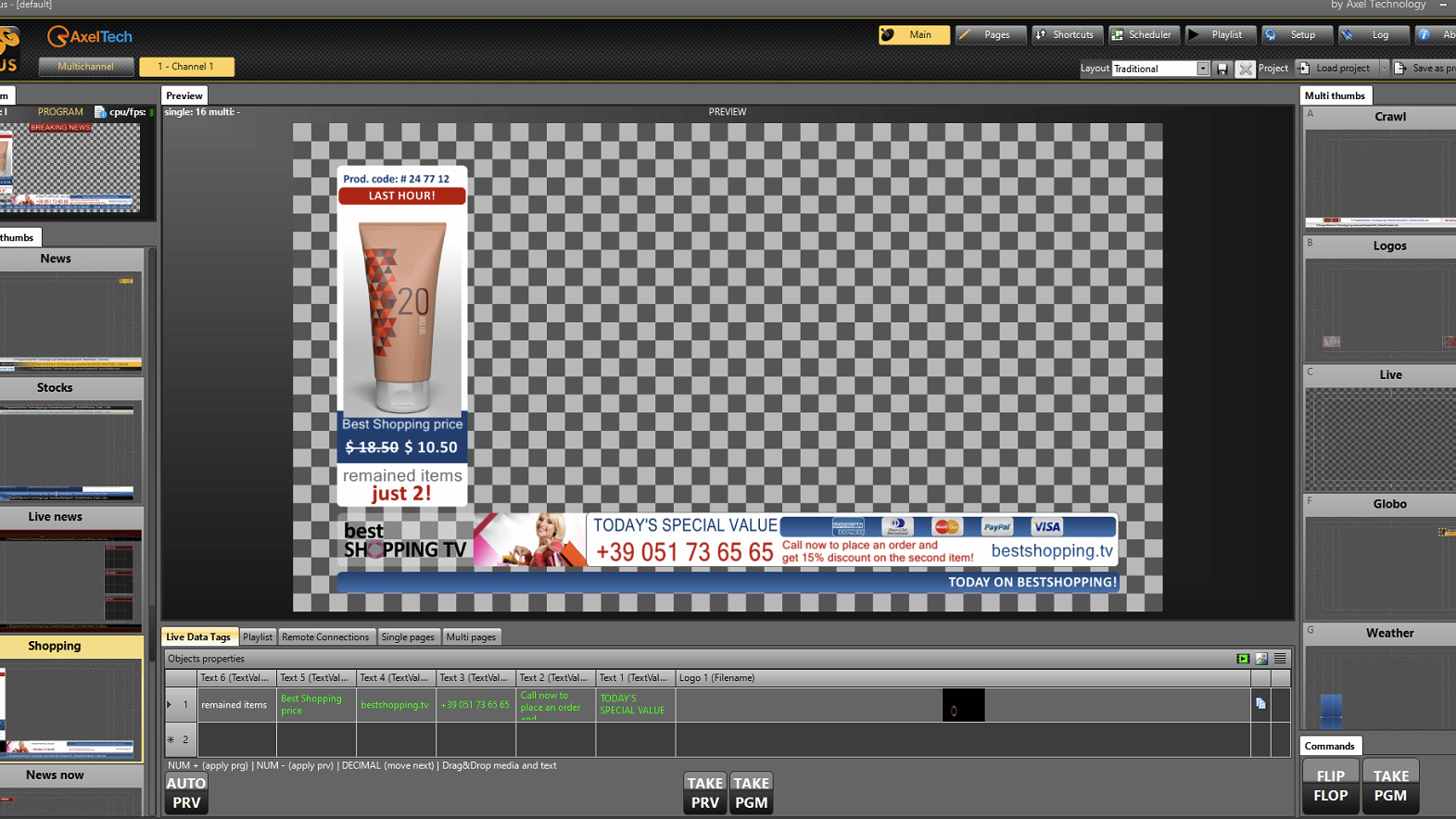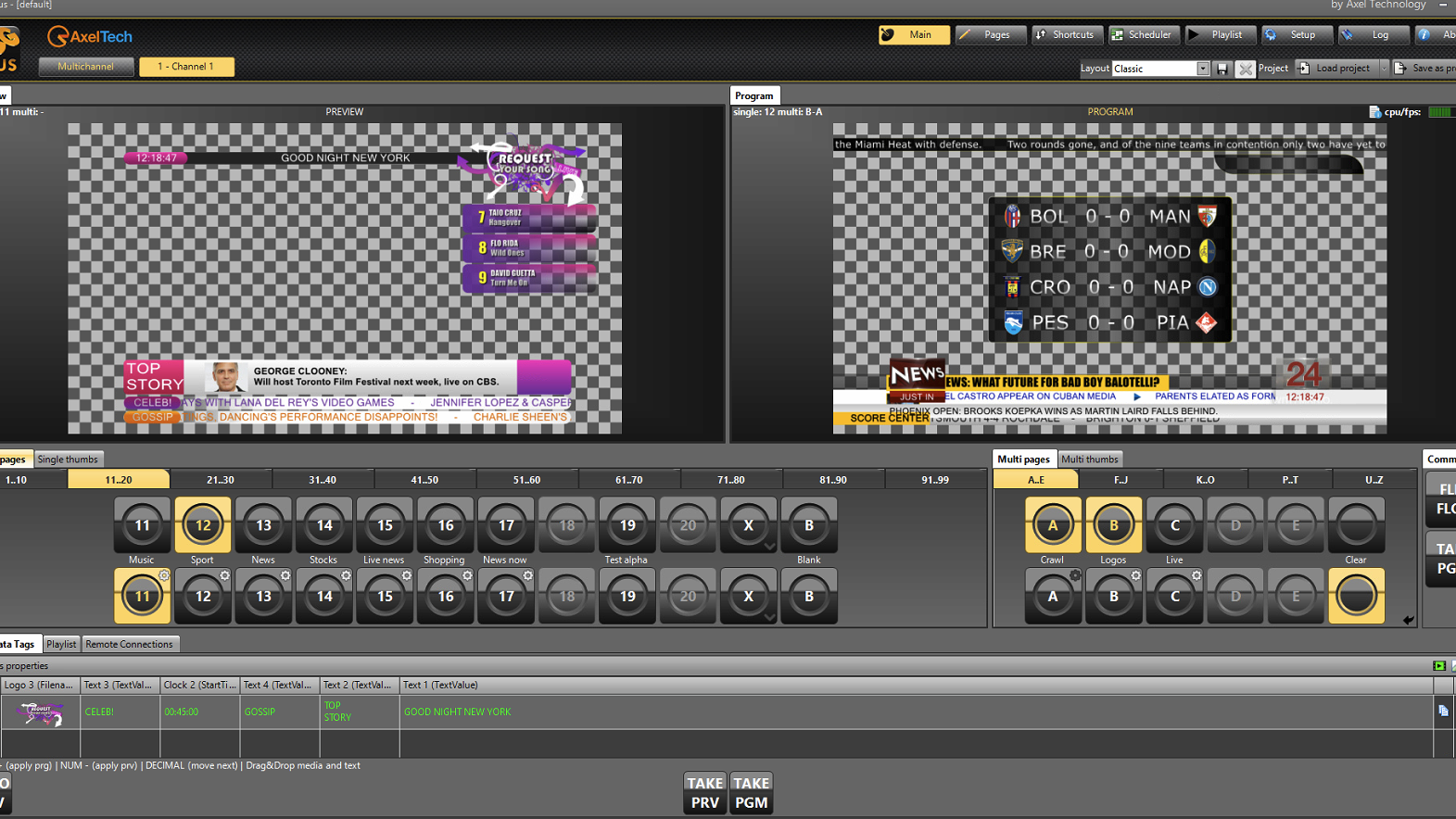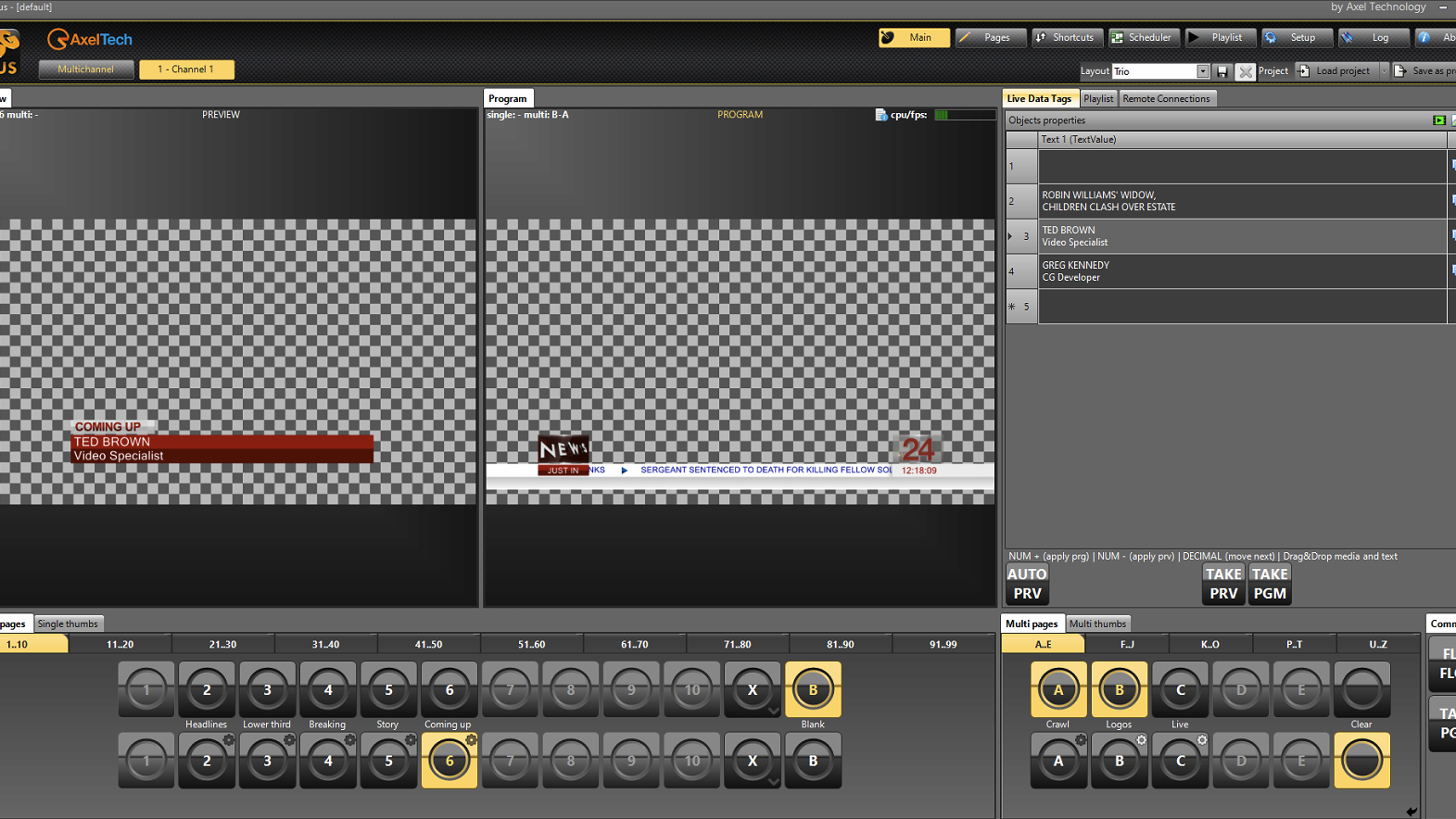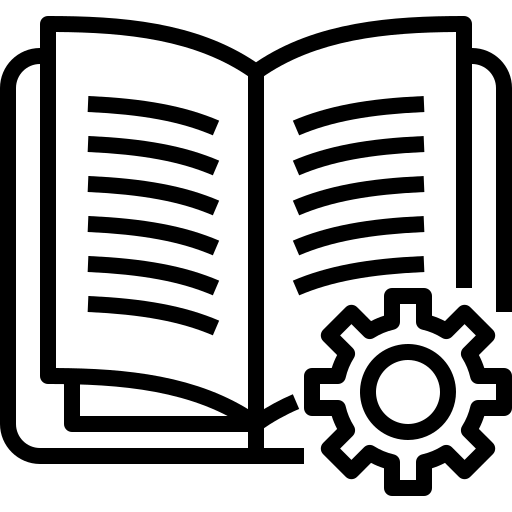CG Plus
Channel Branding and Live Graphics
CG Plus is the heir of AxelTech’s DLG Plus Channel Branding solution and CG Live Character Generator.
CG Plus merges all the features of its predecessors into a single solution broadening the integration into all CG application workflows.
Among the most important features: a fully customizable GUI, background rendering for Adobe After Effects projects with live data tags and MOS protocol for integration with news systems.
CG Plus delivers top quality anti-aliased text, smooth interlaced crawls, tickers, rolls and animations over SDI or NDI output. All layers are managed in 32 bits allowing precise alpha channel and transparency compositing with key and fill output on cards which support the feature.








General
CG Plus is ideal to display graphical contents such as text, logos and animations, crawls, tickers and rolls with dynamic contents/metadata retrieved from external data sources, like RSS, txt, Microsoft Excel files and more. Top broadcast quality and ease of use allow CG Plus to be used also for live production in talk shows, sports and entertainment.
- 4K/HD/SD static and animated graphics and logos;
- Anti-aliased text with gradients, borders and shadows;
- Fully customisable Main GUI with sizeable/dockable panels for Video Preview, Video Program, Page buttons, Live data tags, Playlists, etc;
- Four different layouts available for engine control;
- Clock, count up/down, date, crawl, ticker and roll;
- Template editor with multiple layers;
- Preview channel over VGA and SDI/NDI;
- TGA, BMP, PNG, TIF, JPG bitmap sequences;
- Smooth IN/OUT transition: fade, move, zoom;
- 32 Bit image processing with alpha and transparencies;
- Style templates for text, crawls and tickers;
- Background rendering for Adobe After effects projects with live data tags;
- MOS protocol for integration with NRCS – News Room Control Systems certified on most popular NRCS manufacturers;
- GPI triggers;
- Elgato StreamDeck layouts;
- REST API commands for complete remote control;
- Effects: shadow, blur, motion blur, smooth edge (deflicker);
- Internal key mode (video in – video out) or external key mode (Key and fill outputs);
- Audio output over SDI/NDI in external key mode;
- Infinite layers on each page;
- Social media integration with Social Hub (sold separately);
- Customisable shortcuts for each page;
- Safe area on page composer;
- Checkered background on page composer for transparencies highlight;
- On the fly text and media change from user lists;
- UNICODE texts with double byte language support;
- Right to left language support;
- Automatic text size adaptation to areas;
- TTF fonts support;
- Top/bottom/left/right/middle text alignment;
- Text foreground, border and background with 10 points color and alpha gradients with custom angle;
- Custom indentation for precise background alignment;
- Fade in/out, move left/right/top/bottom, squeeze X/Y/XY transitions;
- Shadows with color, offset and blur which follow animation alpha;
- Video file animations in bitmap sequences, GIF, quicktime ANIM and Prores 4:4:4:4;
- Video files import in DV, HDV, DVCPRO, MJPEG, MPEG-2, TS, MPG, VOB, H.264, H.265, etc;
- AV1, MP4, QuickTime, PRORES, DNxHD, AVI, WMV, ASF, MXF, XDCAM, IMX, GXF, LXF, FLV, MKV, WebM, HuffYUV, VP8, VC3, JPEG2000, DPX, etc;
- Animations and video files in loop/stop at end/ stop at end and hide modes;
- Automatic upscale/downscale of media as background;
- Media on background outputs audio in external key mode;
- Smooth crawls with area and speed selection;
- Text, Crawl, roll and ticker data source from text, CSV, RSS and excel files;
- Automatic update of graphics on data source change;
- Excel file support of font, front/back color, alignment and hyperlinks to media;
- Smooth tickers with number of lines, timing and transition type;
- Multiple shapes with color gradients, outlines and rounded corners;
- Date and clock with customisable formatting;
- Object layering with priority management;
- As run logs database with queries;
- Object grouping with timing for entry and duration;
- EAS (Emergency Alert System) messaging on crawls.
Versions
- CG Plus (Software for 1 Channel)
- CG Plus (Software for 2 Channels)
- CG Plus Compact (Software+Hardware for 1 Channel)
- CG Plus Compact 2CH (Software+Hardware for 2 Channels)
Amazing Graphics
CG Plus is a software based solution for real time character generation. CG Plus features animated backgrounds, movements and effects on text, images, clocks, animated logos, dates, crawl and news tickers. CG Plus works via both SDI video boards and via NDI. The solution is ideal to display graphical contents, such as text, logos and animations, crawls, tickers and rolls with dynamic contents/metadata retrieved from external data sources, like RSS, txt, Microsoft Excel files and more. Top broadcast quality and easy of use allow CG Plus to be used for News Graphic, live production in talk shows, sports and entertainment. CG Plus is very simple to use and does not need any specific training. Page compositing is also very user friendly and allows to add multiple object like texts, clocks, crawls, rolls and media (audio, bitmaps, video and animations) e and define their specific aspect in detail.
Easy Integration
CG Plus can receive commands from external devices for hot keys functions (MOXA boards, RS232, custom Keyboards) to load and play multiple pages.
The simple Composer platform gives a wide range of possibilities to set position, transparency, static effects (blur, glow, shadow, etc.) and in & out transition effects for each object.
The interactive CG Plus engine allows switching from different templates with smooth transitions recognizing same elements and adding just the new ones. This smart solution allows infinite layers of graphic.
Top results, effortlessly
CG Plus is very simple to use and does not need any specific training. The user interface of the main playout section is displayed as a video mixer-like control with preview/program button bar and preview/ program video windows allowing users with basic video mixer knowledge to immediately get confident with the CG and graphics operability. Page compositing is also very user friendly and allows to add multiple object like texts, clocks, crawls, rolls and media (audio, bitmaps, video and animations) e and define their specific aspect in detail.
Broadcast Quality
CG Plus delivers top quality anti-aliased text, smooth interlaced crawls, tickers and rolls over SDI or NDI output. All layers are managed in 32 bits allowing precise alpha channel and transparency compositing. Text and media can be updated on the fly allowing to perform in live production environments.
CG Plus is ideal to display graphical contents such as text, logos and animations, crawls, tickers and rolls with dynamic contents/metadata retrieved from external data sources, like RSS, txt, Microsoft Excel files and more. Top broadcast quality and easy of use to manage News Graphic, live production in talk shows, sports and entertainment.
Adobe After Effects Integration
When you need the power of Adobe After Effects to create the most amazing graphics, you can take advantage of CG Plus Background Renderer. Simply import the AE project into the CG Plus Composer, position it on the screen, and CG Plus will use the AE Render command line (installed separately) to generate an animated proxy file for previewing. If the project contains editable data tags for text, bitmaps, or animations, they can be changed on the fly, triggering the background renderer automatically. Rendering time depends on system resources and AE project complexity..
Excel as an App
CG Plus imports data automatically from TXT, CSV, RSS feeds and especially Excel files, so whenever data is updated, it goes straight on air. CG Plus respects fonts, colors and alignment specified in the Excel files selecting from which sheet and cells to acquire the data. Hidden or unprintable cells will not air, very handy fro comments and remarks to the user inputting the data. CG Plus also respects the formulas and database connections specified in the Excel files, allowing to create custom applications with macros and VBA scripting using CG Plus extended list of REST API commands.
CG Plus Includes:
- CG Plus > Channel Branding and Live Graphics
- CG Composer > Free CG template creator which can be installed on any Windows PC
- Supported Video Cards: Blackmagic Design DeckLink and Intensity, AJA Corvid, Bluefish
- Resolutions: SD, HD, 2K, 4K (depending on AV card)
- Simultaneous NDI output (up to 4 channels)
- Preview output on SDI (depending on AV card) and NDI
- External key mode in SDI with fill and key outputs (depending on AV card)
- Internal key mode with SDI input and output (depending on AV card)
- Up to 16 Audio channels (not available in internal key mode)
- Fast GPU not mandatory, but suggested (Nvidia/AMD)
- EAS messages with external receiver on RS232 (not included)
- Compatible Windows 10/11 and Windows Server OS
- Triggers/GPI with MOXA iologik, JLCooper GPI, Rs-232, Novation Ableton, Elgato StreamDeck (not included)
Hardware Requirements
Suggested
- I7 12700K CPU
- Windows 11
- 16GB RAM
- NVidia GTX
- Decklink Duo 2 (up to 2 channels external/internal key in HD)