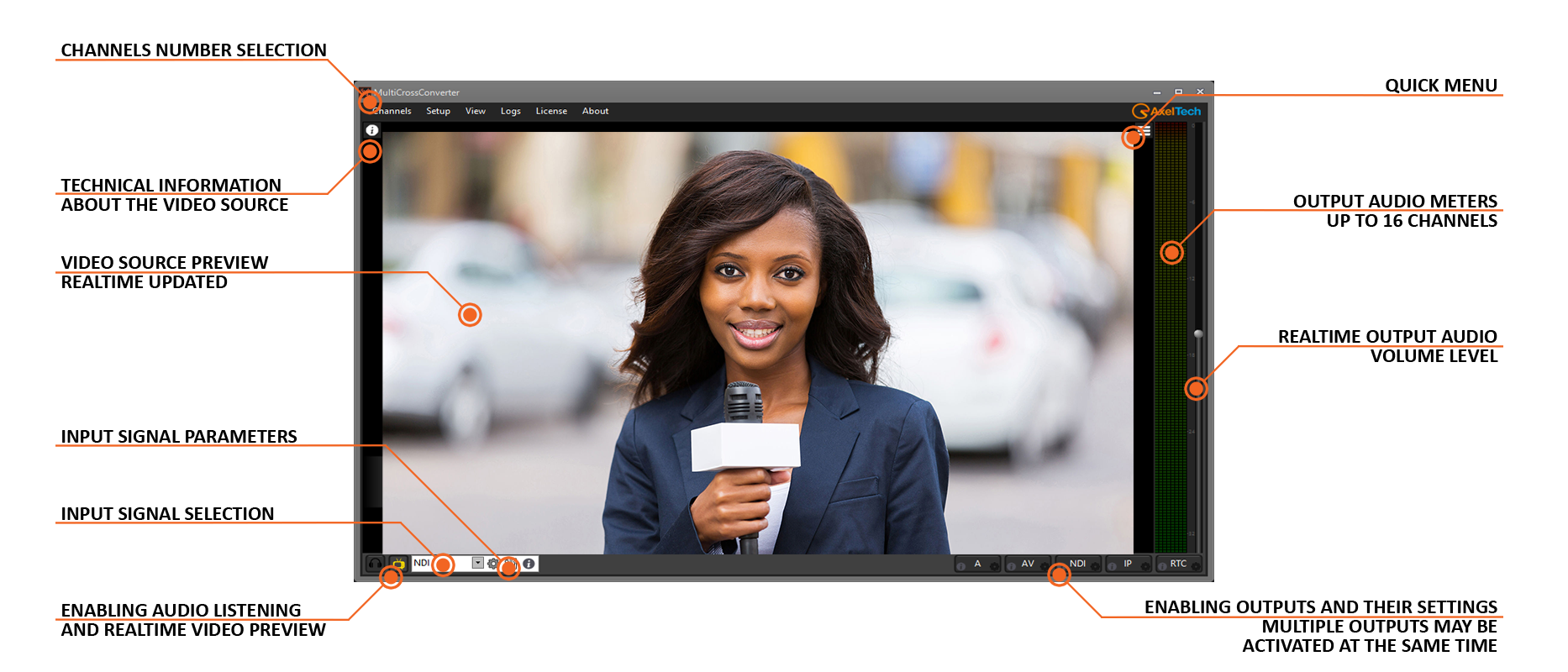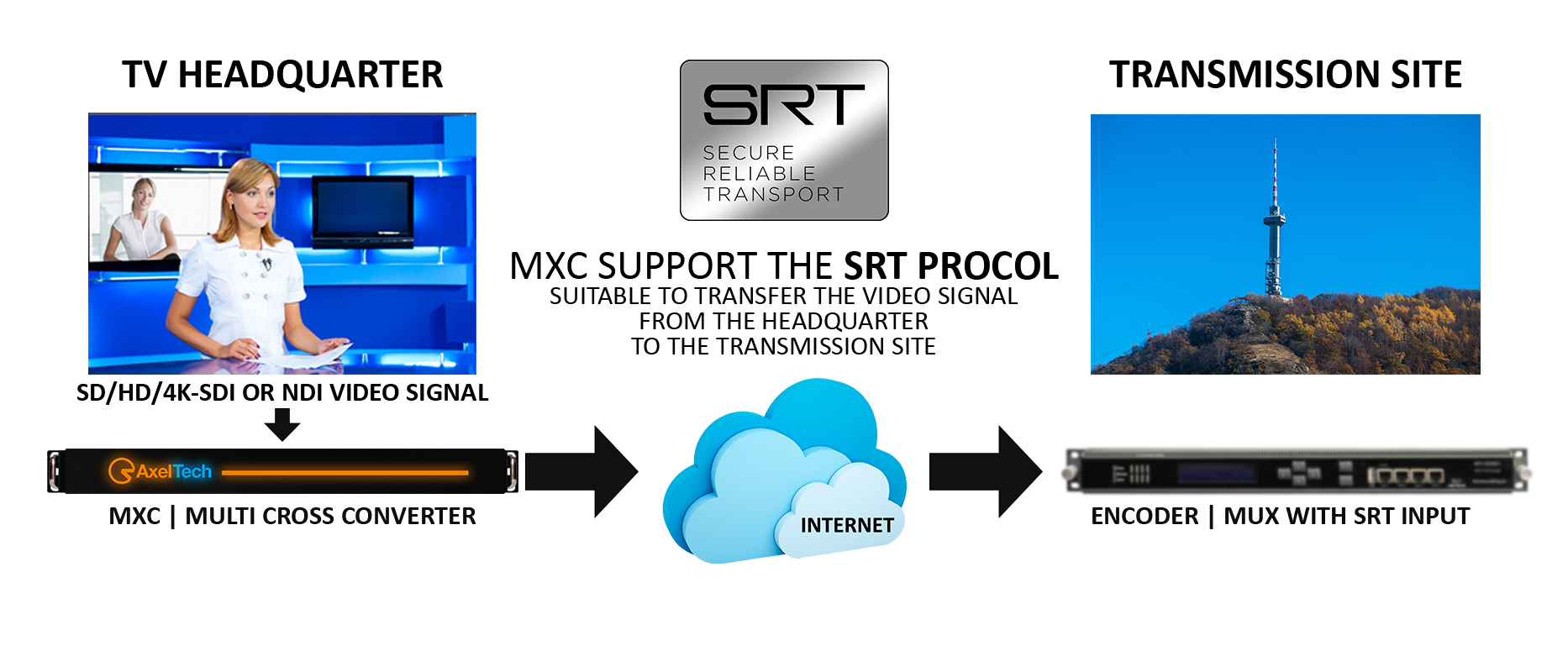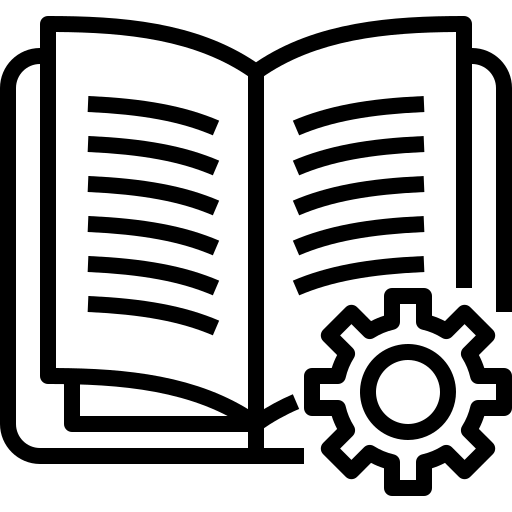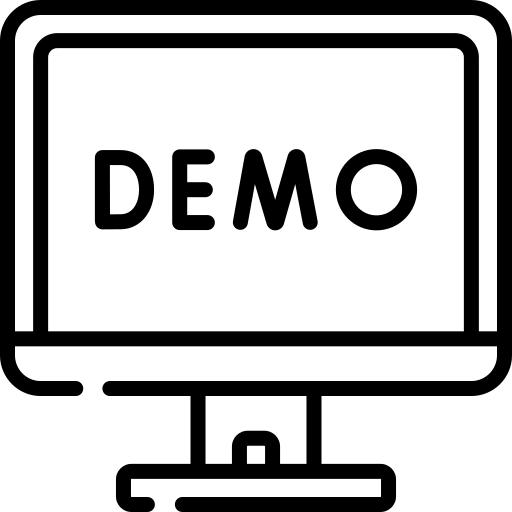MXC - Multi Cross Converter
Glue PI-SDI
Software based Encoder/Decoder for Contribution & Distribution
WHAT’S NEW
IN THE LAST RELEASE
MXC (Multi Cross Converter) is a software based multichannel video Encoder/Decoder suitable to be used for Contribution & Distribution purposes, able to convert various video inputs (such as SDI, NDI, SMPTE 2110, WebRTC, SRT, and IP) to various outputs.
It is available in different versions, with up to 9 channels, and can be delivered as a software or a turnkey rack appliance.
MXC includes features such as format conversion, aspect ratio adjustment, cropping and zooming, audio leveling, and channel reshuffling.
The user interface is configurable and can be used for multi view monitoring and configuration purposes.





MXC (Multi Cross Converter) is a software based multichannel video Encoder/Decoder suitable to be used for Contribution & Distribution purposes. MXC can convert any video inputs (such as SDI, NDI, SMPTE 2110, WebRTC, SRT, and IP) to various outputs, executing in the meantime format conversion, aspect ratio adjustment, cropping and zooming, audio leveling, and tracks reshuffling. A such unique blend of features turns MXC into an essential component in the Production Control Room, to manage Input and Output Contributions and heterogenous external feeds, and in the Master Control Room, to deliver your Program to the Distribution Network.
It is available in different versions, with 1, 2, 4 and 9 channels, and can be delivered as a software or a turnkey 1 RU appliance. The user interface is configurable and can be used for multi view monitoring and configuration purposes.
Main Features
- Software based Encoder/Decoder for Contribution & Distribution
- Software based Up/Down Converter: SD/HD/4K/8K to SD/HD/4K/8K
- Software based Frame Rate Converter
- Software based Aspect Ratio Converter
- Supports SDI/NDI/WebRTC/SRT/IP inputs & outputs
- Supports SMPTE 2022 & SMPTE 2110 with specific video cards
- SD/HD/4K/8K resolutions supported (according to available resources and format constraints)
- NDI input and output in any format
- IP inputs in RTMP, UDP, RTP, RTSP, HTTP, FTP, MPTS over IP
- IP output in RTMP, UDP, IIS smooth, WM streaming, HLS
- Audio de-embedding for use with AoIP drivers (Dante, Livewire, etc)
- Audio downmixing and channel reshuffling
- DVB compliant output in SPTS, not MPTS
Versions
- Software:
- MXC 1 Channel
- MXC 2 Channels
- MXC 4 Channels
- MXC 9 Channels
- Turn Key Units, Software & Hardware:
- MXC Compact 1 Channel (1 SDI In or Out)
- MXC Compact 2 Channels (2 SDI In or Out)
- MXC Compact 4 Channels (4 SDI In or Out)
- MXC Compact 9 Channels (8 SDI In or Out)
Features
- Video Encoding & Decoding for Contribution & Distribution
- Automatic upscale, downscale, framerate adaptation and aspect ratio correction
- Realtime Vertical and Horizontal Crop
- Realtime field swap: Top, Bottom, Progressive
- Realtime aspect ratio correction mode: Letterbox, no letterbox, stretch
SDI Input & Output
- Supported Video Cards: Blackmagic Design DeckLink and Intensity, AJA Corvid, Bluefish
- Resolutions: SD, HD, 2K, 4K (depending on Video Cards)
- Simultaneous NDI output
- Simultaneous WebRTC output
- Up to 16 Audio channels
GUI
- GUI optimized for 1920×1080 monitor
- Preview framerate adjust for RDP optimization
- OSD vu-meters
- Realtime video preview
Supported Video Codecs for IP Input & Output
- MPEG 4 part 2
- Cisco OpenH264
- Intel Quicksync H264
- Nvidia NVEnc H264
- Nvidia NVEnc H264 lossless
- Nvidia NVEnc H265
- MPEG 1
- MPEG 2
- DV
- DVCPRO
- MJPEG
- FLV Sorenson
- HuffYUV
- WMV 8
- Google VP8
- Apple Prores proxy, LT, 422, HQ
- QuickTime ANIM
- Uncompressed 422 8-bit
- Uncompressed 422 10-bit
- DNxHD
- VC3
- OPEN JPEG2000
- DPX
Supported Audio Codecs for IP Input & Output
- WAV (16, 24, 32, Cinema, signed, floating etc)
- MP2
- MP3
- AC3 (ATSC A/52A)
- AAC
- ALAC
- ADCPM
- VORBIS
Hardware Requirements
Suggested
- I7 8700K CPU, depending on number of channels and configuration
- Windows 10
- 16GB RAM
- NVidia GTX
Minimum
- I3 CPU, depending on number of channels and configuration
- Windows 10
- 4GB RAM
Hardware requirement depends on:
- Video capture resolution
- Video codec format
- Number of simultaneous Inputs/Outputs
So please always check with our Sales Office
ULTRA CROSS CONVERTER
PC Video Cross Converter
Ultra Cross Converter is a PC based video cross converter, which is able to convert between SDI, NDI or IP sources simultaneously to SDI, NDI and IP in same or different resolution/ or framerate.
The video input can be scaled in PIP with squeezeback effect and a CG Background applied. There also a CG layer inside the PIP and on a overall layer. Audio follow video with downmixing.
All CG layers include tickers, crawls, tables, logos, animations, clocks, news alert and commercial bugs insertion.
SDI input and ouput can be up to 1080p. NDI input and output in any format. IP inputs in RTMP, UDP, RTP, RTSP, HTTP, FTP etc. IP output in RTMP, UDP, IIS smooth, WM streaming.

The Most Cost-Effective Solution
Typical applications are IP decoder/encoder, NDI/SDI converter, or broadcast TV channel branding with PIP DVE for delivering SD/HD themed channel applications.
Delay between input and output 3 frames aprox.
Ultra Cross Converter is the most cost-effective solution for broadcast TV channel branding, that combines high-impact graphic design with 2D DVEs picture in picture of your program output, delivering SD/HD themed channel.
It is used to compress live TV Channel into a 2D PIP and add graphics in news 24 style.
Ultra Cross Converter is the key tool to catch audience and characterize your TV channel, fully integrated with AxelTech automations and playouts, delivering and managing all tv branding aspects.

Character Generator System
As an advanced character generator system, Ultra Cross Converter provides tickers, crawls, tables, logos, animations, clocks, news alert and commercial bugs insertion with squeezeback DVE on a live input.
All graphic elements can be inserted on three different layers: on the background, inside the PiP (following 2D/3D zoom & compress FX), and on top of them for channel branding. Ultra Cross Converter allows you to have a LIVE approach or SCHEDULED approach for Graphics Airing.
Main Features
- Advanced cost-effective branding solution
- SD/HD input & output
- Real 2D DVE PIP with squeezeback
- Real-time data insertion from RSS, .txt, .xlsx, etc..
- Graphic insertion of logos, animations, crawls, tables, tickers, slideshows, etc.
- User friendly broadcast & template editor interface
- 99 quick easy recall DVE presets & graphic templates
- Internal scheduler
- Integration with automation systems
- Programmable GPIs for external controls