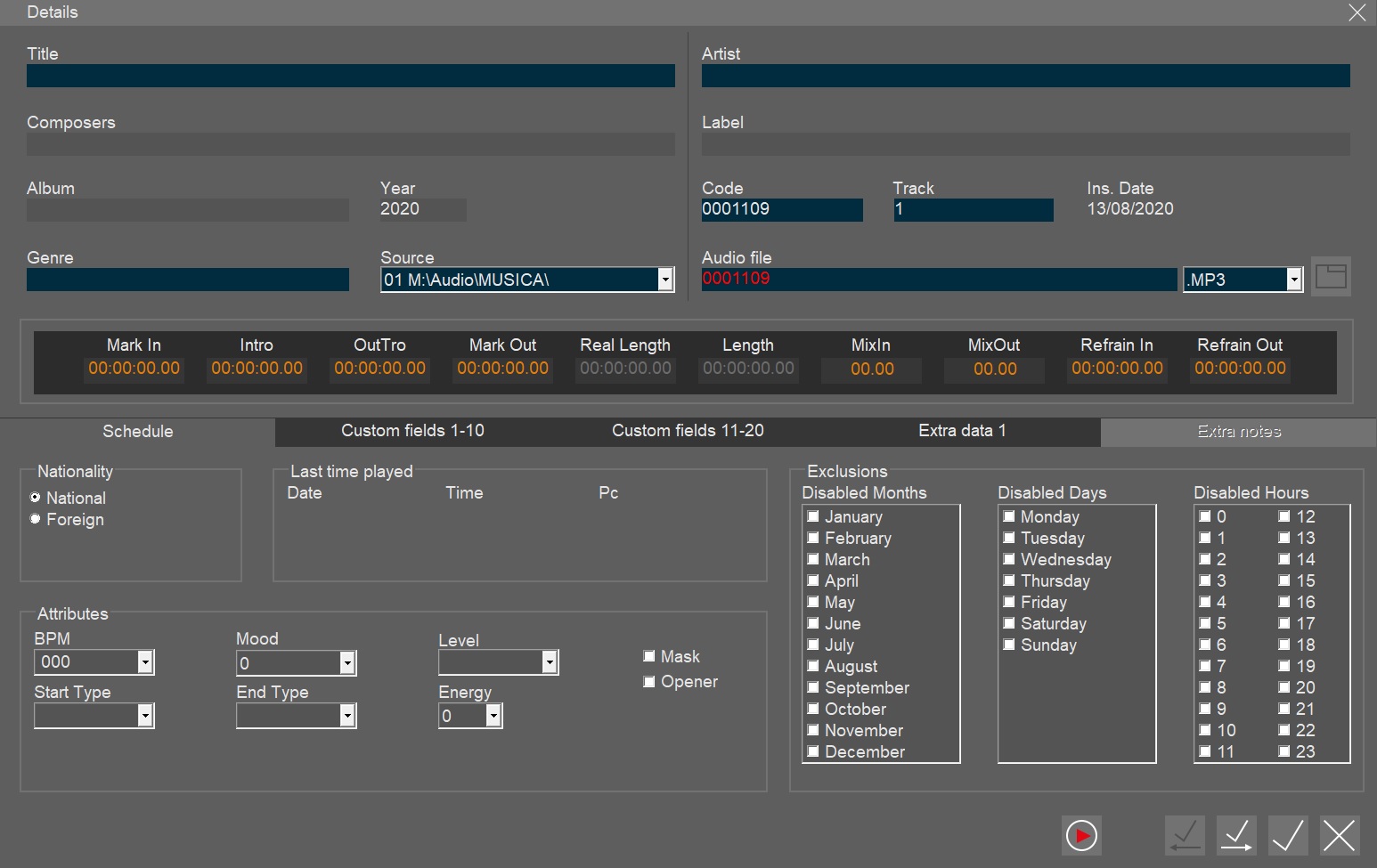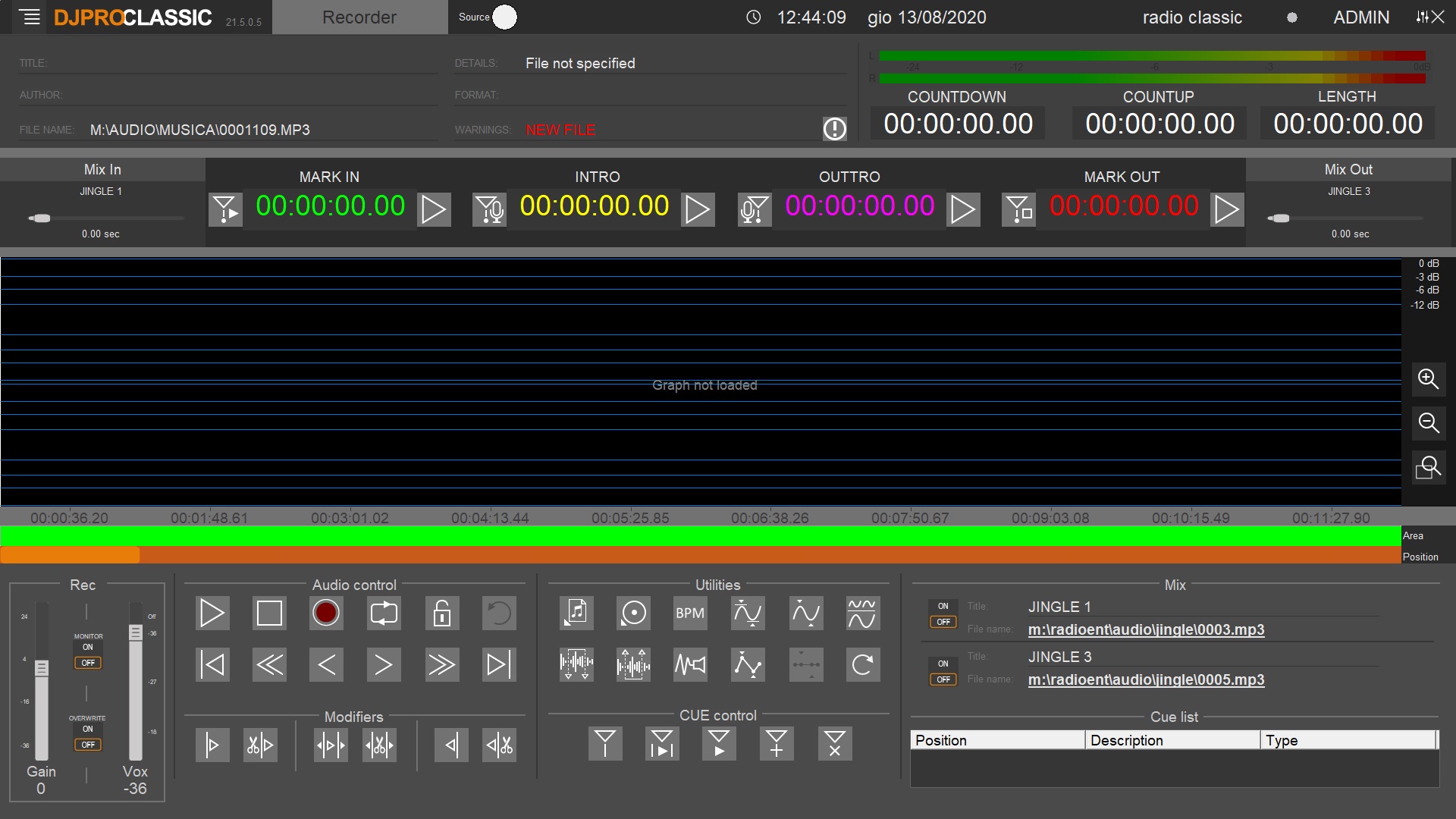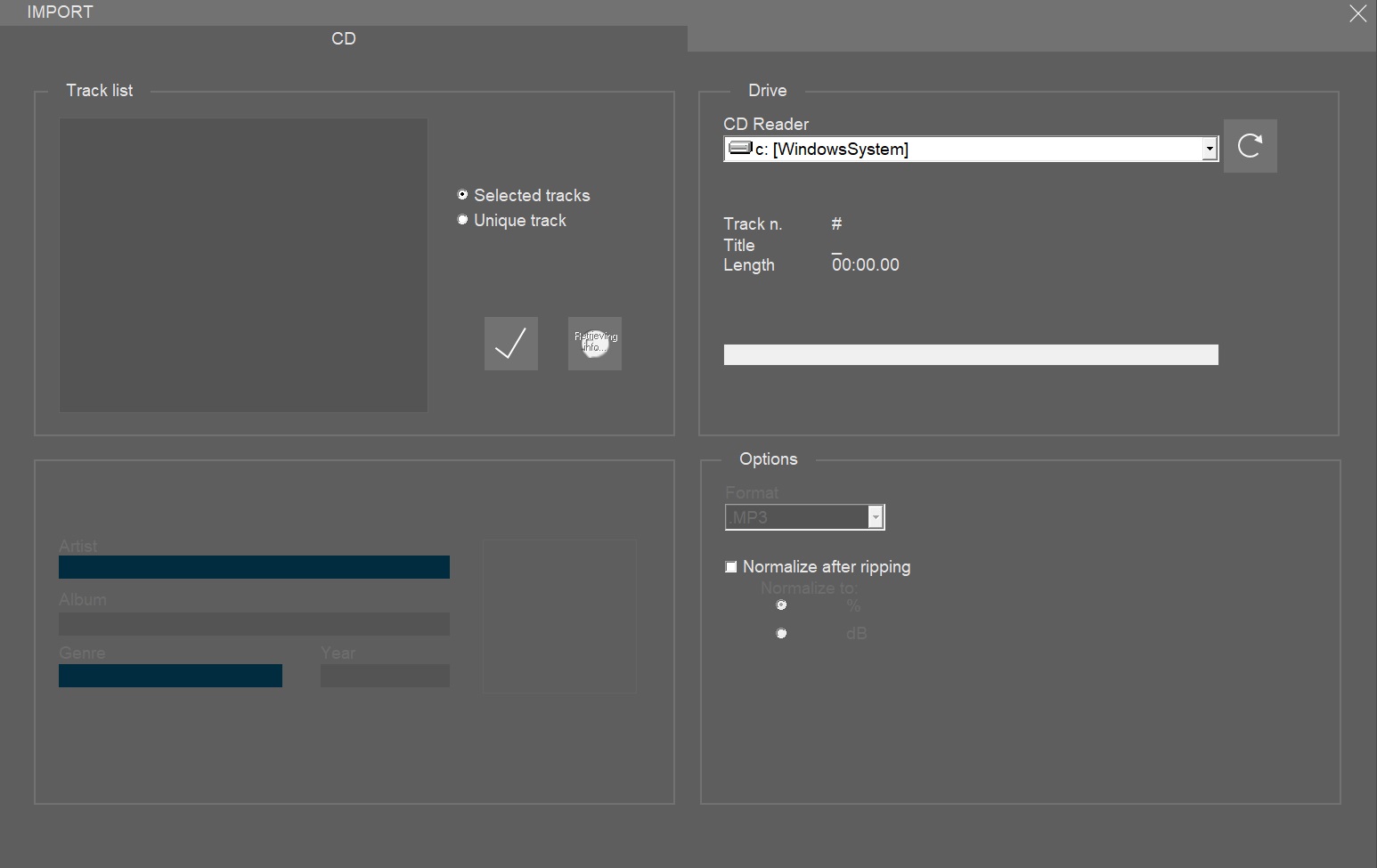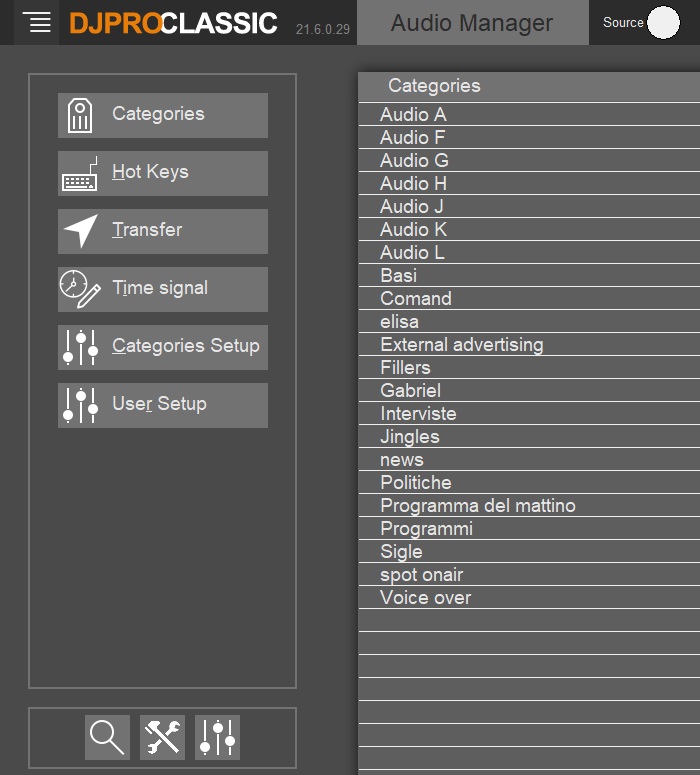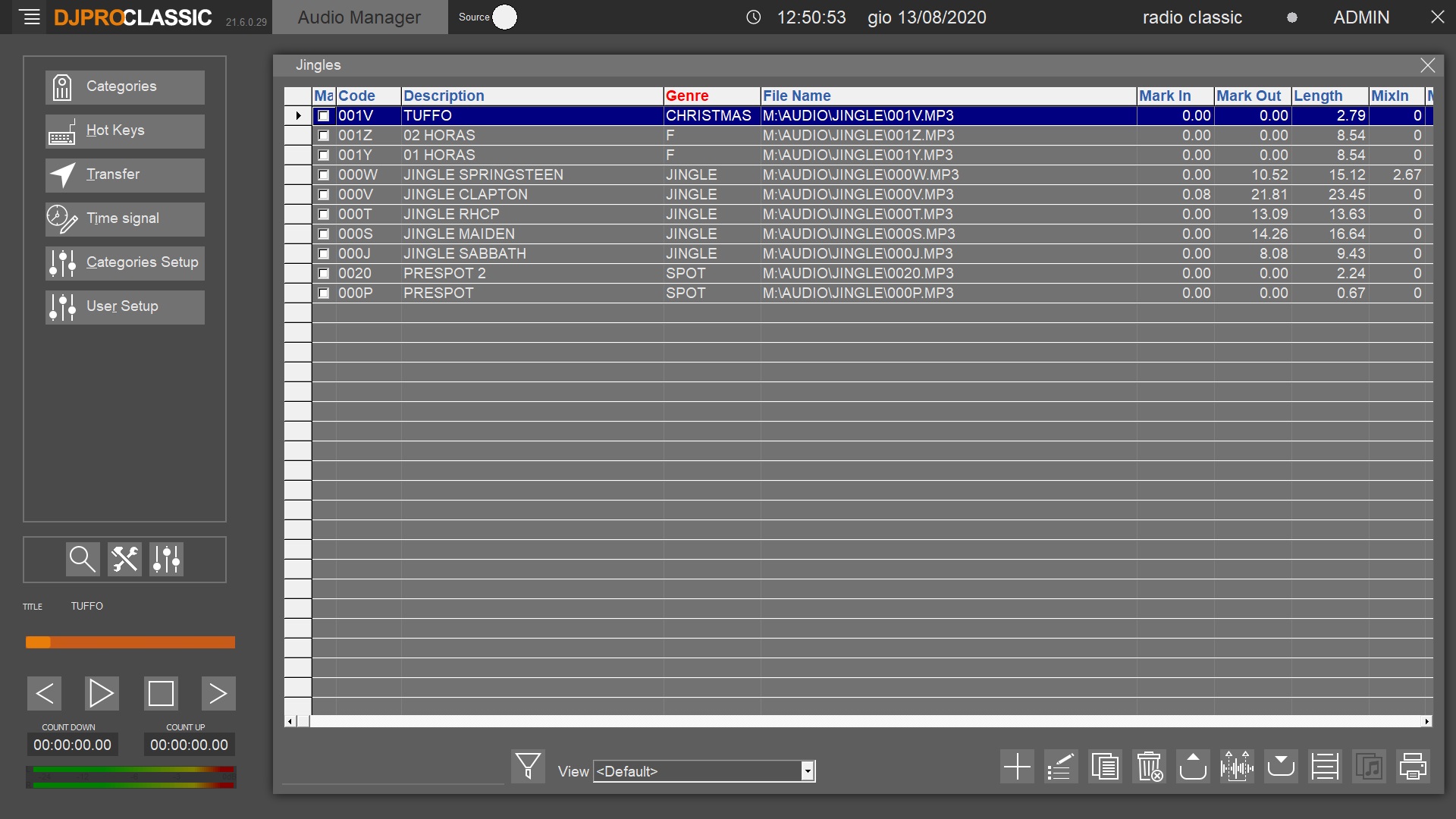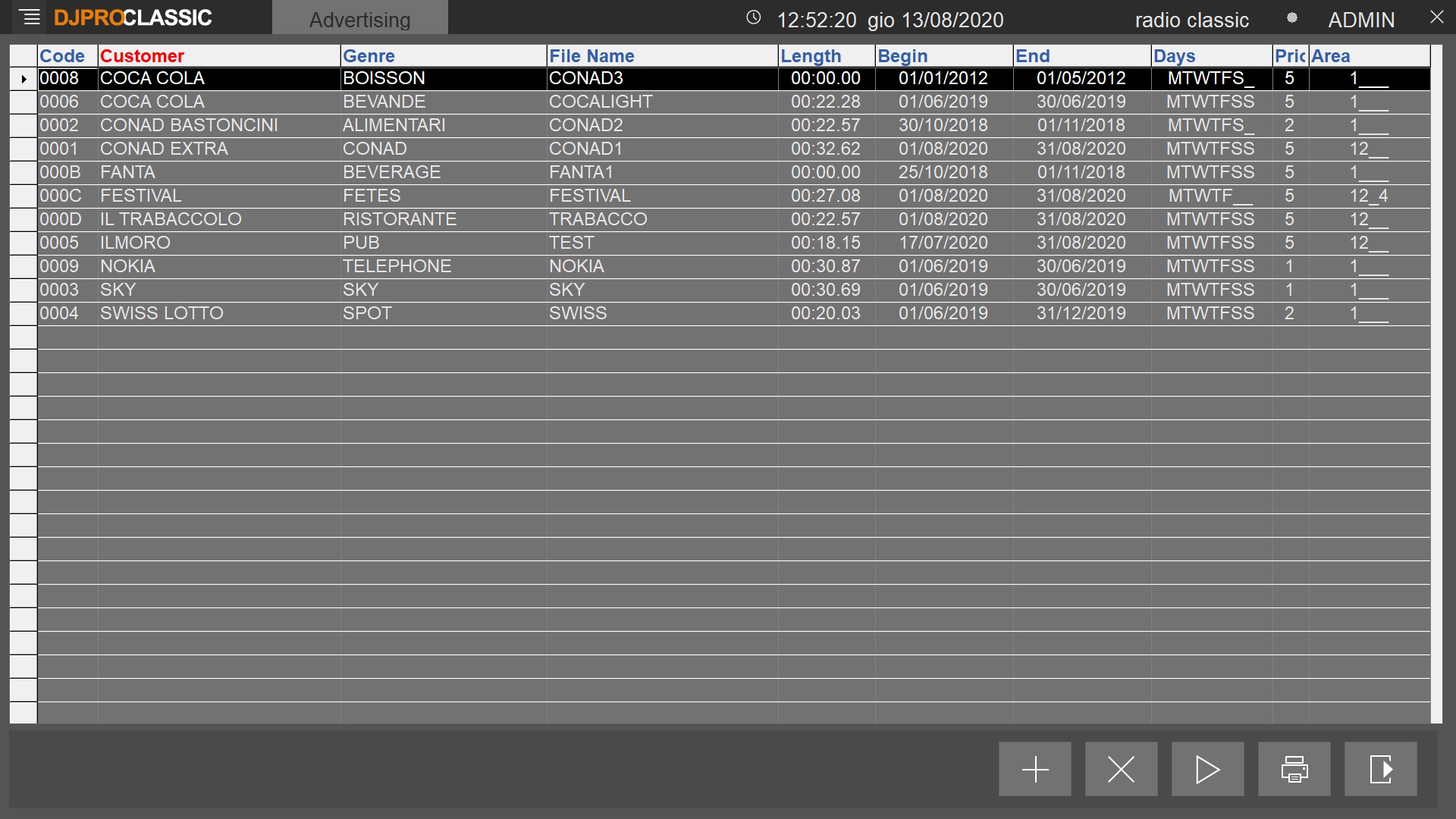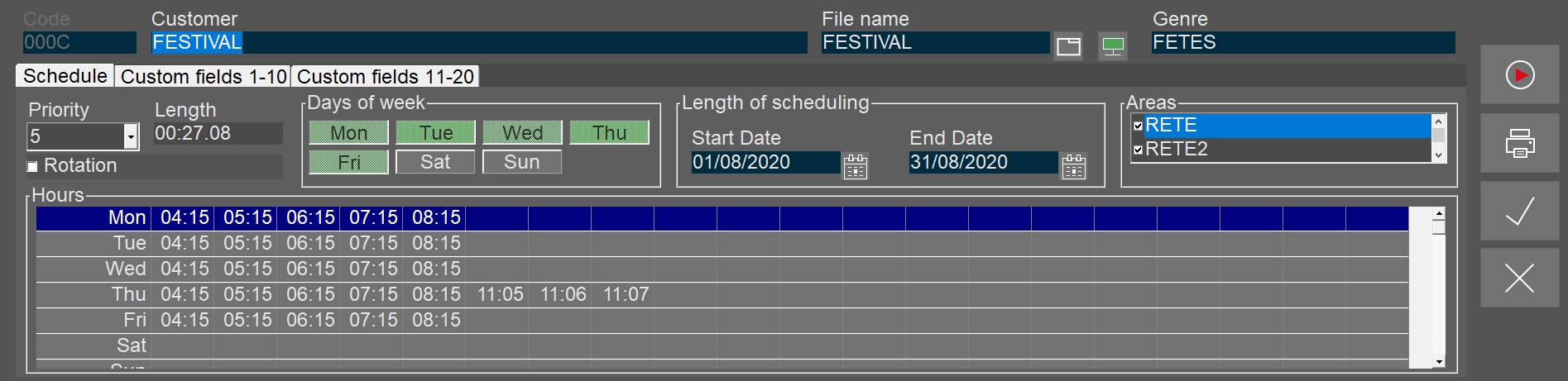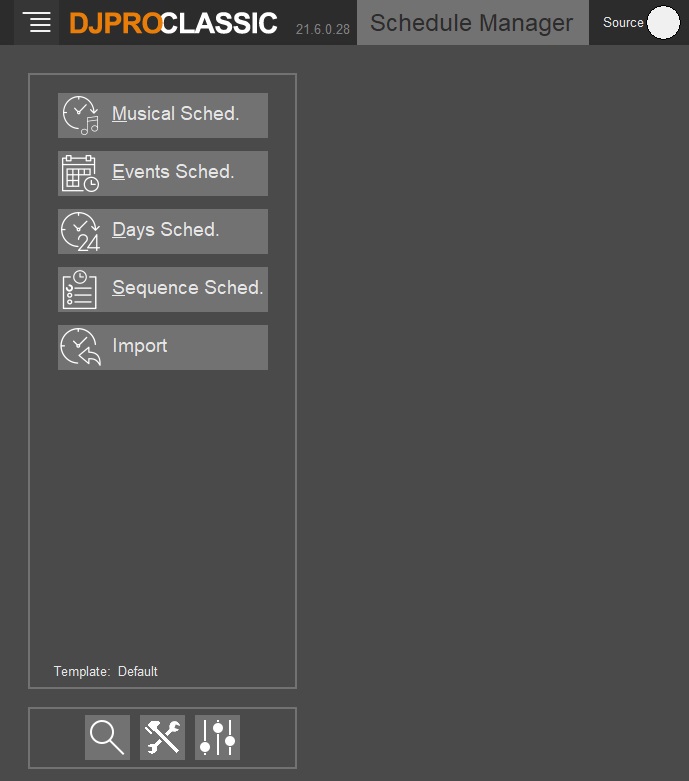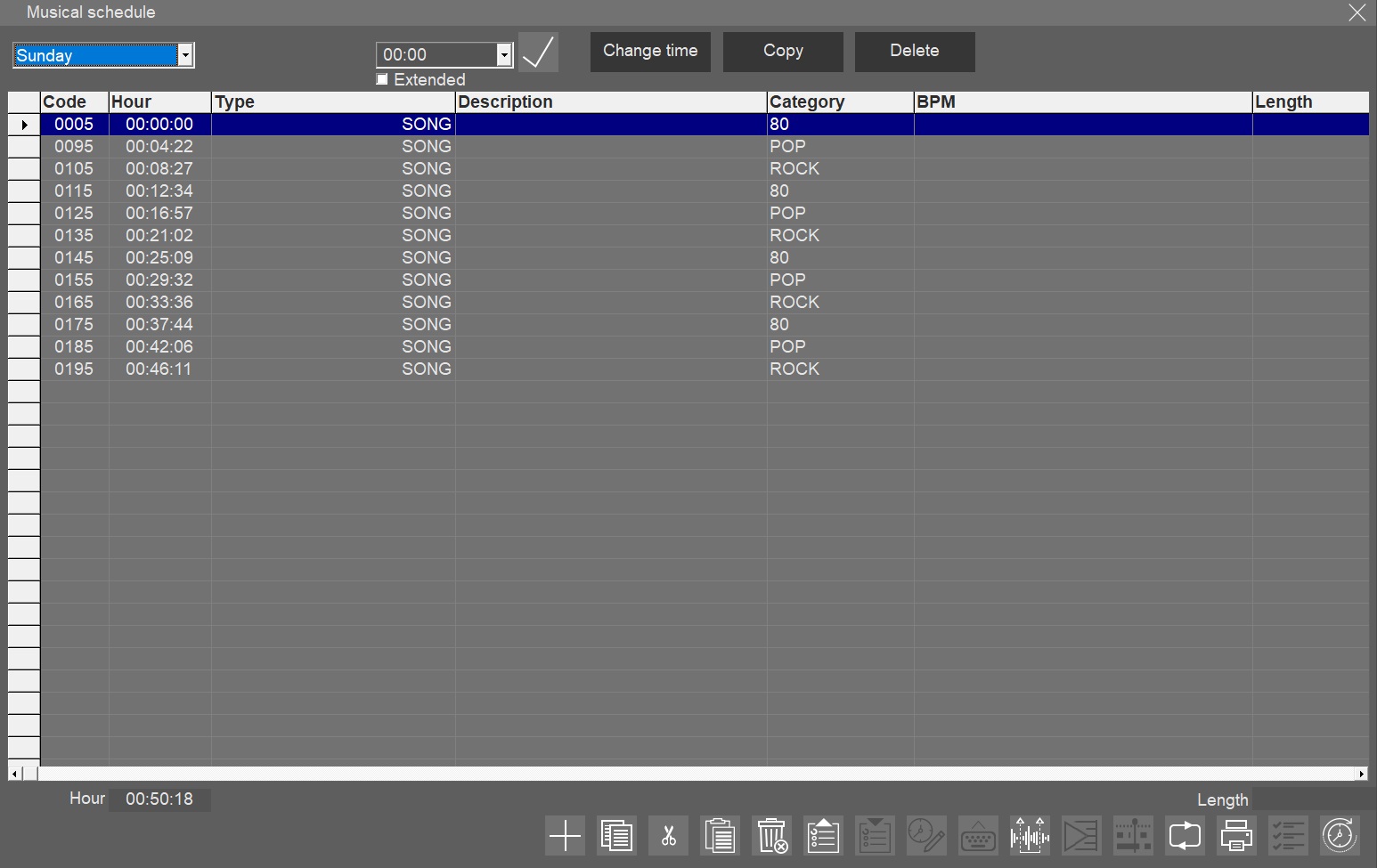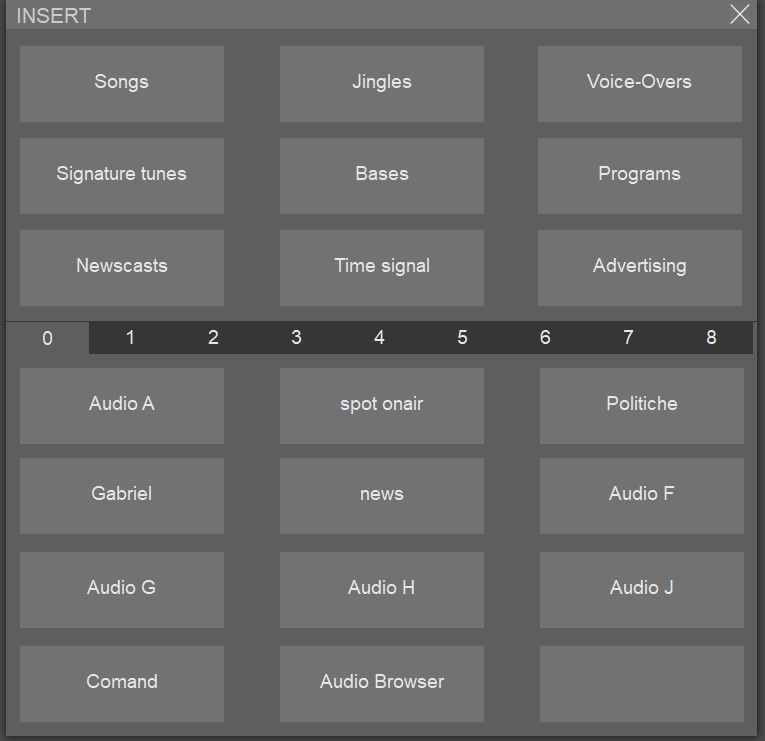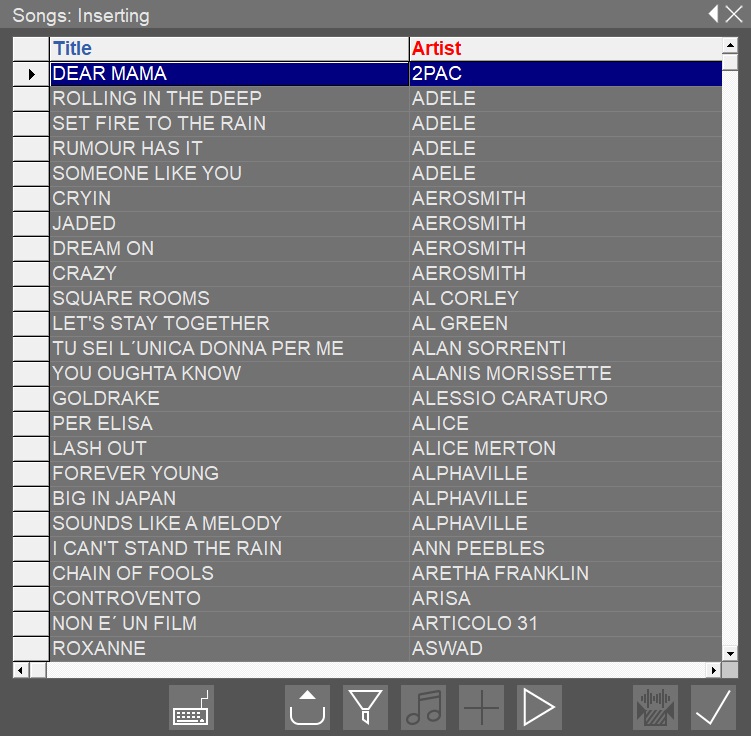DJ Pro
DJ Pro Classic
The complete Radio Automation system
DJ Pro Classic perfectly matches the needs both of big structured Radio networks and of regional and local ones; more than 1500 Radio broadcasters all over the world have chosen DJ-PRO for their private and public Radio stations. DJ Pro Classic manages more than one radio station, with simultaneous and multiple playouts to serve different broadcast areas with advertisement splits.
- Maximum stability and safety on-the-air
- Powerful structure and reliable playout
- Time saving and resources management
- Wealth of features
- DIGIWARE – To extend Programming and Scheduling
- RAM-COMM – To extend Sales and Traffic
- SOCIAL HUB – To extend Social networks integration
- VJ-PRO – To sync a Visual Radio channel
Technical Features
Any kind of audio board can work with DJ Pro Classic. The playout is compatible with multiple audio formats such as WAV .MP3 .MP2 .MPG. Stand-alone, network and multi-server operation. Thousands of workstations can be managed via LAN. DJ Pro Classic can be configured with different redundancy levels to manage one or more servers using the “Automatic Auto-Change Network Connection” without any on air interruption. An improved MS/SQL support has been introduced.
- Live News
- Satellite Feeds
- STL links
- Internet audio streams
- Time signals
- GPI commands
The DJ-Live Remote module allows live audio connections from an external site to the main Radio studio, for live events like radio commentaries, concerts, shows and news reports. The connection between the remote PC and the Studio PC can be performed via LAN or Internet, no need of static or public IP addresses. You can broadcast on air from the remote site with no need of human interaction on the studio, by directly commanding the main playout (start/stop, Auto/Manual, deleting items), playing your remote audio or overlapping your voice on the broadcasted item.
Audio Streaming with optional voice overs, Dynamic RDS generated from rundown, SMS display in the On-Air Manager, Web/social media interface and many more complete the DJ Pro Classic.

Management Features
DJ Pro Classic manages the Login and the Logout of each user, Password protected, with different access levels.
Customizable visualizations to create the appropriate desk depending on the needs are available in several formats and with full data control.
XML import/export with customizable charts.
Printable advertisements, songs, authors, news and licensing reports.
10+ Languages supported, Unicode format.
Programming Features
Manual, live-assist and automation modes are available.
The On-Air module is the result of several years of research on the ergonomics and the customers’ workflows; the updated GUI displays the main on-air playout channel, and other info as well:
- The advertisement block-time
- The preparation and helper tools
- Cue/PFL auxiliary input monitoring
DJ Pro Classic can broadcast different newscasts in different areas. Voice-tracks often assist the best daily coverage and on-air organization of the station. DJ-PRO offers top features for a smooth fit of them into on-air audio programming, including in/out insertion and slow/fast fade.
- Overlap the on-air ending of an audio with the beginning of the next one.
- Powerful and easy controls of the audio levels for an instant by instant sound management.
- Crossfade parameters specifically set for each single audio resource as songs, IDs, sweepers and pre-recorded programs.
- Music advanced scheduler.
- Schedule of promos, IDs, news and all editorial elements.
Instant aired-time calculations to offer the best information for effective optimizations.
- Hotkeys for instant replay and jingle machine.
- Playlist real-time modification.
- Nonstop schedule management of external feeds.
- Auto-recorder.
- Time signal announcement.
Traffic/Sales Features
New advanced schedule of spots with day and/or hour Programming for Spots.
Multi-cluster simultaneous programming for spots.
Live Remote
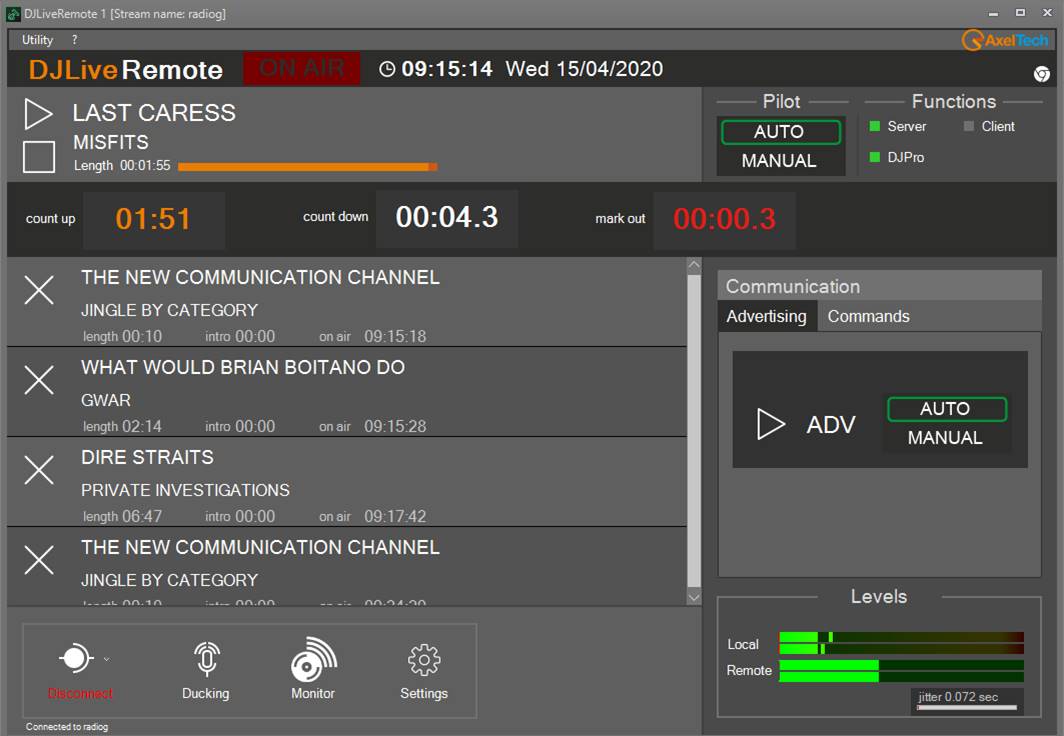
Dj-Live Remote allows live audio connections from a remote site to the main Radio studio, for live events like radio commentaries, concerts, shows and news reports.
The connection between the remote PC and the Studio PC can be performed via LAN or Internet, no need of static or public IP addresses.
Presenter Board
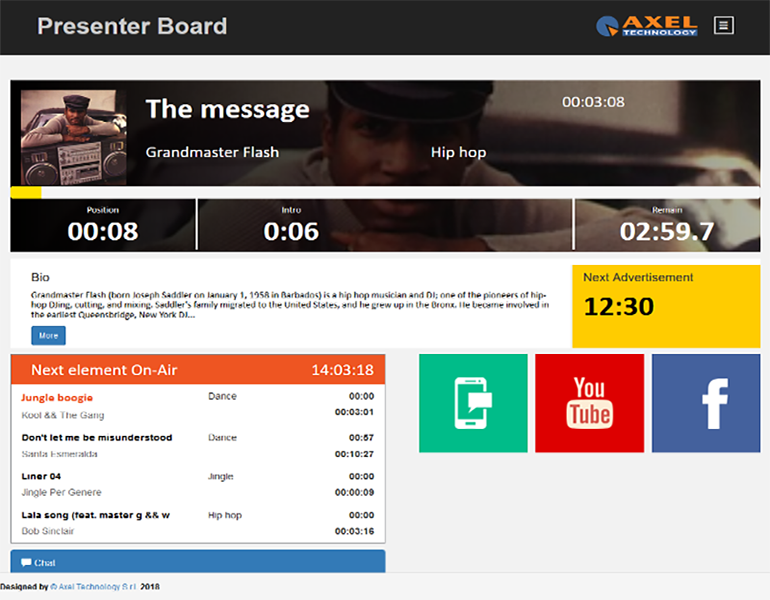
DJ Pro Classic also includes the Presenter Board; it is a Simple web-based application for displaying the real-time control of the main playout on a page of your web browser.
- It is useful for the presenter on the air who cannot see the main playout window, but needs to know some info such as count-up, count-down, intro, etc.
- It works with a small web server software, Axel Web Server Pro, which can be easily installed and configured on a PC of your network and must be always on.
- The OnAir playout can write, every second, an XML containing the info of the playing item and of the next four items into the playlist; it can be continuously read by the Axel Web Server Pro which will translate it into a web page.
- It is provided with some tools which allow a presenter to retrieve the biography of the artist in your playlist using the Last.fm web site (you must register to it first), watch the video of the song on the air through the YouTube plug-in (you must register to it first), read the messages received from the social media by Axel Technology’s SocialHub, or chat with all the users that have Presenter Board open.
Features Recap
- Complete Radio Automation System for network and regional radio stations
- Stand-alone, networked and multi-server operation; manual, live-assist and automation modes
- Multiple on-air playout and advertisement management areas
- Advanced scheduling of music and commercials
- Printable advertisements, songs, authors and news reports
- Nonstop schedule management of external feeds
- Hotkeys for instant replay and jingle machine
- Any kind of audio boards and multiple formats supported
- Streaming, RDS, SMS and web/social media interface
- 10+ Languages supported and unicode format