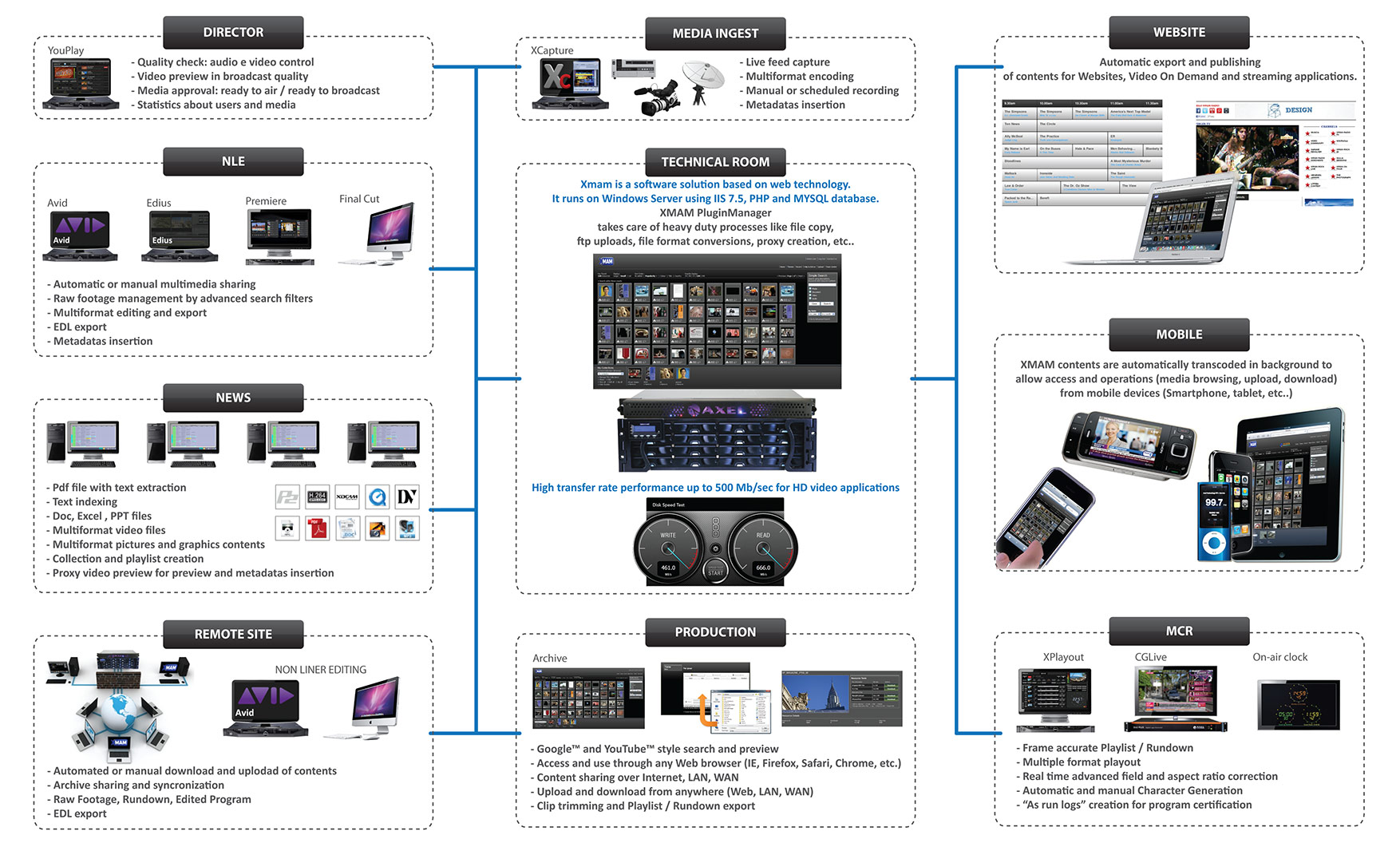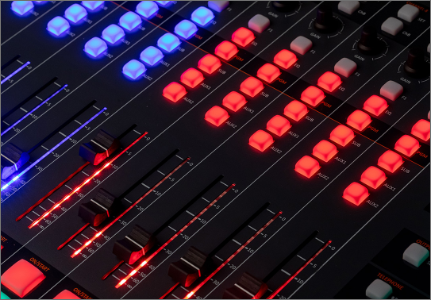DLG Plus
Turnkey unit CG
Modern TV channels require an increasingly sophisticated graphic characterization and, at the same time, easily managed. DLG Plus is born to satisfy such need by means of an intuitive GUI and a powerful graphic engine.
Best of Breed
DLG PLUS is the most cost-effective Logo Inserter and Character Generator product on the market. The solution is ideal to display graphical contents, such as text, logos and animations, crawls, tickers and rolls with dynamic contents/metadata retrieved from external data sources, like RSS, txt, Microsoft Excel files and more. Top broadcast quality and easy of use allow DLG Plus to be used also for live production in talk shows, sports and entertainment.

Easy integration
AxelTech DLG Plus can receive commands from external devices for hot keys functions (MOXA boards, RS232, custom Keyboards) to load and play multiple pages.
The simple Composer platform gives a wide range of possibilities to set position, transparency, static effects (blur, glow, shadow, etc.) and in & out transition effects for each object.
The interactive AxelTech DLG engine allows switching from different templates with smooth transitions recognizing same elements and adding just new ones. This smart solution allows infinite layers of graphic.


Top results, effortlessly
DLG Plus is very simple to use and does not need any specific training. The user interface of the main playout section is displayed as a video mixer-like control with preview/program button bar and preview/ program video windows allowing users with basic video mixer knowledge to immediately get confident with the CG and graphics operability. Page compositing is also very user friendly and allows to add multiple object like texts, clocks, crawls, rolls and media (audio, bitmaps, video and animations) e and define their specific aspect in detail.

Broadcast quality
DLG Plus delivers top quality antialiased text, smooth interlaced crawls, tickers and rolls over SDI or NDI output. All layers are managed in 32 bits allowing precise alpha channel and transparency compositing. Text and media can be updated on the fly allowing to perform in live production environments.
Excelas an App
DLG plus imports data automatically from TXT, CSV, RSS feeds and especially Excel files, so whenever data is updated, it goes straight on air. DLG Plus respects fonts, colors and alignment specified in the Excel files selecting from which sheet and cells to acquire the data. Hidden or unprintable cells will not air, very handy fro comments and remarks to the user inputting the data. DLG plus also respects the formulas and database connections specified in the Excel files, allowing to create custom applications with macros and VBA scripting.
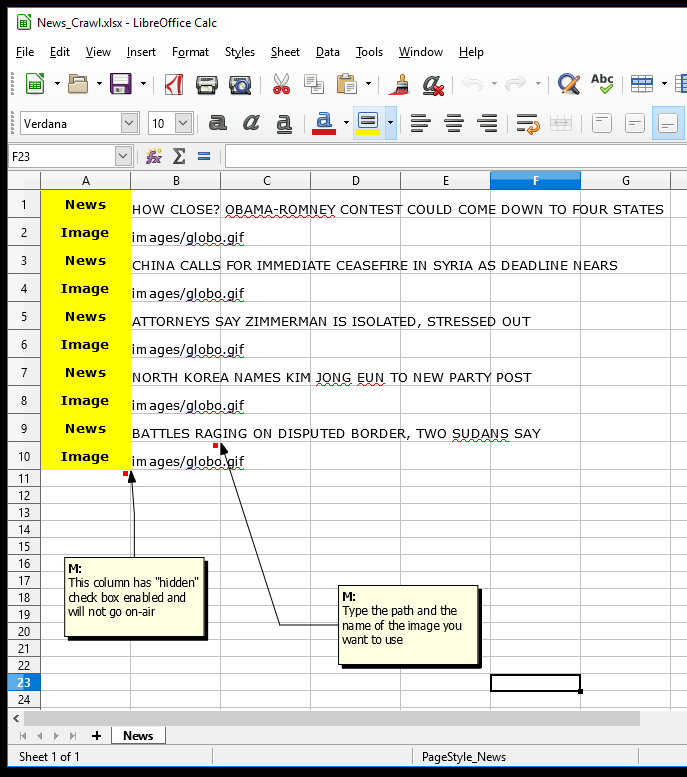

What is the differencebetween DLG Plus and CG Live?
DLG Plus is a turnkey rack mountable unit (hardware and software) with an easy to use videomixer-like user interface. It can be used in master control environments as an advanced logo generator or in a production room for live CG. CG Live is a software bundle which features a more traditional user interface for live production, but It also includes the DLG Plus software so user can choose which ever fits best. CG Live is also available as a 4 rack unit turnkey system. DLG Plus and CG Live share the same multimedia engine, allowing interchange of templates and projects.

Hardware specs
- Rack mountable server (1 RU for 1 and 2 channels configurations, 4 RU for 4 channels configurations)
- Windows 10
- Intel i7 technology
- 16 GB RAM
- BMD Decklink Duo 2 for 1 and 2 channels configurations
- BMD Decklink Quad 2 for 4 channels configurations

DLG PLUS Features
- HD/SD static and animated graphics and logos
- Antialiased text with gradients, borders and shadows
- Clock, countup/down, date, crawl, ticker and roll
- Page composer with multiple layers
- Preview channel over VGA and SDI/NDI
- 1, 2 and 4 SDI/NDI channels versions
- Interface/integration with TV automation TGA, BMP, PNG, TIF, JPG bitmap sequences
- Smooth IN/OUT transition: fade, move, zoom
- 32 Bit images processing with alpha and transparencies
- GPI on TCP/IP (or Rs-232 as option)
- Effects: shadow, blur, motion blur, smooth edge (deflicker)
- Intuitive video mixer-like GUI
- REST APIs for 3rd party remote control
- Internal key mode (video in – video out) or external key mode (Key and fill outputs)
- Audio output over SDI/NDI in external key mode
- Master/slave mode for multichannel triggering
- Ableton Launchpad integration
- GPI with MOXA and JLCOOPER TCP/IP
- Numeric keyboard as Launchpad
- Single channel and multichannel GUI
- Infinite layers on each page
- Single page push-button selection and 26 multipage push-button selection
- Remotely triggered graphics on separate and independent pages/layer
- Social media integration with Social Hub (sold separately)
- Technical logs and As-Run logs
- Customizable shortcuts for each page
- Built-in scheduler with start/end time and repetition
- Built-in playlist with loop on separate page/layer
- Safe area on page composer
- Checkered background on page composer for transparancies highlight
- Free Page CGComposer app for offline template creation
- Infinite undo /redo
- On the fly text and media change from user lists
- UNICODE texts with double byte language support
- Right to left language support
- Automatic text size adaptation to areas
- TTF fonts support
- Top/bottom/left/right/middle text alignment
- Text foreground, border and backrgound with 10 point color and alpha gradients with custom
- angle
- Custom identation for precise background alignment
- Fade in/out, move left/right/top/bottom, squeeze X/Y/XY transitions
- Shadows with color, offset and blur which follow animation alpha
- Video file animations in bitmap sequences, GIF, quicktime ANIM and Prores 4:4:4:4
- Video files import in DV, HDV, DVCPRO, MJPEG, MPEG-2, TS, MPG, VOB, H.264, H.265,
- AV1, MP4, QuickTime, PRORES, DNxHD, AVI, WMV, ASF, MXF, XDCAM, IMX, GXF, LXF,
- FLV, MKV, WebM, HuffYUV, VP8, VC3, JPEG2000, DPX
- Animations and video files in loop/stop at end/ stop at end and hide modes
- Automatic upscale/downscale of media as background
- Media on background outputs audio in external key mode
- Slideshow of media with timing and transitions for each item
- Smooth crawls with area and speed selection
- Text, Crawl, roll and ticker datasource from text, CSV, RSS and excel files
- Automatic update of graphics on datasource change
- Excel file support of font, front/back color, alignment and hyperlinks to media
- Smooth tickers with number of lines, timing and transition type
- Multiple shapes with color gradients, outlines and rounded corners
- Date and clock with customizable formatting
- Count up and count down with pause command
- Special table object for display of complete excel sheet with single cell updates on file change
- Object layering with priority management
Ask for aquote now
Subscribe to our newsletter
XMAM
Premium
Media Asset Management
Find your media,everywhere you lay your hat
XMAM is a completely new and reinvented concept of MAM, it’s a multipurpose solution for any Media Contents Archiving & Cataloguing. XMAM gives an high added value to your archive, extends its availability from anywhere and expands your power to share, access, distribute and sell multimedia contents, inside and/or outside of the company.
XMAM has been designed to be suitable for several purposes, such as multimedia archive and catalogue, newsroom or NLE, and can be naturally integrated into any kind of existing workflow.
XMAM is the perfect solution for TV broadcasters, radio stations, post production studios, advertisement agencies, government organizations and media distribution agencies which desire to archive, catalogue, share and deploy their media with a simple and user friendly, yet powerful, media management system.

- Improvements on Google Cloud plug-in

Archiving and Catalogue
- WEB interface. No software installation required
- Google and YouTube style search and preview
- Access and use through any Web browser (Chrome, Firefox, Safari and others)
- Compatible with any Operating System (Windows, macOS, Linux and others)
- Compatible with any Smartphone (Android, iOS and others)
- Multimedia: Video, Audio, Photo, Document
- Supports most popular file formats
- Content sharing over Internet and LAN
- Content upload from anywhere (WEB, LAN, and others)
- Proxy Files Generation
- Workflow integration & customization
- Integration with 3rd party software
- Support Google Vision API (plugin)
Everywhere withany Platform
Users can operate from anywhere, both from LAN and Internet, using any web browser on any OS platform, with performances according to the available speed connection (gigabit LAN, internet connection, mobile connection, etc).
Automatic Key-Words & Content Indexing
All updated files are automatically indexed based on file name and metadata contained in the file. Technical specs are imported automatically, like resolution and format for video files, title and artwork for songs, camera model and geolocalization for pictures, for example. Document text is extracted and indexed for DOC and PDF files and others
Flexible
and Future Proof
The structure can be easily expanded to follow the growth of the company/business: from single to multiple channels system, scale of storages and redundancies.

Share any contentswith audience
Powerful Access Right Management to define capability for each single user/group. Sharing of archived content with third parties is easy and fast: just select single item or collections to share and send a link by email. The system automatically creates a customized web page where the user can access the shared contents, with expiration date if needed.
IngestUpload Of Content
XMAM Allows broadcast tools to record and ingest audio and video live feeds directly on main storage. File based media upload can be done via browser, with approval of pending upload. Alternatively, file media upload is achieved copying media into watchfolders, taking advantage of the full speed of LAN architecture.
Gallery Preview, Snapshot & Thumbnails
XMAM automatically generates previews and proxies for all known file types. JPG images, MP3 audio and MP4 low quality copies are created for the web GUI so there is no need to download the original media to view it’s content.
Synch With BroadcastRADIO & TV Automation
Thanks to its customizable synch interface, XMAM can connect to third party automation systems in order to publish the content of the storage. Media files, saved in defined folders of the automation, will be automatically synchronized (linked or copied) and accessible for XMAM users from anywhere.
XMAM global schematics
Distribution & Commerce
XMAM allows media resources to be distributed and monetized with ecommerce style shopping cart. A wide range of sale policies is included in order to automatically manage users request of contents, payment and delivery.
Logs & Statistics
A wide range of logs and statistics is built-in, allowing to track any action: user session, keywords usage, most seen content, most required content, etc.
Database & Report
The database is SQL based, allowing any kind of query and report. This makes XMAM fully configurable and customizable to match any market and application needs.
LDAP
User authentication can be defined in internal groups with individual rights policies. It can be alternatively read from a local domain in LDAP format.
Easy install and deploy
XMAM uses IIS, PHP and MYSQL and works on Windows Server operating system. Typical configurations include 1 or 2 rack unit XEON server with multiple LAN cards and an external storage from 48TB to 1.2PB with RAID 6 redundancy and hot spare drives. Just connect to existing LAN architecture and start using it. NAS devices are supported, If the server is connected to the internet with router configuration, XMAM can be easily accessed from outside the company and media sharing through email links is supported.
Powerful Options
Fingerprinting
Audio fingerprinting allows fast retrieval of media which contains specific audio segments. Particularly useful for advertisement certification where the system can be fed with a specific spot and immediately all instances in the database are displayed.
Speech to Text
A special speech to text engine is available in various languages, allowing up to 70% of words to be recognized and indexed for searching purposes.
LTO/CLOUD
LTO and CLOUD based deep storage can be added to free up on line storage space. Whenever new media is uploaded to XMAM, it is automatically backed up to the LTO tape library or CLOUD archive. When space limits are reached on the main storage, oldest media is deleted preserving thumbnails and proxies, thus allowing to continue to use the web interface seamlessly. Original media is restored automatically upon user request if the LTO tape containing it is online or in the CLOUD backup, otherwise a mail is sent to system manager for request of the tape. All LTO models starting from LTO3 supporting MTF are compatible.
XTimeline
XTIMELINE allows proxy editing in your favorite browser of media contained in XMAM archive. It’s a simple cut only editor with timeline video segmenting and audio track for rough cut purposes. Journalists can pre-edit raw material and export NLE edit lists for later high-end editing on third party systems, or alternatively a high quality clip can be rendered directly by XMAM.
Extra Transcoding Nodes
As soon as new media is uploaded, thumbnails and proxy files are rendered on the backround to populate the user WEB interface. Speed of transcoding depends on file format and CPU power of the server. In single server installation CPU usage for transcoding is limited to approximately 25% of the total CPU power, in order to preserve web server, sql database, and backround services operations. When faster rendering is needed, any number of extra transcoding servers can be connected to XMAM, on each of which 100% of CPU will be dedicated to thumbnail and proxy file creation.
Plug-Ins
Custom plugins are developed upon request to achieve vertical and specific worflows.
Ask for aquote now
Subscribe to our newsletter
YouPlay
YouPlay
TV Production Playout
YouPlay is the smartest tool to manage video contribution in your PCR. YouPlay can send on-air any video format during news, talk shows or live events coverage. YouPlay can also feed studio video-walls, featuring clips playout or playlists, play/stop from still frame, animations and much more. YouPlay’s user-friendly interface fits perfectly into live productions and it is so intuitive that requires small to no training at all.






General
- SDI/NDI/IP 4K/2K/HD/SD Playout and Ingest (Ingest available on Youplay Server version only);
- Virtually any video and file format compatibility (SD/HD/2K/4K): DV, HDV, DVCPRO, MJPEG, MPEG-2, TS, MPG, VOB, H.264, H.265, AV1, MP4, QuickTime, PRORES, DNxHD, AVI, WMV, ASF, MXF, XDCAM, IMX, GXF, LXF, FLV, MKV, WebM, HuffYUV, VP8, VC3, JPEG2000, DPX and any audio or bitmap file format;
- Up to 16 Audio channels (Dynamic selection of enabled audio channels);
- Automatic Up and Down Scaling and Aspect Ratio adjustment (16/9, 4/3, etc…);
- Mosaic for Video Walls;
- Hardware Compatibility: BMD (SDI), AJA (SDI, SMPTE 2022 & SMPTE 2110), BlueFish (SDI, SMPTE 2022 & SMPTE 2110);
- Key output on SDI with 32 bits Bitmaps sequence, QuickTime Animation and ProRes 4:4:4;
- Timecode RP188-VITC-LTC;
- Crop, field swap, aspect correction mode (Letterbox, no Letterbox, stretch);
- Free CG Composer app for CG template creation;
- Timed CG on playlist with dynamic text metadata;
- Frame accurate single clip loops;
- Slow-motion up to -2x/+2x;
- Play while ingest (on YouPlay Server version only);
- Remote control with BMD Atem, Newtek Tricaster, BMD Hyperdeck Emulation, VDCP mixer, RS422 controller;
- MOS Protocol for Integration with most common Newsroom systems;
Versions
- YouPlay Pro (Playout only)
- YouPlay BRD (Playout only)
- YouPlay Server (Playout and Ingest)
YouPlay – Playout
- YouPlay is virtually compatible with any video and file format: DV, HDV, DVCPRO, MJPEG, MPEG-2, TS, MPG, VOB, H.264, H.265, AV1, MP4, QuickTime, PRORES, DNxHD, AVI, WMV, ASF, MXF, XDCAM, IMX, GXF, LXF, FLV, MKV, WebM, HuffYUV, VP8, VC3, JPEG2000, DPX in any resolution or frame rate with automatic adaption;
- YouPlay manages automatic upscale, downscale, framerate adaptation and aspect ratio correction, CG overlay, log and as run log files;
- Mark-in and mark-out and frame accurate loops are available together with slow motion (also with RS422 and VDCP controllers), REC while PLAY (for specific formats) with endless mark-out and a full set of Real Time tools such as Vertical and Horizontal Crop, field swap top bottom progressive, aspect ratio correction mode (letterbox, no letterbox, stretch, etc…), mirror and rotate;
- YouPlay also allows you to set the automatic load of the last playlist at start-up and offers a simple scheduling tool for automatic playout. Start time code can also be modified for each clip, audio preview is available on windows audio together with audio master volume and single clip volume;
- YouPlay also it embeds an advanced CG with clocks, tickers, rolls, crawls, bitmap animations and CG graphics as secondary events;
- You can use GPI in/out with MOXA and JLCOOPER for play and stop commands, you can remotely control BMD ATEM;
- and NewTek TriCaster and use Ableton Launchpad hotkeys Free CG composing app to create templates;
- SDI preview output with OSD (timecode) is also available and the free XTrimmer tool grants quality control with SDI/NDI output, metadata insertion and loudness control;
- In YouPlay you can also set a default behavior for duration, stop mode, aspect ratio, fields swap and stretch mode and a watch folder with GUI notification and 1 button load;
- Multiple channel control from main channel is available for play, stop, pause, rec and stop rec as well as the automatic use of external audio files with same filename. REST API commands and SNMP MIB, TRAPS and Alerts are also on;
- YouPlay is compatible with MOS protocol for multiple channel gateway (protocols supported : SONY RS422,VCDP RS422, VDCP TCP/IP, BMD HYPERDECK) and has an integration for 3rd party RS232 RS422 routing switchers.
YouPlay – Ingest
- With YouPlay Server you will also be able to manage the many tools of the YouPlay’s Ingest Core, such as the Capture time limit or automatic file switch and the simultaneous PROXY file capture;
- The Internal RTMP server allows a for point to point connections over internet and in case of live sources you can manage SDI to NDI. IP streaming encoder of live input in RTMP, UDP, RTSP, IIS, HLS, WMS is also available;
- The Ingest provides customizable memory buffer for capture and a batch capture from RS422 VTRs;
- You can get accurate statistics of capture process as well as scheduling a calendar for unattended capture processes, log files are off course available together with seamless file switching during capture and image grab with custom file syntax;
- Audio preview on sound card is available as well as volume adjustment with original volume simultaneous display;
- Remote control TCPIP of Blackmagic Design ATEM, Videohub and NewTek TriCaster and remote control of any RS232 or RS422 routing switcher or master control;
- SOAP & REST API and watchdog service are included.
YouPlay Playout
- Supported Video Cards: BMD DeckLink and Intensity, AJA Corvid, Bluefish
- Resolutions: SD, HD, 2K, 4K (depending on AV card)
- Simultaneous NDI output
- Up to 16 Audio channels
- 10 Bit video output for CC over SDI and ancillary data
- KEY and FILL output (if supported by video card)
- Timecode rp188 and LTC
- SDI inputs, NDI sources and URLs on the playlist
- MOS, RS422, BMD ATEM, NEWTEK TRICASTER, BMD HYPERDECK emulation
GUI
- Channel alias, icon and color
- Preview framerate adjust for RDP optimization
- Customizable shortcuts for CUE, PLAY, FIRST FRAME
- CC on preview
- Drag and Drop of multiple files
- Drag and Drop between Channels
- Single clip position duration and position display
- Total playlist duration and remain display
- First frame positioning
- OSD vu-meters and waveform
- Customizable number of vu-meters
- Realtime video preview
- Customizable skins
- Customizable drag and drop file sorting
- Simple player or graphical/grid playlist GUI
- Independent and sizable GUI for each channel
- 4 channel GUI scaled for 1920×1080 screen
YouPlay Ingest – GUI
- OSD vu-meters and waveform
- Counters for total and segment
- File code and Timecode counters
- Taskbar miniplayer
- User definable shortcuts
- WEB GUI
- Channel label
- Sizable GUI
- Realtime video preview
- Average and instant data rate monitoring
- Space and time left on disk real time calculation
- NDI source selection on main GUI
- OSD display for counters
- Custimizable 2-16 channel vu and peak meters
Video Codecs
- MPEG 4 part 2
- Cisco OpenH264
- Intel Quicksync H264
- Nvidia NVEnc H264
- Nvidia NVEnc H264 lossless
- Nvidia NVEnc H265
- MPEG 1
- MPEG 2
- DV
- DVCPRO
- MJPEG
- FLV Sorenson
- HuffYUV
- WMV 8
- Google VP8
- Apple Prores proxy, LT, 422, HQ
- QuickTime ANIM
- Uncompressed 422 8-bit
- Uncompressed 422 10-bit
- DNxHD
- VC3
- OPEN JPEG2000
- DPX
System requirements depend on
- Video playout and capture resolution
- Video codec format
- Number of simultaneous playout/capture/streaming/proxy
- GPU accelerated capture with Nvidia GTX or better and Intel quicksync
File format wrappers
- Mpeg Program (MPG)
- Mpeg Transport (TS)
- MPEG4 part 14 (MP4)
- QuickTime (MOV)
- DNxHD (MOV)
- IMX MPEG4
- MXF
- MXF D-10 (IMX)
- GXF
- DV
- FLV
- DVD VOB
- ASF
- iPod Mp4
- AVI
- Matroska (MKV)
- WebM
- Image Sequence (DPX, PNG, JPG)
Audio codecs
- WAV (16, 24, 32, Cinema, signed, floating etc)
- MP2
- MP3
- AC3 (ATSC A/52A)
- AAC
- ALAC
- ADCPM
- VORBIS
Suggested system requirement
- I7 14700K CPU
- Windows 11
- 32GB RAM
- NVidia GTX
Minimum system requirement
- I7 CPU
- Windows 11
- 16GB RAM
Case Histories
Nothing found.
DML Audio
Premium
Digital Media Logger
All the audio you can bring
Media logging, or Compliance Recording, is the process of capturing audio, usually in low quality format, and preserving the recordings for a large number of days, usually 2 or 3 months. In most countries Compliance Recording is obligatory by law for all radio broadcasters, but it can also be used for advertisement certification, audio quality surveillance, competition monitoring and media rebroadcasting.
DML AudioMain Specs
Archive any logging period 30, 60, 90, 180, 365 days
Single channel and multiple channels configuration
Compatible with WDM audio cards and AoIP drivers (Dante Livewire, ect)
Compatible with FM and AM tuner cards
Ip input in UDP, RTP, RTSP, RTMP, HTTP, Shoutcast, Icecast
Capture sampling 32,44.1 and 48 khz mono or stereo
Continuous 24/7 recording without any sample loss between file segments
Formats MP1, MP2, MP3, WAV, WMA, AVI (DivX), ASF (Windows media), MPEG1, MPEG2, MP4 (H264 and AAC), FLV with logo on video
Customizable audio bitrates and advanced parameters
Customizable segmentation per file duration (typically 60 min), file size or at midnight
Automatic delete of oldest files when disk space is low
Ip streaming in WMA
Volume adjustment with compressor and AGC
Alarm notification via E-mail and SMS for black video, freeze, no audio, archive length, etc.
Accurate statistics on capture process and datarates
Accurate GPS (receiver optional) Date and Time synchronization
Data security featuring RAID architecture or software mirror, content is preserved in case of disk failure.
Remote system monitoring from any LAN or Internet connected Pc
Easy content export/conversion with Mark-In and Out points. Flexible transcoding to most of video formats.
Main Specs


DML Audio Recorder:
non stop Audio logging
DML records audio contents coming from the widest variety of sources (unbalanced, balanced, digital AES/EBU, Dante, Livewire, Antenna, SAT, DVBT, DVBC, ATSC, IP, etc) and stores them on Hard Disk (recordings stay on line depending on hard disks capacity, usually: 30/60/90 days as required by laws in many countries).
System status is constantly monitored either locally, thanks to DML-embedded tools, as well as from any networked computer running the DML Monitor free software.
Whenever rising, alarms may be notified via email or SMS.
DML Recorder supports a large variety of video formats, compressions and resolutions, from MP1-2-3 to WAV, but also many video formats allowing to superimpose a logo on video and take advantage of the overlay datestamp captured onto the video stream, for accurate and tamper proof date time certification.
DML files are standard multimedia files, which can also be played on any ordinary multimedia player. Accurate date and time certification is guaranteed through synchronization to GPS satellites time reference with AxelTech’s Sat Time Synchronizer receiver.
DML Recorder status is constantly monitored by auto-diagnostic tools. In case of alarms, the operator is warned via email or SMS.
Monitored parameters: Disk activity / video presence / video freeze / audio presence / instant data-rate / average data-rate / audio stream integrity.
With the free DML Player software, content can be easily edited and downloaded on external media and converted to the most popular audio formats.
DML Player:
content searching,
browsing and conversion

DML Player is a free software application for real time content browsing from any networked Pc. Exclusive simultaneous multi-channel playback allows accurate audio temporal comparison. The calendar window shows the available recordings. Just ‘click’ on desired date and time to start playout. Play speed is variable from 0.5x to 16x. Go To date / time function allows direct playback to specific recorded events. Capability to jump to specific date and time using generic automation Log files.
Fast export or conversion in native or popular formats to fit all distribution and storage needs.
Mark point positioning is frame-accurate using handy scroll & drag bars, along with keyboard shortcuts.

DML Monitor:
remote monitoring via web
DML Monitor is a free software tool which allows monitoring in real time through LAN and Internet of one or more DML units. System and recording supervision will be available from anywhere. DML Monitor displays current video frame for each recorder, together with status info, systems logs, streaming audio and the upcoming of alarms or parameters out of range.
DML Web Viewer:
content searching and browsing via web
DML Web Viewer is a free server application for real time viewing from any Internet browser and works on windows, linux, mac or any handheld device. The calendar widget shows the available recordings. Just ‘click’ on desired date and time to start listening. Configuring main router ports allows viewing from internet from any remote location.
Lot of options
DML Copy
DML Copy is an optional software which copies files from multiple DML recorder units to centralized storage systems. In multiple channel systems it is advised to deplay a central storage unit with RAID 5 or 6 redundancy rather then on the single capture units. DML Copy will provide a “slow” and controlled copy service to avoid saturating LAN bandwidth.

DML Supervisor
Supervisor is an optional software which monitors multiple unit status and connected devices, managing hierarchical alarm levels and notification via email, SMS, fax, etc. Suggested for multichannel environments.
XMAM
XMAM is an optional archiving and catalogue system which provides fast and simple integration with DML allowing perpetual archiving of selected media. XMAM is a Web-based, user focused interface that supports access and processing of digital assets like video, audio, images, documents and presentations. XMAM supports standard web browser navigation without additional client software needed.
Sat Time Synchronizer
STS is the optional antenna receiver and software which allows an extremely accurate synchronization of Pc clock to GPS satellite reference. Recomended for tamper-proof date / time certification.
Complete Multiple channel full Turnkey solutions
AxelTech can provide multiple channels turnkey systems with DML capture units, file servers with redundant storage, LAN infrastructure, KVM switches, completely precabled and configured in AxelTech’s laboratories. Monitoring and editing desks are customized according to customer needs allowing coroporate and government organizations to take advantage of a fail proof solution. Local installation, training, baby sitting and after sales support is provided directly by AxelTech.

Minimum system requirements
System requirements may vary on number of captured channels and audio quality.
Intel i-3
8 GB RAM
Win 10
Separate disk partition for each channel
128 GB per 1 channel 90 days 128 kb/s
Main Specs
Ask for aquote now
Subscribe to our newsletter
Oxygen 3000
The number 1 of the category, upgraded with extended features
Oxygen 3000 Digital Mixing Console for Radio defined a new standard in the broadcast market. Characterized by an elegant design and compact size, Oxygen 3000 is suitable to be used as On Air Console and Production Console. Oxygen 3000 is based on digital technology with DSP audio processing to deliver high-end quality, latest features and flexibility with ease of use. Oxygen 3000 is the Bestseller in its category at the best quality/price ratio. Oxygen 3000 is a powerful and compact unit featuring 10 faders, meters for each single channel, built-in 7” display for settings, wide range of connectivity and accessories in a rugged and classy steel chassis.
Easy and reliable as the analogue mixing consoles, Oxygen 3000 adds the value of the digital engine that grants a near 0 latency ( < 0,7 ms I/O ) and plenty of advanced functions as the internal routing signal, customizable preset and easy recall, user defined smart keys, analog and digital I/O.
Oxygen 3000 completely revised with a brand new firmware.
Oxygen 3000 New Features
General
- Automatic firmware update via Internet
- Conditional Access (4-digit PIN)
- Save and recall EQ presets (up to 10)
- New real-time EQ algorithm with graphic
- Faster and more accurate Led Meters display
- Save and recall control panel configuration with 10 Snapshots
- Save and recall total console configuration. The configuration can be saved to internal memory (microSD), USB and PC (via WEB interface)
- User custom GPIs (e.g. Ring, Talkback, channel ON/OFF, etc.)
- User custom GPOs (e.g. Hook/ONAIR, Studio-Light, Control Room-Light)
- Selectable home page layouts for built-in 7" display
- Selectable home page layouts for HDMI Output
- Gain adjustment knobs with adaptive speed
- Dimmable buttons light
- Adjustable fader ON/OFF threshold (from -50db to 0 db)
- CountUp/Timer/CountDown on studio and control room microphones on the built-in 7" display
- A & B source names on the 7" Display and HDMI Out
- Ducking / AutoFader assignable to all sources (automatic attenuation of music on speech)
- WEB UI with service features (Save, restore, update, logs, etc)
- New theme icons on display screens
Stereo Inputs
- Channel mode selection: STEREO, MONO, L, R, INV-L, INV-R, INV
Bluetooth Module
- With Bluetooth calls, PFL enables PRIVATE conversation mode
MIC-Mono Inputs
- Independent ON AIR Lights and Cut Off control, when opening Control Room and Studio microphones
- PFL button switches to private conversation on Hybrid/Telco/Bluetooth mode
- Enable TalkBack feature on any Studio or Control Room microphone
- Parametric Compressors/Expander (drive, threshold, attack time, release time) for MICROPHONE and MONO inputs
- Save and recall microphone presets including Compressor/Expander settings
- Phase inversion on microphone inputs
Telco Channels
- GPI and GPO management on all 5 Telco channels
- RING and HOOK on F1 key for each TELCO channels
- N-1 on Telco outputs for all BUS (PGM, SUB, AUX-1, and AUX-2)
Monitor Out
- Adjustable maximum Control Room and Studio speakers volume
- Adjustable maximum Control Room and Studio headphones volume
- Adjustable CUT or Attenuation mode (-40, -30, -20, -10 dB) on Control Room and Studio speakers
- Independent source selection (PGM, SUB, AUX1, AUX2, EXT) for control room and studio speakers, control room and studio headphones with or without PFL
- Independent Talk Back management on Control Room and Studio speakers
- Independent Talk Back management on Control Room, Studio and Guest headphones
- Selectable source for Guest headphones (PGM, SUB, AUX1, AUX2, EXT)
- Same source selection for Control Room and Studio headphones, with independent level

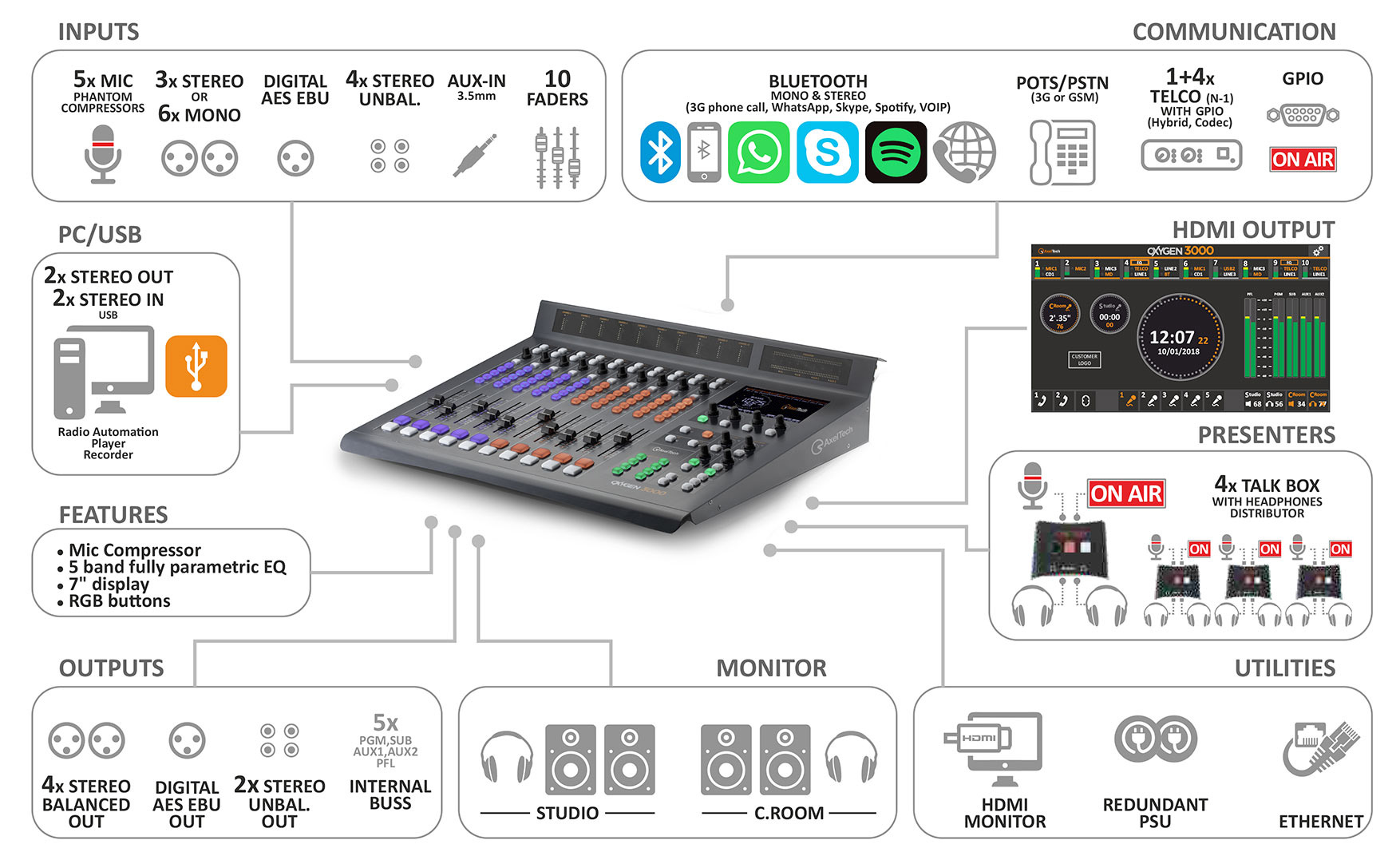
Highlights
General
- Fully Digital Broadcast Console
- Near 0 latency ( < 0,7 ms I/O)
- Digital Signals routing
- 10-fader console
- 4+1 busses (PGM, SUB, Aux1, Aux2, PFL)
- User-definable Snapshot
- 5 band fully parametric EQ
- Dyn Processor on microphone inputs
- Webpage
- Customizable RGB colored buttons
- 7” Graphic Color Display
- Ctrl-Room and Studio Facilities
- A/B Fast source switch buttons
- 10 led meter bars for input source monitoring
- High Resolution led meter bars for outputs (164 leds)
- HDMI Out - Full HD connection for mixer monitor
- 2 Timers (Ctrl-Room and Studio microphones timers on HDMI Monitor)
- TalkBox for guest and presenter*
- Redundant PSU (optional)
Input Output
- 5 microphones inputs
- 8 stereo inputs
- 7 stereo outputs
- 1 built-in telephone hybrid,
- 1+4 telco interface with GPIO
- Bluetooth audio interface
- 1 digital In/Out (AES EBU)
- 2 USB audio interface

Inputs & Outputs
Microphone Inputs - Oxygen 3000 allows connection of XLR and RJ45 connector:
- Inputs replicated from XLR to RJ45: 2-3-4-5, balanced with + 48V Phantom and GPIO
- Telco: Microphone No. 5 mutually exclusive
Digital input line:
- Digital Input: 1 AESEBU Input on XLR
Analogue Outputs:
- Line Outputs: 6
- Balanced outputs: 4 Line out on XLR - PGM, SUB, AUX-1, AUX-2
- Unbalanced outputs: 2 Line out on RCA - REC-1, REC-2
Headphones and local monitor outputs:
- Balanced outputs: 2 line out on RJ45 for Studio Presenter and Studio Guest Headphones
- Unbalanced outputs: 2 Line out on RCA for Control Room and Studio Speaker
- Unbalanced outputs: 2 Line out on Jack 6.3 for Control Room and Studio Headphones
Analogue inputs lines:
- Line Inputs: 8
- Balanced inputs: 3 Line In on XLR
- Unbalanced Inputs: 4 Line on RCA
- Aux Input: 1 Line In Jack 3.5mm
Telephone hybrid and Telco:
- Telephone Hybrid: 1 POTS/PSTN telephone line with Line.In and Tel.Set connection
- Telco: 1 in/out N-1 to connect external telephone hybrid with control via TLC/GPIO
- 4 inputs/outputs N-1 on inputs STEREO 4/5 and outputs REC 1/2
Digital output:
- Digital Output: 1 AESEBU output on XLR
GPI/GPO:
- GPI: 12 in total, for Talk back, Telephone Hybrid or other features
- GPO: 10 total, to control OnAir lamps or Telephone Hybrid
Talk Box
It is a device dedicated to the presenter or guests.
This TalkBox is very simple to connect to the On Air Console, actually its take 2 RJ45 cables of the length that needed to connect it to the mixer. It is possible to connect maximum up to 4 units.
The TalkBox offer a direct connection of the microphone and relative On-Air light, it is also possible to directly connect the studio's On-Air Light. The Talk Box has a headphone amplifier with two 6.3mm outputs.
Through the two large backlit buttons it is possible to activate and deactivate your own microphone (On / Off / Cough) or enable Talk back to the console.
Details
USB audio interface
The USB audio interface allows to directly connect the PC to the Oxygen 3000 console, with no need for audio cards: infact the PC detects the console as a digital audio card with 2 stereo inputs and 2 stereo outputs for simultaneous playout and recording.
Telephone Hybrid and Telco
The built-in telephone hybrid allows direct connection of a telephone line POTS/PSTN on RJ-11C. It’s also available a Telco N-1 in/out, to connect Oxygen 3000 to an external telephone hybrid. The output Telco N-1 is always available on XLR male, while the input receiving line is mutually shared with Mic-5. TLC commands are available on SubD connector with Hook and Ring interface for external telephone hybrid.
4 inputs/outputs N-1 on inputs STEREO 4/5 and outputs REC 1/2 are also available without GPIO controls.
Bluetooth
Oxygen 3000 has a Bluetooth connection. This allows airing the calls made via Skype, Viber, Whatsapp or a normal phone calls by a Smartphone and Tablet.
Oxygen 3000 has two modes of Bluetooth connection, bidirectional to support phone calls and mono monodirectional for streaming high quality stereo audio (A2DP): this last feature allows airing the music from smartphones and tablets.
GPIO
The console Oxygen 3000 has 12 GPI and 10 GPO, which allow connections to OnAir signal lamps according the opening of a microphone channel, or provide HOOK and RING commands for external telephone Hybrid.
Features details
Display 7"
The OXYGEN 3000 has a 7 " colour graphic display for displaying all the airing parameters and for configuring all the device feature.
The large display combined with the 4 rotary knobs allow the fast and intuitive programming of all the mixer parameters. actually, Oxygen 3000 have a very easy and intuitive programming interface has been specially designed.
HDMI output
The HDMI output in OXYGEN 3000 is offer the possibility to connect a display monitor FullHD at the console. This feature providing multiple information on settings and operating levels. List of HDMI output display components.
- Audio input source leavle
- 4+1 BUS output leavle
- A/B sources assigned of 10 channels
- Display ON-Air sources
- Microphone On timer (control room & studio)
- Large Clock
- Audio output level (Loudspeakers & Headphones)
- OnAir microphone
- Telephone active
The HDMI interface also offers the possibility for radio stations to upload their own logo on the graphic interface.
Power supply
Universal Power on IEC Schuko cord, thanks to the universal power supply switching with working voltage between 90Vac and 264Vac and frequency between 50-60Hz. The PSU is able to adapt itself to the operating voltage of any country in the world. It’s also available redundant power supply (optional)
Technical Specifications
Analog Balanced Stereo Inputs
Connector XLR Balanced – EMI Suppressed
Input Impedance 10Kohm
Nominal Input Level (sensitivity) 0dBu
Max Input Level (clipping point) +18,5dBu
A/D conversion 24 bit / 48 Khz
Frequency response +/-0,5dB from 20Hz to 20kHz
Signal To Noise Ratio (referred to peak level) >100dB
Stereo Separation (referred to peak level) >90dB
THD+N <0,002%
Analog Unbalanced Stereo Inputs
Connector RCA unbalanced – EMI Suppressed
Input Impedance 10Kohm
Nominal Input Level (sensitivity) 0dBu
Max Input Level (clipping point) +18,5dBu
A/D conversion 24 bit / 48 Khz
Signal To Noise Ratio (referred to peak level) >90dB
Stereo Separation (referred to peak level) >80dB
THD+N <0,05%
Analog Balanced Microphone Inputs
Connector XLR Balanced – EMI Suppressed
Input Impedance 2,4Kohm
Nominal Input Level (sensitivity) -21dBu
Max Input Level (clipping point) +7dBu
A/D conversion 24 bit / 48 Khz
Signal To Noise Ratio (referred to peak level) >90dB
THD+N <0,01%
Analog Gain Adjustable +0 ÷ +60dB (3dB step)
Phantom Power +48V
Analog Balanced Telco Input (shared with MIC5, mutually exclusive)
Connector XLR Balanced – EMI Suppressed
Input Impedance 2,4Kohm
Nominal Input Level (sensitivity) 0dBu
Max Input Level (clipping point) +18,5dBu
A/D conversion 24 bit / 48 Khz
Signal To Noise Ratio (referred to peak level) >90dB
THD+N <0,01%
Analog Balanced Stereo Outputs
Connector XLR Balanced – EMI Suppressed
Output Impedance 23ohm, nominal 600ohm
Nominal Output Level 0dBu
Max Output Level (clipping point) +18,5dBu
D/A conversion 24 bit / 48 Khz
Signal To Noise Ratio (referred to peak level) >100dB
Stereo Separation (referred to peak level) >90dB
THD+N <0,002%
Analog Unbalanced Stereo Outputs
Connector RCA Unbalanced – EMI Suppressed
Output Impedance nominal 560ohm
Nominal Output Level 0dBu
Max Output Level (clipping point) +19dBu
D/A conversion 24 bit / 48 Khz
Signal To Noise Ratio (referred to peak level) >90dB
Stereo Separation (referred to peak level) >80dB
THD+N <0,05%
Analog Balanced Talkbox Outputs
Connector RJ45 balanced – EMI Suppressed
Output Impedance 100ohm, nominal 600ohm
Nominal Output Level 0dBu
Max Output Level (clipping point) +14dBu
D/A conversion 24 bit / 48 Khz
Signal To Noise Ratio (referred to peak level) >100dB
Stereo Separation (referred to peak level) >90dB
THD+N <0,05%
Analog Balanced Telco Output
Connector XLR Balanced – EMI Suppressed
Output Impedance 23ohm, nominal 600ohm
Nominal Output Level 0dBu
Max Output Level (clipping point) +18,5dBu
D/A conversion 24 bit / 48 Khz
Signal To Noise Ratio (referred to peak level) >100dB
THD+N <0,002%
Digital Input
Connector Balanced on 1 XLR – EMI Suppressed
Input Impedance 110Ω
Standard AES3
Audio Sample Rate 32/44.1/48KHz with aSRC
Resolution 24 bit
Dynamic Range (Converter Values) 124dB
Digital Output
Connector Balanced on 1 XLR – EMI Suppressed
Input Impedance 110Ω
Standard AES3
Audio Sample Rate 48KHz
Resolution 24 bit
Dynamic Range (Converter Values) 124dB
USB Audio Digital I/O
Connector USB Type B – EMI Suppressed
Playback And Recording Sample Rate 48KHz fixed
Resolution 16 bit
Available Stereo Channels 1 Play & 1 Rec for each USB interface
PSTN Interface
Connector RJ11
Transhybrid loss >36dB
System
Audio Core Analog Devices ADAU1452 32bit 294MHz fixed point DSP
Audio CODECs Cirrus CS42448 24bit/192kHz
System Core Allwinner A20 dual core cortex-A7 at 800MHz, 1GB RAM
System display 7” TFT 800x480 LCD
LAN Connection RJ45 - 100Mbit
Nominal Delay (analog input to analog output) 0,7ms
GPIO Inputs/Outputs 12 GPI / 10 GPO
Communication Port 2xUSB type-A, 2xUSB type-B , 1xLAN, 1xHDMI
Operating Temperature 0°C ÷ 40°C
PSU (optionally redundant)
Power Supply 90-260 Vac / 47-63 Hz 45W
Dimensions
Dimensions (W; H; D) 660mm; 142mm; 540mm
Weight < 20Kg
Dimensions
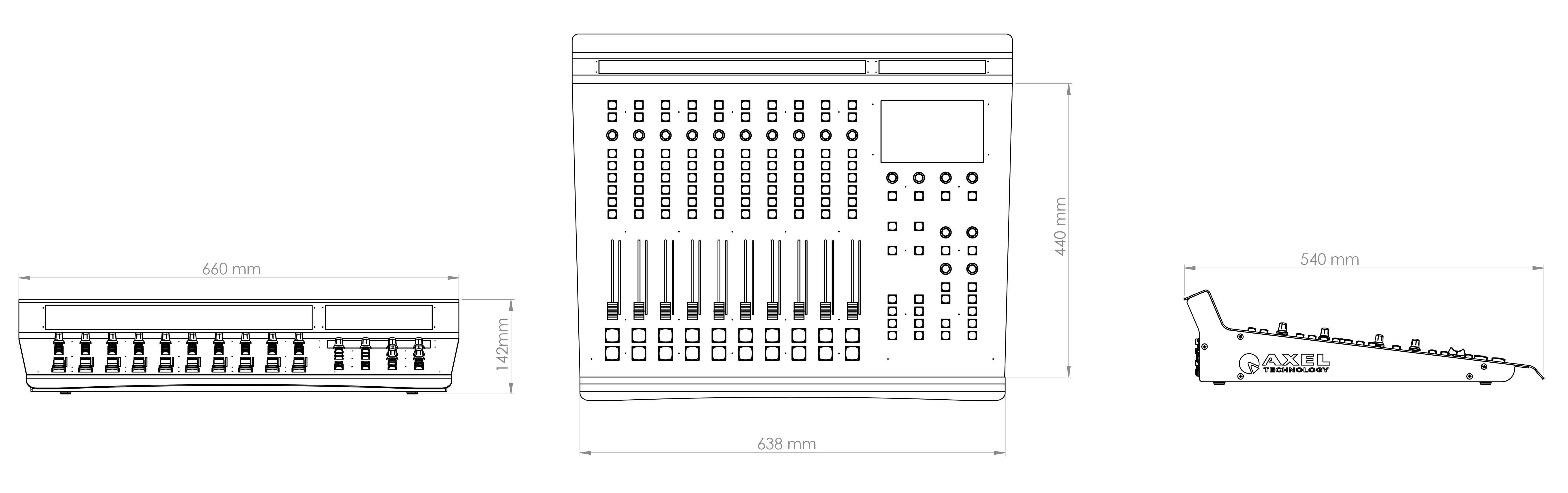
Ask for aquote now
Subscribe to our newsletter
XTV Suite
Premium
TV Automation Suite
XTV Suite is a comprehensive professional software solution for TV broadcast automation that manages video playout, capture, trimming, scheduling, and CG operations. Delivering automatic and unattended efficiency 24/7, XTV Suite is the perfect tool for TV stations, satellite channels, FAST channels, cable TV networks, newsrooms, and web TV operations. Corporate TV, hotel pay TV channels, museum information channels, CCTV systems, and video wall displays all benefit from its intuitive, user-friendly interface and robust automation capabilities.
XTV Suite’s advanced Channel In A Box (CIAB) architecture combines the reliability of traditional playout systems with cost-effective scalability, guaranteeing linear growth for your broadcast facility. Whether you need complete end-to-end automation or specific playout functionality through XPlayout, the suite adapts to your unique requirements.
Designed for true universal format compatibility, XTV Suite supports any media format in any resolution – from DV and HDV to H.264, H.265, MXF, XDCAM, ProRes, and more. The suite handles comprehensive I/O including SDI (HD, 4K, 8K), advanced IP protocols (NDI, SMPTE 2022 & SMPTE 2110), and streaming formats (UDP, RTMP, HLS, RTSP, RTP, HTTP,SRT).
Cloud-ready with XTV Cloud, offering browser-based access and multi-user collaboration for modern broadcast workflows.






General
- All in one broadcast 4K – 2K – HD – SD playout
- Complete workflow management tools: scheduling, trimming, graphic composer
- Real-time capture from SDI-NDI-IP
- Multiple codec playout in the same playlist with resolution and frame rate automatic adaption
- Multiple format playout, automatic up/down scaling and aspect ratio adjustment (16/9, 4/3, etc…)
- File sharing on LAN architecture
- Direct file playout from NLE (no transcoding)
- Up to 16 audio channels management
- Simultaneous NDI output
- Direct streaming output transport stream MPEG2 and H.264 codec, or RTMP
- Automatic management of time during playout (delay/ahead) with filler
- Live source full handling inside the playlist control of VTR, Switcher, GPI to Cart Machine
- Multichannel and high availability configurations
- Hot Key feature for instant videos playout
- Graphic overlay: logos, clocks, tickers, animations
- High quality squeezeback with animated background
- Subtitles in overlay and Closed Caption
- Clip trimming and Metadata for advertisement graphic contents
- Support of SCTE-104 and SCTE-35 commands for AD Insertion
- Support of EAS (Emergency Alert System)
- User friendly playlist view with explicative colour scheme
- As run and system logs for certification
Versions
- XTV Suite (Software for 1 Playout + 1 Ingest)
- XTV Compact (Software+Hardware for 1 Playout + 1 Ingest)
- XPlayout (Software for 1 Playout)
- XPlayout Compact (Software+Hardware for 1 Playout)
- XIngest (Software for 1 Ingest)
- XIngest Compact (Software+Hardware for 1 Ingest)
Options
-
- XMirror
Media compatibility and multiformat benefits
XTV plays out any kind of media in any resolution: DV, HDV, MPEG-2, MPEG-4, MPEG-1, H.264, QuickTime, MXF, XDCAM, PRORES, DNXHD, GXF, LXF, etc. XTV allows to play and mix any media format according to broadcaster’s production workflow and pros and cons of each AV codec.
XTV is compatible with the video cards from these manufacturers: Aja, Blackmagic, Bluefish4444, DekTec, Deltacast, Magewell, Stream Labs, Yuan.
Dynamic Playlist: Real time playlist management without black frames nor freezes. Advanced Scheduler: Unlimited playlist length with automatic clip skipping and cutting when late.
Duration stretching when ahead of time. Sequence loop.
Automatic filler insertion for gap handling.
Log Report: Status and playout logging, with XML export for easy processing and printing.
No Database: Metadata is saved directly into media file, allowing file rename, copying and moving.
IP workflows
Support of IP I/O such as NDI, SMPTE 2022 & SMPTE 2110 (optional, with specific video cards) turns XTV Suite to a game changer. NDI and IP sources are also supported directly on the playlist allowing playout of NDI, UDP, RTP, RTSP, RTMP, HTTP streams and setting parameters specifically, such as aspect ratio correction modes, vertical and horizontal crop to minimize letterbox on air, field dominance inversion, etc.
An internal IP encoder allows sending playout output via UDP to external multiplexers, or via RTMP, HLS, RTSP, IIS Live smooth, or windows media streaming to cloud servers for media distribution on internet. If an Nvidia GTX or better board is installed, GPU accelerated compression allows to use H264 and H265 codecs without affecting the computer’s CPU.
XTV Cloud
The new version of the well-known XTV Suite: specially designed to be installed on physical or Virtual Machines, both at your own data center or at your favorite Cloud Provider’s premises.
XTV Cloud requires a Windows Server Operating System and a hardware configuration with enough performance to act as a Video Server with IP based I/O.
Access to the Playout and Management Applications is achieved using RDP over HTML technology through any web browser on any operating system and device.
User interface is automatically scaled to the device being used and up to three simultaneous users can connect allowing control of the Playout, Media Upload, Trimming and Playlist Management at the same time.
Audio Monitoring and preview is also passed directly through the web browser allowing a seamless user experience.
Final IP output can be configured in many formats including RTMP, SRT, HLS, DASH , etc… and scaled as desired, while SCTE-35 triggers are available in SRT, UDP, HLS embedded in the video stream (not in the manifest file).
Live inputs can be configured to receive IP streams from the studio or outside broadcasts and are displayed on the Playout Multiviewer with on-screen vu meters and audio preview on the web browser.
Among the available formats you’ll find WebRTC: high quality and low latency assured plus the chance to use an AxelTech MXC as an encoder. The popular SRT format can also be used, encoding from a Vmix Software or a hardware box.
Designed to achieve a true universal format compatibility
Multi-channel TV stations and TV networks will enjoy XTV scalable structure and universal file compatibility.
XTV is designed to achieve a full universal format compatibility. XTV ties together all production departments allowing direct playout of DV, HDV, MPEG-2, MPEG-4, H.264, H.265, QuickTime, AVI, MXF, XDCAM, PRORES, DNXHD, GXF, LXF, etc… in any resolution or frame rate with automatic adaption.
XTV Suite will satisfy those customers looking for second generation CIAB – Channel In A Box and will provide traditional playout deployment reliability and functionalities with the typical CIAB TCO.
SCTE-104 and SCTE-35 support
AD Insertion is a critical step for many video delivery systems and one of the most important considering the income that it should generate.
OTT (Over-The-Top) video delivery on the internet helps getting the best results in advertisement cause it is possible to send customised ads to each viewer. These systems are partially based on the AD Insertion workflow which uses the SCTE-104 and SCTE-35 standard commands as triggers.
AxelTech products for playout and encoding (XTV/XPlayout and MultiCrossConverter) support SCTE-104 on SDI outputs and SCTE-35 on IP streaming in Transport stream and SRT, inserting the SCTE metadata in the video signals/streams.
EAS (Emergency Alert System) support
The EAS (Emergency Alert System) interface, when used in conjunction with Xplayout automation software, offers broadcasters increased flexibility in broadcasting emergency alerts received from U.S. government agencies.
The critical EAS data information for on-screen text crawls received via Serial Port and audio received via a stream, are decoded by the XPlayout. The on-screen text alert is then generated, and the corresponding audio stream is delivered on-air via the SDI output (on BMD Decklink only), reducing the audio level of the current program to ensure recognition of the emergency messages.
One of the notable features of the system is the ability to customize the EAS feed for each channel. This includes adding separate logos for each channel, adjusting colors, and modifying the aspect ratio of the emergency alert graphic. These customizations can be made without disrupting the SDI signal, ensuring compatibility with existing broadcast infrastructure.
Furthermore, with the use of XPlayout, a single EAS Appliance can provide tailored EAS alerts to multiple channels simultaneously. This capability enables broadcasters to establish consistent branding across all their channels, creating a cohesive viewer experience during emergency situations.
The EAS interface in conjunction with XPlayout grants broadcasters greater flexibility in airing emergency alerts by allowing customization of on-screen graphics and audio streams, while also ensuring consistent branding across multiple channels using a single EAS Appliance.
Input Sources Multiview
In XPlayout all configured live sources in NDI, SDI and WebRTC can be displayed in a preview window on the main GUI.
The preview window features on screen vu-meters and audio waveform, audio pre listen, fast “take to air” button and a 2×2 multiview option.
XTV Suite includes:
- XPlayout > 24×7 Automation
- XIngest > real-time capture from SDI-NDI-IP
Free tools included in XTV Suite:
- XTrimmer > Metadata injector and quality control
- XScheduler > Offline playlist management
- CGComposer > CG template creator
- XLogsViewer > As run logs viewer
- XInfo > Playlist information display
- XRouter > Routing switcher sharing on LAN
- XRemote > Remote control or routing switcher
- XEmergency > N+1 playout redundancy (needs XPlayout licence)
Additional software modules not included in XTV Suite:
- XMirror > Playlist media cache copier
XMirror
XMirror is a great feature when using a network NAS workflow. XMirror copies all files which populate the playlist from the big NAS onto a small local hard disk. Copies are performed slowly (to avoid saturating LAN bandwidth) and constantly (any modification to the playlist will trigger the copy process). Old files are deleted automatically to preserve disk space. If LAN or NAS fails, files will be played automatically from the local disk. If Local hard disk path is specified as a preferred path, media will always be played locally.
XPlayout
- Supported Video Cards: Blackmagic Design DeckLink and Intensity, AJA Corvid, Bluefish
- Resolutions: SD, HD, 2K, 4K (depending on AV card)
- Simultaneous NDI output
- Simultaneous WebRTC output
- Preview output on SDI
- Up to 16 Audio channels
- Timecode rp188
- Virtual device emulation for use as capture device in 3rd party software
- Split CG layer on separate SDI or NDI in Key and Fill
- SDI or NDI inputs for LIVE sources in AV bypass
- Internal Digital Loudness processor ITU 1770 available on XPlayout to always get the right volume on the output
GUI
- Full screen GUI optimized for 1920×1080 monitor
- Channel Alias
- Preview framerate adjust for RDP optimization
- CC preview
- Drag and Drop of multiple files
- Single clip position duration and position display
- Total playlist duration and remain display
- First frame positioning
- Dual graphical or grid style playlist GUI
- Drag and Drop to GUI
- OSD vu-meters and waveform
- Realtime video preview
- GUI lock with password
- Customer Logo on main screen
- Colors according to file gender or status
Features
- Virtually any video and file format compatibility
- Automatic upscale, downscale, frame rate adaptation and aspect ratio correction
- CG overlay
- Key output on SDI with 32 bits QuickTime Anim, QuickTime ProRes 4:4:4:4, bitmap sequence
- As run logs
- Log files
- VGA compatibility mode for old VGA cards
- Separate audio track file management
- Remote control of Blackmagic Design ATEM and NewTek TriCaster
- MarkIn and MarkOut management (triggering)
- Frame accurate loops REC while PLAY (for specific formats) with endless MarkOut
- Realtime Vertical and Horizontal Crop
- Realtime field swap: top bottom progressive
- Realtime aspect ratio correction mode: Letterbox, no letterbox, stretch
- Detailed info on playlist, preview and output status
- AGC – Automatic Gain Control
- Automatic switch on backup path in case of main path failure
- Automatic play from preferred path if same media copy is available
- Status file and thumbnail update of main output
- Autofill from folder when ahead of time or end of playlist
- Automatic load of playlist according to file syntax
- Emergency file with hotkeys, also with numeric keyboard
- Automatic load of last playlist at start-up
- Routing switcher remote control: Blackmagic Design ATEM and Videohub, NewTek TriCaster, any RS232 or RS422 routing switcher or master control
- Fast CG for emergencies: clock, text and crawl
- Automatic CG according to file gender or user custom types
- Remote control of external CG
- Integrated master and slave workflow
- From 5 seconds to 1 day delay for SDI/NDI sources as time shifting
- Subtitle rendering for SRT files
- Advanced CG with clocks, tickers, rolls, crawls, bitmap animations, any video file format
- 2D Squeezeback with advanced background graphics layer
- All CG graphics as secondary events
- GPI in/out
- Automatic skip/cut if schedule is late
- Exact time management in cut/wait for end of current event
- CG composing tool for template creation
- Non-intrusive sub clip creation for advertisement insertion
- Crossfade/effects between files
- Traffic scheduling tool
- Quality control tool with SDI/NDI output, metedata insertion and loudness control
- Automatic media copy tool from NAS to local hard disk (optional)
- Automatic music playlist creator (optional)
XIngest
- Supported Video Cards: Blackmagic Design DeckLink and Intensity, AJA Corvid, Bluefish
- Resolutions: SD, HD, 2K, 4K (depending on AV card)
- Simultaneous NDI output
- Simultaneous WebRTC output
- Preview output on SDI
- Up to 16 Audio channels
- Virtual device emulation for use as capture device in 3rd party software
GUI
- Full screen GUI optimized for 1920×1080 monitor
- Channel Alias
- Preview framerate adjust for RDP optimization
- CC preview
- Drag and Drop of multiple files
- Single clip position duration and position display
- Total playlist duration and remain display
- First frame positioning
- Dual graphical or grid style playlist GUI
- Drag and Drop to GUI
- OSD vu-meters and waveform
- Realtime video preview
- GUI lock with password
- Customer Logo on main screen
Features
- Virtually any video and file format compatibility
- Automatic upscale, downscale, framerate adaptation and aspect ratio correction
- CG overlay
- Key output on SDI with 32 bits QuickTime Anim, QuickTime ProRes 4:4:4:4, bitmap sequence
- As run logs
- Log files
- VGA compatibility mode for old VGA cards
- Separate audio track file management
- Remote control of Blackmagic Design ATEM and NewTek TriCaster
- Mark In and Mark Out management (triggering)
- Frame accurate loops REC while PLAY (for specific formats) with endless MarkOut
- Realtime Vertical and Horizontal Crop
- Realtime field swap: top bottom progressive
- Realtime aspect ratio correction mode: Letterbox, no letterbox, stretch
- Detailed info on playlist, preview and output status
- AGC – Automatic Gain Control
- Automatic switch on backup path in case of main path failure
Video Codecs
- MPEG 4 part 2
- Cisco OpenH264
- Intel Quicksync H264
- Nvidia NVEnc H264
- Nvidia NVEnc H264 lossless
- Nvidia NVEnc H265
- MPEG 1
- MPEG 2
- DV
- DVCPRO
- MJPEG
- FLV Sorenson
- HuffYUV
- WMV 8
- Google VP8
- Apple Prores proxy, LT, 422, HQ
- QuickTime ANIM
- Uncompressed 422 8-bit
- Uncompressed 422 10-bit
- DNxHD
- VC3
- OPEN JPEG2000
- DPX
File format wrappers
- Mpeg Program (MPG)
- Mpeg Transport (TS)
- MPEG4 part 14 (MP4)
- QuickTime (MOV)
- DNxHD (MOV)
- IMX MPEG4
- MXF
- MXF D-10 (IMX)
- GXF
- DV
- FLV
- DVD VOB
- ASF
- iPod Mp4
- AVI
- Matroska (MKV)
- WebM
- Image Sequence (DPX, PNG, JPG)
Audio codecs
- WAV (16, 24, 32, Cinema, signed, floating etc)
- MP2
- MP3
- AC3 (ATSC A/52A)
- AAC
- ALAC
- ADCPM
- VORBIS
Hardware Requirements
Suggested
- 7 14700K CPU
- Windows 11
- 32GB RAM
- NVidia GTX
Minimum
- I7 CPU
- Windows 11
- 16GB RAM
Hardware requirements depend on:
- Video capture resolution
- Video codec format
- Number of simultaneous capture/streaming/proxy
We recommend to check the requirements with your Sales Area Manager.
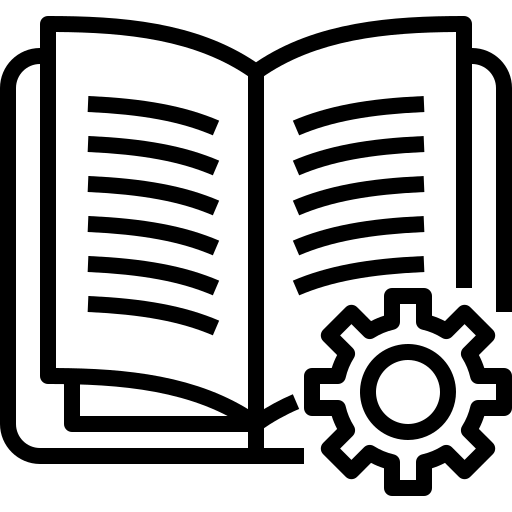
Case Histories
Nothing found.