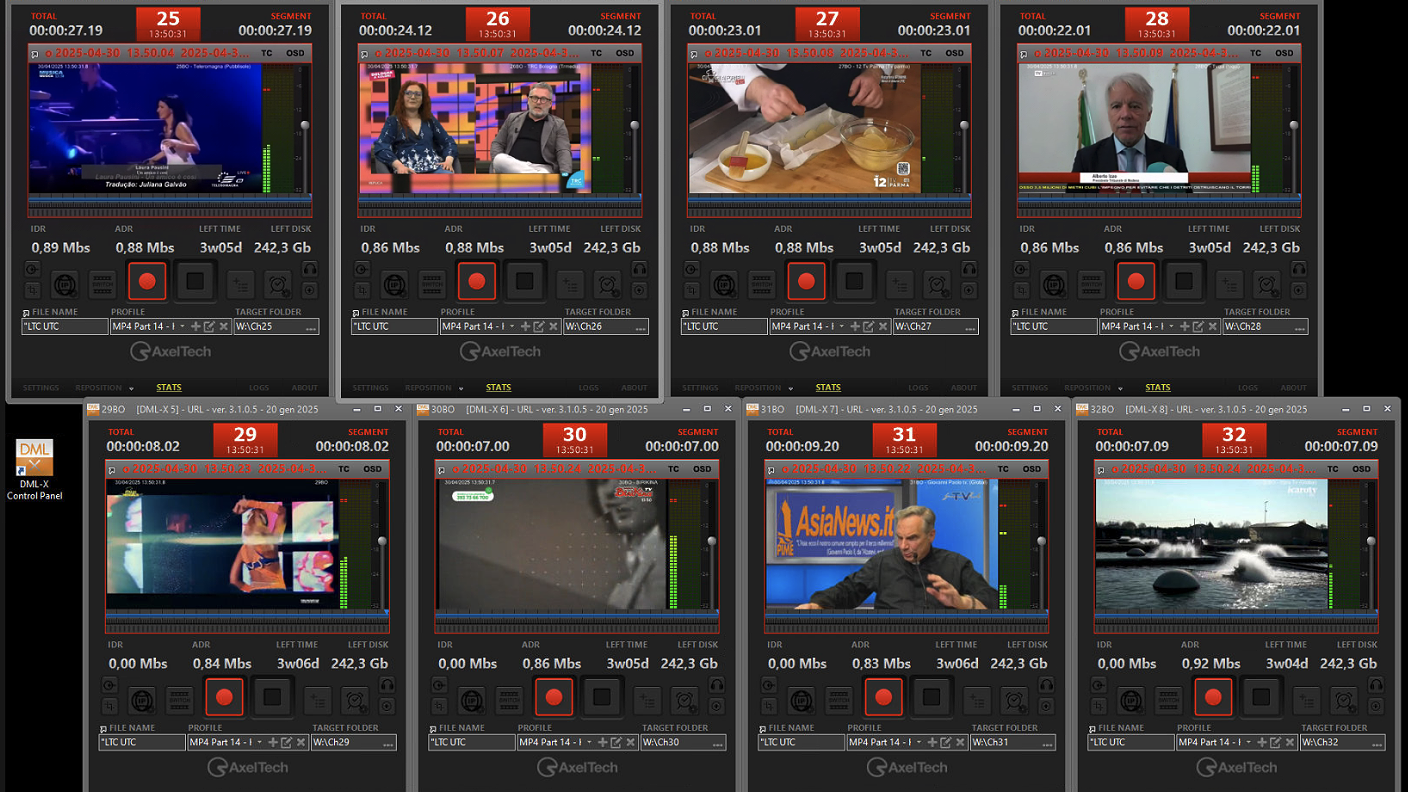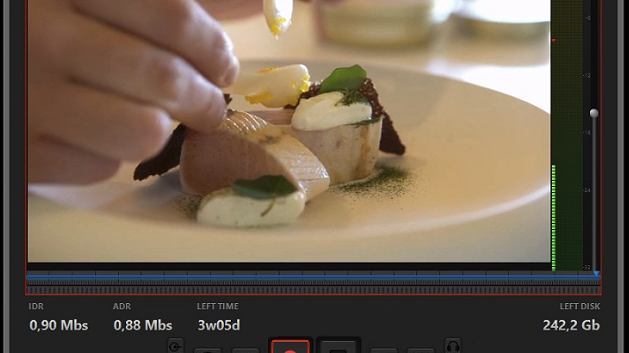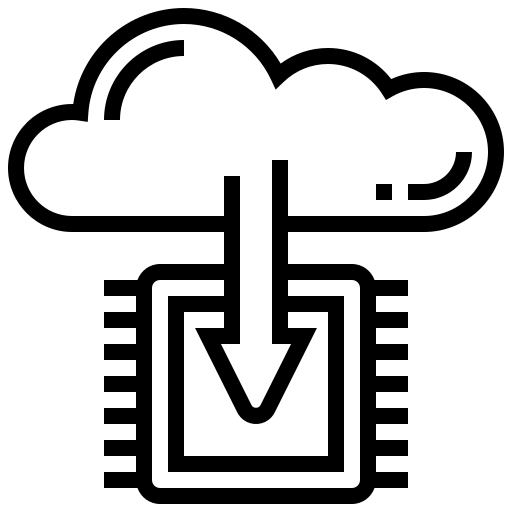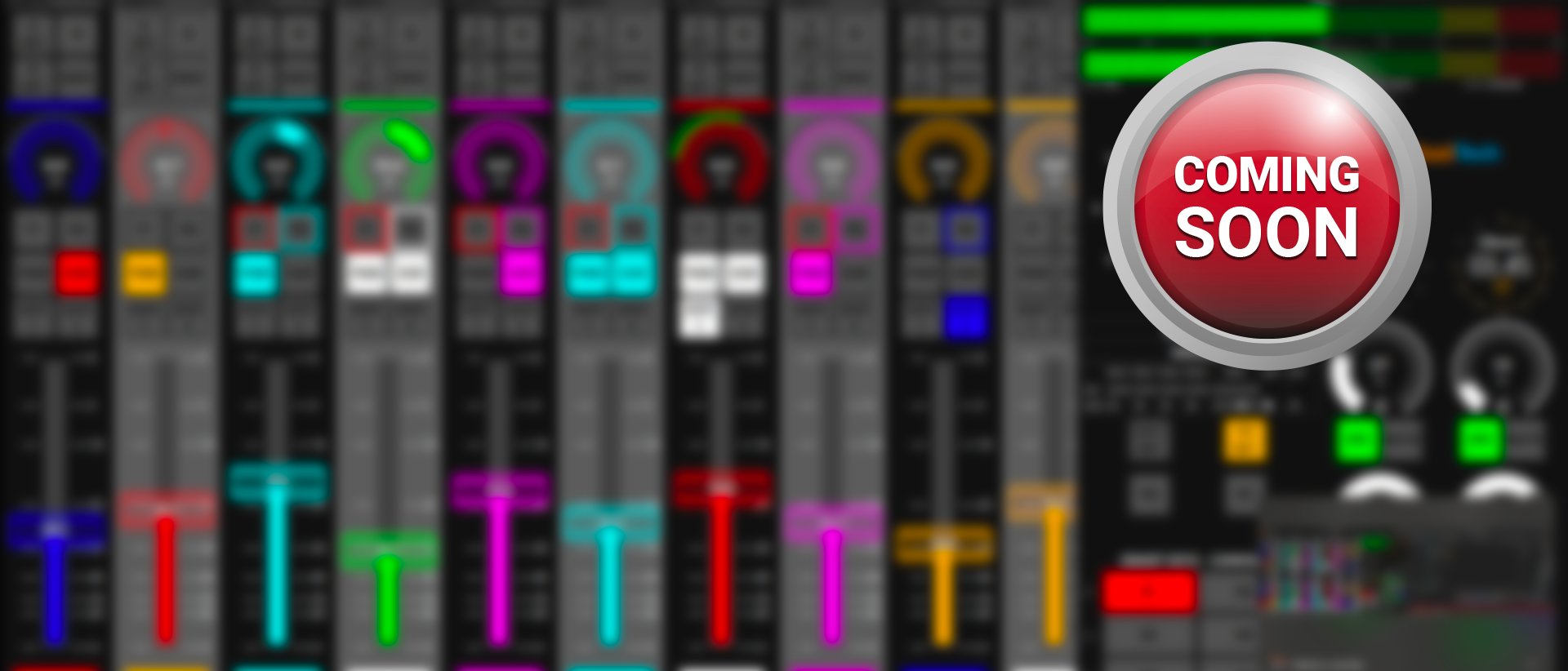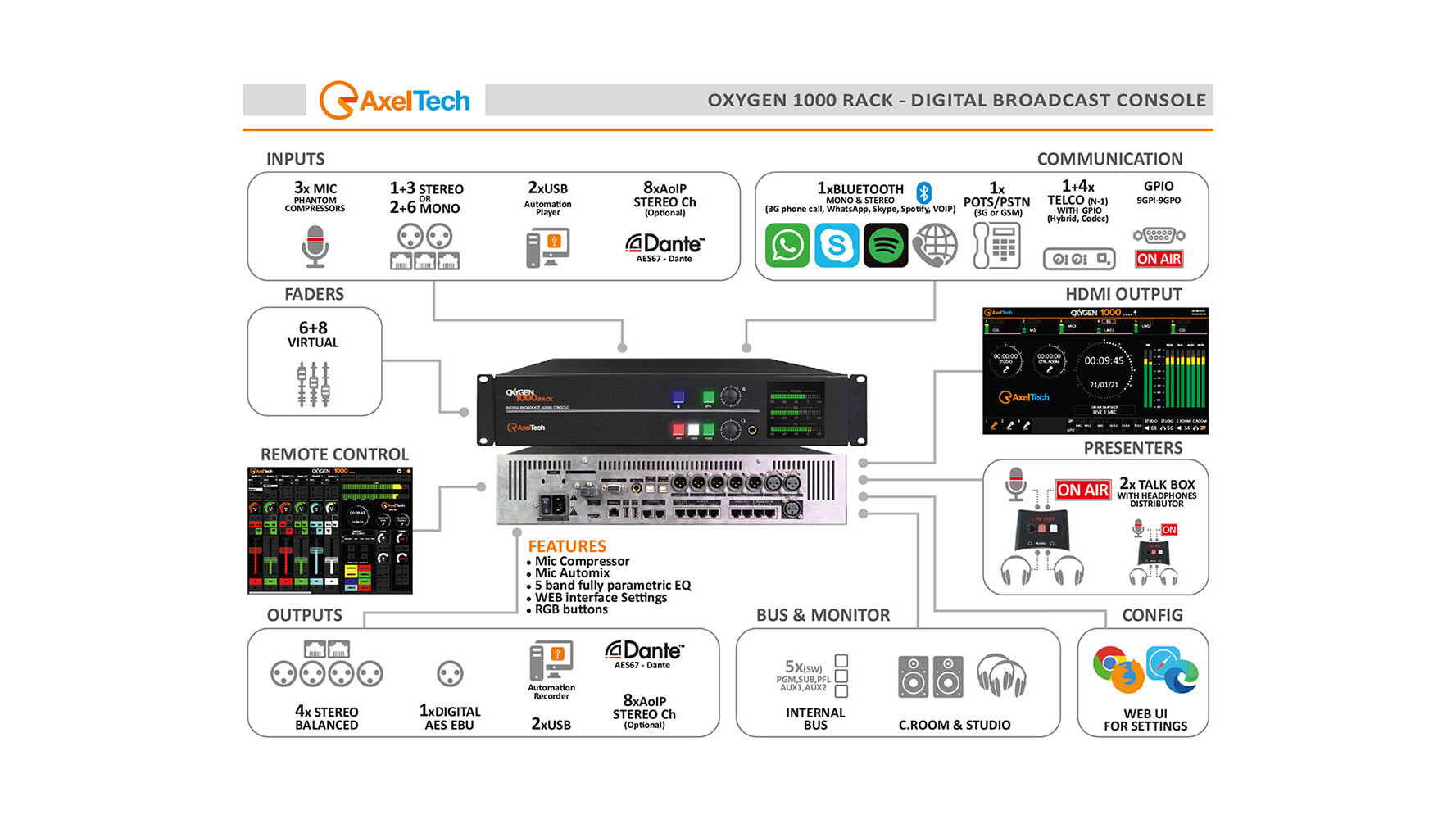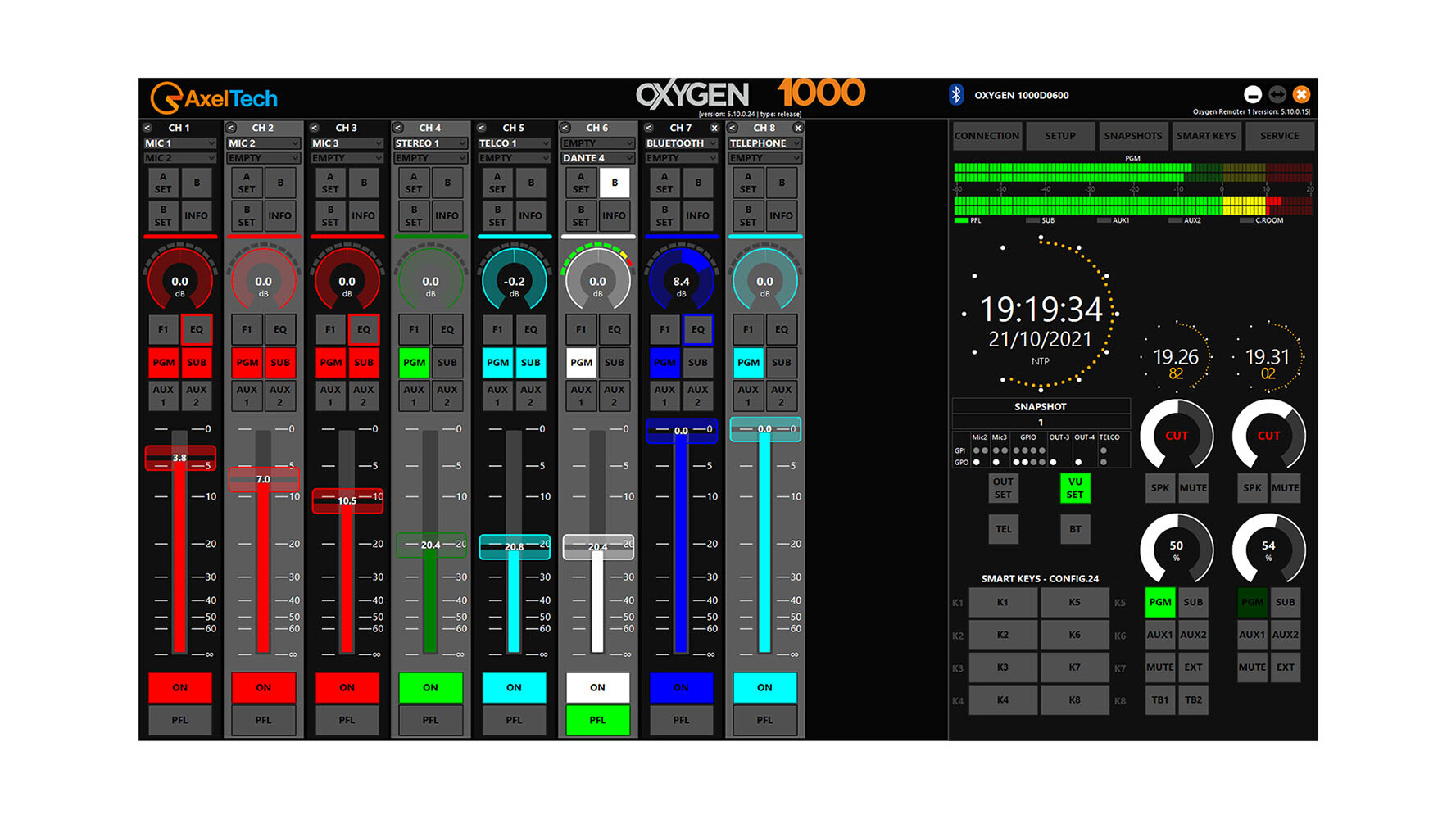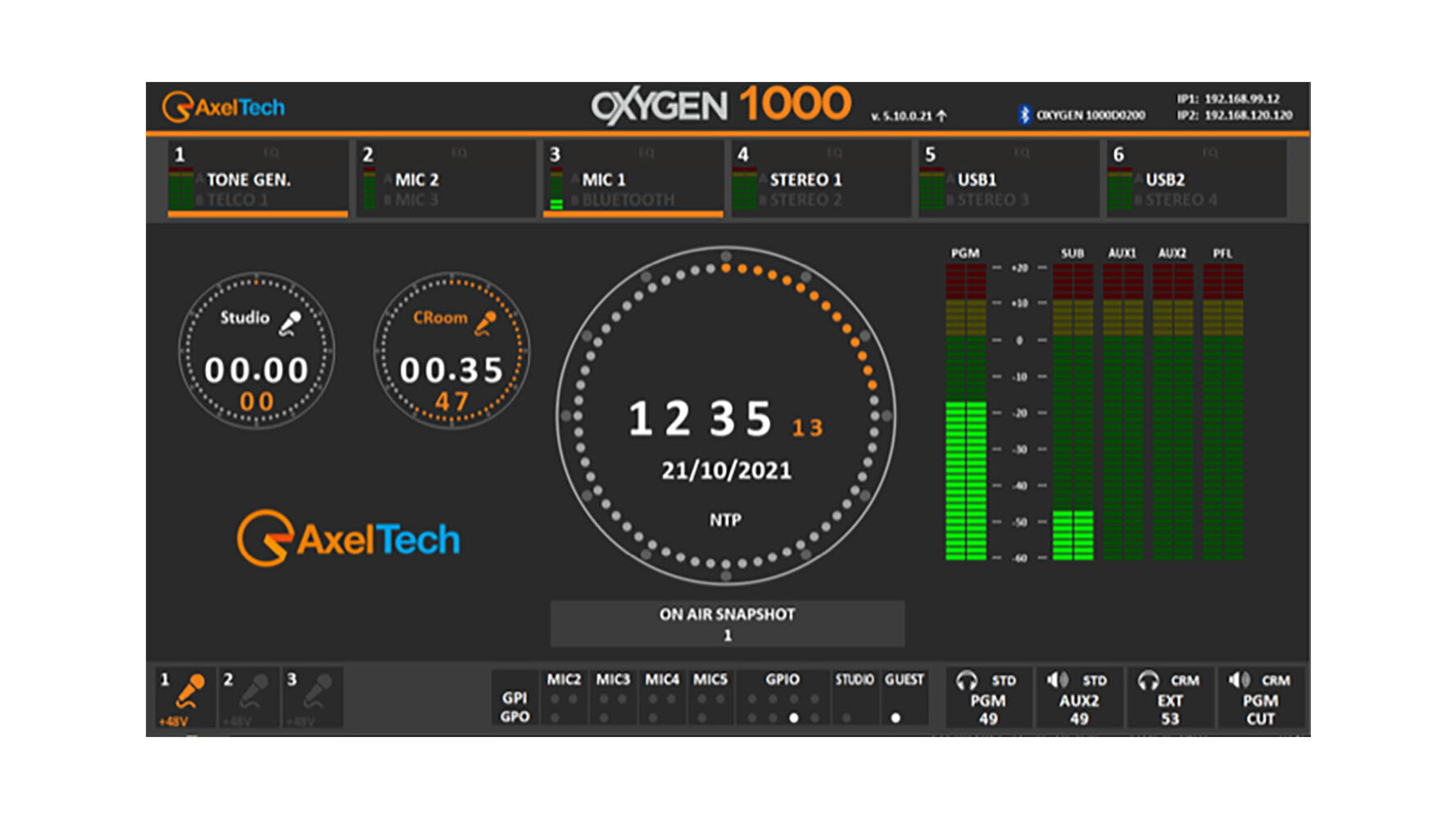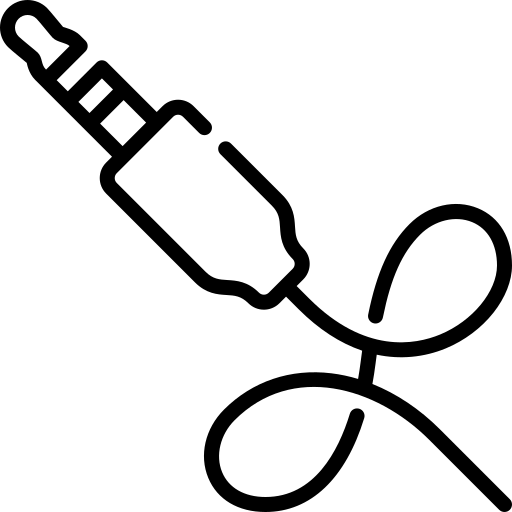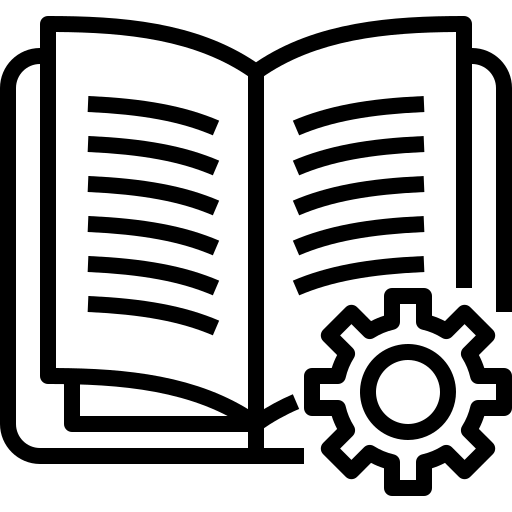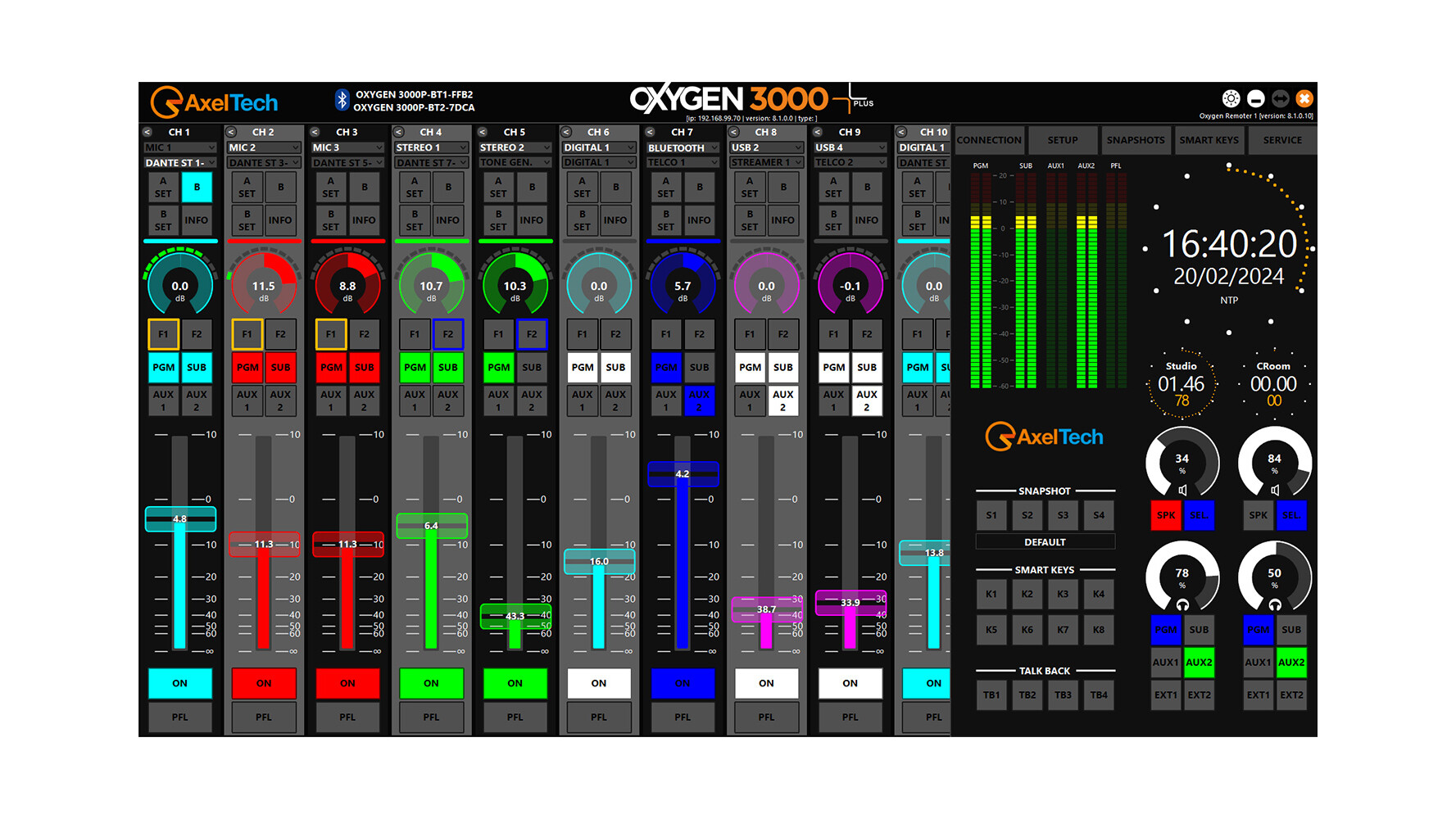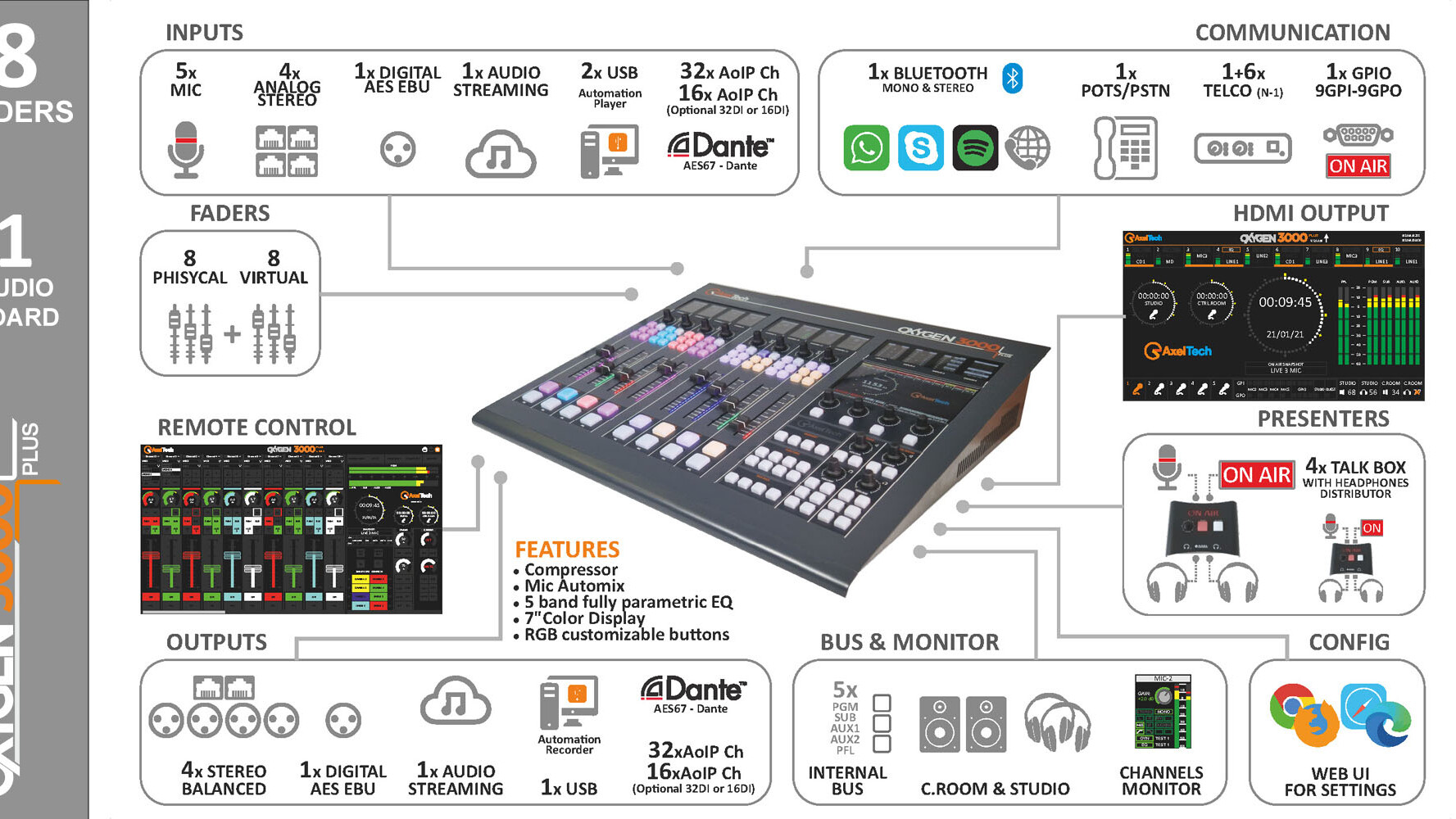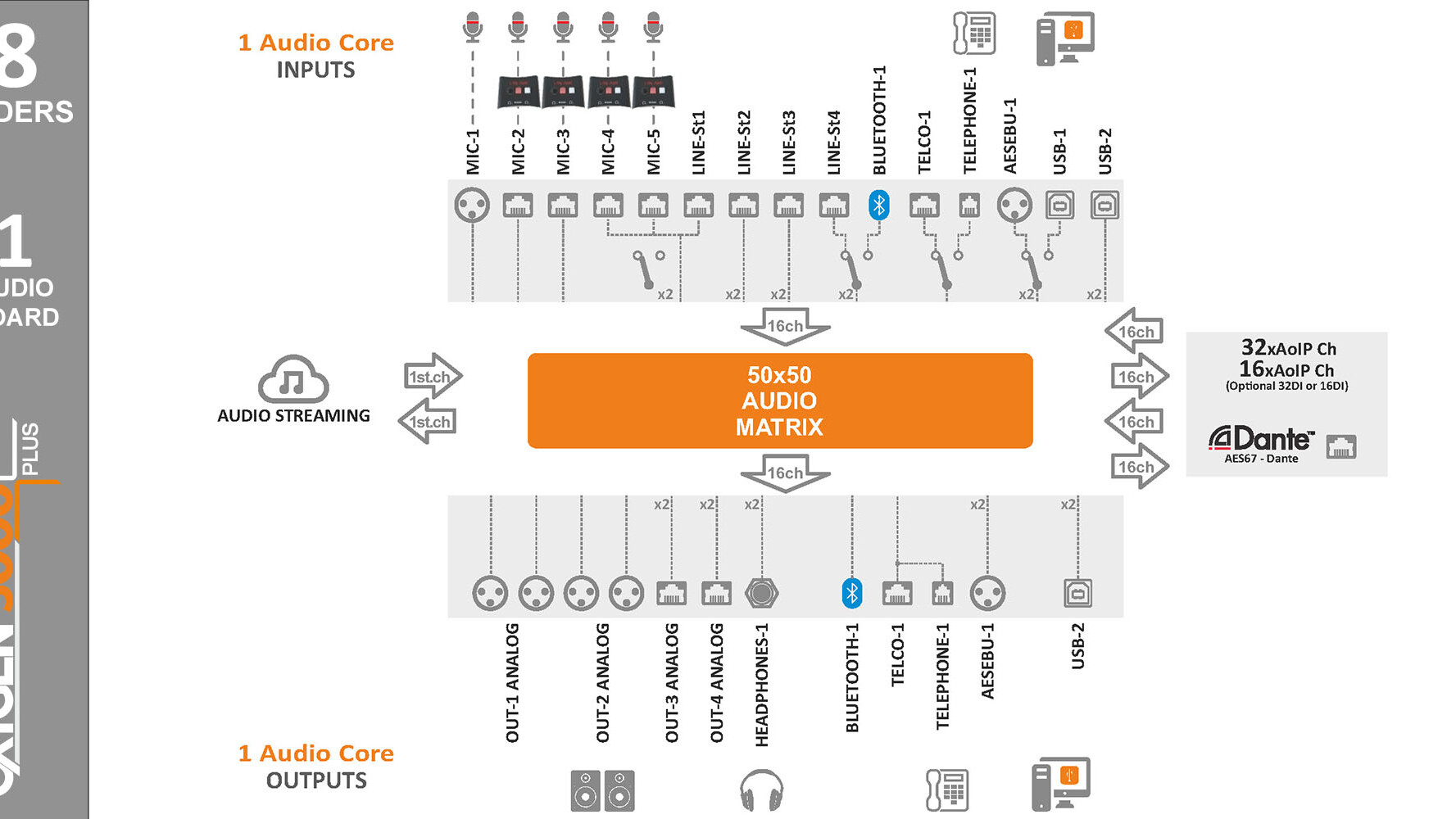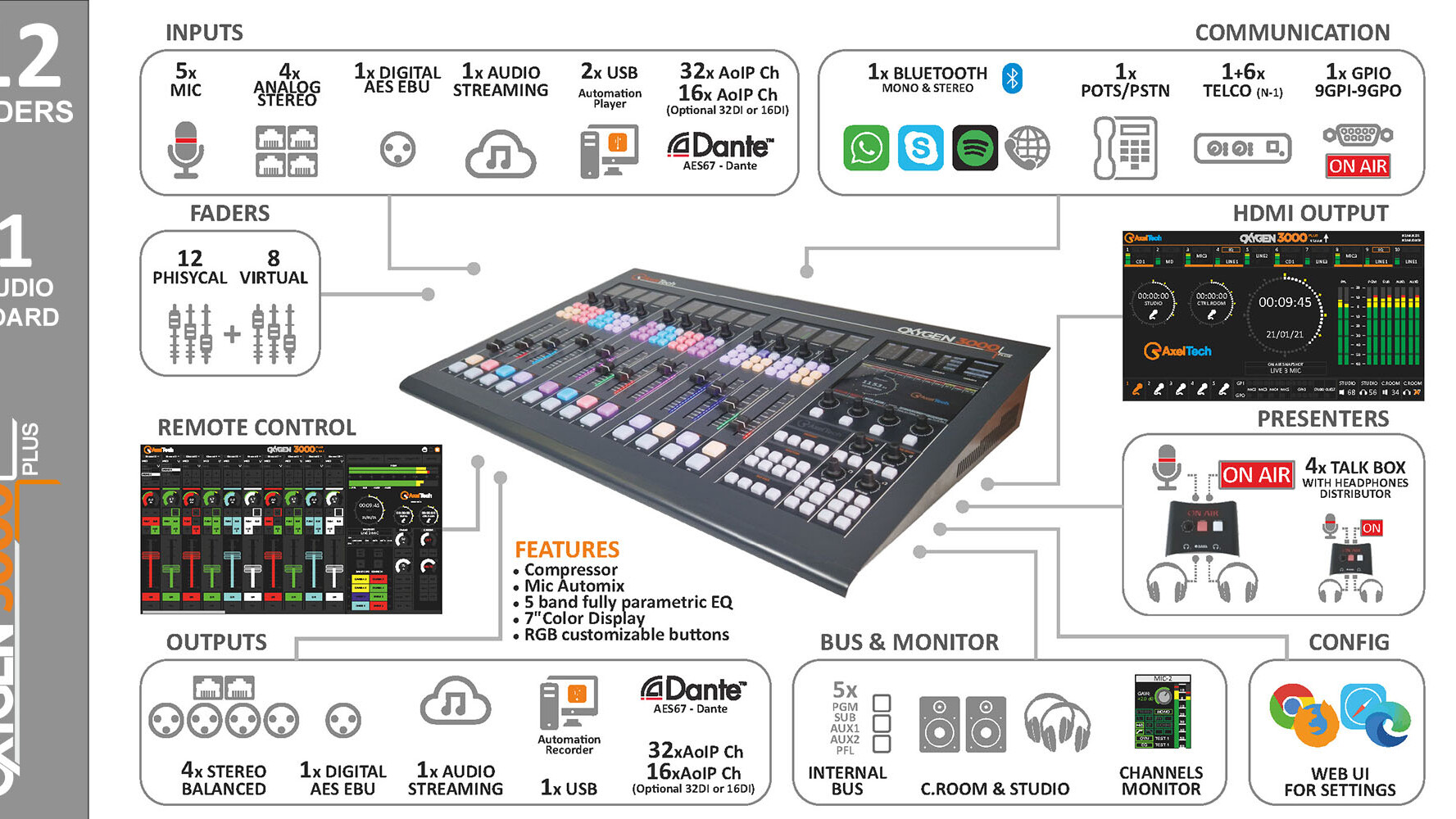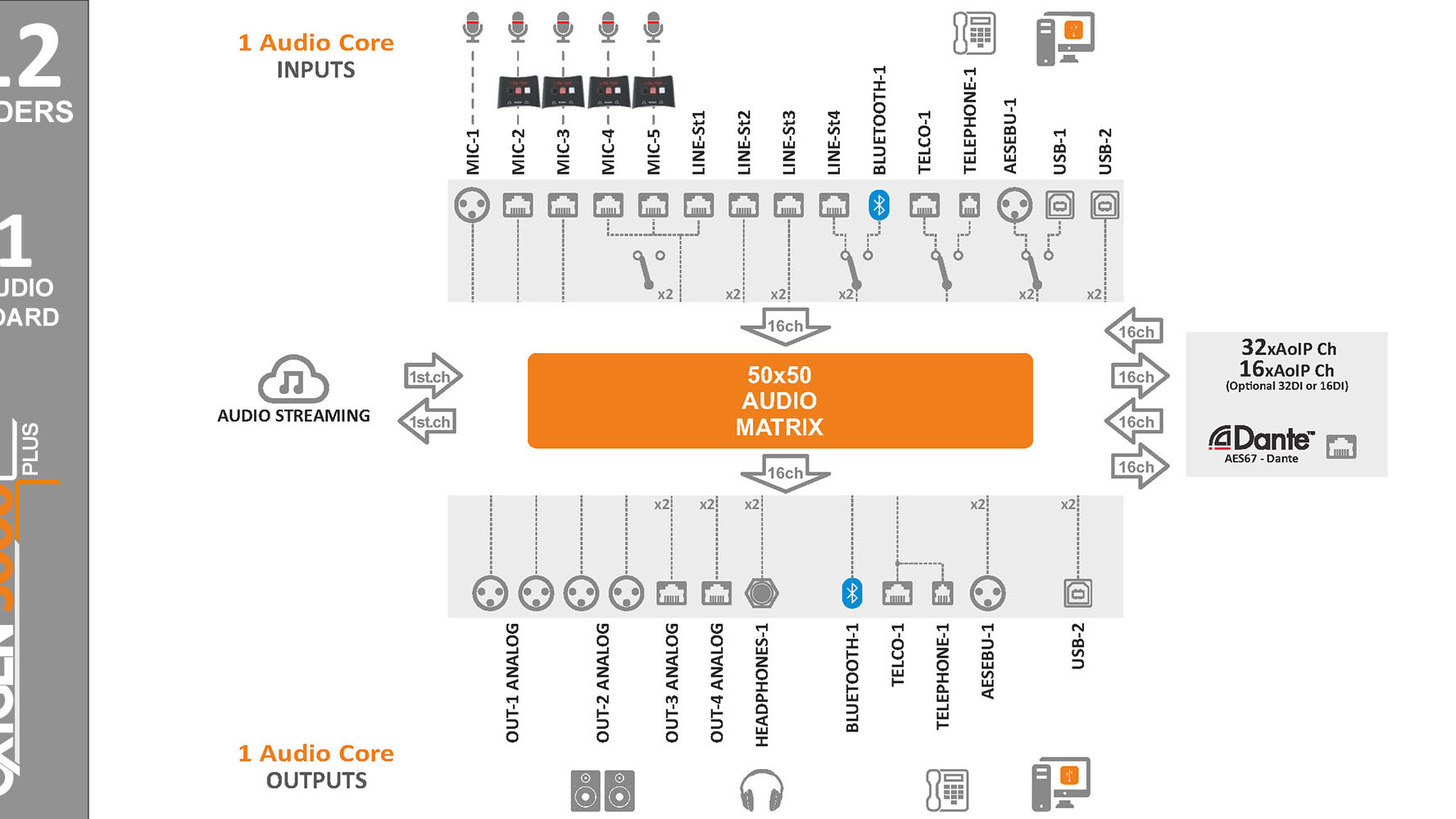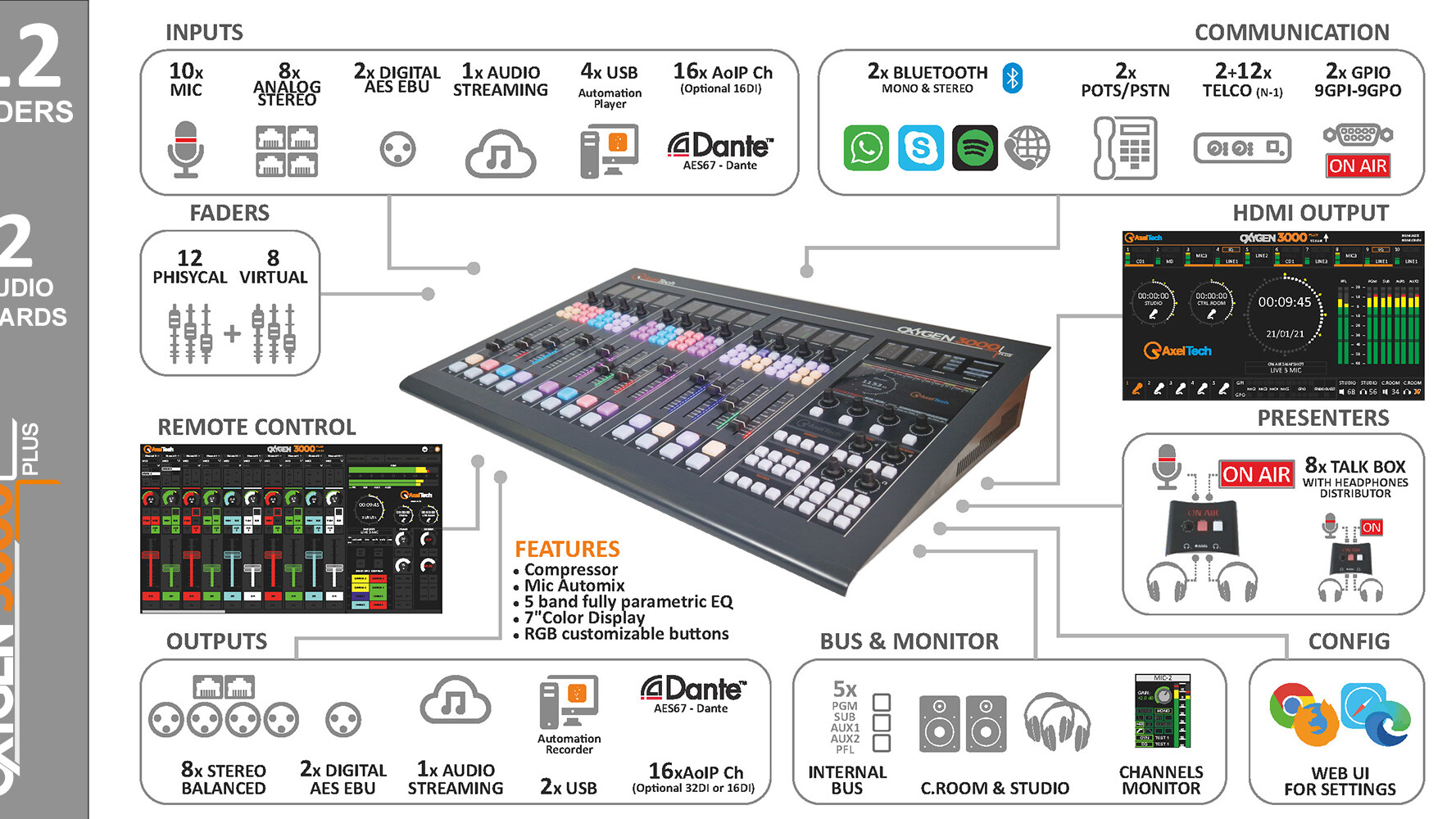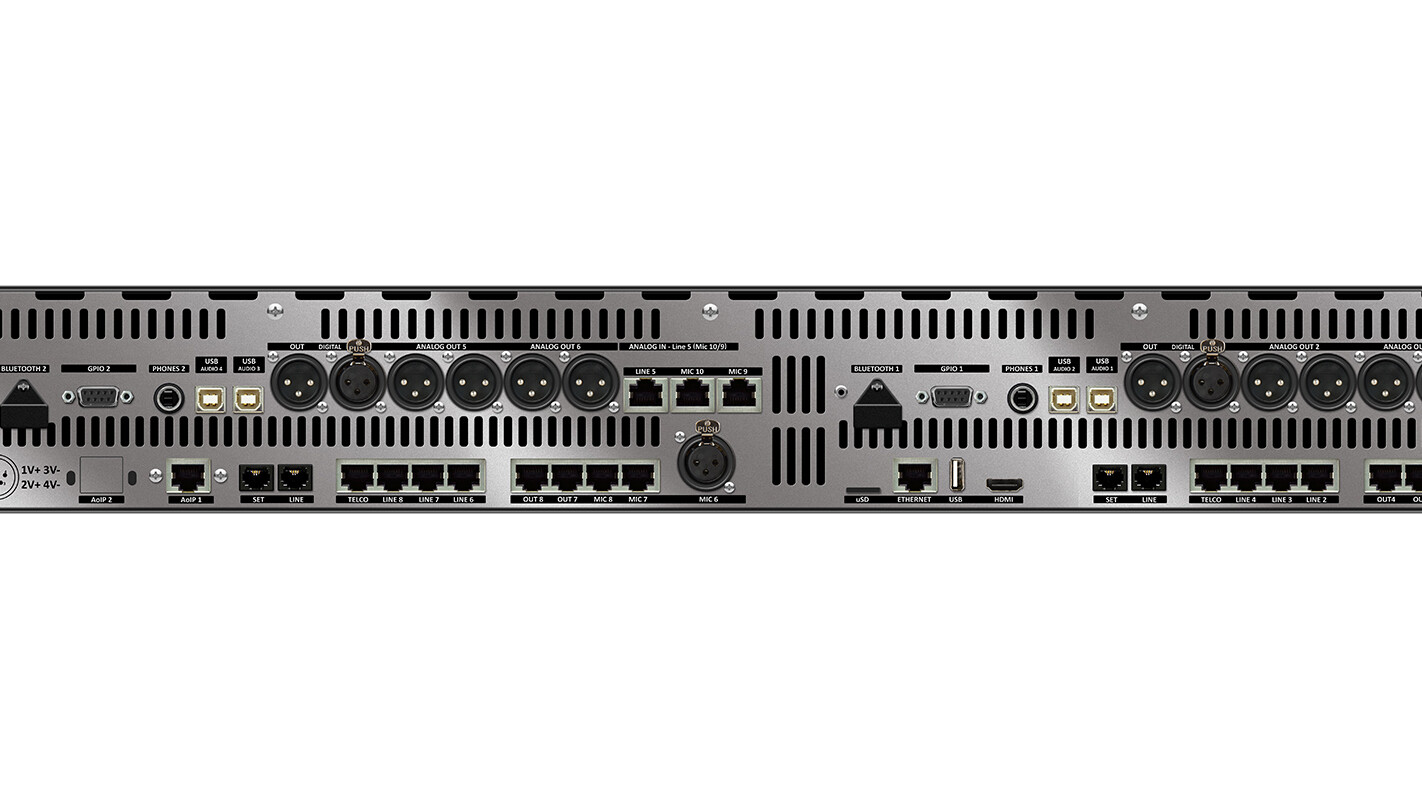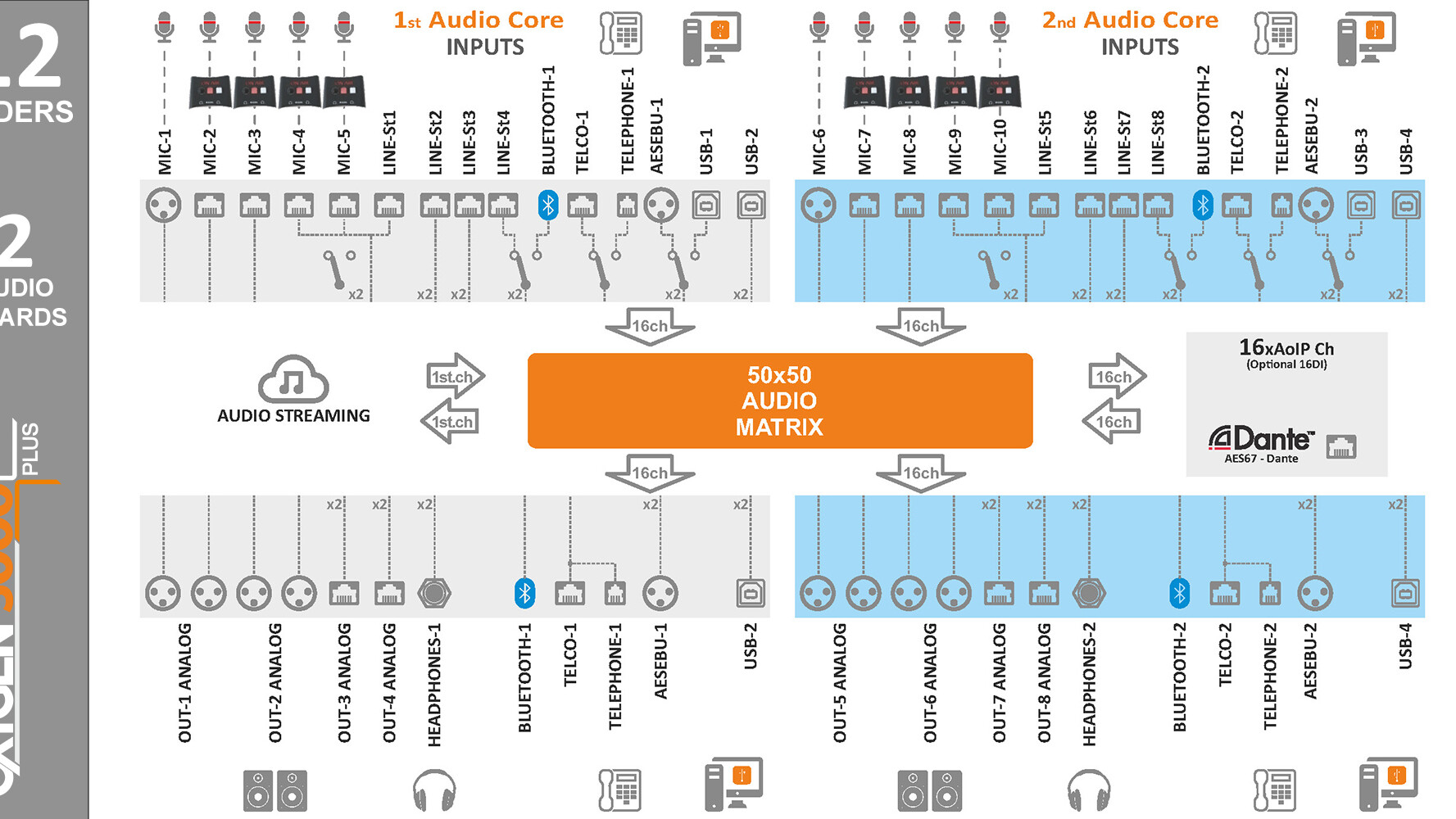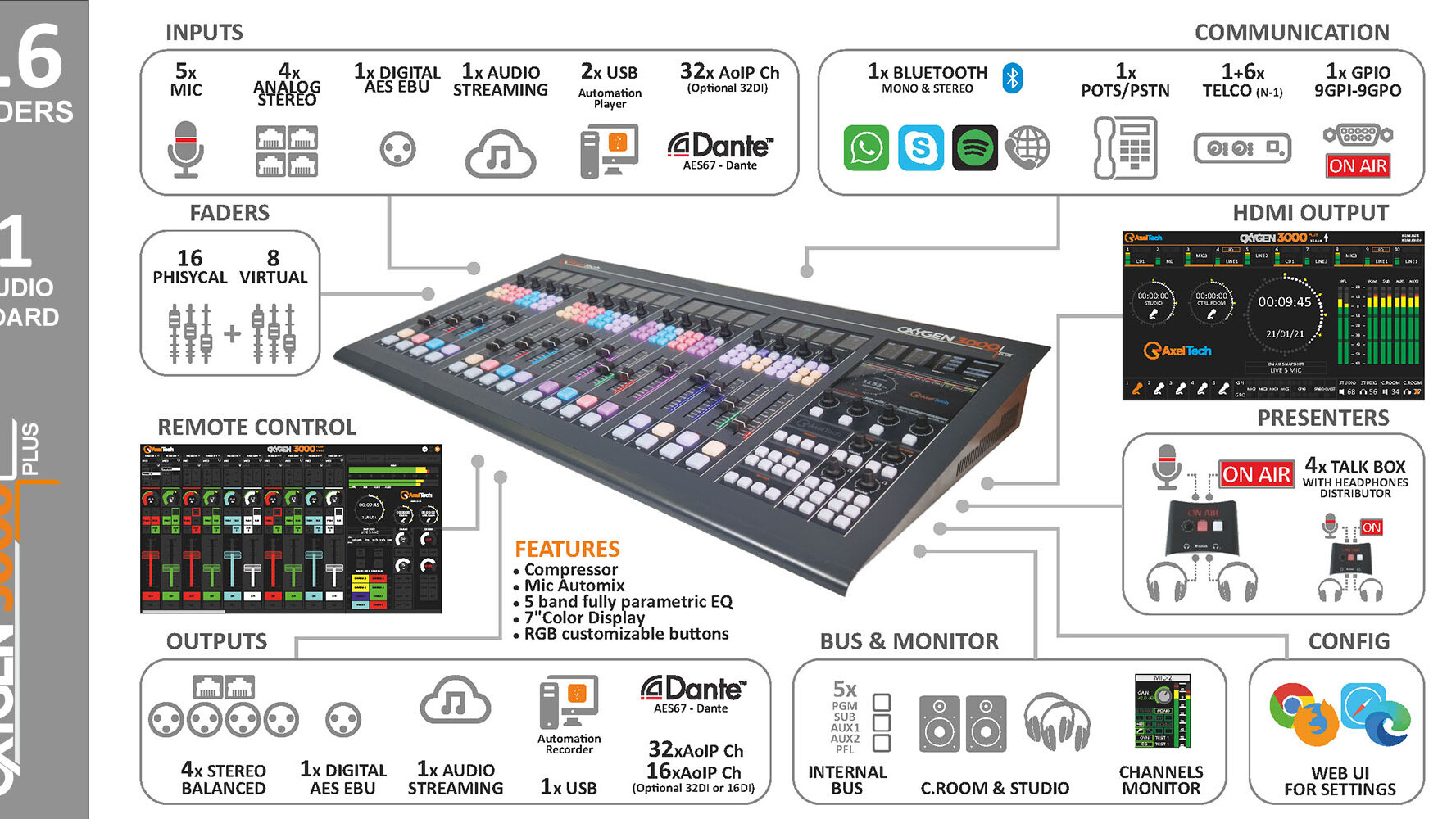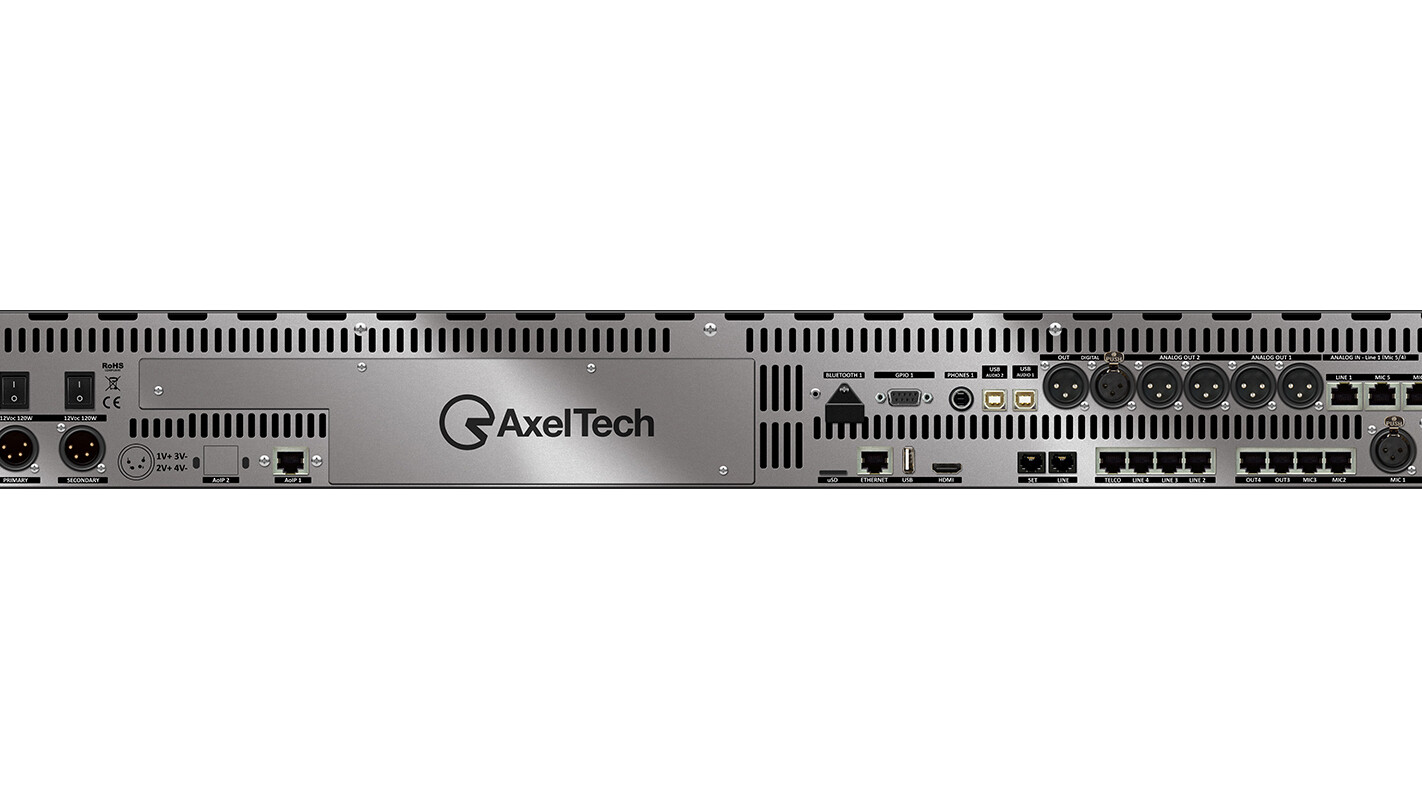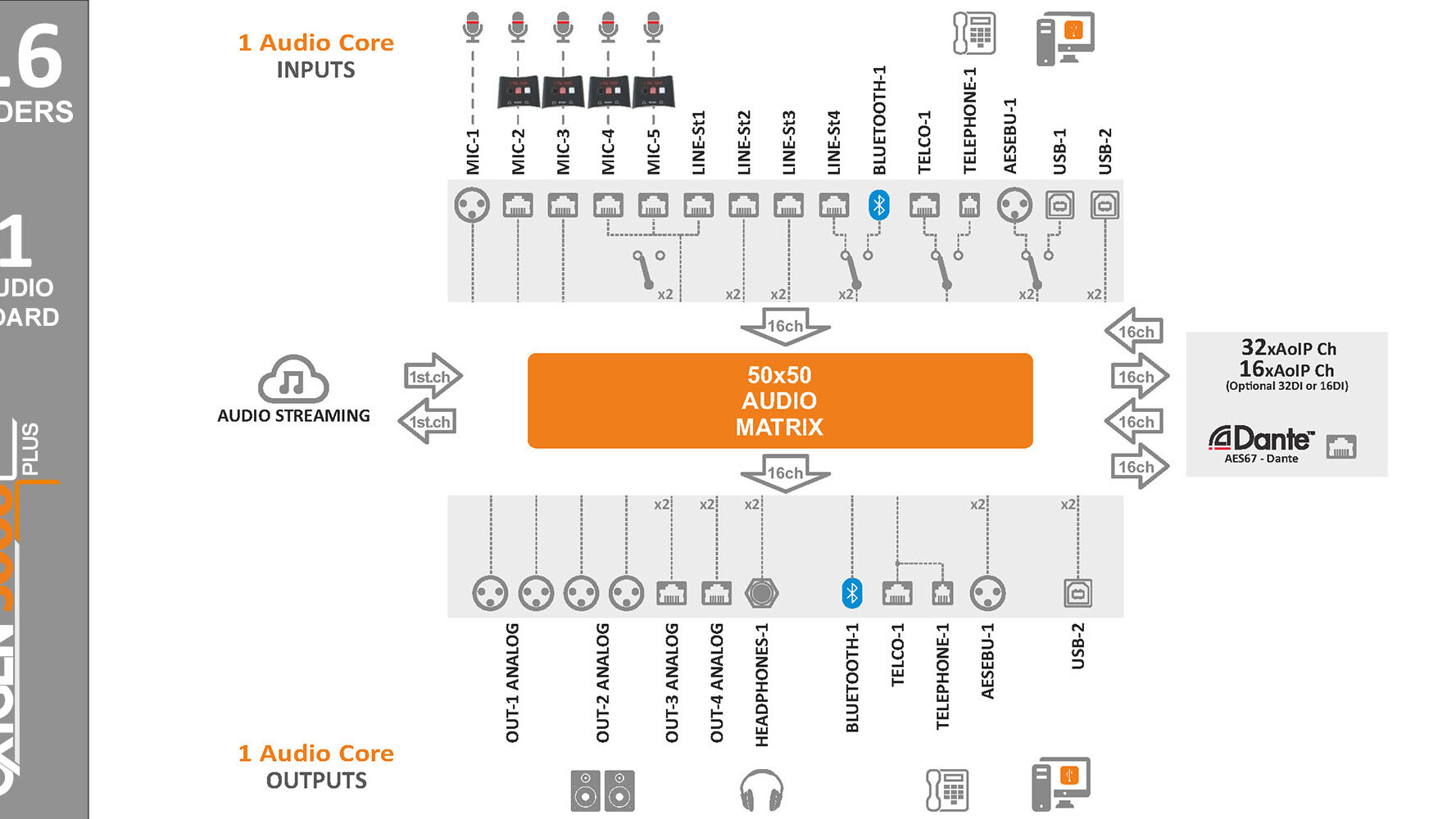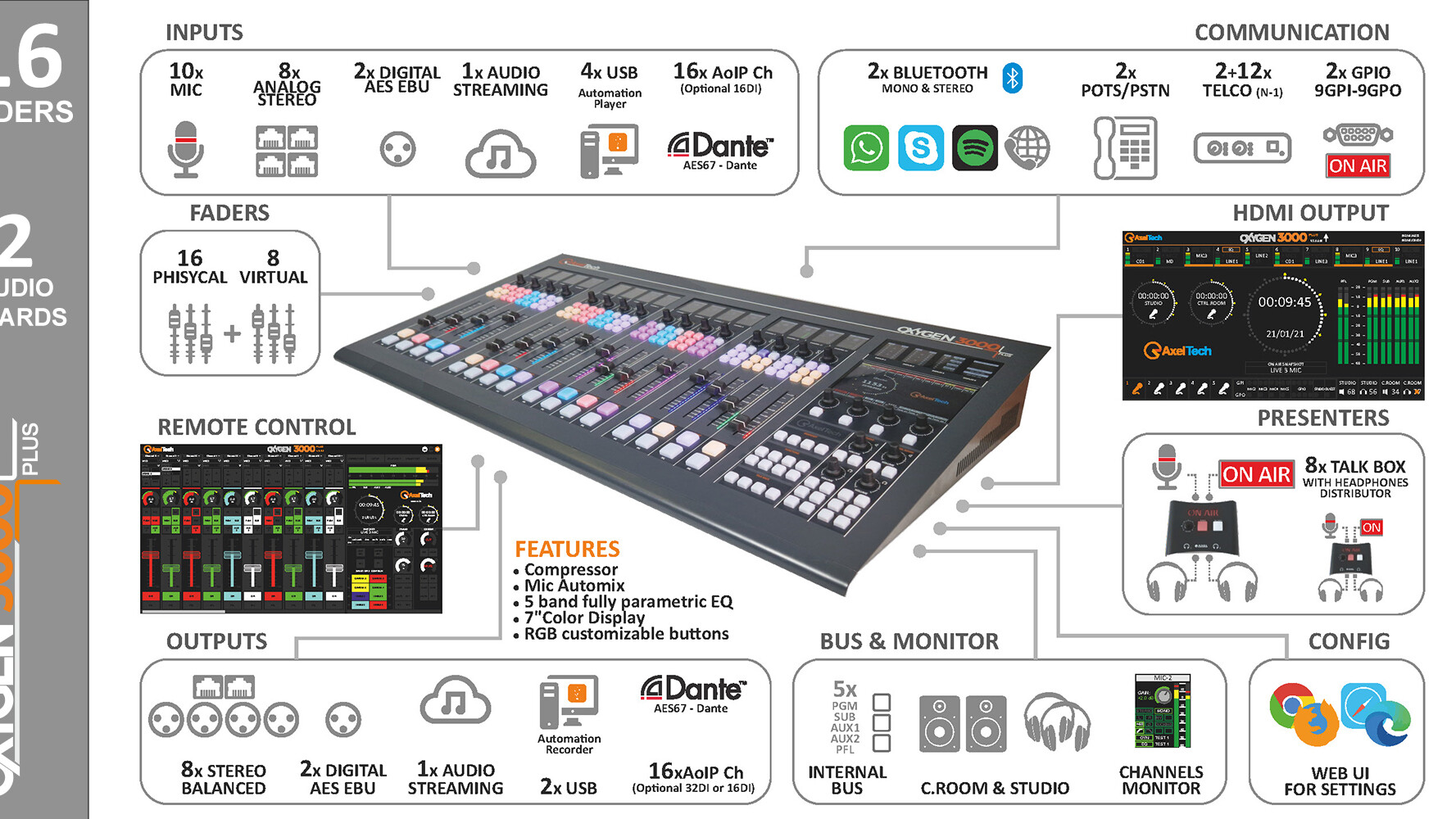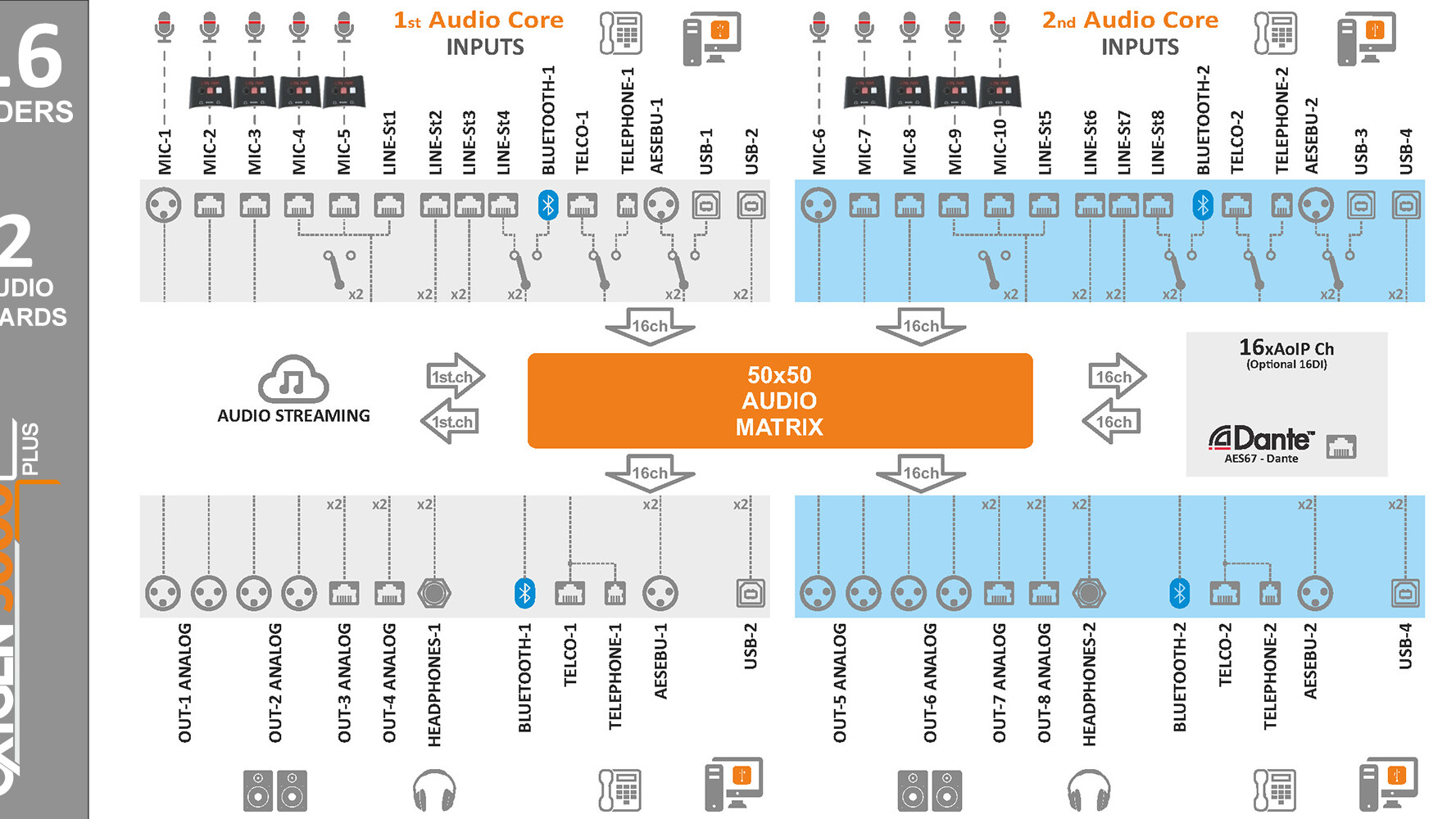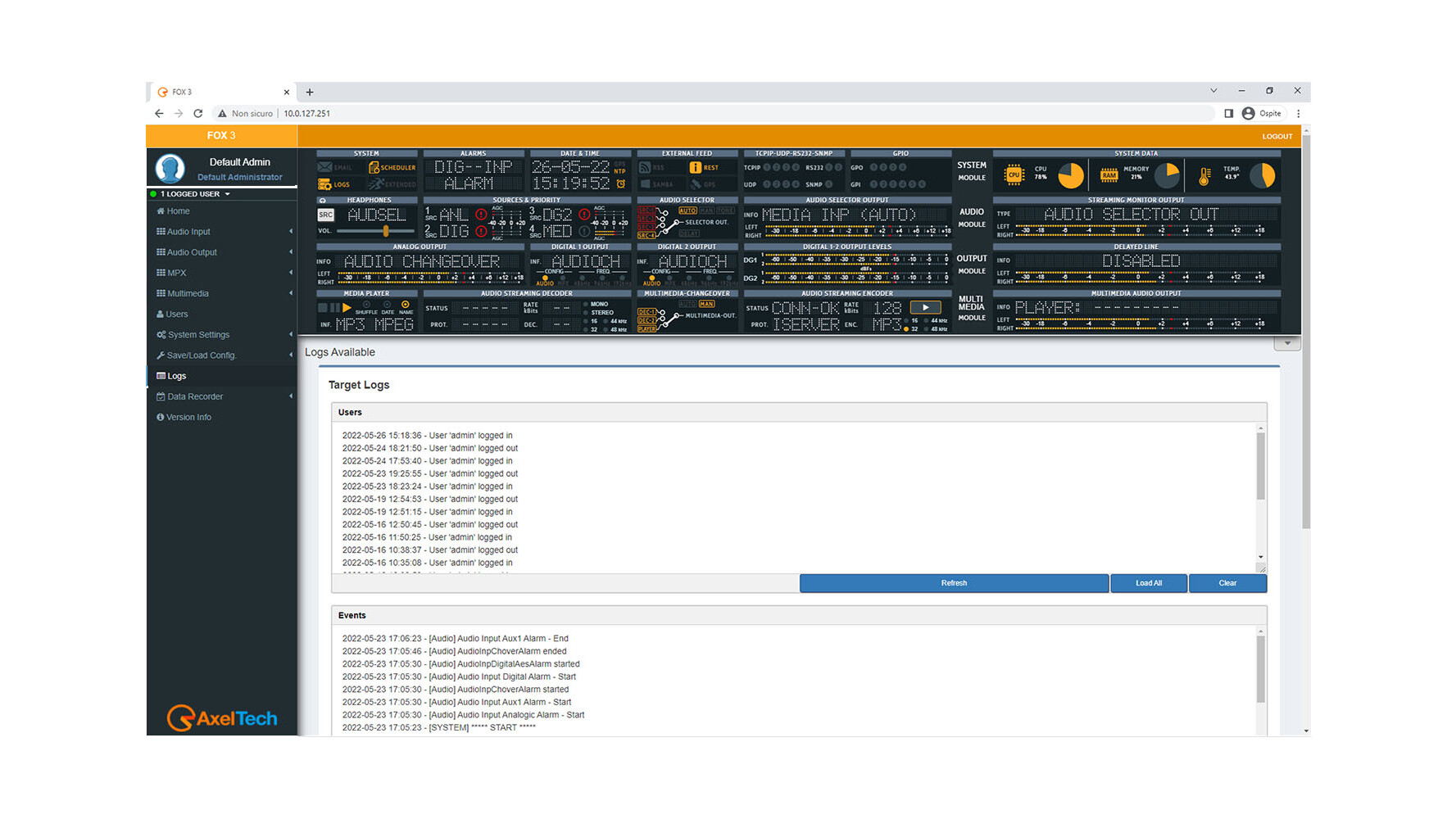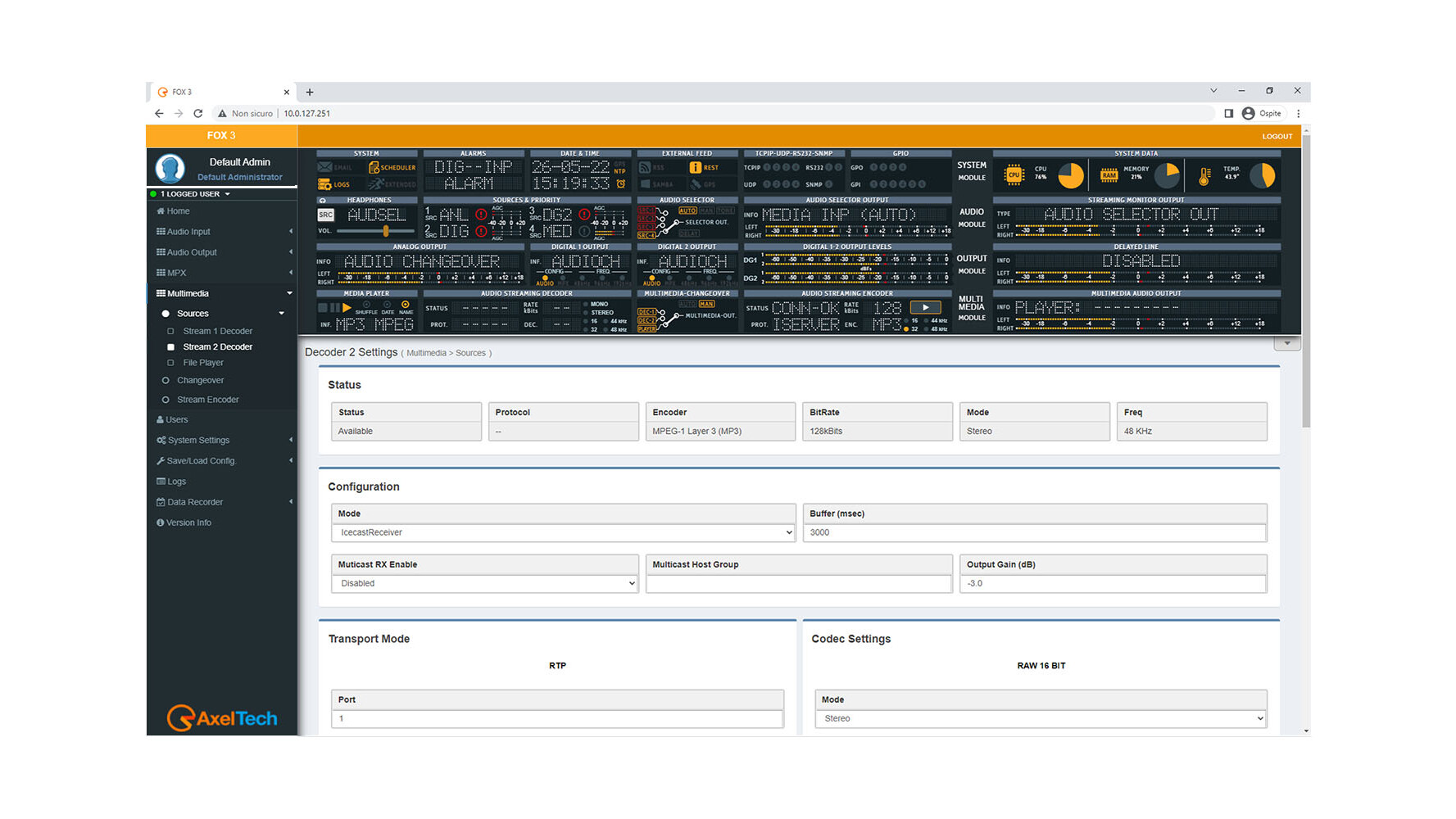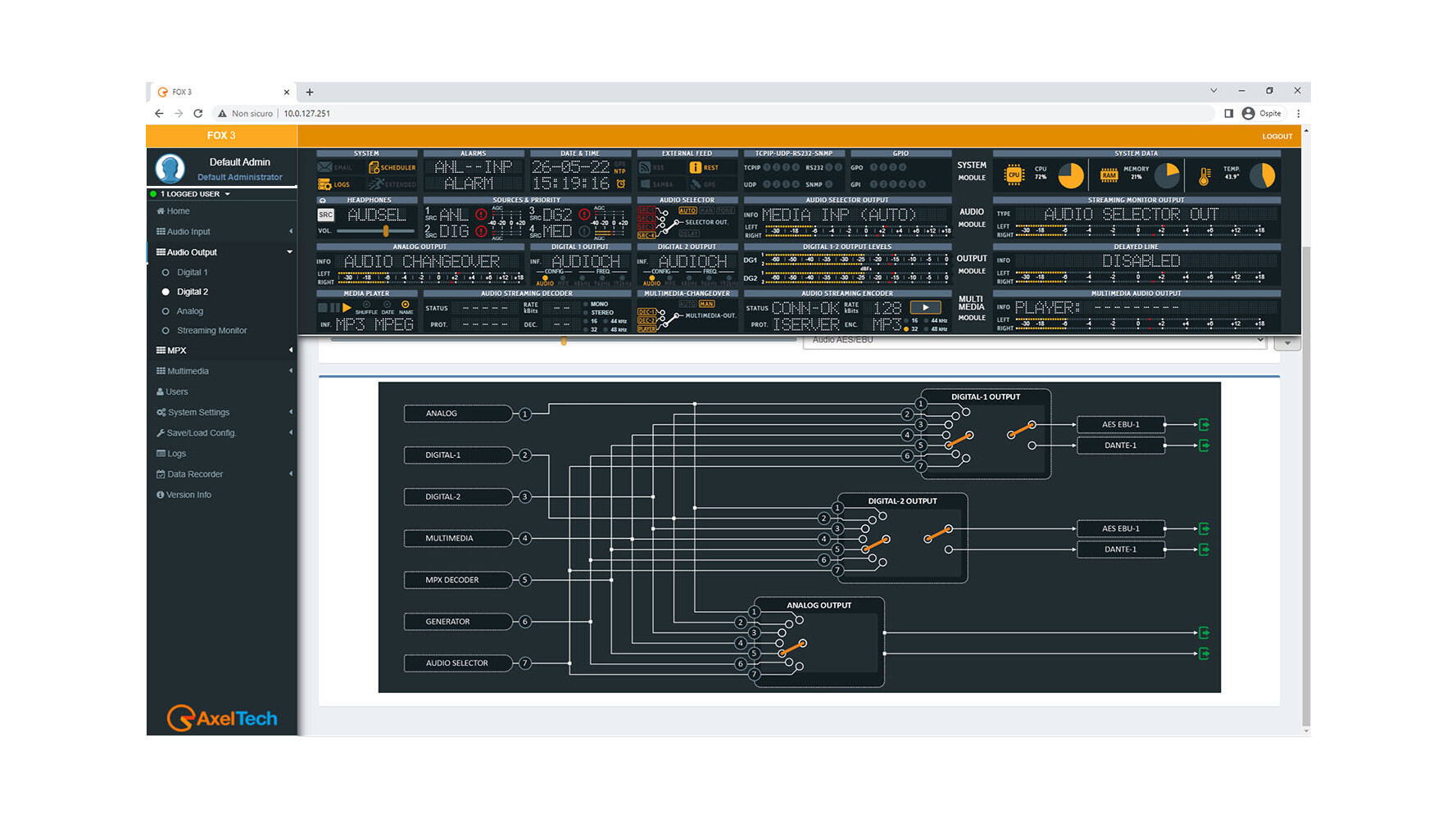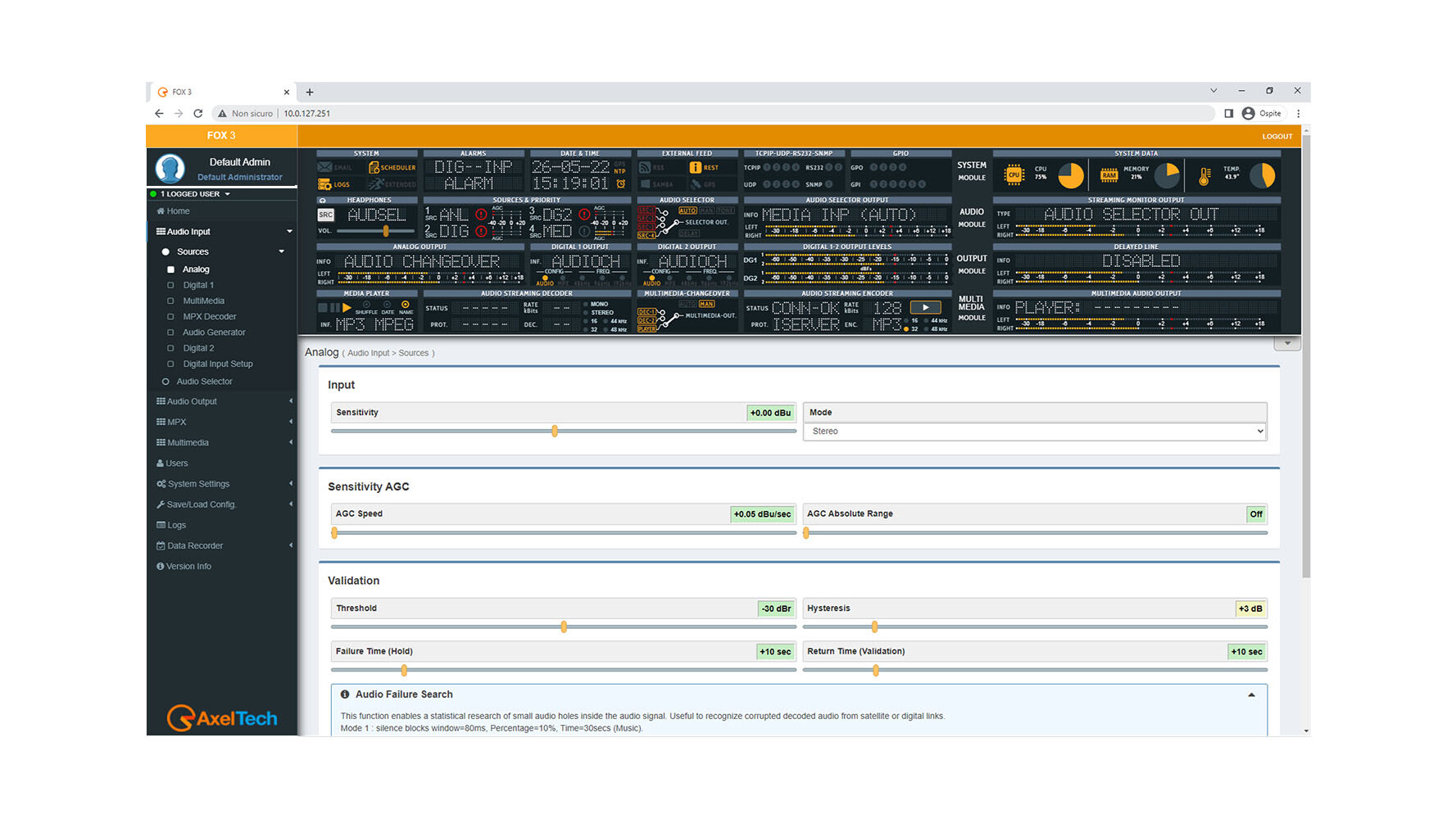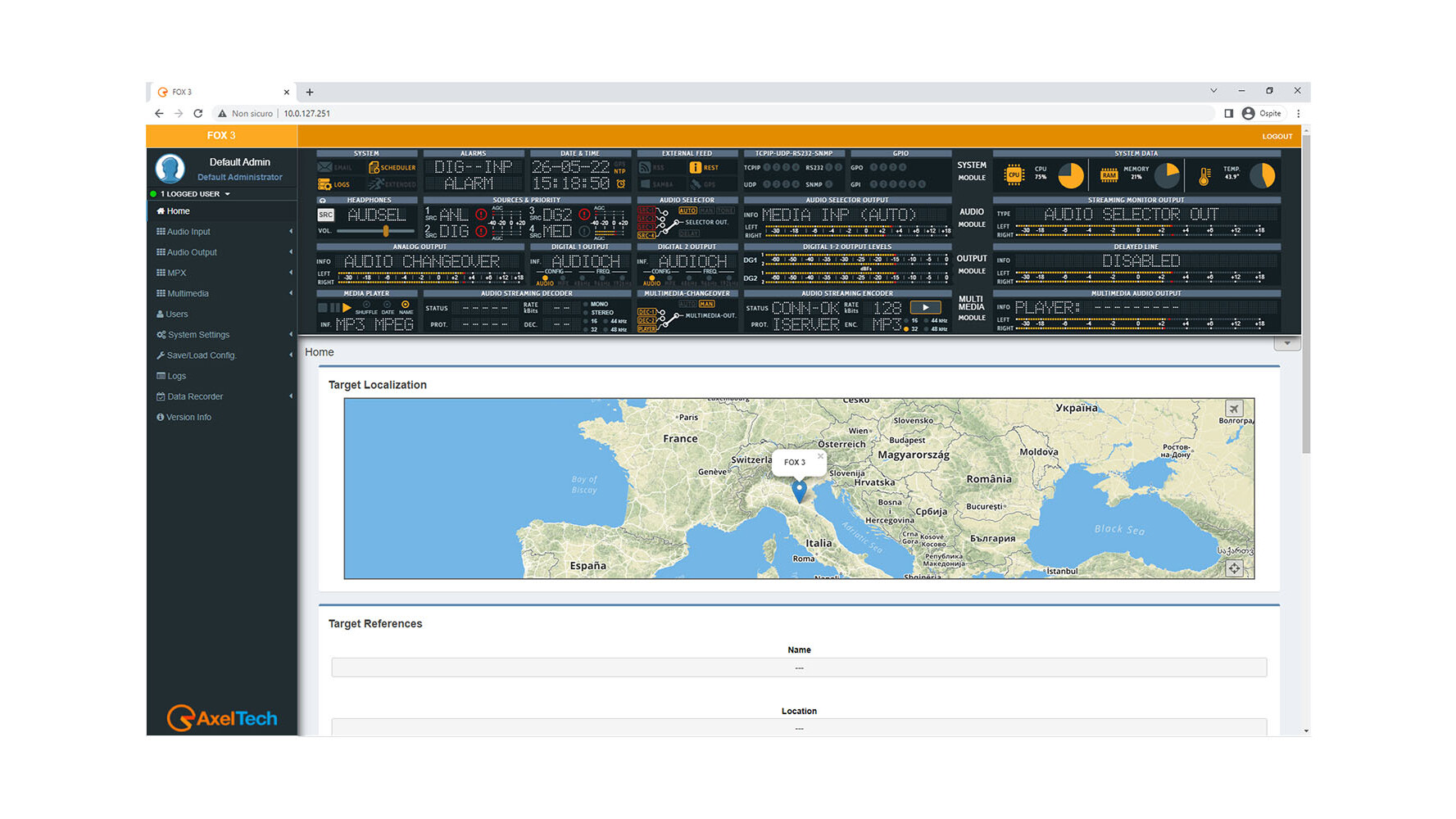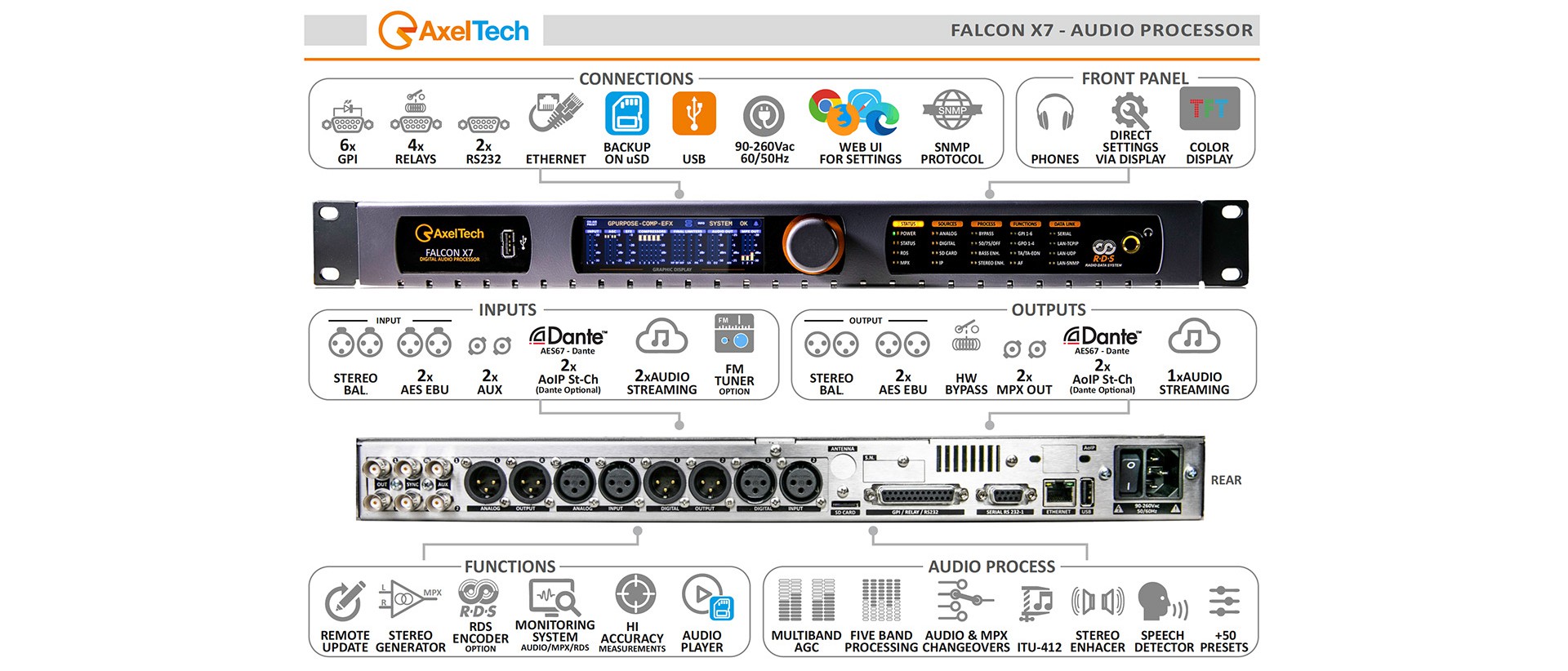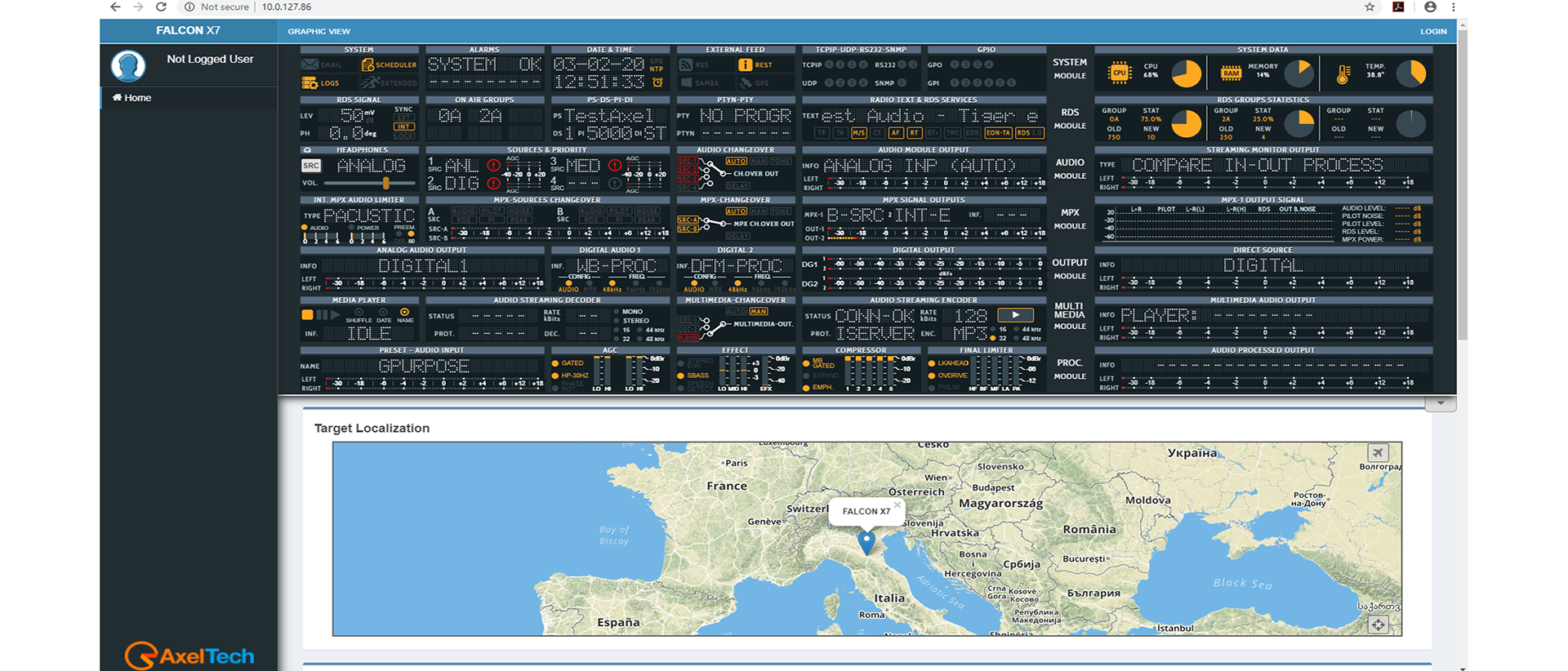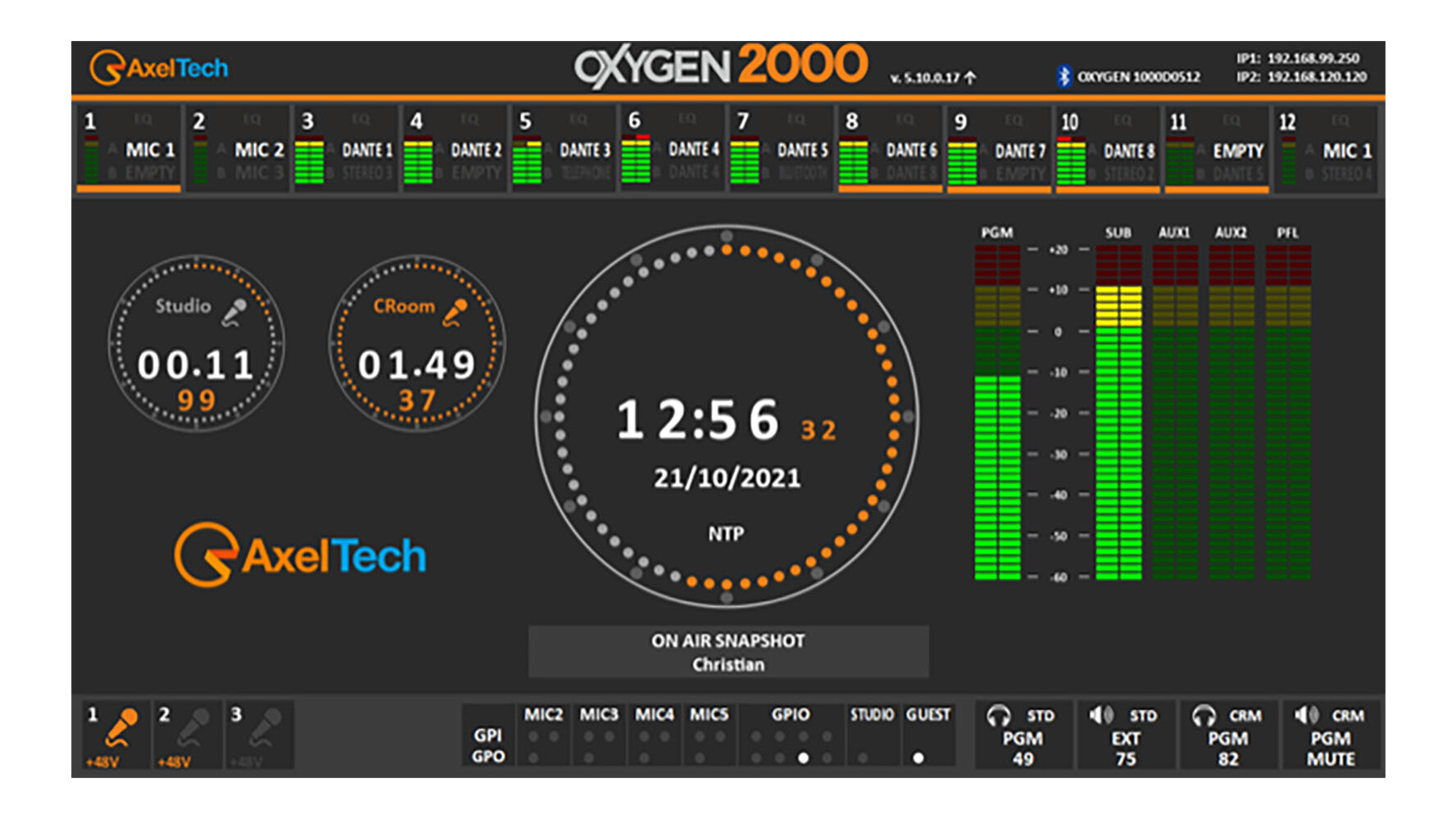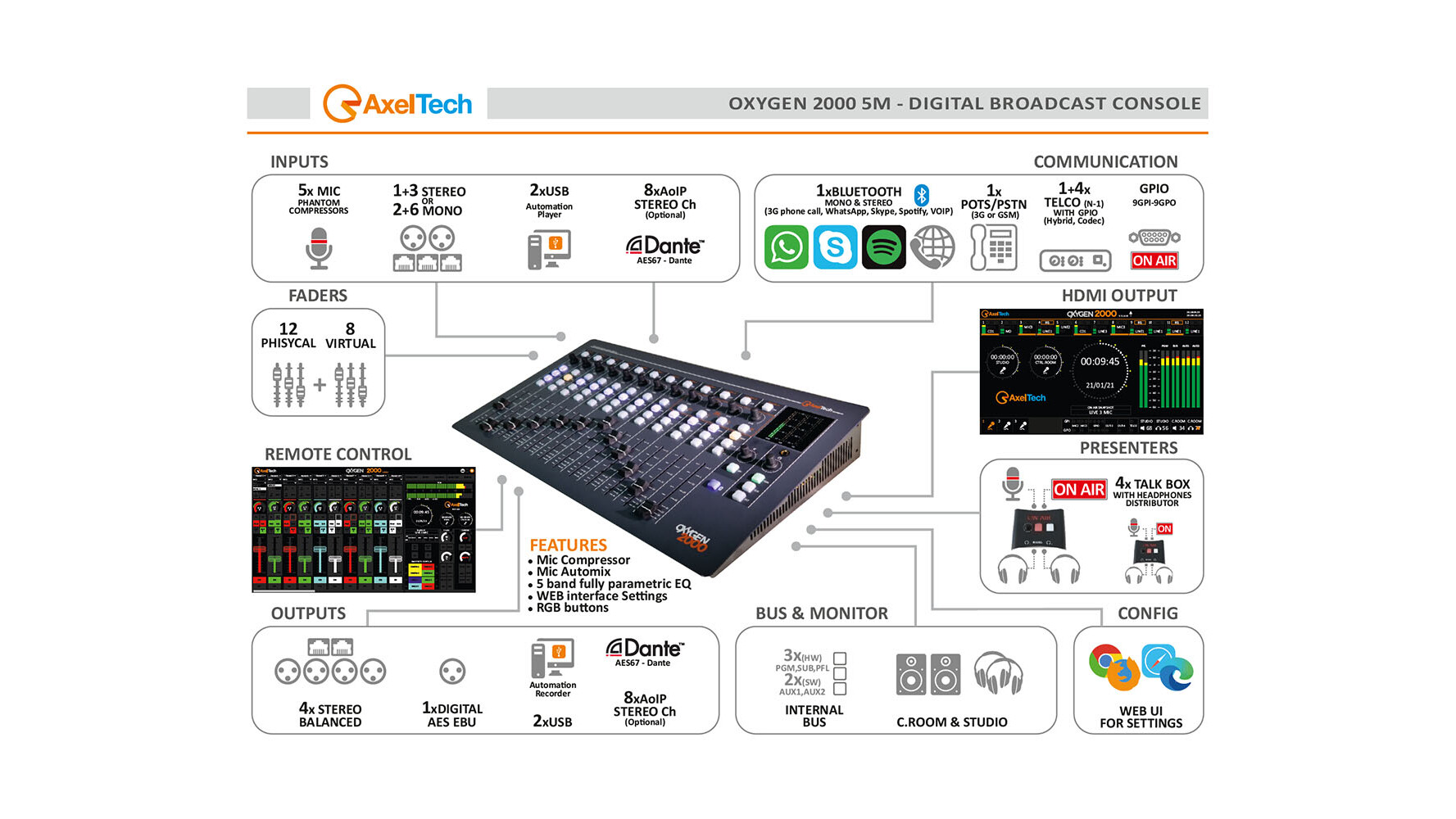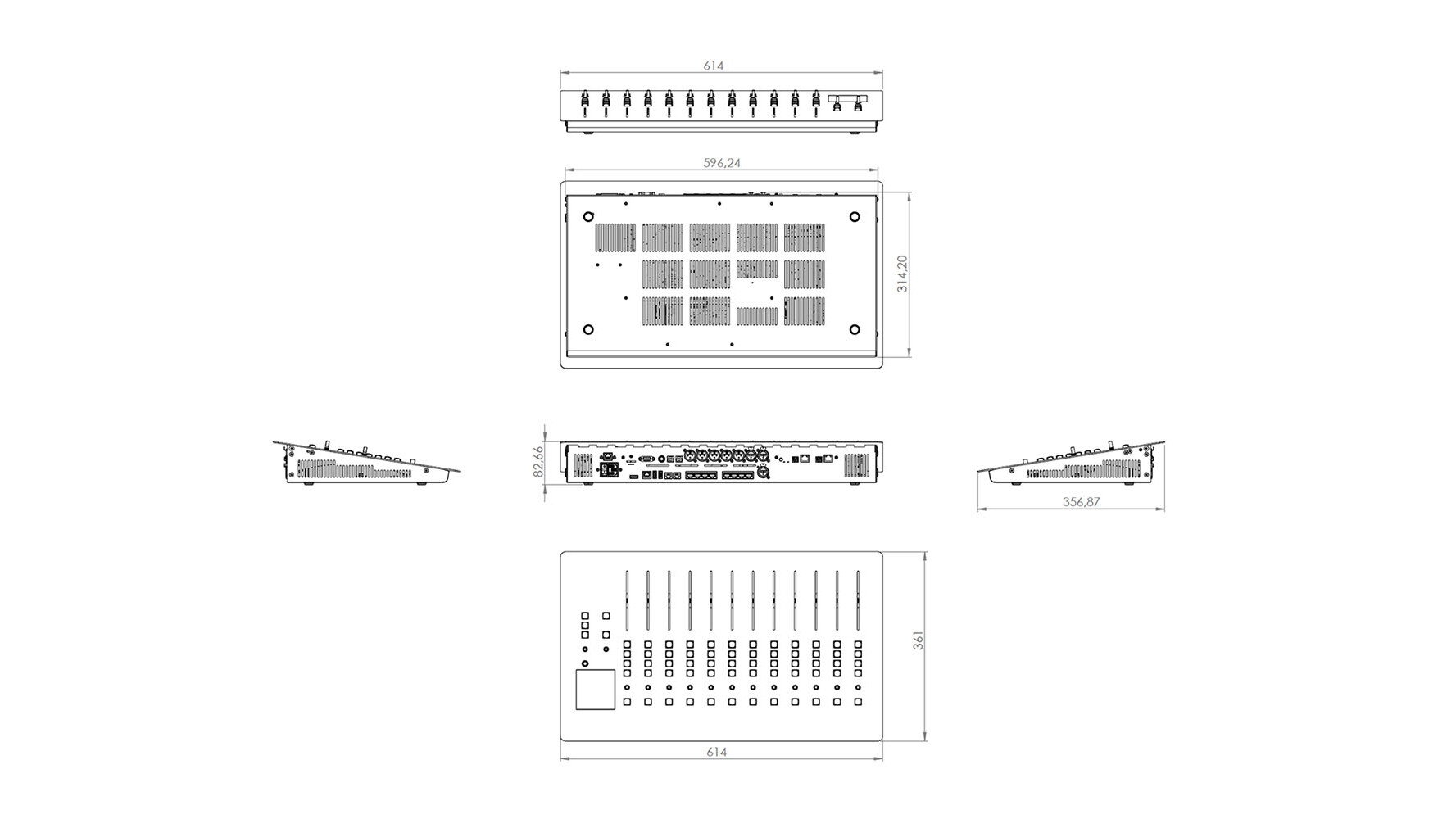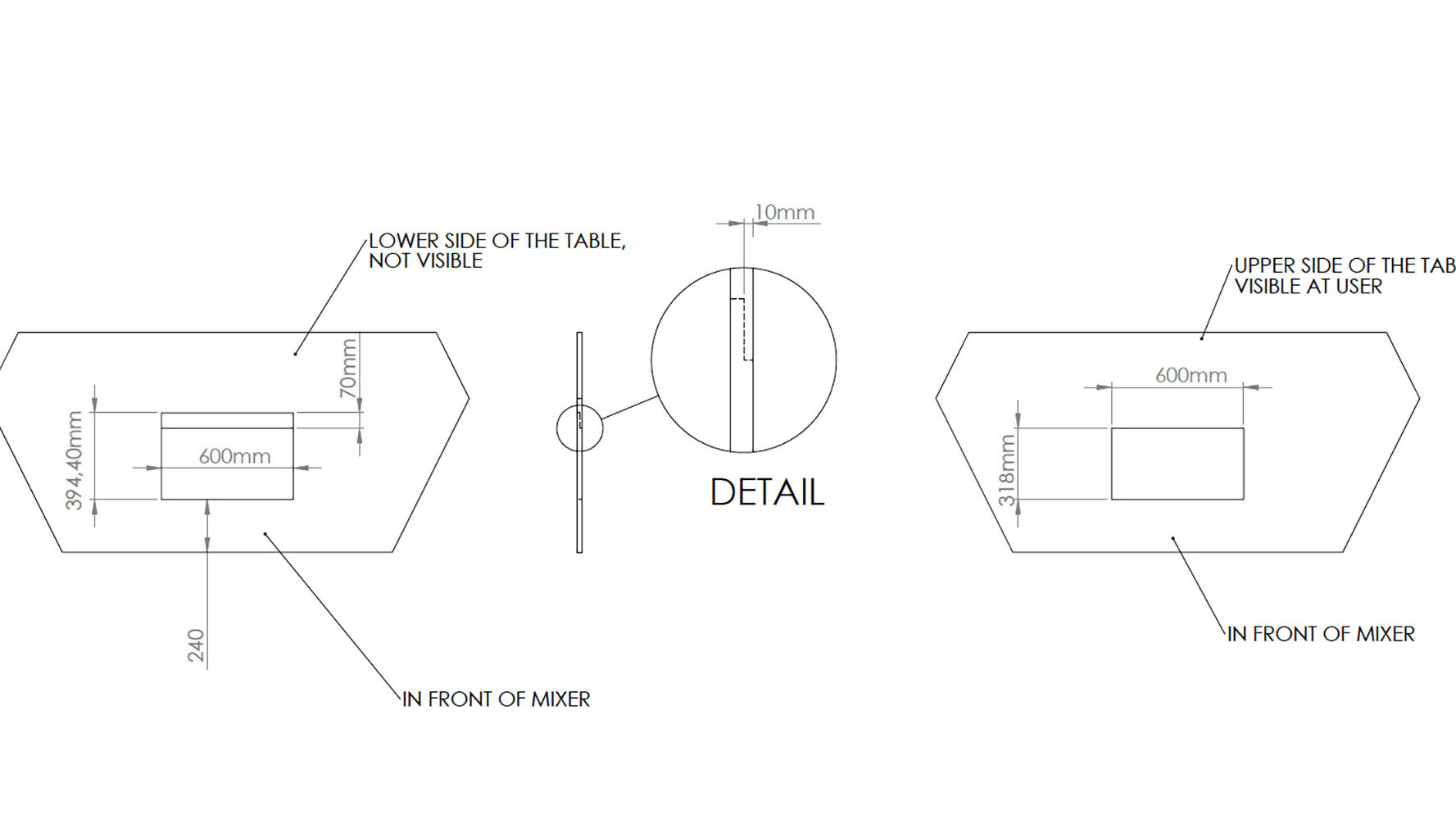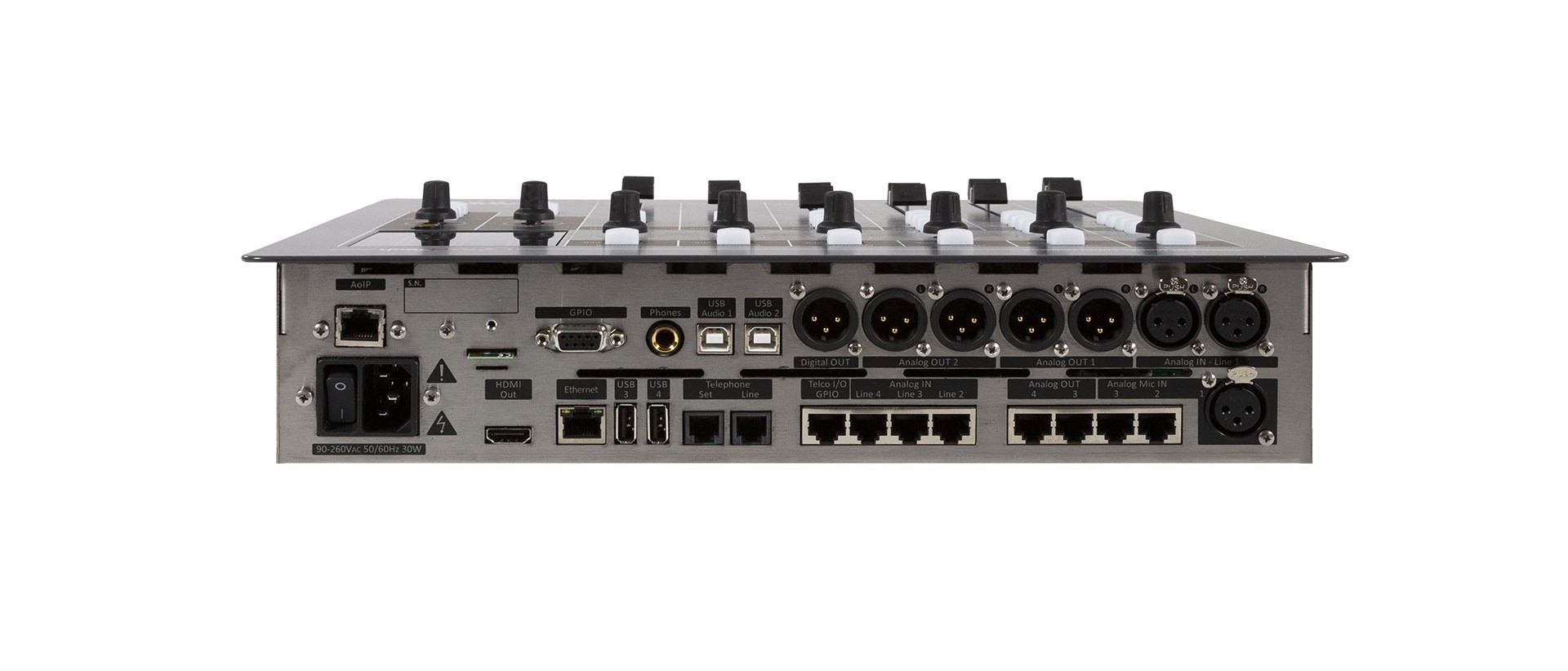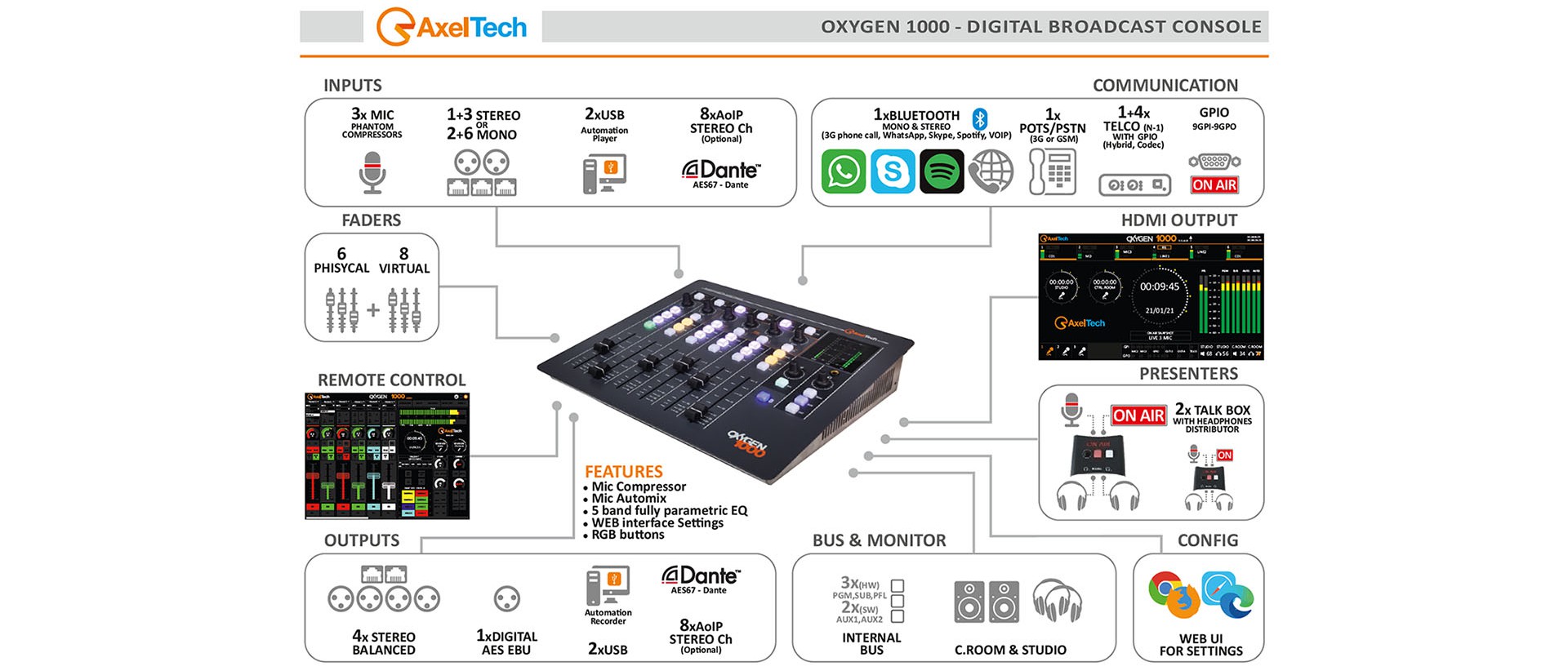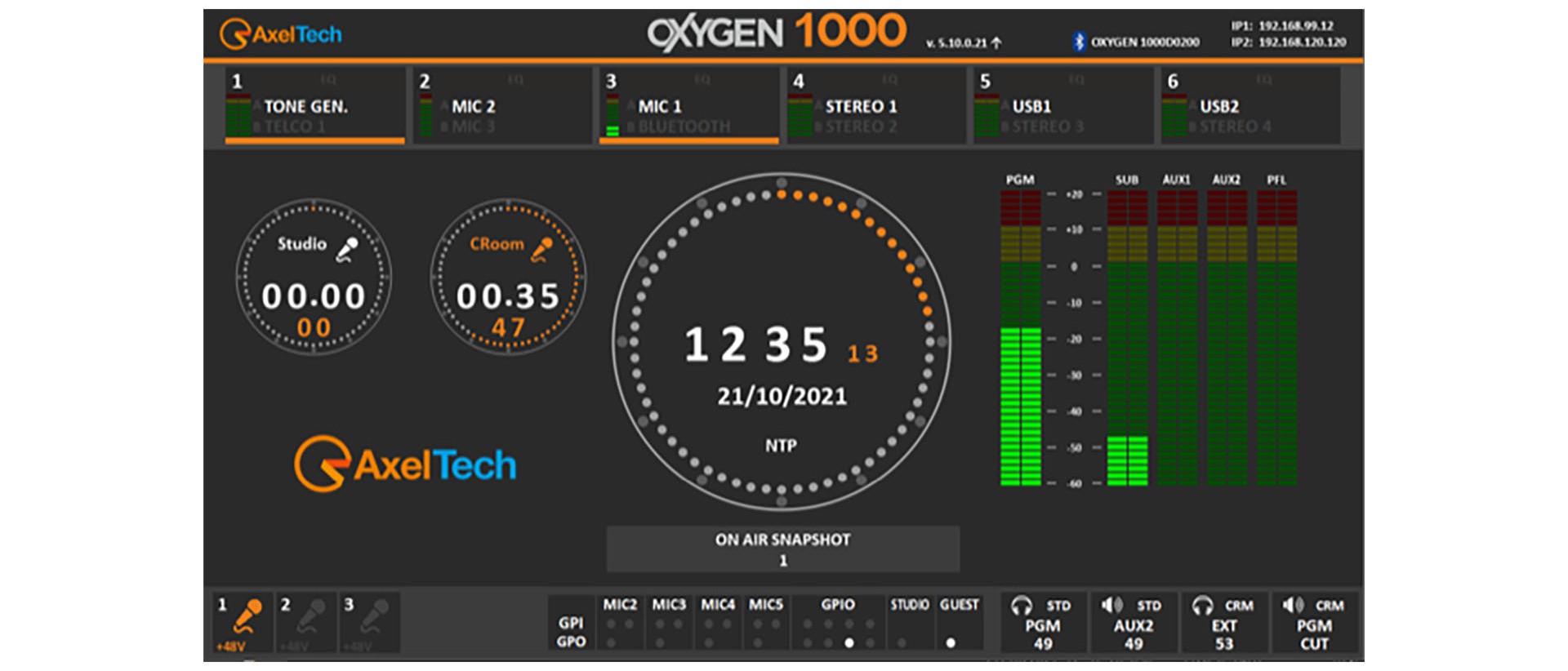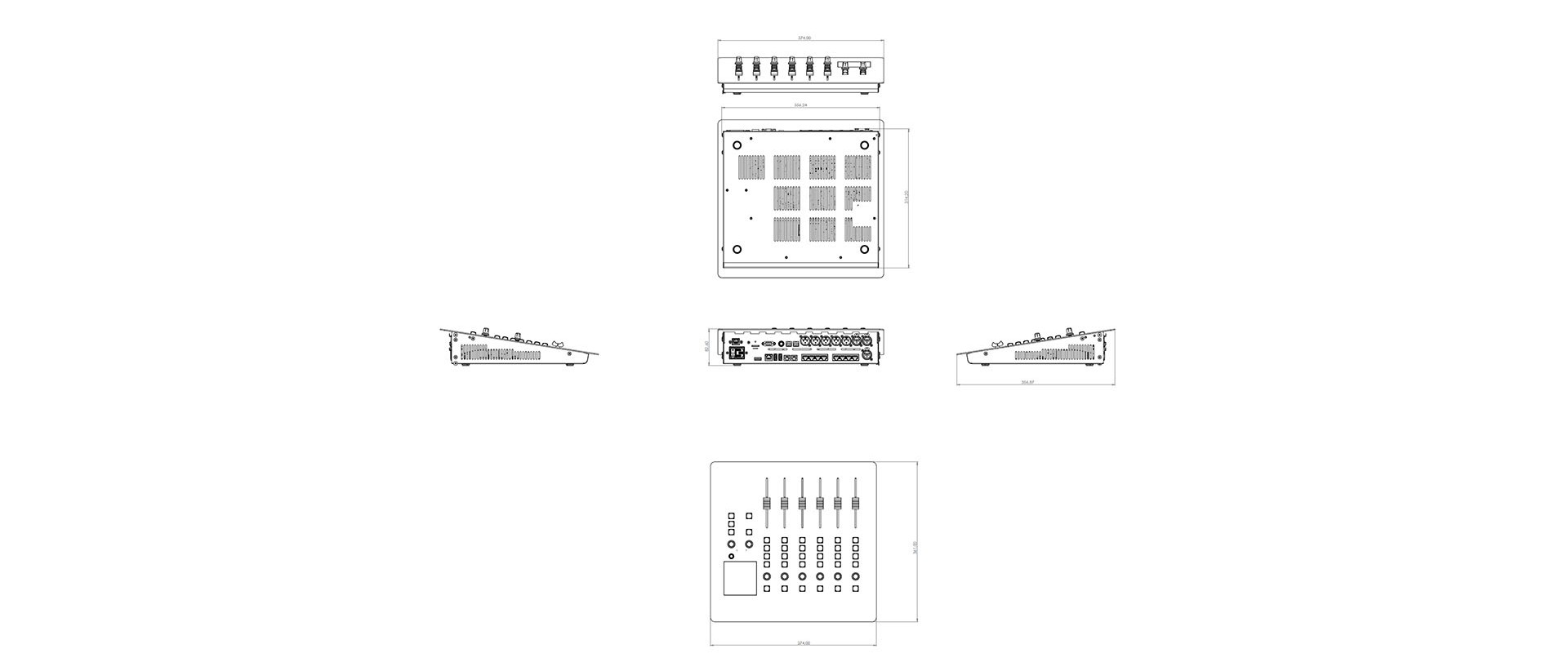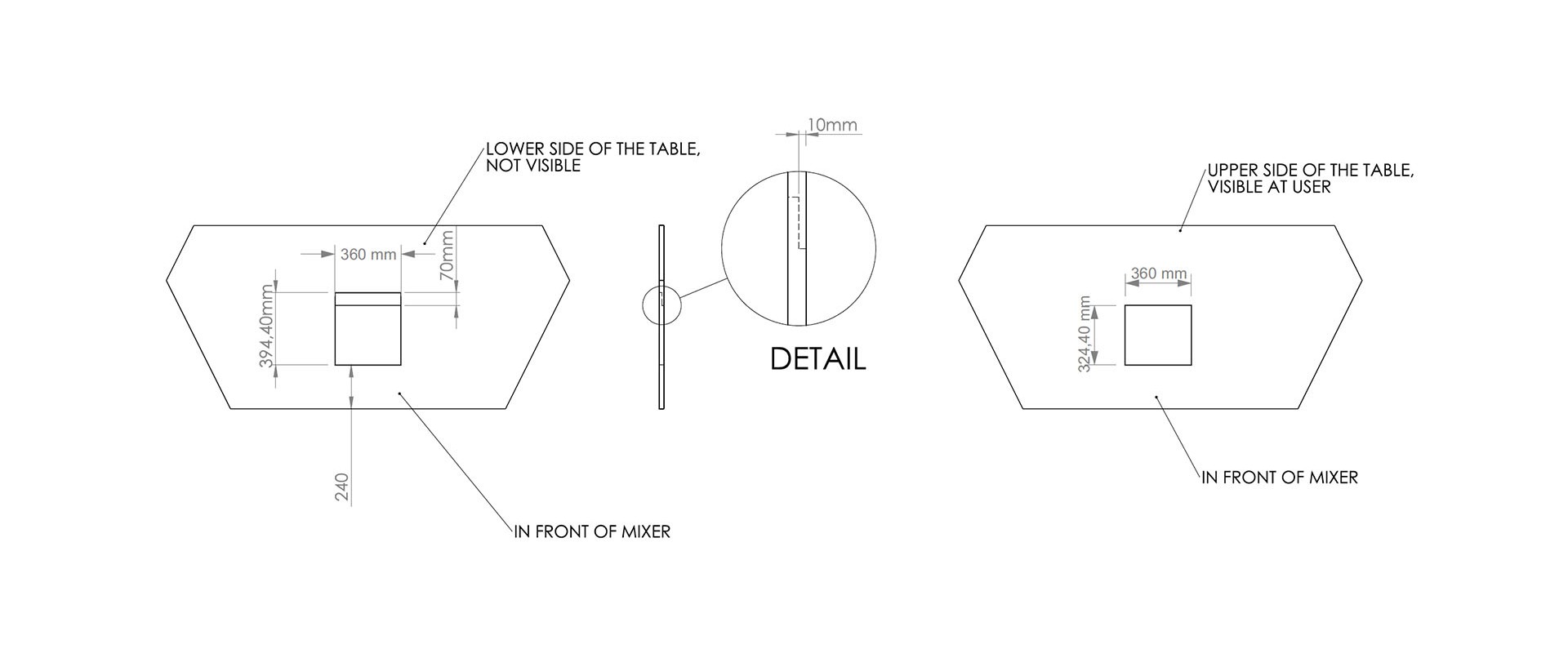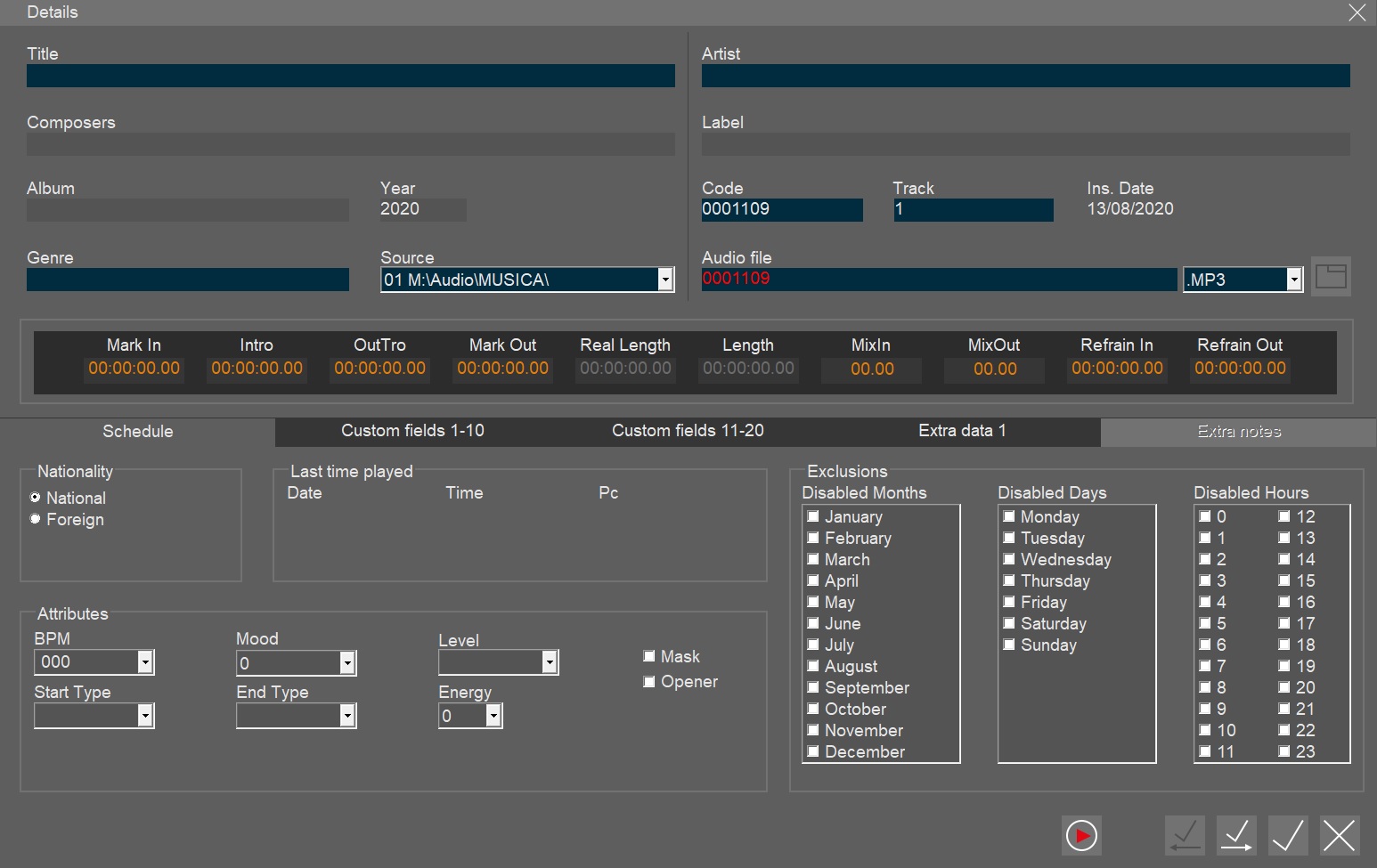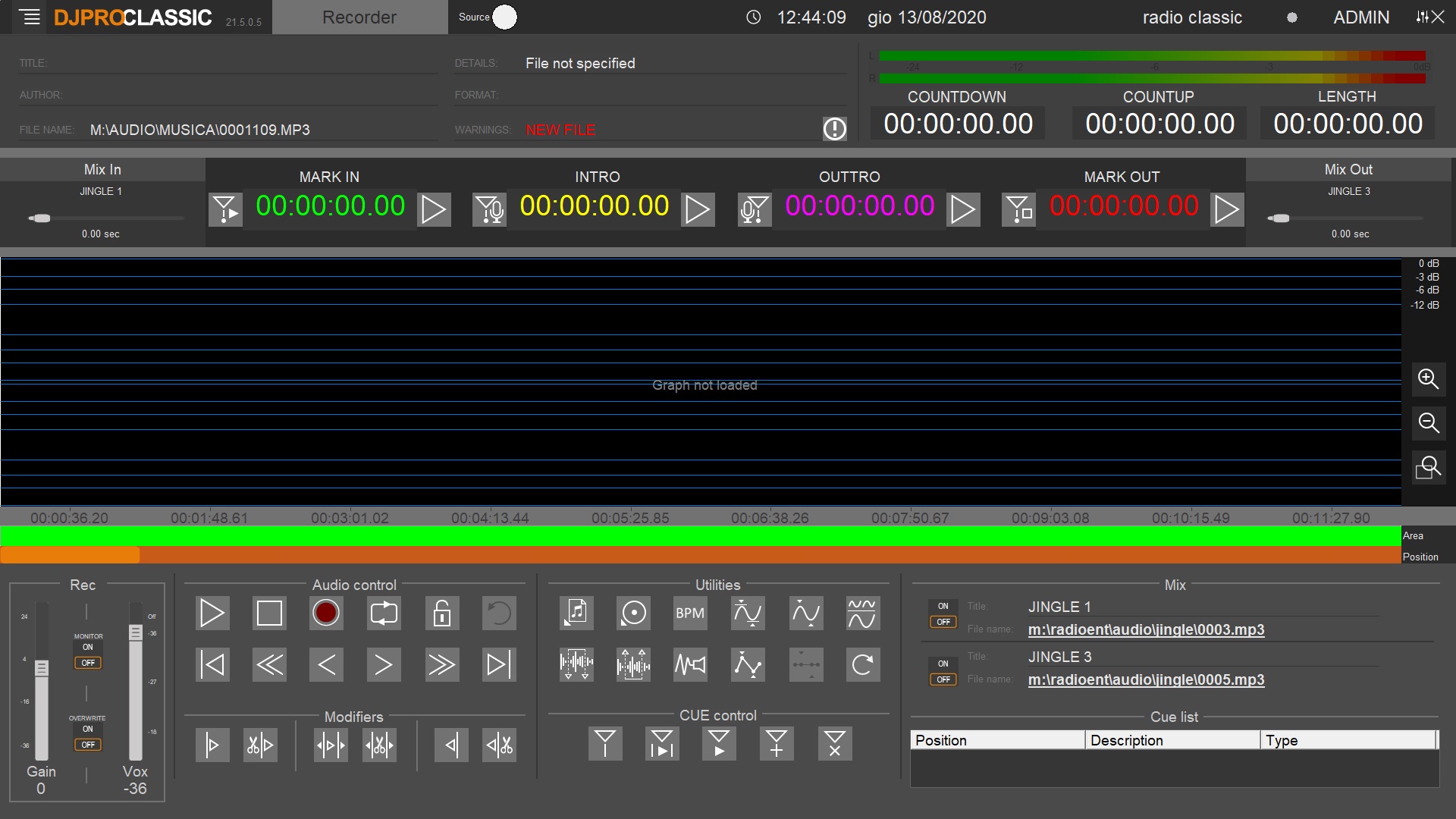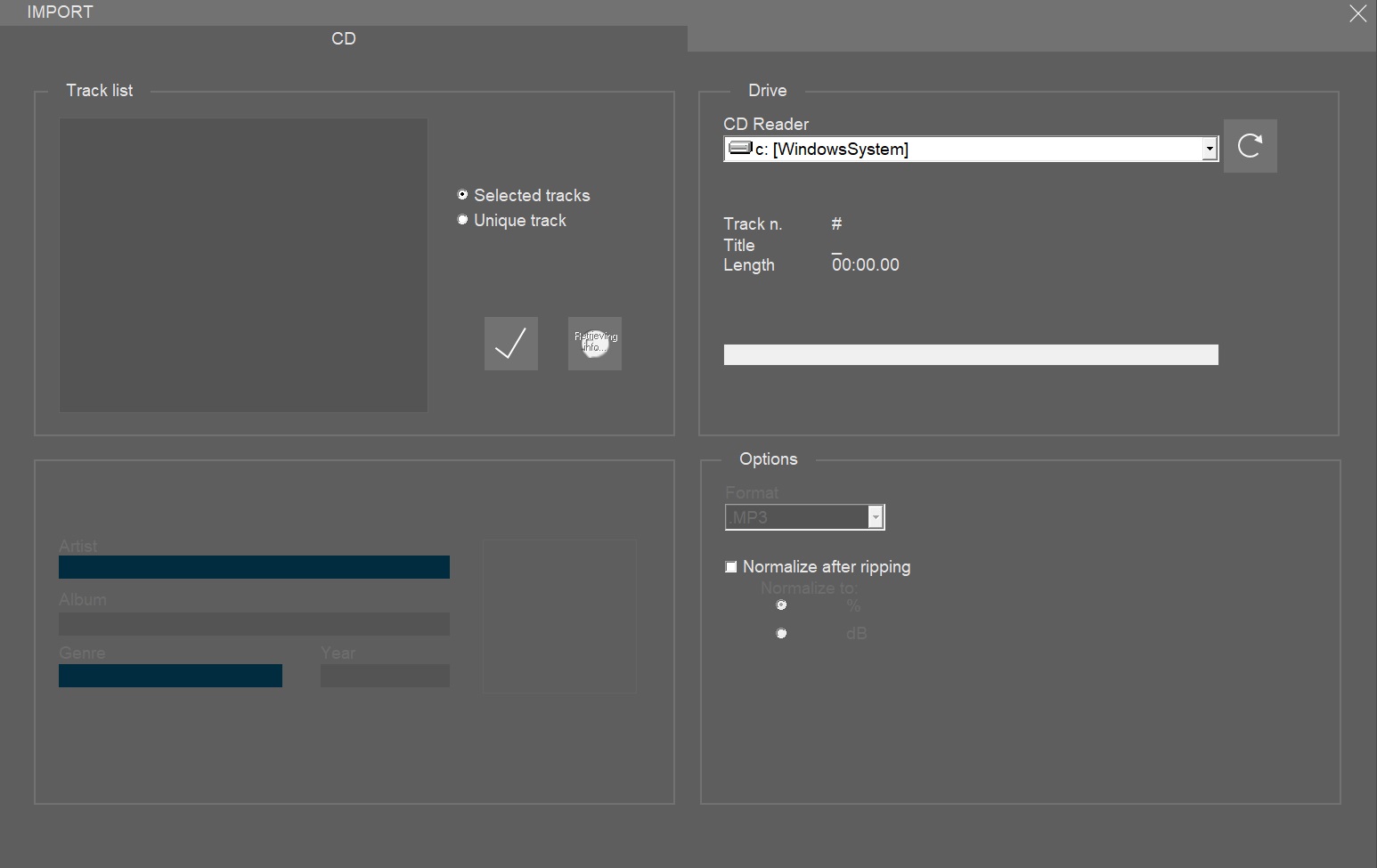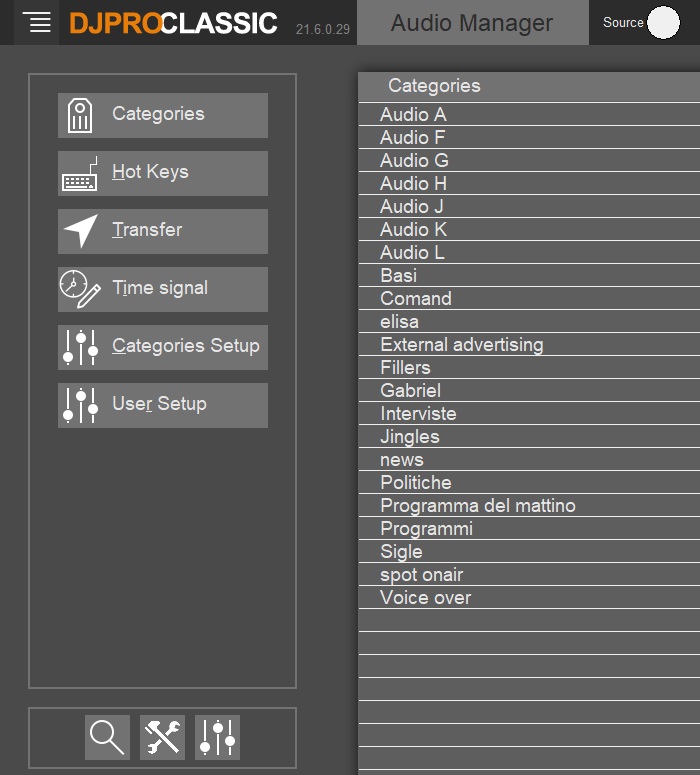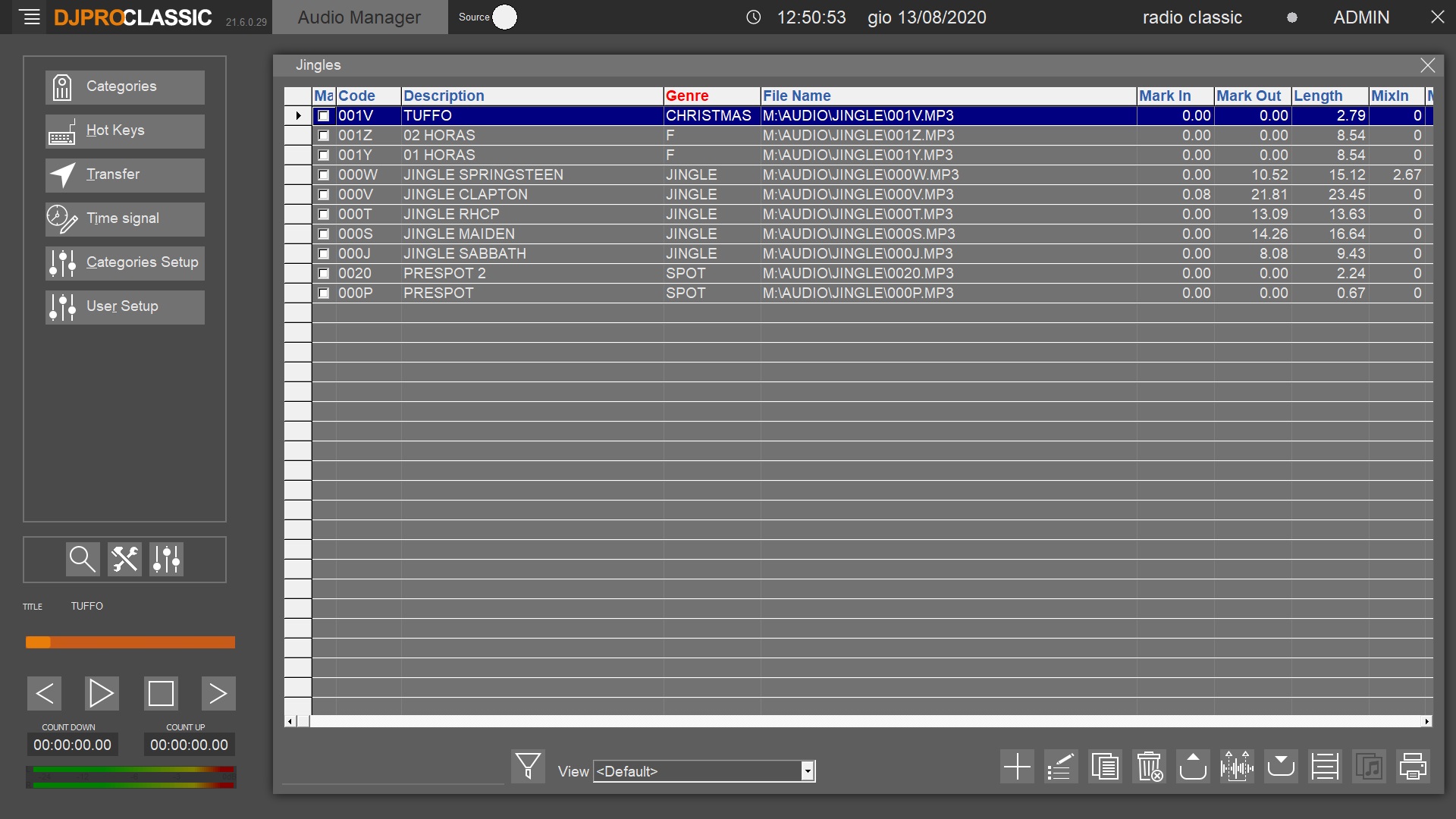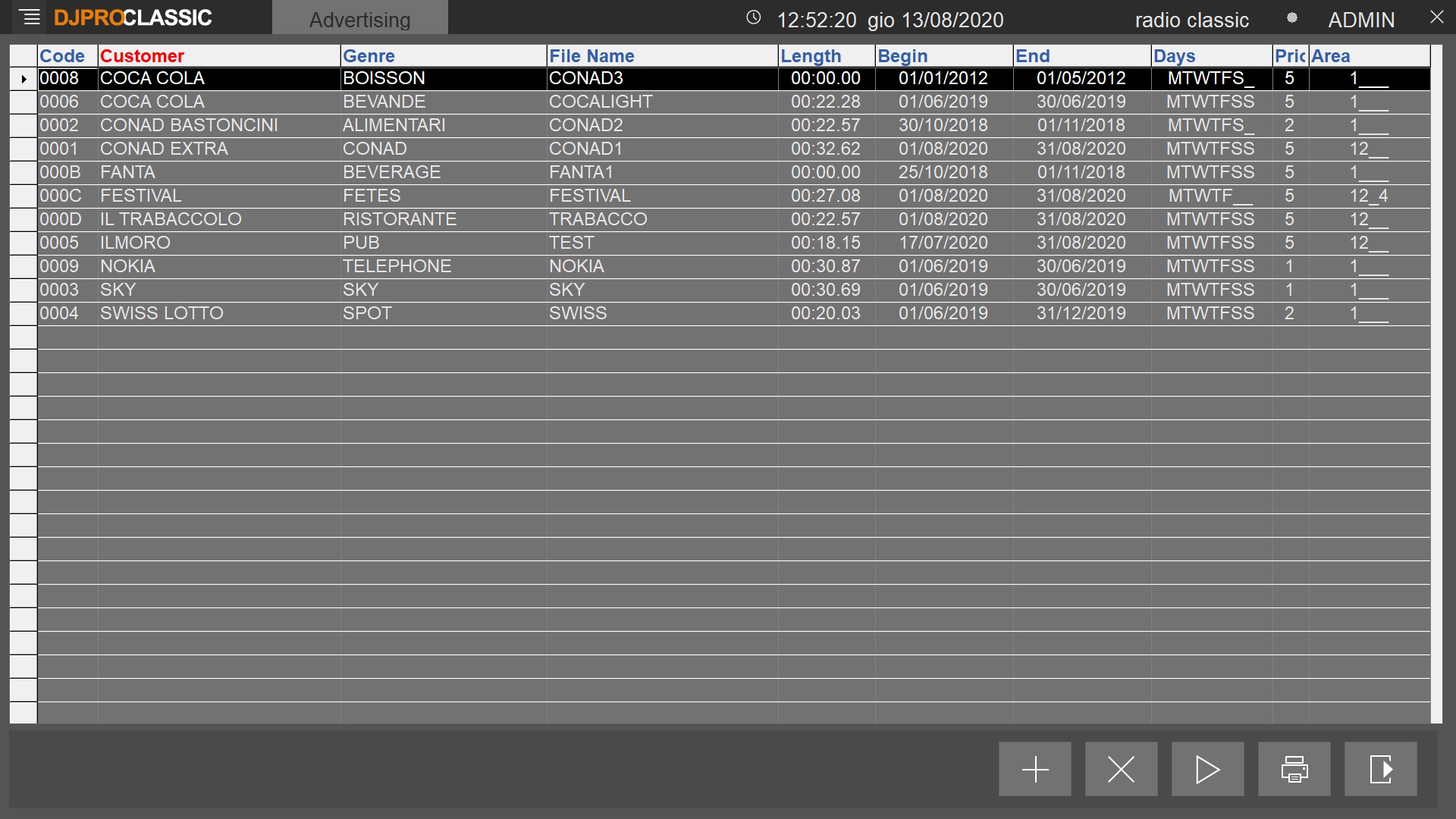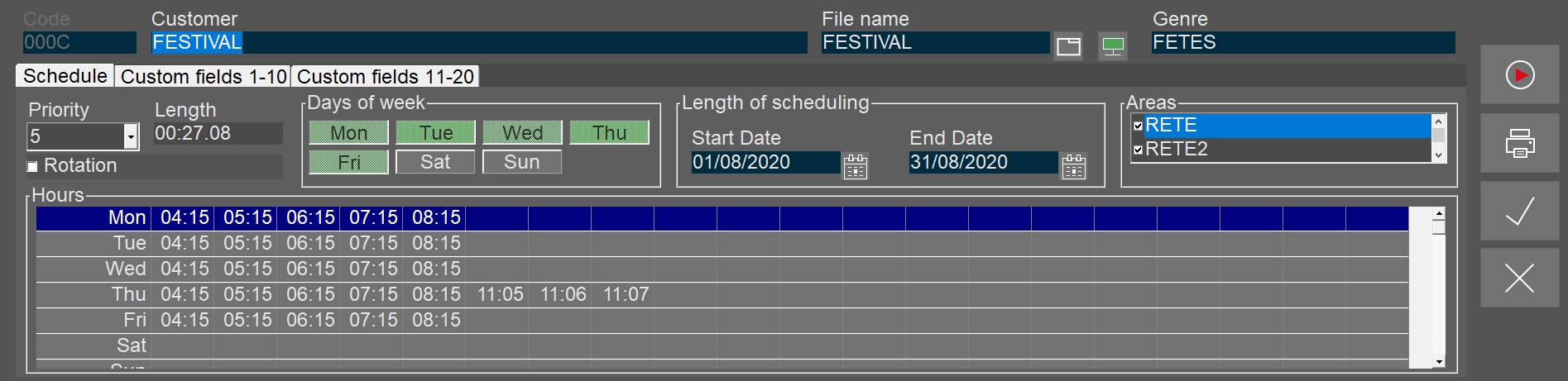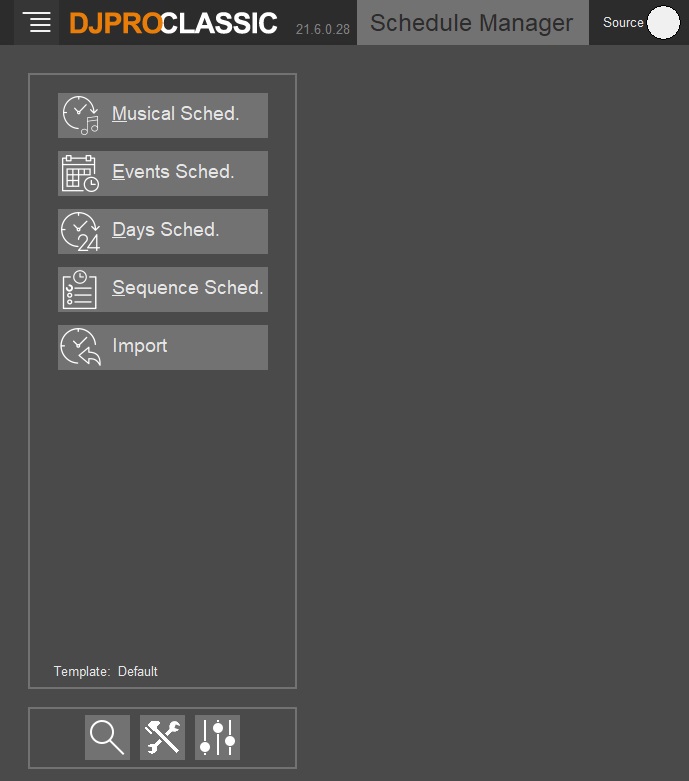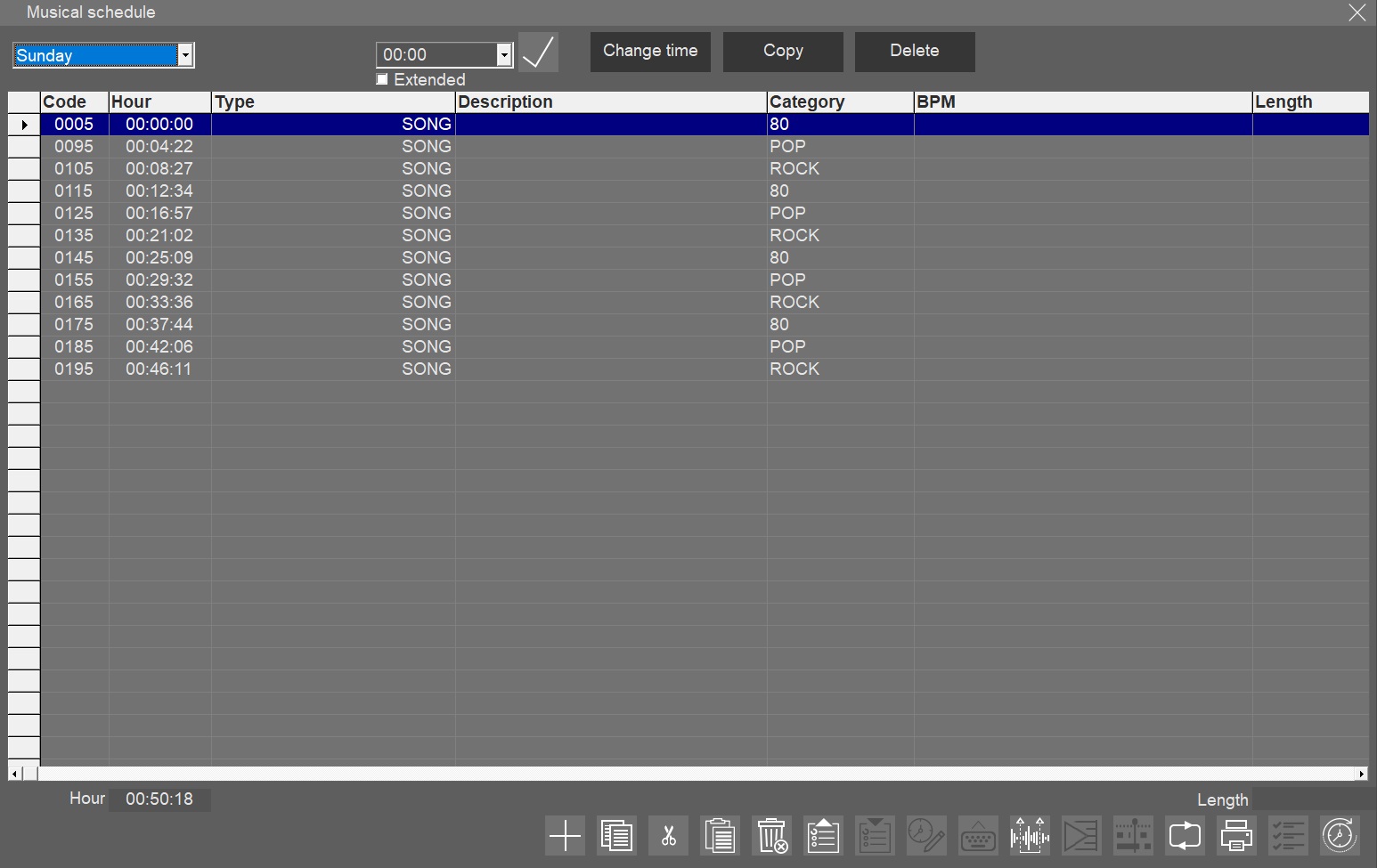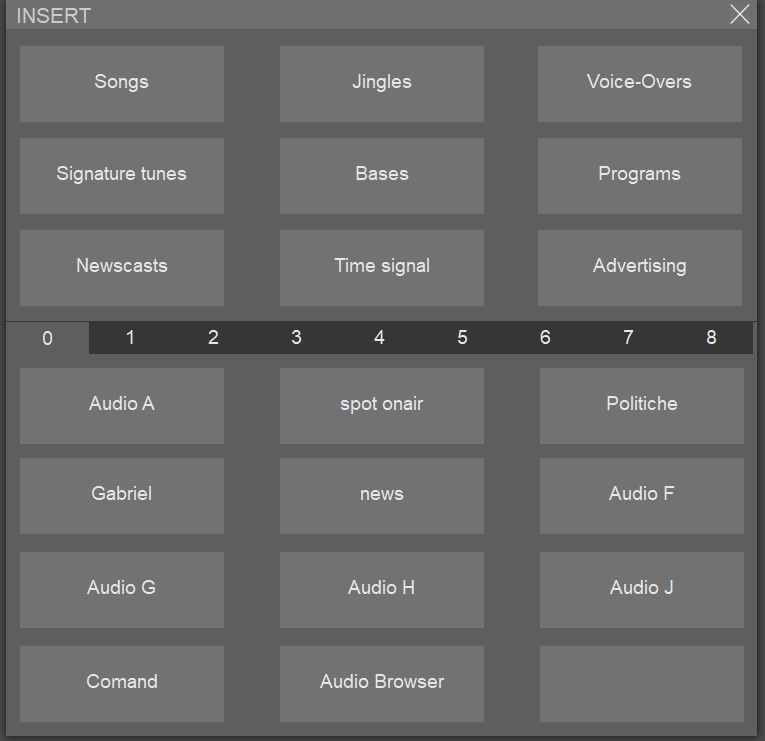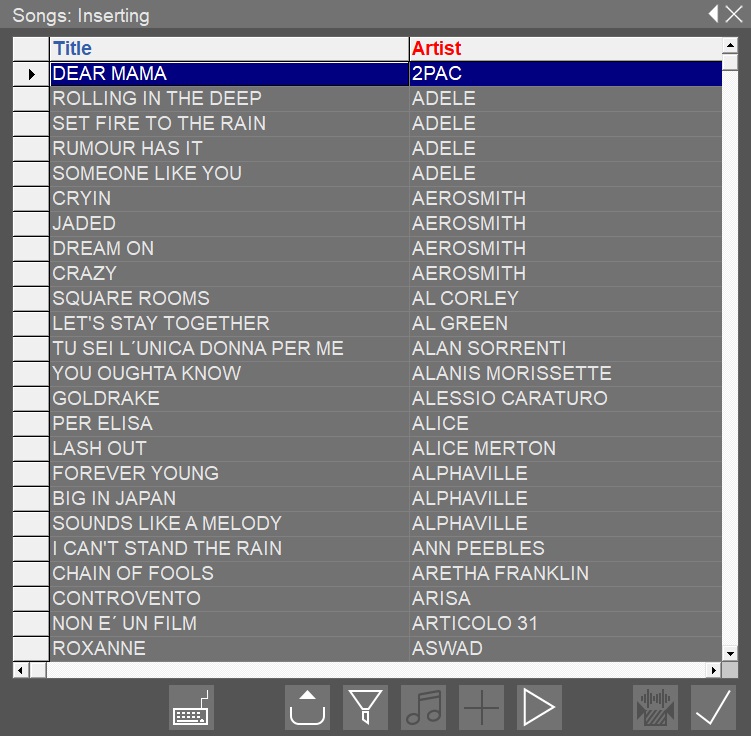DMLX
Radio
Digital media logger
DMLX is an advanced recording and logging system for broadcast. It enables continuous recording of audio and video content for legal audits and post-broadcast analysis, supporting multiple formats and ensuring high reliability.
DMLX can be used for continuous recording and monitoring of the content broadcast by television and radio broadcasters. It ensures legal compliance, allowing for the preservation and recovery of transmissions in case of audits by regulatory agencies. Additionally, it provides tools for post-broadcast analysis, quality control, and archiving.
DMLX manages the continuous recording and monitoring of the content broadcast by both television and radio broadcasters. It can be used to ensure legal compliance, allowing preservation and recovery of transmissions in case of audits by regulatory agencies. It also provides tools for post-broadcast analysis, quality control, and archiving.
Radio and television broadcasters are legally required to have continuous recording technologies for a specified number of days. Issuers are obliged to hand over the records upon request of administrative entities.
Broadcasters can use DMLX for different scopes, such as certification of the broadcast of their customers’ advertising, extraction of recording segments to be published on websites and social networks, internal quality control, or internal workflow needs. In some cases, DMLX is used by broadcasters to record other competing broadcasters for programming and customer analysis.
Administrative and governmental bodies are responsible for monitoring the compliance of radio and television broadcasters with applicable regulations. In the case of infringements, the records shall be used as evidence.
Advertising agencies register the broadcasters to which they have commissioned advertising campaigns to verify the airing of the advertisement.
Audio-video post-production activities using content recorded by other broadcasters, usually the largest international news stations. DMLX can also record in high quality to re-broadcast it and allow the extraction of audio and video to be used in the editing of current programs and news.
DMLX is designed to operate 24/7 without requiring maintenance or intervention.
DMLX captures audio and video 24/7, usually in a highly compressed format, and preserves the recordings for many days, usually up to 2 or 3 months. In most countries, media logging is required by law for all TV broadcasters, but it can also be used for advertisement certification, audio/video quality surveillance, competition monitoring, and media rebroadcasting. In this last case, DMLX can capture in high quality, up to 4K.
DMLX records A/V contents coming from the widest variety of sources (SDI, HDMI, NDI, ST2110, TS, and many other IP formats) and stores them on local or network drives.
DMLX is maintenance-free as, according to the settings, the oldest recordings are overwritten by the newest ones automatically.
Video compression/ quality varies according to the archive space and the logging period chosen. Recording quality may be as high as 8K quality. Content is accessible from the DMLX as well as from any networked computer, never stopping the recording.
System status is constantly monitored locally, thanks to the DMLX embedded tools, as well as from any networked computer via the DMLX dashboard.
Whenever rising, alarms may be notified via email, SMS, telegram, and others.
A set of features that is complete and reliable at the highest level.
DMLX Recorder supports a large variety of video and audio formats, compressions, and resolutions, like MP4 in H264/H265/AV1 and AAC accelerated in GPU, which can also be played on any ordinary multimedia player.
Simultaneous capture and IP streaming allow the viewing of encoded A/V signals from anywhere through the Internet. Date and time displays are superimposed onto video signals or embedded into the A/V data stream. Accurate date and time certification is guaranteed through synchronization to the GPS satellite’s time reference with the AxelTech Sat Time Synchronizer receiver.
Monitored parameters: Disk activity / video presence / video freeze / audio presence / instant data rate / average data rate / A/V stream integrity. DMLX architecture is future-proof and conceived for the easiest integration of any new video format.
Editing, downloading to external media, and converting content to the most popular video formats is made easy with the free DML Player software.
DML Player is a software application for real-time content browsing from any networked Pc. Exclusive simultaneous multi-channel playback allows accurate audio temporal comparison.
The calendar window shows the available recordings. Just ‘click’ on the desired date and time to start playing. Play speed is variable from 0.5x to 16x.
The go-to-date/time function allows direct playback of specific recorded events. Capability to jump to specific dates and times using generic automation Log files.
Mark-in & Mark-out tools along with additional basic editing tools allow the extraction of audio segments. Fast export or conversion in native or popular formats to fit all distribution and storage needs. Mark point positioning is frame-accurate using handy scroll & drag bars, along with keyboard shortcuts.
DML Web Viewer is a server application for real-time viewing from any Internet browser and works on Windows, Linux, Mac, or any handheld device.
The calendar widget shows the available recordings. Just ‘click’ on the desired date and time to start listening. Configuring main router ports allows viewing from the internet from any remote location.
DMLX has a wide selection of input formats: Blackmagic cards for SDI-HDMI-ST2110. WDM and ASIO audio cards. IP streaming (HLS, SRT, RTMP, UDP, ICECAST). NDI.
The use of Nvidia, AMD, and Intel GPUs for accelerated capture in H264, H265, and AV1 allows multi-channel configurations.
DMLX includes logging of ancillary information, such as LTC timecode, Closed caption, SCTE, Loudness, and multitrack audio.
Powerful features, and accessories: System of notifications (email, telegram, and so on), web dashboard remote control, IP streaming monitoring.
- Archive any logging period 30, 60, 90, 180, 365 days Single channel and multiple channels configuration.
- SDI and ST2110 inputs with Blackmagic, Bluefish, Aja, Dektec, Deltacast, Magwell devices.
- IP input in UDP TS, RTP, RTSP, RTMP, HTTP, SRT, and NDI.
- Audio input with any compatible Windows device, including AoIP Dante, Livewire, and AES67.
- Sonifex RADCAP for FM, AM, and DAB reception.
- Capture any resolution in SD, HD,2K,4K,8K, or custom.
- Input rescale and crop with aspect ratio correction.
- Continuous 24×7 recording without any frame loss between file segments.
- Video can contain up to 16 audio tracks.
- Closed caption and LTC timecode embedding.
- SCTE35 and SCTE104 logging.
- Video formats include MP4 (H264, H265, AV1), TS, MOV, XDCAM, MXF, GXF, FLV, VOB, ASF, AVI, MKV.
- NVIDIA, AMD, and INTEL GPU acceleration for video encoding and decoding.
- Audio formats MP3, AAC, AC3, WAV, OGG.
- Automatic delete of oldest files after the expiration period.
- IP streaming for monitoring in UDP TS, RTP, RTSP, RTMP, HTTP, and SRT.
- CG overlay with antialiased text for name of channel, date, and time Logo overlay for watermarking
Volume adjustment. - Alarm notification via E-mail, SMS, and Telegram for black video, freeze, no audio, archive length, etc.
- Accurate statistics on the capture process and data rates.
- Data security featuring RAID architecture or software mirror, content is preserved in case of disk failure.
- Remote system monitoring from any LAN or Internet-connected PC.
- Easy content export/conversion with Mark-In and Out points. Flexible transcoding to most of the video formats.
- Web Dashboard for remote control.
- Rest APIs for developers.
- SNMP protocol.
Supervisor is an optional software that monitors multiple unit statuses and connected devices, managing hierarchical alarm levels and notifications via email, SMS, Telegram, etc.
Suggested for multichannel environments, featuring automatic system recovery and emergency intervention (such as spare unit activation, audio routing, remote control of audio matrix, asynchronous serial communication, and GPI, etc.).
XMAM Plus is an optional archiving and catalog system that provides fast and simple integration with DMLX allowing perpetual archiving of selected media. XMAM Plus is a Web-based, user-focused interface that supports access and processing of digital assets like video, audio, images, documents, and presentations. XMAM Plus supports standard web browser navigation without additional client software needed.
Recommended configuration for AV multichannel capture:
- Windows 11
- 16 GB RAM
- NVIDIA card with unlimited NVENC sessions
- Adequate drive capacity
Case Histories
BBSTV
Uganda
RTD – Production Facility
Djibouti
BAA TV
TV Facility - UAE
NBC – TV/Radio Logging Facility
Nigeria with Ecalpemos
Oxygen 1000 Rack
Radio
Rack Mountable Digital Broadcast Console
Oxygen 1000 Rack is a fader less fully Digital Broadcast Console designed for On Air and Production in any Radio Station, with 3 microphone inputs with Automix, a powerful internal audio routing and a wide range of controls and I/O in a rugged and classy steel 2 RU chassis.
Oxygen 1000 Rack is remotely controlled through a dedicated application.
Oxygen 1000 Rack DSP based audio processing delivers high-end quality and guarantees latest features and flexibility.
Reliable and easy to use as an analogue mixing console Oxygen 1000 Rack offers top class features: Low Latency, Users Preset, Smart Keys, EQ, Compressors, Telephone Hybrid, HDMI Output, Analogue and Digital I/O, USB, BT, Dante™ AoIP, Telco, Presenter Talk Box.


Input & Output
- 3 microphone inputs with Automix
- 4 stereo analogue inputs
- 4 stereo analogue outputs
- 1 built-in telephone hybrid
- 1+4 telco interface with GPIO
- BT audio interface
- 1 digital Out (AES/EBU)
- 2 USB audio interfaces (disabled with Dante™ option installed)
- 8 stereo inputs + 8 stereo outputs via Dante™ (optional)
General
- Fully Digital Broadcast Console for Radio Broadcasting
- A/B Fast source switch buttons for each fader
- 4+1 busses (PGM, SUB, Aux1, Aux2, PFL)
- Near 0 latency (< 0,7 ms I/O)
- Complete Remote Control by means of an application replicating the surface
- Remote configuration and maintenance via Web Interface
- User-definable Presets & Snapshot
- 5 bands fully parametric Equalizer on every input
- Dynamic Processor with expander and compressor section on each microphone inputs
- Advanced and configurable Monitor Facilities for Control Room and Studio
- Customizable RGB colored buttons
- High Resolution (120 leds) meter bars for outputs
- HDMI Out for console status display
- 2 Timers (Ctrl-Room and Studio microphones timers on HDMI Monitor)
- TalkBox for guest and presenter (optional)
Versions
- Oxygen 1000 Rack
- Oxygen 1000 Rack Dante™
Options
- Talk Box
- Dante™ I/O Board
- RJ45 adapters for:
o Mic with GPIO
o Line In
o Line Out with GPIO
o Telco with GPIO
The complete Oxygen Line Up
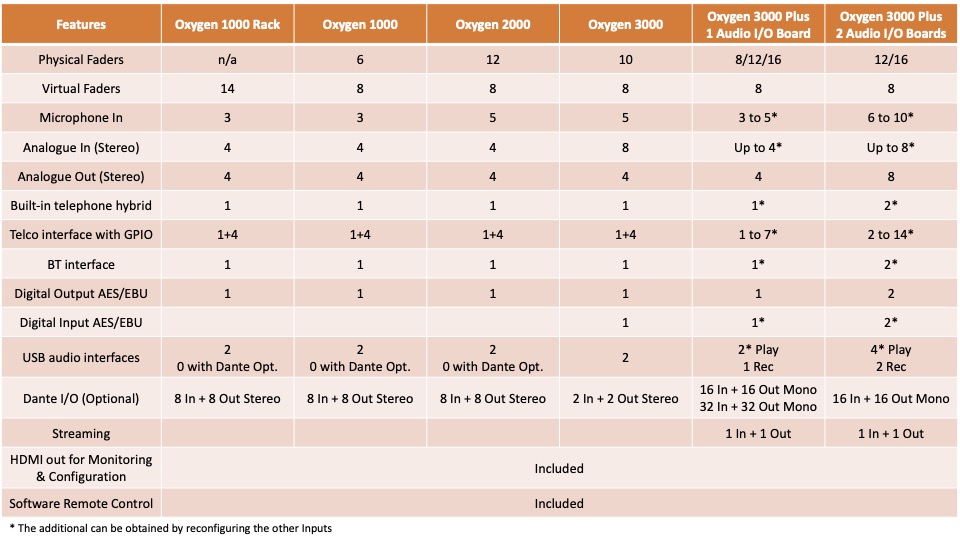
Microphone Inputs
- 3 Microphone Inputs with Automix
- Mic 1 on XLR, Mic 2 & 3 on RJ45, all balanced with + 48V Phantom and GPIO
- Independent ON AIR Lights and Cut Off control, when opening Control Room and Studio microphones
- PFL button switches to private conversation on Hybrid/Telco/BT mode
- Enable TalkBack feature on any Studio or Control Room microphone
- Parametric Compressors/Expander for MICROPHONE and MONO inputs
- Save and recall microphone presets including Compressor/Expander settings
- Phase inversion on microphone inputs
- Ducking / AutoFader assignable to all sources (automatic attenuation of music on speech)
Automix
Automix feature simplifies mixing activities in the presence of many guests in the studio.
The function adds, to the existing sources, a new source called Automix, which is the sum of all enabled microphones.
The Automix source has all the features of a microphone source such as:
- Studio/Control Room loudspeakers control
- Studio/Control Room light control
- Can be used as audio in Private mode for phone calls
Using this new source, the user can manage in a very simple manner all the microphones of the studio with a series of benefits:
- Just 1 fader for the management of studio microphones;
- A dedicated AGC section for each microphone input automatically adjusts the correct level;
- Automatic management of attenuation on microphones not in use, simulating a slight closure of the fader;
- Final compressor that allows an automatic leveling of the Automix source;
- Possibility to use the microphones individually.
This feature further simplifies the work of the mixer engineer, even in the case he/she is also the host of the show.
Available settings in the Automix menu:
-
- MIC-1 ON/OFF
- MIC-2 ON/OFF
- MIC-3 ON/OFF
- Idle Mic Attenuation
- Attenuation Attack Speed
- Attenuation Release Speed
- Compression Threshold
- Compression Ratio
- Compression Attack Speed
- Compression Release Speed
- Autogain Speed
- Autogain Max Gain
- Autogain Max Attenuation
Analogue inputs
- Line Stereo Inputs: 4
- Balanced on XLR for Line 1, Balanced on RJ45 for Line 2-4
- Channel mode selection: STEREO, MONO, L, R, INV-L, INV-R, INV
- Stereo-1 & DANTE-1 inputs can be configured as 4 Telco Inputs
USB audio I/O
- 2 Built-in stereo USB (Type-B) I/O Audio Interfaces allow to directly connect the PC to the Oxygen 1000 console, with no need for audio cards
- In facts the PC detects each of the console USB as a digital audio card with 1 stereo inputs and 1 stereo outputs for simultaneous playout and recording
Telephone hybrid and Telco
- Telephone Hybrid: 1 POTS/PSTN telephone line with Line.In and Tel.Set connection
- Telco: 1 in/out N-1 to connect external telephone hybrid with control via TLC/GPIO
- 4 mono additional Telco can be obtained configuring Analog Inputs (Stereo-1 & DANTE-1) and (OUT-2 & DANTE-1) stereo outputs.
- GPI and GPO management on all 5 Telco channels
- RING and HOOK on F1 key for each TELCO channels
- N-1 on Telco outputs for all BUS (PGM, SUB, AUX-1, and AUX-2)
BT
Oxygen 1000 Rack has a BT module. This allows airing the calls made via GSM, Skype, Viber and WhatsApp with a Smartphone, a Tablet or a PC. Oxygen 1000 has two BT connection modes: bidirectional to support phone calls, monodirectional to put on air high quality stereo audio (A2DP) streamed by BT sources.
With BT calls, PFL enables PRIVATE conversation mode.
Analogue outputs
- 4 Balanced Outputs:
- OUT-1 – XLR – Fixed as PGM
- OUT-2 – XLR – by default assigned as SUB
- OUT-3 – RJ45 – by default assigned as AUX-1
- OUT-4 – RJ45 – by default assigned as AUX-2
- OUT-2 stereo output can be configured as N-1 to achieve up to 2 mono additional Telco
- OUT-1 & OUT-2 outputs are both equipped with a GPO
Digital output
- 1 AES/EBU output on XLR
Headphones and local monitor outputs
- OUT-2-4 outputs: can be configured as Studio Presenter and Studio Guest Headphones
- Unbalanced outputs: 2 Line out on Jack 6.3 for Control Room Headphones
- Adjustable maximum Control Room and Studio speakers volume
- Adjustable maximum Control Room and Studio headphones volume
- Adjustable CUT or Attenuation mode (-40, -30, -20, -10 dB) on Control Room and Studio speakers
- Independent source selection (PGM, SUB, AUX1, AUX2, EXT) for control room and studio speakers, control room and studio headphones with or without PFL
- Independent Talk Back management on Control Room and Studio speakers
- Independent Talk Back management on Control Room, Studio headphones
- Same source selection for Control Room and Studio headphones, with independent leve
GPI/GPO
- GPI: 9 in total, for Talk back, Telephone Hybrid or other features
- GPO: 9 total, to control OnAir lamps or provide HOOK and RING commands for external telephone Hybrid
- User custom GPIs (e.g. Ring, Talkback, channel ON/OFF, etc.)
- User custom GPOs (e.g. Hook/ONAIR, Studio-Light, Control Room-Light)
Surface & Management
- Direct Firmware update via Internet
- WEB UI for Console configuration and service features (Save, restore, update, logs, etc.)
- Save and recall EQ presets (up to 10)
- New real-time EQ algorithm with graphic
- Fast and accurate Led Meters display
- Save and recall control panel configuration with 10 Snapshots
- Save and recall total console configuration. The configuration can be saved to internal memory (microSD), USB and PC (via WEB interface)
- Gain adjustment knobs with adaptive speed
- Dimmable buttons light
- Adjustable fader ON/OFF threshold (from -50 dB to 0 dB)
Telephone Hybrid and Telco
The built-in telephone hybrid allows direct connection of a telephone line POTS/PSTN on RJ-11C. The audio is processed via DSP that delivers a state-of-the-art audio processing. It’s also available a Telco N-1 in/out, to connect Oxygen 1000 to an external telephone hybrid. The Telco N-1 is always available on RJ45. TLC commands are available on the same RJ45 with Hook and Ring interface.
TLC commands for Telco-2-5 are available and configurable on GPIO-DB9 connector with Hook and Ring.
Software Remote Control
Oxygen Remoter is a software tool available for free with any Oxygen console. It offers advanced remote control features such as accessing to any set up and information, fader and buttons control and any other operation available on the physical consoles. It is very useful especially for compact consoles and in any environment that has limited space.
The Virtual Fader technology enables users to assign each input to a virtual fader/channel on the remote surface, this is of course very useful when controlling channels remotely. Additionally, transforming the A/B pair into two virtual faders is a smart solution that maximizes the management of the available sources.
Oxygen Remoter can remotely control multiple consoles and create an ecosystem, this can be very helpful for remote productions where, for instance, a portion of the channels may need to be controlled from a studio while the others are still managed from the physical surface in the control room.
Oxygen Remoter is a powerful tool that provides extra flexibility and control’s tools to all the Oxygen consoles.
Oxygen Remoter is downloadable from the Oxygen console’s administration web page.
HDMI output
The HDMI output allows to connect an HD display monitor to the console, suitable to be used to Monitor the following information:
- Audio input source levels
- 4+1 BUS output levels
- A/B source names assigned of 10 channels
- Display On-Air sources
- Microphone On timer (control room & studio)
- Large Clock
- Audio output level (Loudspeakers & Headphones)
- On-Air microphone
- Telephone active
HDMI output can be personalized with the customer logo. Selectable display layouts are available.
Talk Box
 It is a device dedicated to the presenter and guests. Talk Box is very simple to connect to the On Air Console: its take 2 RJ45 cables of the length that is needed to connect it to the mixer. It is possible to connect up to 2 Talk Boxes to the Oxygen 1000. The Talk Box offers a direct connection of the microphone and relative On-Air light, it is also possible to directly connect the studio’s On-Air Light. The Talk Box has a headphone amplifier with two 6.3mm outputs. Through the two large backlit buttons it is possible to activate and deactivate your own microphone (On / Off / Cough) or enable Talk back to the console.
It is a device dedicated to the presenter and guests. Talk Box is very simple to connect to the On Air Console: its take 2 RJ45 cables of the length that is needed to connect it to the mixer. It is possible to connect up to 2 Talk Boxes to the Oxygen 1000. The Talk Box offers a direct connection of the microphone and relative On-Air light, it is also possible to directly connect the studio’s On-Air Light. The Talk Box has a headphone amplifier with two 6.3mm outputs. Through the two large backlit buttons it is possible to activate and deactivate your own microphone (On / Off / Cough) or enable Talk back to the console.
Dante™ AoIP Interface
Oxygen 1000 can be equipped with a Dante™ interface (also supporting AES67 and SMPTE ST 2110-30 transport protocols) which provides 8 Stereo Inputs and 8 Stereo Outputs on a dedicated Ethernet port, with independent Level Control and Sample Rate Conversion.
On Oxygen 1000 Dante™ versions the USB I/O ports are disabled.
Dante™ AoIP interface is installed at the factory and must be requested at ordering stage.
Cable Adapters
RJ45 adapters are available for:
o Mic with GPIO
o Line In
o Line Out with GPIO
o Telco with GPIO
Analog Balanced Microphone Inputs
Connector RJ45 & XLR Balanced – EMI Suppressed
Input Impedance 2,4 KΩ
Nominal Input Level (sensitivity) -9/-66 dBu
Max Input Level (clipping point) +9 dBu
A/D conversion 24 bit / 48 Khz
Signal To Noise Ratio (referred to peak level) >90 dB
THD+N <0,01%
Analog Gain Adjustable +0 ÷ +57 dB (3dB step)
Phantom Power +48V
Analog Balanced Stereo Inputs
Connector XLR & RJ45 Balanced – EMI Suppressed
Input Impedance 10 KΩ
Nominal Input Level (sensitivity) 0 dBu
Max Input Level (clipping point) +18 dBu
A/D conversion 24 bit / 48 Khz
Frequency response +/-0,5 dB from 20 Hz to 20 kHz
Signal To Noise Ratio (referred to peak level) >100 dB
Stereo Separation (referred to peak level) >90 dB
THD+N <0,002 %
Analog Balanced Telco Input
Connector RJ45 Balanced – EMI Suppressed
Input Impedance 10 KΩ
Nominal Input Level (sensitivity) 0 dBu
Max Input Level (clipping point) +18 dBu
A/D conversion 24 bit / 48 Khz
Signal To Noise Ratio (referred to peak level) >100 dB
THD+N <0,002%
PSTN Interface
Connector RJ11
Transhybrid loss >20 dB
Analog Balanced Stereo Outputs
Connector RJ45 Balanced – EMI Suppressed
Output Impedance 23 Ω, nominal 600 Ω
Nominal Output Level 0 dBu
Max Output Level (clipping point) +18 dBu
D/A conversion 24 bit / 48 Khz
Signal To Noise Ratio (referred to peak level) >100 dB
Stereo Separation (referred to peak level) >90 dB
THD+N <0,002 %
USB Audio Digital I/O
Connector USB Type B – EMI Suppressed
Playback And Recording Sample Rate SRC 44.1-48 KHz
Resolution 16 bit
Available Stereo Channels 1 Play & 1 Rec for each USB interface
Digital Output
Connector Balanced on 1 XLR – EMI Suppressed
Input Impedance 110 Ω
Standard AES3
Audio Sample Rate 48 KHz
Resolution 24 bit
Dynamic Range (Converter Values) 124 dB
Analog Balanced Telco Output
Connector RJ45 Balanced – EMI Suppressed
Output Impedance 23 Ω, nominal 600 Ω
Nominal Output Level 0 dBu
Max Output Level (clipping point) +18 dBu
D/A conversion 24 bit / 48 Khz
Signal To Noise Ratio (referred to peak level) >100 dB
THD+N <0,002 %
System
Audio Core Analog Devices ADAU1452 32bit 294 MHz fixed point DSP
Audio CODECs Cirrus CS42448 24 bit/192 kHz
System Core Allwinner A20 dual core cortex-A7 at 800MHz, 1GB RAM
LAN Connection RJ45 - 100Mbit
Nominal Delay (analog input to analog output) 0,7 ms
GPIO Inputs/Outputs 4 GPI/4 GPO on DB9; 4 GPI/2 GPO on Mic2 & Mic3 RJ45; 2 GPO on Out3 & Out4 RJ45; 1 GPI/1 GPO on Telco RJ45
Communication Port 2xUSB type-A, 2xUSB type-B , 1xLAN, 1xHDMI
Operating Temperature 0°C ÷ 40°C
PSU
Power Supply 90-260 VAC / 47-63 Hz / 30 W
Dimensions
Dimensions (W; H; D) 344mm; 80mm; 343mm
Weight < 5Kg
Case Histories
RAI Radio
Italy
Oxygen 3000 Plus
Radio
Digital Broadcast Console
Oxygen 3000 Plus: much more than a Digital Broadcast Mixer!
A full range of powerful features for Radio On-Air and Production available in 3 different formats and flexible configurations: 8, 12 and 16 faders with 1 or 2 Audio I/O Boards and 16+16 or 32+32 Dante™ I/O.
Oxygen 3000 Plus is the best-equipped console of its category: Low Latency, Users Preset, Smart Keys, EQ, Compressors, Telephone Hybrid, HDMI Output, Analogue and Digital I/O, USB, BT, Dante™ AoIP, Telco, Presenter Talk Box, Streaming In/Out.
The DSP based processing guarantees high-end quality audio and of course you will find the easiness of use that marks all the AxelTech’s products.
Oxygen Remoter Software, which enables up to 8 additional virtual faders for a full I/O control is available on Oxygen 3000 Plus as it is, for free, in any Oxygen Digital Console model.



Input & Output with 1 Audio I/O Board
- Up to 5 microphone inputs with Automix
- 2 stereo analogue inputs, up to 4 Stereo analogue inputs using other input sources
- 4 stereo analogue outputs
- 1 built-in telephone hybrid or 1 Telco with GPIO
- Up to 4 Telco using other input sources
- 1 BT audio interface or 1 stereo analogue input
- 1 digital In (AES/EBU) or 1 USB Input (play)
- 1 digital Out (AES/EBU)
- Up to 2 USB audio Input (play)
- 1 USB audio Output (rec)
- 1 Streaming In + 1 Streaming Out
- 16 inputs + 16 outputs or 32 inputs + 32 outputs via Dante™ (optional) configurable as mono/stereo/telco
Input & Output with 2 Audio I/O Boards
- Up to 10 microphone inputs with Automix
- 4 stereo analogue inputs, up to 8 Stereo analogue inputs using other input sources
- 8 stereo analogue outputs
- 1-2 built-in telephone hybrid or 1-2 Telco with GPIO
- Up to 8 Telco using other input sources
- 1-2 BT audio interface or 1-2 stereo analogue input
- 1-2 digital In (AES/EBU) or 1-2 USB Input (play)
- 2 digital Out (AES/EBU)
- Up to 4 USB audio Input (play)
- 2 USB audio Output (rec)
- 1 Streaming In + 1 Streaming Out
- 16 inputs + 16 outputs via Dante™ (optional) configurable as mono/stereo/telco
General
- Fully Digital Broadcast Console for Radio Broadcasting with 8, 12 or 16 faders
- Knob with A/B Fast source switch or source selection for each fader
- 4+1 busses (PGM, SUB, Aux1, Aux2, PFL)
- Near 0 latency (< 0,7 ms I/O)
- Digital Signals Routing 50×50 matrix with direct Input to Output
- Assignable Stereo N-1 on any output
- Complete Remote Control by means of an application replicating the surface
- Remote configuration and maintenance via Web Interface
- User-definable Presets & Snapshots
- 5 bands fully parametric Equalizer on each input
- Dynamic Processor with expander and compressor section on each microphone input
- Advanced and configurable Monitor Facilities for Control Room and Studio
- Customizable RGB colored buttons
- 7” TFT IPS Graphic Color Display for console configuration
- Four 2,2” TFT IPS displays for the output levels monitoring
- 2,2” TFT IPS displays on top of each fader displaying channel status, levels and source name
- HDMI Out for console status display
- 2 Timers (Ctrl-Room and Studio microphones on HDMI Monitor)
- START/ON Buttons for each fader
- 4 recall Snapshot buttons
- 4 direct Talkback buttons
- RGB led Bar for each fader
- Studio & Control Room Monitor Section
- 8 customizable Smartkey Buttons
- 2 customizable Function Keys for each fader
- TalkBox for guest and presenter (optional)
- Redundant PSU (optional)
Built In Decoder and Streamer
Oxygen 3000 Plus, in addition to analog/digital/AoIP inputs and outputs, is open to integration with the IP world thanks to the ability to decode an audio streams (stereo or mono) as input and generate an output audio stream (stereo or mono).
Versions
- Oxygen 3000 Plus 8 Fader 1 Audio I/O Board
- Oxygen 3000 Plus 8 Fader 1 Audio I/O Board Dante™ 16
- Oxygen 3000 Plus 8 Fader 1 Audio I/O Board Dante™ 32
- Oxygen 3000 Plus 12 Fader 1 Audio I/O Board
- Oxygen 3000 Plus 12 Fader 1 Audio I/O Board Dante™ 16
- Oxygen 3000 Plus 12 Fader 1 Audio I/O Board Dante™ 32
- Oxygen 3000 Plus 12 Fader 2 Audio I/O Board
- Oxygen 3000 Plus 12 Fader 2 Audio I/O Board Dante™ 16
- Oxygen 3000 Plus 16 Fader 1 Audio I/O Board Dante™ 32
- Oxygen 3000 Plus 16 Fader 2 Audio I/O Board
- Oxygen 3000 Plus 16 Fader 2 Audio I/O Board Dante™ 16
Options
- Redundant power supply
- Talk Box
- Dante™ I/O board
- RJ45 adapters for:
- Mic
- Line In
- Line Out
- Telco
- GPIO
The Oxygen Consoles Line Up
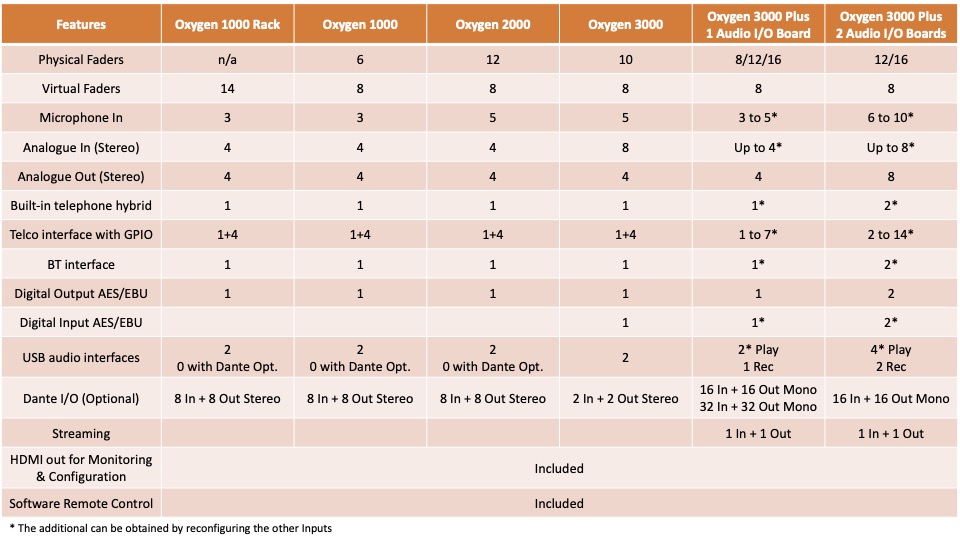
Microphone Inputs
- Up to 5 Microphone Inputs with Automix on each Audio I/O Board
- 3 Mic on XLR and 2 Mic on RJ45 (with Talk Box connector/adaptor) all balanced with + 48V Phantom and GPIO on each Audio I/O Board
- Independent ON AIR Lights and Cut Off control when opening Control Room and Studio microphones
- PFL button switches to private conversation on Hybrid/Telco/BT mode
- Enable TalkBack feature on any Studio or Control Room microphone
- Parametric Compressors/Expander with enhanced features for MICROPHONE and MONO inputs
- Save and recall microphone presets including Compressor/Expander settings
- Phase inversion on microphone inputs
- MONO inputs assignable as EXT source
- Ducking/AutoFader assignable to all sources (automatic attenuation of music on speech)
Automix
The Automix feature simplifies mixing activities if many guests are in the studio.
The Automix adds a new source to the existing ones (called “Automix”) and it will be the sum of all the enabled microphones.
The Automix source has all the features of a normal microphone source such as:
- Studio/Control Room loudspeakers control
- Studio/Control Room light control
- Can be used as audio in Private mode for phone calls
Using the Automix source, the user can manage in a very simple way all the microphones of the studio with many benefits:
- Managing all the studio’s microphones with one fader only;
- A dedicated AGC section for each microphone input automatically adjusts the correct level;
- Automatic management of attenuation on microphones not in use, simulating a slight closure of the fader;
- Final compressor with automatic leveling of the Automix source;
- Possibility to use the microphones individually.
This feature simplifies the work of the mixer engineer, especially if he/she is also hosting the show.
Available settings in the Automix menu:
- MIC-1 ON/OFF
- MIC-2 ON/OFF
- MIC-3 ON/OFF
- MIC-4 ON/OFF
- MIC-5 ON/OFF
- MIC-6 ON/OFF (with second audio board)
- MIC-7 ON/OFF (with second audio board)
- MIC-8 ON/OFF (with second audio board)
- MIC-9 ON/OFF (with second audio board)
- MIC-10 ON/OFF (with second audio board)
- DANTE-1 ON/OFF (with Dante™ option)
- DANTE-2 ON/OFF (with Dante™ option)
- DANTE-3 ON/OFF (with Dante™ option)
- DANTE-4 ON/OFF (with Dante™ option)
- DANTE-5 ON/OFF (with Dante™ option)
- DANTE-6 ON/OFF (with Dante™ option)
- Idle Mic Attenuation
- Attenuation Attack Speed
- Attenuation Release Speed
- Compression Threshold
- Compression Ratio
- Compression Attack Speed
- Compression Release Speed
- Autogain Speed
- Autogain Max Gain
- Autogain Max Attenuation
Analogue Inputs
- 2 balanced stereo analogue inputs on RJ45, up to 2 additional balanced stereo analogue inputs (one on XLR and one on RJ45) using other input sources, on each Audio I/O Board
- Channel mode selection: STEREO, MONO, L, R, INV-L, INV-R, INV
Digital Input Line
- 1 AES/EBU Input on XLR with Sample Rate Converter (32 – 192 kHz), on each Audio I/O Board
USB Audio I/O
- 2 Built-in stereo USB (Type-B) (2 Stereo Inputs-1 Stereo Output) Audio Interfaces on each Audio I/O Board, allow to directly connect the PC to the Oxygen 3000 Plus console, with no need for extra audio cards (the PC detects the console as a digital audio card with 2 stereo inputs and 1 stereo output for simultaneous playout and recording)
Telephone Hybrid and Telco
- Telephone Hybrid: 1 POTS/PSTN telephone line with Line In and Tel Set connection on each audio I/O board
- Telco: 1 in/out N-1 to connect external telephone hybrid with control via TLC/GPIO, on each Audio I/O Board
- Up to 6 Telco using other input sources, on each Audio I/O Board
- GPI and GPO management on max 5 Telco I/O, on each Audio I/O Board
- RING and HOOK on F keys for each TELCO I/O
- N-1 on Telco outputs for all BUS (PGM, SUB, AUX-1, and AUX-2)
Analogue Outputs
- For each Audio I/O Board 4 Balanced Outputs:
- OUT – 1 & 2 XLR – Assignable
- OUT – 3 & 4 RJ45 – Assignable
Digital Output
- 1 AES/EBU output (32 – 192 kHz) on XLR on each Audio I/O Board
Headphones and Local Monitor Outputs
- For each Audio I/O Board, 1 Unbalanced output line on Jack 6.3 for Control Room and Studio Headphones
- Adjustable maximum Control Room and Studio speakers volume
- Adjustable maximum Control Room and Studio headphones volume
- Adjustable CUT or Attenuation mode (-40, -30, -20, -10 dB) on Control Room and Studio speakers
- Independent source selection (PGM, SUB, AUX1, AUX2, EXT1, EXT2) for control room and studio speakers, control room and studio headphones with or without PFL
- Independent Talk Back management on Control Room and Studio speakers
- Independent Talk Back management on Control Room, Studio and Guest headphones
- Selectable source for Guest headphones (PGM, SUB, AUX1, AUX2, EXT1, EXT2)
- Same source selection for Control Room and Studio headphones, with independent level
GPI/GPO
- GPI: 9 on each Audio I/O Board, for Talk back, Telephone Hybrid or other features
- GPO: 9 on each Audio I/O Board, to control OnAir lamps or provide HOOK and RING commands for external telephone Hybrid
- User custom GPIs (e.g. Ring, Talkback, channel ON/OFF, etc.)
- User custom GPOs (e.g. Hook/ONAIR, Studio-Light, Control Room-Light)
Surface & Management
- Direct Firmware update via Internet
- WEB UI for Console configuration and service features (Save, restore, update, logs, etc)
- Conditional Access (4-digit PIN) to limit console configurations to authorized users
- Save and recall EQ presets (up to 10)
- New real-time EQ algorithm with graphic
- Fast and accurate Meters on 2.2” TFT IPS displays
- Save and recall control panel configuration with 10 Snapshots
- Save and recall total console configuration. The configuration can be saved to internal memory (microSD), USB and PC (via WEB interface)
- Gain adjustment knobs with adaptive speed
- Dimmable buttons light
- Adjustable fader ON/OFF threshold (from -50 dB to 0 dB)
- CountUp/Timer on studio and control room microphones on the built-in 7″ display
Telephone Hybrid and Telco
The built-in telephone hybrid allows direct connection of a telephone line POTS/PSTN on RJ-11C.
It’s also available a Telco N-1 in/out, to connect Oxygen 3000 Plus to an external telephone hybrid. Telco-1 N-1 output is always available on RJ45. TLC commands are available on RJ45 connector with Hook and Ring interface for external telephone hybrid.
6 inputs/outputs N-1 are also available (with 4 GPI controls).
Software Remote Control
Oxygen Remoter is a software tool available for free with any Oxygen console. It offers advanced remote control features such as accessing to any set up and information, fader and buttons control and any other operation available on the physical consoles. It is very useful especially for compact consoles and in any environment that has limited space.
The Virtual Fader technology enables users to assign each input to a virtual fader/channel on the remote surface, this is of course very useful when controlling channels remotely. Additionally, transforming the A/B pair into two virtual faders is a smart solution that maximizes the management of the available sources.
Oxygen Remoter can remotely control multiple consoles and create an ecosystem, this can be very helpful for remote productions where, for instance, a portion of the channels may need to be controlled from a studio while the others are still managed from the physical surface in the control room.
Oxygen Remoter is a powerful tool that provides extra flexibility and control’s tools to all the Oxygen consoles.
Oxygen Remoter is downloadable from the Oxygen console’s administration web page.
Displays
On the OXYGEN 3000 Plus AxelTech reinvented the experience between the studio engineer and the console.
The 7″ TFT IPS graphic display shows all the airing parameters and with the 4 rotary knobs allows the fast and intuitive programming of all the mixer’s parameters.
Selectable home page layouts are available with many theme icons. Default page shows the levels and the A & B source names for any fader.
Four 2,2 ”TFT IPS displays have been implemented for an immediate and complete monitoring of the outputs.
The 2,2 ”TFT IPS displays on top of each fader show the channel status, levels, sources and main settings.
HDMI Output
The HDMI output connects the console to a HD display monitor and it can monitor all the following information:
- Audio input source levels
- 4+1 BUS output levels
- A/B source names assigned of 10 channels
- Display On-Air sources
- Microphone On timer (control room & studio)
- Large Clock
- Audio output level (Loudspeakers & Headphones)
- On-Air microphone
- Telephone active
- HDMI output combined with 4 rotary knobs allow the fast and intuitive programming of all the mixer parameters.
- The programming GUI has been designed in order to be very easy and intuitive.
- Selectable home page layouts are available, with many theme icons.
HDMI output can be customized with the user’s logo. Selectable display layouts are available.
BT
Oxygen 3000 Plus has a BT module on each Audio I/O Board. This allows airing the calls made via GSM, Skype, Viber and WhatsApp with a Smartphone, a Tablet or a PC. Oxygen 3000 Plus has two BT connection modes: bidirectional to support phone calls; monodirectional to put on air high quality stereo audio (A2DP) streamed by BT sources.
With BT calls, PFL enables PRIVATE conversation mode.
Built In Decoder and Streamer
Oxygen 3000 Plus, in addition to analog/digital/AoIP inputs and outputs, are open to integration with the IP world, thanks to the ability to decode an audio streams (stereo or mono) as input and generate an output audio stream (stereo or mono).
Supported CODECs:
Input (CBR & VBR):
- AAC (AAC-LC): 32-256 kbps, 16/32/44.1/48 kHz
- Linear PCM – 16 bit, 16/32/44.1/48 kHz
- MP3 (MPEG1-Layer 3): 32-320 kbps, 16/32/44.1/48 kHz
- MP2 (MPEG1-Layer 2): 32-320 kbps, 32/44.1/48 kHz
- OGG VORBIS: 32-256 kbps, 16/32/48 kHz
- OPUS: 6-320 kbps, 48 kHz
Output (CBR):
- AAC (AAC-LC): 32-256 kbps, 16/32/48 kHz
- Linear PCM – 16 bit, 16/32/48 kHz
- MP3 (MPEG1-Layer 3): 32-320 kbps, 16/32/48 kHz
- MP2 (MPEG1-Layer 2): 32-320 kbps, 16/32/48 kHz
- OGG VORBIS: 32-256 kbps, 16/32/48 kHz o OPUS: 6-320 kbps, 48 kHz
Supported Streaming Servers:
- Icecast: MP3, OPUS and Ogg Vorbis
Network and Transport & protocols:
- Transport: Real-time Transport Protocol (RTP), Real-time Streaming Protocol (RTSP)
- Protocols: IPv4, IPv6, TCP/IP, UDP, RTP, RTSP
Casting modes: Multicast and Unicast
Key applications:
- STL and SSL links, DVB S/T audio, WEB radio
- Audio streaming over internet
Redundant Power Supply
Oxygen 3000 Plus is equipped with an external Universal Switching Power Supply 12V (with 4 poles XLR connections) able to operate with a voltage between 90Vac and 264Vac and a frequency between 50 and 60Hz. This PSU can adapt itself to the operating voltage of any country in the world. Optionally the console can be equipped with a redundant power supply: in this configuration the fault of one of the PSU is promptly noticed on the 7” display.
Talk Box
 Talk Box is very simple to connect to the On Air Console: it takes 2 RJ45 cables of the length that is needed to connect it to the mixer. It is possible to connect up to 4 Talk Boxes on each Audio I/O Board. The Talk Box manages a direct connection of the microphone and its own On-Air light. It is also possible to connect it to the studio’s On-Air Light. The Talk Box has a headphone amplifier with two 6.3mm outputs. Through the two backlit buttons it is possible to activate and deactivate your own microphone (On/Off/Cough) or enable Talk back to the console.
Talk Box is very simple to connect to the On Air Console: it takes 2 RJ45 cables of the length that is needed to connect it to the mixer. It is possible to connect up to 4 Talk Boxes on each Audio I/O Board. The Talk Box manages a direct connection of the microphone and its own On-Air light. It is also possible to connect it to the studio’s On-Air Light. The Talk Box has a headphone amplifier with two 6.3mm outputs. Through the two backlit buttons it is possible to activate and deactivate your own microphone (On/Off/Cough) or enable Talk back to the console.
Dante™ AoIP Interface
Oxygen 3000 Plus can be equipped with a Dante™ interface (also supporting AES67 and SMPTE ST 2110-30 transport protocols) which provides 16 Inputs and 16 Outputs or 32 Inputs and 32 Outputs on dedicated Ethernet port, with independent Level Control and Sample Rate Conversion.
Dante™ AoIP interface is installed at the factory and has to be requested at the order.
Cable Adapters
RJ45 adapters are available for:
- Mic with GPIO
- Line In
- Line Out with GPIO
- Telco with GPIO
Analog Balanced Microphone Inputs
Connector RJ45 & XLR Balanced – EMI Suppressed
Input Impedance 2,4 KΩ
Nominal Input Level (sensitivity) -9/-66 dBu
Max Input Level (clipping point) +9 dBu
A/D conversion 24 bit / 48 Khz
Signal To Noise Ratio (referred to peak level) >110 dB
THD+N <0,01%
Analog Gain Adjustable +0 ÷ +60 dB (3dB step)
Phantom Power +48V
Analog Balanced Stereo Inputs
Connector XLR & RJ45 Balanced – EMI Suppressed
Input Impedance 10 KΩ
Nominal Input Level (sensitivity) 0 dBu
Max Input Level (clipping point) +18 dBu
A/D conversion 24 bit / 48 Khz
Frequency response +/-0,5 dB from 20 Hz to 20 kHz
Signal To Noise Ratio (referred to peak level) >110 dB
Stereo Separation (referred to peak level) >90 dB
THD+N <0,002 %
Analog Balanced Telco Input
Connector RJ45 Balanced – EMI Suppressed
Input Impedance 10 KΩ
Nominal Input Level (sensitivity) 0 dBu
Max Input Level (clipping point) +18 dBu
A/D conversion 24 bit / 48 Khz
Signal To Noise Ratio (referred to peak level) >110 dB
THD+N <0,002%
Digital Input
Connector Balanced on 1 XLR – EMI Suppressed
Input Impedance 110Ω
Standard AES3
Audio Sample Rate 32/44.1/48/96/192 KHz with SRC
Resolution 24 bit
Dynamic Range (Converter Values) 124dB
Analog Balanced Stereo Outputs
Connector RJ45 Balanced – EMI Suppressed
Output Impedance 23 Ω, nominal 600 Ω
Nominal Output Level 0 dBu
Max Output Level (clipping point) +18 dBu
D/A conversion 24 bit / 48 Khz
Signal To Noise Ratio (referred to peak level) >110 dB
Stereo Separation (referred to peak level) >90 dB
THD+N <0,002 %
Dante I/O
Sample Rates (16x16 Versions) 44.1/48/88.2/96 kHz
Sample Rates (32x32 Versions) 44.1/48/88.2/96 kHz
Audio Flows In/Out Up to 32x32 simultaneous streams
Digital Audio Formats TDM, I2S
Audio Transport Formats Dante Audio over IP, AES67 RTP, SMPTE ST2110-30 RTP (enrolled devices)
Sample Bit Depth 16, 24 or 32 bits per sample
Audio Buffering Up to 2000 samples per channel
Clocking Onboard word clock or external word clock
Form Factor Card edge module. 4.5cm x 6cm (1.75” x 2.4”)
FPGA High performance Xilinx Spartan6 FPGA
Microprocessor Soft-core Microblaze processor
Clock High quality, low jitter onboard SiLabs
Ethernet Standard RGMII/MII interface for Ethernet PHY or switch chip
Power 3.3VDC @ 2W max
Physical Connector Mini-PCI
Control Interfaces SPI Master and Slave; GPIO; I2C
Network RGMII/MII
USB Audio Digital I/O
Connector USB Type B – EMI Suppressed
Playback And Recording Sample Rate SRC 44.1-48 KHz
Resolution 16 bit
Available Stereo Channels 2 stereo USB - 2 Inputs & 1 Output on each Audio I/O Board
Analog Balanced Talkbox Outputs
Connector RJ45 balanced – EMI Suppressed
Output Impedance 100ohm, nominal 600ohm
Nominal Output Level 0dBu
Max Output Level (clipping point) +14dBu
D/A conversion 24 bit / 48 Khz
Signal To Noise Ratio (referred to peak level) >110dB
Stereo Separation (referred to peak level) >90dB
THD+N <0,05%
Analog Balanced Telco Output
Connector RJ45 Balanced – EMI Suppressed
Output Impedance 23 Ω, nominal 600 Ω
Nominal Output Level 0 dBu
Max Output Level (clipping point) +18 dBu
D/A conversion 24 bit / 48 Khz
Signal To Noise Ratio (referred to peak level) >110 dB
THD+N <0,002 %
Digital Output
Connector Balanced on 1 XLR – EMI Suppressed
Input Impedance 110 Ω
Standard AES3
Audio Sample Rate 32/44.1/48/96/192 KHz
Resolution 24 bit
Dynamic Range (Converter Values) 124 dB
PSTN Interface
Connector RJ11
Transhybrid loss >20 dB
System
Audio Core Analog Devices ADAU1452 32bit 294 MHz fixed point DSP
Audio CODECs Cirrus CS42448 24 bit/192 kHz
LAN Connection RJ45 - 1 Gbit
Nominal Delay (analog input to analog output) 0,7 ms
GPIO Inputs/Outputs 4 GPI/4 GPO on DB9; 4 GPI/2 GPO on Mic2 & Mic3 RJ45; 2 GPO on Out3 & Out4 RJ45; 1 GPI/1 GPO on Telco RJ45
Communication Port 2xUSB type-A, 2xUSB type-B , 1xLAN, 1xHDMI
Operating Temperature 0°C ÷ 40°C
Dimensions
8 Faders Dimensions (W; H; D) 584 mm; 113,5 mm; 495,5 mm
12 Faders Dimensions (W; H; D) 764 mm; 113,5 mm; 495,5 mm
16 Faders Dimensions (W; H; D) 944 mm; 113,5 mm; 495,5 mm
Weight 15 to 25 Kg
PSU
Type External Universal Switching Power Supply 12V with 4 poles XLR connections - Optional Redundant
Power Supply 90-264 VAC / 50-60 Hz / 120 W
Case Histories
Radio Cuquema – Radio Station
Angola with SiteMaster
Cidade Hoje – Radio Station
Portugal with SiteMaster
ON FM – Visual Radio
Portugal with SiteMaster
Asaase – Visual Radio
Ghana with Bahamus
Brothers FM, Lobi Broadcasting
Nigeria with Ecalpemos
Nauru National Media Centre
Radio/TV Facility Facility - Nauru
FOX 3
Radio
Digital Silence Detector & Change Over
The new generation of AxelTech digital silence detector and change over continues in the tradition of quality, reliability and cost effectiveness, renowned and valued in the broadcasting environment all around the world.
FOX 3 is a fully digital audio modular platform which combines Switcher & Changeover, Silence Detector, format conversion, FM tuner.
The new platform offers cutting-edge technology that feats the ease of use, exceptional performances and unparalleled sound quality.
FOX 3 provides the widest range of I/O to match the most High-end broadcast user requirements. Any inputs can be routed to a different audio output thanks to the A/D and D/A converter.

- FOX 3 is a fully configurable Audio Changeover/Silence Detector to switch over four out of the Analog, Digital, MPX, IP, AoIP, DanteTM (optional) and Built In Player inputs.
- The hardware bypass circuit guarantees audio presence and programs continuity.
- Full range of outputs: one analog, two digital audio (over XLR connectors) and two Optional DanteTM .
- FOX 3 can integrate with existing infrastructure via Ethernet port, two USB ports and six GPI ports with optical coupler and four relays.
- A LAN port and a built-in Web Server to control & configure the processor from any device and tune audio from anywhere also using the IP streams I/O.
- FOX 3 Logs every second on the external microSD card the value/status of 8 out of 88 internal parameters for 1 year (at the end of the period oldest data will be overwritten). The user can choose the 8 parameters to be logged and can select a time lapse among the logging to export the data on a CSV file for any analysis.
- FOX 3 is equipped with a universal 90-260 V AC power supply, working at 50 or 60 Hz, ready to be used in every country around the world. Thanks to the low power consumption (max 15 W) FOX 3 is also a green equipment.
- FOX 3 one Rack Unit robust design is sustained by the extensive use of steel and aluminum. FOX 3 appliances are immune to strong electro-magnetic fields and are suitable to be installed in extreme climate environments.
- A dedicated digital test signal generator can send to all the physical outputs (analogue & digital) signal sample with variable frequency and amplitude to help calibrate the whole audio chain.
FOX 3 Changeover/Silence Detector integrates many though needful features for the radio workflow:
COMPLETE SET OF INPUTS
Extended Changeover/Silence Detector with configurable source priorities out of the following sources: 1xAnalog, 2xAES/EBU, 2xIP, 2xMPX, 2x DanteTM (Optional), 1xInternal Player
SAMPLING RATE FROM 32 kHz TO 192 kHz
COMPLETE SET OF OUTPUTS
1xAnalog, 2xAES/EBU, 2x DanteTM (Optional)
ADVANCED SNMP
(Simple Network Management Protocol)
Allows data interchange and simplified configuration of third-party appliances connected in the same LAN using shared datasets MIB.
UPGRADEABLE AND RELIABLE
Internal microSD card with OS for Disaster Recovery. Easily Upgradable via WEB or Windows application.
WEB BASED CONTROL PANEL
The whole system can be managed through a WEB page generated by the internal web Server. The main functions can be managed through the physical panel.
SIGNAL ROUTING & CHANGEOVER
The new FOX 3 is a technologically advanced Audio Changeover/Silence Detector able to switch between any available source: Analog, Digital, MPX, FM, IP, AoIP…In case of missing audio from any external sources, the FOX 3 can play the playlist stored in the microSD.
An embedded Test Signals Generator allows to output an audio signal suitable for testing the equipment or the whole audio system.
I/O Connections
FOX 3 features a complete set of input and outputs connections. Analog and AES/EBU digital audio connections are standard aside of two buffered: Analog Input > Analog Output | Digital1 Input > Digital1 Output | Digital2 Input > Digital2 Output
Three USB ports (one on the front, one on the rear panel and one installed on the internal circuit board), are available.
microSD allows to clone the whole setup from one FOX 3 to another one.
DanteTM connection, available as an option, allows to manage AoIP DanteTM or AE67 signals: 2 Stereo inputs and 2 Stereo outputs.
Front Panel
FOX 3 features a wide Color TFT Technology display (480×128) that shows the input and output processing, including the corrections for each band featured from the compressor, the limiters and the multiband AGC.
Obviously, it also shows the input and output of all signal levels.
Moreover trough the display it’s possible to check the system status: operating parameters and GPI/O port status.
A TRS (stereo Jack 6,3 mm) connector allows monitoring both original and processed signal, checking in the faster way the differences between the available presets.
Communications & Alarms
FOX 3 Silence Detector/Change Over can exchange information with other equipment through some communication ports: One LAN/WAN port, two USB ports, one GPIO port with optical coupler and relays.
Information will be sent (status, alarms) or received (commands). A panel with 40 LEDs and the LCD display show status information.
Alarm messages can be sent via GPO, SNMP (Trap), and http.
Web Server
Users can manage FOX 3 equipment via LAN, no need to install any client software. The internal Web Server can be managed with any browsers (Chrome, Firefox, Explorer, Opera…). The GUI on the web page is clear, easy to use and responsive, suitable to be managed from any device: Personal Computers, tablets, smartphones.
SNMP (v 2.0c) programming protocol allows to manage the whole command set. FOX 3 firmware also implements HTTP, FTP, SNMP, SMTP, UDP, TCP and is PV4 – IPV6 addressing compliant.
Moreover, connecting an external GPS allows to geo-localize the FOX 3. The WEB server supplies a page with a map that shows the appliance position. Standard Ethernet interface can manage up to 4 independent TCP ports, up to 4 separate UDP ports and 1 SNMP port. Obviously, it also shows the input and output of all signal levels.
DanteTM AUDIO-OVER-IP CONNECTIVITY
DanteTM option (also supporting AES67 and SMPTE ST 2110-30 transport protocols) provides an Ethernet connection for 2 Stereo Input and 2 Stereo Output, with independent and dedicated Level Control and Sample Rate Conversion.
| Analog Input - AUDIO | |
|---|---|
| Number of Inputs | 1 Stereo |
| Connectors: | 2 XLR, female - Electronically balanced – EMI Suppression |
| A/D Conversion: | 24bit Sigma-Delta Conversion (Crystal CS4272) |
| AD Clipping Point | +24.0 dBu |
| Operative Nominal Level | From –12.0dBu to +13.0dBu (0.1dBu Step) Software adjustable |
| Line Impedance | 10 kΩ (Electronically balanced selectable) |
| Distortion | Less than 0.01% TDH+NOISE (0.0 dBu 1Khz) |
| AD Dynamic Range | 108 dB RMS (110 dB A weighted) |
| Input Modes | Stereo, Mono (Left), Mono (Right), Mono (Left+Right) |
| CMRR input | >60 dB (20 Hz to 20 kHz) |
| Digital Input – AUDIO | |
|---|---|
| Inputs Number | 2 |
| Connectors | XLR, female – Electronically balanced– EMI Suppression |
| Format | AES3/EBU |
| Input impedance | 110 Ω |
| Sample rate | 32 kHz / 44.1 kHz / 48 kHz /96 kHz / 192 kHz with src and jitter attenuation |
| Operative Nominal level | From 0.0 dBFs to -25.0 dBFs (0.1 dBu step) Software adjustable |
| Dynamic Range | 125 dB (Typical), 122 dB (Minimal) |
| Distortion | Less than 0.01% TDH+NOISE (0.0 dBu 1Khz) |
| Input Modes | Stereo, Mono (Left), Mono (Right), Mono (Left+Right) |
| Conversion dynamic range | 124 dB (32 KHz) | 126 dB (44,1 kHz) | 126 dB (48 kHz) 122 dB (96 kHz) |
| Conversion resolution | 24 bits |
| MPX INPUT | |
|---|---|
| Input Number | 2 |
| Connectors | Unbalanced on BNC – EMI Suppression |
| Input impedance | 50 KΩ |
| Adjustable Nominal Input Level (Sensitivity) | -6 dB to +13,0 dB (0.1 dBu step) Software adjustable |
| Max Input Level | +18,0 dBu |
| A/D Conversion | Texas PCM4220 |
| Analog Output AUDIO | |
|---|---|
| Output Number | 1 Stereo |
| Connectors | 2 XLR, female - Electronically balanced – EMI Suppression |
| D/A Conversion | 24 bit Sigma-Delta Conversion (Crystal CS4272) |
| Output Level | -6.0 dBu to +20.0 dBu (0.1 dBu Step) |
| Output Level Max. | + 24,0 dBu |
| Output Impedance | 10 Ω |
| Load Impedance | 600 Ω or greater |
| THD + Noise | Less than 0.01% (0.0dBu @ 1 kHz) |
| Signal to noise Ratio | >80 dB unweight - 100% Mod. 20 Hz–15 KHz |
| L/R CrossTalk | < –70 dB, 20 Hz–15 KHz |
| Digital Output AUDIO | |
|---|---|
| Outputs Number | 2 (1st for audio, 2nd for audio or Digital MPX) |
| Connectors | Balanced on 1 XLR – EMI Suppression |
| Format | AES3/EBU |
| Output impedance | 110 Ω |
| Sample rates | 32 kHz / 44.1 kHz / 48 kHz / 96 kHz / 192 kHz Software selectable |
| Resolution | 24 bit |
| Operative Nominal level | From 0.0 dBFs to -30dBFs (0.1 dBu step) |
| Dynamic Range | 125 dB (Typ), 122 dB (Min) |
| Distortion | Less than 0.01% TDH+NOISE (0.0 dBu 1 Khz) |
| COMMUNICATION | |
|---|---|
| Connection with radio automation: Software | Yes |
| Network connectivity | 4 TCP ports / 4 UDP / 1 SNMP |
| Configuration software | Web Server, FTP |
| Password protection | Yes |
| ASCII Protocol | Configuration messages |
| REST Command | Yes |
| Alert notifications on user-defined events via SNMP traps | Yes |
| Embedded SNMP agent permitting: active management tasks | Yes |
| Supported Network Protocols | HTTP, SNTP, UDP, TCP, NTP, FTP |
| System Features | |
|---|---|
| Remote interface GPIn | 6x GP In optocoupled |
| Remote interface GPOut | 4x Relays – dry contacts |
| Remote interface connector | DB 25 female connector - EMI suppressed |
| Remote interface GPIO Voltage and Current | DC 5V Source and Sink 10 mA |
| Communication Port | 2 x RS232, 3 x USB, 1 x LAN |
| Serial Interfaces | 1st RS232 on DB9 female connector - EMI suppressed 2nd RS232 on DB25 female connector - EMI suppressed |
| Firmware can be upgraded in the field | Yes |
| Front-panel Colour TFT Display | No (Falcon X6) / Yes (Falcon X5, X7, D7 and Fox 3) |
| Data may be entered on-site with Front-panel Buttons | No (Falcon X6) / Yes (Falcon X5, X7, D7 and Fox 3) |
| Front Panel LEDs | 40 |
| PHYSICAL | |
|---|---|
| Dimensions | 485 x 44 x 240 mm (1 rack unit) |
| AC Rate Voltage | 230Vac / 110Vac +/- 10% - 30VA – Connector IEC 3-Wire detachable |
| AC Frequency | 50 Hz / 60 Hz +/- 4% |
| Power factor | 0,9 |
| Processing architecture | Fully digital, based on DSP 24bit/250Mhz. 5 band Signal processing |
| Weight | 3,5 Kg |
| Operating temperature | -5°C / +50°C up to 95% non condensing |
| Max Altitude | Up to 3000 meters above marine level |
| Safety Standard | CE |
| RFI | The equippment has been designed to work in strong RF Fields and it is provided with Standard RFI filters. Necessary RFI filters are standard and same are provided. |
| Grounding | One more earth terminal are provided in the body to connect audio ground |
Input & Output
- 3 microphone inputs
- 4 stereo analogue inputs
- 4 stereo analogue outputs
- 1 built-in telephone hybrid,
- 1+4 telco interface with GPIO
- Bluetooth audio interface (optional)
- 1 digital Out (AES/EBU)
- 2 USB audio interfaces (disabled with Dante option installed)
- 8 stereo inputs + 8 stereo outputs via Dante (optional)
General
- Fully Digital Broadcast Console for Radio Broadcasting with 6 faders
- A/B Fast source switch buttons for each fader
- 4+1 busses (PGM, SUB, Aux1, Aux2, PFL)
- Near 0 latency (< 0,7 ms I/O)
- Digital Signals Routing via the 48×48 internal matrix
- Complete Remote Control by means of an application replicating the surface
- Remote configuration and maintenance via Web Interface
- User-definable Presets & Snapshot
- 5 bands fully parametric Equalizer on every input
- Dynamic Processor with expander and compressor section on each microphone inputs
- Advanced and configurable Monitor Facilities for Control Room and Studio
- Customizable RGB colored buttons
- High Resolution (120 leds) meter bars for outputs
- HDMI Out for console status display
- 2 Timers (Ctrl-Room and Studio microphones timers on HDMI Monitor)
- TalkBox for guest and presenter (optional)
Versions
- Oxygen 1000
- Oxygen 1000 – Bluetooth
- Oxygen 1000 – Dante
- Oxygen 1000 – Dante – Bluetooth
Options
-
- Talk Box
- RJ45 adapters for:
o Mic with GPIO
o Line In
o Line Out with GPIO
o Telco with GPIO
Microphone Inputs
- 3 Microphone Inputs
- Mic 1 on XLR, Mic 2 & 3 on RJ45: 2-3, all balanced with + 48V Phantom and GPIO
- Independent ON AIR Lights and Cut Off control, when opening Control Room and Studio microphones
- PFL button switches to private conversation on Hybrid/Telco/Bluetooth mode
- Enable TalkBack feature on any Studio or Control Room microphone
- Parametric Compressors/Expander (drive, threshold, attack time, release time) for MICROPHONE and MONO inputs
- Save and recall microphone presets including Compressor/Expander settings
- Phase inversion on microphone inputs
- MONO inputs assignable as EXT source
- Ducking / AutoFader assignable to all sources (automatic attenuation of music on speech)
Analogue inputs
- Line Stereo Inputs: 4
- Balanced on XLR for Line 1, Balanced on RJ45 for Line 2-4
- Channel mode selection: STEREO, MONO, L, R, INV-L, INV-R, INV
- Stereo-1 & DANTE-1 inputs can be configured as 4 Telco Inputs
USB audio I/O
- 2 Built-in stereo USB (Type-B) I/O Audio Interfaces allow to directly connect the PC to the Oxygen 1000 console, with no need for audio cards
- In facts the PC detects each of the console USB as a digital audio card with 1 stereo inputs and 1 stereo outputs for simultaneous playout and recording
Telephone hybrid and Telco
- Telephone Hybrid: 1 POTS/PSTN telephone line with Line.In and Tel.Set connection
- Telco: 1 in/out N-1 to connect external telephone hybrid with control via TLC/GPIO
- 4 mono additional Telco can be obtained configuring Analog Inputs (Stereo-1 & DANTE-1) and (OUT-2 & DANTE-1) stereo outputs.
- GPI and GPO management on all 5 Telco channels
- RING and HOOK on F1 key for each TELCO channels
- N-1 on Telco outputs for all BUS (PGM, SUB, AUX-1, and AUX-2)
Analogue outputs
- 4 Balanced Outputs:
- OUT-1 – XLR – Fixed as PGM
- OUT-2 – XLR – by default assigned as SUB
- OUT-3 – RJ45 – by default assigned as AUX-1
- OUT-4 – RJ45 – by default assigned as AUX-2
- OUT-2 stereo output can be configured as N-1 to achieve up to 2 mono additional Telco
- OUT-1 & OUT-2 outputs are both equipped with a GPO
Digital output
- 1 AES/EBU output on XLR
Headphones and local monitor outputs
- OUT-2-4 outputs: can be configured as Studio Presenter and Studio Guest Headphones
- Unbalanced outputs: 2 Line out on Jack 6.3 for Control Room Headphones
- Adjustable maximum Control Room and Studio speakers volume (Studio Speaker only via SW)
- Adjustable maximum Control Room and Studio headphones volume (Studio Headphones only via SW)
- Adjustable CUT or Attenuation mode (-40, -30, -20, -10 dB) on Control Room and Studio speakers
- Independent source selection (PGM, SUB, AUX1, AUX2, EXT) for control room and studio speakers, control room and studio headphones with or without PFL
- Independent Talk Back management on Control Room and Studio speakers
- Independent Talk Back management on Control Room, Studio headphones
- Same source selection for Control Room and Studio headphones, with independent level
GPI/GPO
- GPI: 9 in total, for Talk back, Telephone Hybrid or other features
- GPO: 9 total, to control OnAir lamps or provide HOOK and RING commands for external telephone Hybrid
- User custom GPIs (e.g. Ring, Talkback, channel ON/OFF, etc.)
- User custom GPOs (e.g. Hook/ONAIR, Studio-Light, Control Room-Light)
Surface & Management
- Automatic firmware update via Internet
- WEB UI for Console configuration and service features (Save, restore, update, logs, etc.)
- Save and recall EQ presets (up to 10)
- New real-time EQ algorithm with graphic
- Fast and accurate Led Meters display
- Save and recall control panel configuration with 10 Snapshots
- Save and recall total console configuration. The configuration can be saved to internal memory (microSD), USB and PC (via WEB interface)
- Gain adjustment knobs with adaptive speed
- Dimmable buttons light
- Adjustable fader ON/OFF threshold (from -50 dB to 0 dB)
Telephone Hybrid and Telco
The built-in telephone hybrid allows direct connection of a telephone line POTS/PSTN on RJ-11C. The audio is processed via DSP that delivers a state-of-the-art audio processing. It’s also available a Telco N-1 in/out, to connect Oxygen 1000 to an external telephone hybrid. The Telco N-1 is always available on RJ45. TLC commands are available on the same RJ45 with Hook and Ring interface.
TLC commands for Telco-2-5 are available and configurable on GPIO-DB9 connector with Hook and Ring.
HDMI output
The HDMI output allows to connect a HD display monitor to the console, suitable to be used in two flavors:
-
- Monitor, that displays the following information:
-
- Audio input source levels
- 4+1 BUS output levels
- A/B source names assigned of 10 channels
- Display On-Air sources
- Microphone On timer (control room & studio)
- Large Clock
- Audio output level (Loudspeakers & Headphones)
- On-Air microphone
- Telephone active
- Configure, for configuring all of the device features.
- HDMI output combined with 4 rotary knobs allow the fast and intuitive programming of all the mixer parameters.
- The programming GUI has been designed in order to be very easy and intuitive.
- Selectable home page layouts are available, with many theme icons.
-
- Monitor, that displays the following information:
HDMI output can be personalized with the customer logo. Selectable display layouts are available.
Bluetooth
Oxygen 1000 can be equipped with a Bluetooth module. This allows airing the calls made via GSM, Skype, Viber and WhatsApp with a Smartphone, a Tablet or a PC. Oxygen 1000 has two Bluetooth connection modes: bidirectional to support phone calls; monodirectional to put on air high quality stereo audio (A2DP) streamed by Bluetooth sources.
With Bluetooth calls, PFL enables PRIVATE conversation mode.
Bluetooth interface is installed at the factory and must be requested at ordering stage.
Talk Box
It is a device dedicated to the presenter and guests. Talk Box is very simple to connect to the On Air Console: its take 2 RJ45 cables of the length that is needed to connect it to the mixer. It is possible to connect up to 2 Talk Boxes to the Oxygen 1000. The Talk Box offers a direct connection of the microphone and relative On-Air light, it is also possible to directly connect the studio’s On-Air Light. The Talk Box has a headphone amplifier with two 6.3mm outputs. Through the two large backlit buttons it is possible to activate and deactivate your own microphone (On / Off / Cough) or enable Talk back to the console.
Dante AoIP Interface
Oxygen 1000 can be equipped with a Dante (compliant with AES67) interface which provides 8 Stereo Input and 8 Stereo Output on a dedicated Ethernet port, with independent Level Control and Sample Rate Conversion.
On Oxygen 1000 Dante versions the USB I/O ports are disabled.
Dante AoIP interface is installed at the factory and must be requested at ordering stage.
Cable Adapters
RJ45 adapters are available for:
o Mic with GPIO
o Line In
o Line Out with GPIO
o Telco with GPIO
Analog Balanced Microphone Inputs
Connector RJ45 & XLR Balanced – EMI Suppressed
Input Impedance 2,4 KΩ
Nominal Input Level (sensitivity) -9/-66 dBu
Max Input Level (clipping point) +9 dBu
A/D conversion 24 bit / 48 Khz
Signal To Noise Ratio (referred to peak level) >90 dB
THD+N <0,01%
Analog Gain Adjustable +0 ÷ +57 dB (3dB step)
Phantom Power +48V
Analog Balanced Stereo Inputs
Connector XLR & RJ45 Balanced – EMI Suppressed
Input Impedance 10 KΩ
Nominal Input Level (sensitivity) 0 dBu
Max Input Level (clipping point) +18 dBu
A/D conversion 24 bit / 48 Khz
Frequency response +/-0,5 dB from 20 Hz to 20 kHz
Signal To Noise Ratio (referred to peak level) >100 dB
Stereo Separation (referred to peak level) >90 dB
THD+N <0,002 %
Analog Balanced Telco Input
Connector RJ45 Balanced – EMI Suppressed
Input Impedance 10 KΩ
Nominal Input Level (sensitivity) 0 dBu
Max Input Level (clipping point) +18 dBu
A/D conversion 24 bit / 48 Khz
Signal To Noise Ratio (referred to peak level) >100 dB
THD+N <0,002%
PSTN Interface
Connector RJ11
Transhybrid loss >20 dB
Analog Balanced Stereo Outputs
Connector RJ45 Balanced – EMI Suppressed
Output Impedance 23 Ω, nominal 600 Ω
Nominal Output Level 0 dBu
Max Output Level (clipping point) +18 dBu
D/A conversion 24 bit / 48 Khz
Signal To Noise Ratio (referred to peak level) >100 dB
Stereo Separation (referred to peak level) >90 dB
THD+N <0,002 %
USB Audio Digital I/O
Connector USB Type B – EMI Suppressed
Playback And Recording Sample Rate SRC 44.1-48 KHz
Resolution 16 bit
Available Stereo Channels 1 Play & 1 Rec for each USB interface
Digital Output
Connector Balanced on 1 XLR – EMI Suppressed
Input Impedance 110 Ω
Standard AES3
Audio Sample Rate 48 KHz
Resolution 24 bit
Dynamic Range (Converter Values) 124 dB
Analog Balanced Telco Output
Connector RJ45 Balanced – EMI Suppressed
Output Impedance 23 Ω, nominal 600 Ω
Nominal Output Level 0 dBu
Max Output Level (clipping point) +18 dBu
D/A conversion 24 bit / 48 Khz
Signal To Noise Ratio (referred to peak level) >100 dB
THD+N <0,002 %
System
Audio Core Analog Devices ADAU1452 32bit 294 MHz fixed point DSP
Audio CODECs Cirrus CS42448 24 bit/192 kHz
System Core Allwinner A20 dual core cortex-A7 at 800MHz, 1GB RAM
LAN Connection RJ45 - 100Mbit
Nominal Delay (analog input to analog output) 0,7 ms
GPIO Inputs/Outputs 4 GPI/4 GPO on DB9; 4 GPI/2 GPO on Mic2 & Mic3 RJ45; 2 GPO on Out3 & Out4 RJ45; 1 GPI/1 GPO on Telco RJ45
Communication Port 2xUSB type-A, 2xUSB type-B , 1xLAN, 1xHDMI
Operating Temperature 0°C ÷ 40°C
PSU
Power Supply 90-260 VAC / 47-63 Hz / 30 W
Dimensions
Dimensions (W; H; D) 344mm; 80mm; 343mm
Weight < 5Kg
Falcon X7
Radio
Broadcast Audio Processor for FM & HD Radio
Falcon X7 is the top level unit among AxelTech’s Audio Processors new generation: the traditional quality, reliability and cost effectiveness, recalled by the name Falcon so well known in the broadcast world.
Falcon X7 makes your Radio sound great enabling you to set up your perfect sound identity by choosing the pre set that suits better with the style of your radio or by tailor making your own set.
Falcon X7 embeds the New Falcon Platform: a brand new firmware with cutting-edge technology that combines ease of use and high level quality sound.
Falcon X7 is an all-in-one equipment: Audio Processor. MPX Generator, RDS Encoder, Loudness Control, Change Over. It works for FM and DAB, HD Radio, Sirius XM, Web.
All these features make Falcon X7 a unique unit among competitors of the same and even higher range of prices.

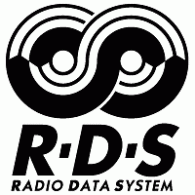

- All-in-one 5 Bands Audio Processor with MPX Generator, RDS Encoder (optional), MPX power Control and Change Over/Silence Detector.
- Parallel Dual Processing allows Falcon to feed at the same time FM (15 kHz) and digital broadcasting (20 kHz) such as DAB, HD Radio, Sirius XM and Web Radio.
- Fully customizable top class Audio processing tools with 5 bands compression control, adjustable Drive and Threshold, Dual AGC, 3 Bands Equalization (Low, Mid and High frequency), Stereo Enhancer, Voice Detector and Brightness Control.
- Mono Sound Phase Control gives a more natural and pleasant sound to the human voices. The final limiter enhances the sound presence.
- More than 240 Factory Presets + 20 User Presets to tailor at best your channel.
- MPX Encoder and Optional Dynamic RDS encoder both integrated in the DSP structure to provide the ideal MPX signal: easy to integrate with the customer infrastructure thanks to the MPX digital AES-192 and two independent analogue MPX outputs.
- Loudness control: EBU R 128 (https://tech.ebu.ch/publications/r128) and ITU-R BS.1770-4 (https://www.itu.int/rec/R-REC-BS.1770) recommendations for digital and analogue audio outputs.
- Power MPX control: ITU BS.412 MPX Power Recommendations available for MPX processing (https://www.itu.int/rec/R-REC-BS.412/en).
- Fully configurable Audio Changeover/Silence Detector to switch over four out of the Analog, Digital, MPX, IP, AoIP, Dante™ (optional) and Built In Player inputs.
- The hardware bypass circuit guarantees audio presence and programs continuity.
- Full range of outputs: one analog, two digital audio (over XLR connectors), two Optional Dante™ and two independent MPX.
- Falcon can integrate with existing infrastructure via Ethernet port, two RS-232 serial ports, two USB ports and six GPI ports with optical coupler and four relays.
- A LAN port and a built-in Web Server to control & configure the processor from any device and tune audio from anywhere also using the IP streams I/O.
- Falcon Logs every second on the external microSD card the value/status of 8 out of 88 internal parameters for 1 year (at the end of the period oldest data will be overwritten). The user can choose the 8 parameters to be logged and can select a time lapse among the logging to export the data on a CSV file for any analysis.
- Falcon processors are equipped with a universal 90-260 V AC power supply, working at 50 or 60 Hz, ready to be used in every country around the world. Thanks to the low power consumption (max 15 W) Falcon is also a green equipment.
- Falcon 1 Rack Unit robust design is sustained by the extensive use of steel and aluminum. Falcon appliances are immune to strong electro-magnetic fields and are suitable to be installed in extreme climate environments.
- A dedicated digital test signal generator can send to all the physical outputs (analogue, digital and MPX) signal sample with variable frequency and amplitude to help calibrate the whole audio chain.
The Falcon X Series
Different users have different needs: that’s the reason why AxelTech features a whole line up of processors with different models suitable for different workflows. Falcon X7 is the full option unit, Falcon X6 embeds the same features only except the controls on the front panel, perfect to be remotely installed and managed through the WEB interface. Falcon X5 is entry level unit with the same processing power of the Falcon X7 and a simplified I/O and changeover sections.
Falcon audio processors integrate many extra though needful features for the radio workflow: RDS coding (optional) and Stereo Generator or innovative technologies such as DAB and audio over IP.
Falcon series equipment ensures top quality performances and high level audio. It features powerful DPSs, 5-bands architecture, dual bands AGCs, 3-bands equalizer, stereo enhancer, speech detector and 5 limiters.
The comprehensive and accurate control of each audio parameter allows to perfectly shape the audio to broadcast unique and exceptional branded sound.
Complete set of inputs
Extended Changeover/Silence Detector with configurable source priorities out of the following sources: 1xAnalog, 2xAES/EBU, 2xIP, 2xMPX, 1xMPX-AES192, 2x Dante™ (Optional), 1xInternal Player
Sampling rate from 32 kHz TO 192 kHz
Complete set of outputs
1xAnalog, 2xAES/EBU, 1xIP, 2xMPX, 1xMPXAES192, 1x Dante™ (Optional)
Built-in audio player
Suitable like a backup source or for test purposes. A Test Signal Generator is also available.
Advanced SNM (Simple Network Management Protocol)
Allows data interchange and simplified configuration of third-party appliances connected in the same LAN using shared datasets MIB.
MPX Changeover
Manages the routing of MPX signals for Advertisement Area Splitting.
Advanced RDS (Optional)
Dynamic RDS fully supported, UECP Input implemented, 8 Datasets available. Suitable for network infrastructures.
Upgradable and Reliable
Internal microSD card with OS for Disaster Recovery. Easily Upgradable via WEB or Windows application.
Built-in audio encoder and streamer
Can manage two audio streams like an input, can generate an output audio stream.
Web based control panel
The whole system can be managed through a WEB page generated by the internal web Server. The main functions can be managed through the physical panel.
Advanced features
Processing delay
A configurable delay (from 0 to 3.5”) can be applied to the FM process to synch with those distribution channels having a significant latency like the DAB.
Dual Processing
15 kHz processing allows to use it as FM Audio Processor.
20 kHz processing for digital broadcasting, allows to use it as DAB Audio Processor, HD Radio Audio Processor, Sirius XM Audio Processor, Web Radio Audio Processor.
MPX Loudness processing
ITU BS.412 MPX Power Loudness Recommendations available for MPX processing chains compliant with every country loudness rules.
MPX over AES 192 (AES3)
This is the standard for exchange the digital MPX+RDS signals between professional audio devices.192 kHz standard is supported by several transmitter manufacturers.
Advanced Changeover
The Advanced Audio Changeover/Silence Detector can switch between any available input source: Analog, Digital, MPX, FM, IP, Dante™, Internal Audio Player.
Real time monitor
Processing delay is quite non audible, 10 to 30mS depending on the processing complexity.
Audio Processing
Clarity of sound
Falcon processors high-quality hardware design and software algorithms produce a detailed, crystal-clear sound on any speaker system, always preserving original audio signature.
Voice processor
A dedicated processing section boosts presence of voice delivering a soft, silky sounding effect. Vocals are always on top of the mix making lyrics comfortably audible. Each instrument and vocalist gains dominium of its own space.
Extreme density
Falcon processors deliver full impact sound at the highest volume density preserving original audio detail, identity and mood. The dedicated ‘Bass Enhancer’ stage delivers a strong and effective ‘drum punch’ for a deep musical emotion.
Here are the processing tools to make it sound as you like:
AGC – Automatic Gain Control
- AGC Enable
- Cross Frequency
- Filter Slope
- Drive
- Attack Time
- Release
- Gate Threshold
- Release Acc. Hold
- Release Acc. Coeff.
- Work Zone Threshold
- Work Zone Release
- L/R Linkage
- Bass vs Master Coupling
- Idle Compression
- Idle Speed
- HP Filter
EFX/EQ
Stereo Enhancer
- Mode, Band, Effect Limiter, Effect Drive, Effect Depth
Post-AGC Equalizer
- Low Band
- Mid Band
- High Band
- Low Pass Frequency
- Center Frequency
- High Pass Frequency
- Low Pass Slope
- Band Pass Width
- High Pass Slope
Speech Detector
- Mode
- Action
Phase Rotator
- Phase Rotator
Multiband
Multiband Controls
- Drive
- Attack Time
- Release
- Gate Threshold
- Release Acc. Hold
- Release Acc. Coeff.
- Idle Compression
- Idle Speed
- Band1 vs Band2 Coupling
- Band2 vs Band3 Coupling
- Band4 vs Band3 Coupling
- Band5 vs Band4 Coupling
Compressors
- Threshold (for each of 5 bands)
- Relative Attack (for each of 5 bands)
Compressor-Limiters Feedback
- Feedback (for each of 5 bands)
Limiters
- Drive (for each of 5 bands)
- Attack Time (for each of 5 bands)
- Release (for each of 5 bands)
- Hold (for each of 5 bands)
Downward Expander
- Expansion (for each of 5 bands)
- Expansion Threshold (for each of 5 bands)
Bands Mixer
- Gain (for each of 5 bands)
Final Limiters
Limiters Setup
Bass Limiter
- Bass Drive
- Bass Attack
- Bass Release
- Bass Threshold
- Super Bass Mode
- Super Bass Gain
- Lookahead Mode
Main Limiter
- Mid. Freq Drive
- Mid. Freq Attack
- Mid. Freq Release
- Mid. Freq Threshold
- Mid-High Peaks SubDrive
- Mid-High Peaks Attack
- Mid-High Peaks Release
- Mid-High Peaks Threshold
Bass/Main Limiter Setup
- Bass Limiter Mix
- Main Limiter Mix
Lookahead Final Limiter
- Overdrive
Brilliance adjustment
- Wide Band Process Brilliance Attenuation
MPX Bass Control
- Mode
- Drive
- Clipping Threshold
MPX Limiter Deemphasis
- Drive
- Attack
MPX Limiter Emphasis
- Drive
- Attack
MPX Limiter Emphasis 2
- Drive
- Attack
MPX Limiter Global
- Attack
Factory Presets
The right sound for your Radio or TV in a few clicks thanks to our Factory Presets.
In our Factory Presets there is all our expertise acquired in thirty years of experience, enriched by the advice of the most important experts in the sector.
FM & HD Radio Applications
Falcon processors are populated with 8 Families of Factory Presets for FM & HD Radio, allowing sound engineer to rapidly find the desired sound. For each Family are available some Flavors.
All the Factory Presets are available in the 50 µsec and 75 µsec Pre-emphasis versions, some are available in a specific version for HD Radio.
For each Flavor, are available 4 additional versions:
- +1: slightly emphasized
- +2: moderately emphasized
- EFX: as +2 with some Bass & Stereo enhancing
- Voice: slightly reduced to highlight speech
Combining all of this, the Falcon gives you more than 240 presents, one of which is the right for you.
General Purpose (50 µsec, 75 µsec, HD)
The easiest and fastest way to go on the air. This preset is the best possible compromise between various musical genres, speech and advertising.
Flavors:
- All Purpose
- Classic Hits
- Rockloud
- General Purpose
Clean (50 µsec, 75 µsec, HD)
A clean preset for VOICE or music formats that requires a transparent processing with a good amount of AGC.
Flavors:
- CHR Hot
- Newstalk
- Clean
Open (50 µsec, 75 µsec)
Open and clean with a touch of color and loudness.
Flavors:
- Rock open
- Open
Compressed (50 µsec, 75 µsec, HD)
For who search a compressed, loud and big sound.
Flavors:
- RNB
- Bass punch
- Compressed
Loud (50 µsec, 75 µsec, HD)
Loud and open preset for a competitive sound.
Flavors:
- CHR Loud 1
- Loud
POP-Contemporary (50 µsec, 75 µsec)
Processed and loud preset for contemporary music.
Flavors:
- AC Bright
- CHR Bright
- Electra V2
- Gigawatt
- POP Contemporary
Oldies-Generic (50 µsec, 75 µsec)
Loud, big and compressed preset with a good amount of auto equalization for oldies format radios.
Flavors:
- Oldies
- Oldies Generic
Oldies 70-80 (50 µsec, 75 µsec)
Like Oldies Generic but with more gentle processing and a different approach to oldies music processing.
Flavors:
- Loud 80s
- Oldies 70-80
Signal Routing and Changeover
The new Falcon processor includes a technologically advanced Audio Changeover/Silence Detector able to switch between any available source: Analog, Digital, MPX, FM, IP, AoIP…In case of missing audio from any external sources, the processor can play the playlist stored in the microSD. It’s possible to add up to 3.5 seconds delay to MPX output to synchronize DAB signal (connected to analogue or digital output) to FM signal connected to MPX output.
An embedded Test Signals Generator allows to output an audio signal suitable for testing the equipment or the whole audio system.
I/O Connections
Falcon Audio Processor new series features a complete set of input and outputs connections. Analog and AES/EBU digital audio connections are standard aside of two buffered and independent multiplexed output (MPX+RDS) with hardware bypass: Analog Input > Analog Output | Digital1 Input > Digital1 Output | Digital2 Input > Digital2 Output |AUX1 Input > MPX1 Output | AUX1 Input > MPX2 Output
Three USB ports (one on the front, one on the rear panel and one installed on the internal circuit board), are available.
microSD allows to clone the whole setup from one Falcon to another one.
Two AUX inputs (SCA) allows to connect an external RDS encoder. Another AUX input can receive the audio from another MPX processor and switch with the internal generated MPX, allowing to build a small network managed from radio automation system.
Dante™ connection, available as an option, allows to manage AoIP Dante™ or AE67 signals: 2 Stereo inputs and 2 Stereo outputs.
Front Panel
Falcon X7 features a wide Color TFT Technology display (480×128) that shows the input and output processing, including the corrections for each band featured from the compressor, the limiters and the multiband AGC.
Obviously, it also shows the input and output of all signal levels.
Moreover trough the display it’s possible to check the system status: operating parameters, GPI/O port status and RDS parameters, including the station’s ID.
A TRS (stereo Jack 6,3 mm) connector allows monitoring both original and processed signal, checking in the faster way the differences between the available presets.
Communications & Alarms
Falcon audio processors can exchange information with other equipment through some communication ports: One LAN/WAN port, two RS-232 serial ports, two USB ports, one GPIO port with optical coupler and relays.
Information will be sent (status, alarms) or received (commands). A panel with 40 LEDs and the LCD display (Falcon X7) show status information.
Alarm messages can be sent via GPO, SNMP (Trap), and http.
Web Server
Users can manage Falcon equipment via LAN, no need to install any client software. The internal Web Server can be managed with any browsers (Chrome, Firefox, Edge, Opera…). The GUI on the web page is clear, easy to use and responsive, suitable to be managed from any device: Personal Computers, tablets, smartphones.
SNMP (v 2.0c) programming protocol allows to manage the whole command set. Falcon firmware also implements HTTP, FTP, SNMP, SMTP, UDP, TCP and is PV4 – IPV6 addressing compliant. RDS services need a precise synchronization: the system tries to connect to a primary NTP, backup NTP and to an external GPS receiver (not supplied).
Moreover, connecting an external GPS allows to geo-localize the Falcon. The WEB server supplies a page with a map that shows the appliance position. Standard Ethernet interface can manage up to 4 independent TCP ports, up to 4 separate UDP ports and 1 SNMP port. Obviously, it also shows the input and output of all signal levels.
MPX Stereo Generator
The stereo generator integrated in the DSP structure, provides an almost ideal MPX signal, optimizing the performances of the equipment to the maximum. All the parameters for pilot level, phase and levels are adjustable via the web page. Stereo Generator circuit can switch the source between the internal MPX and an external signal. Switch can be managed locally or with a command sent by an external radio automation software via Ethernet or GPI.
Built In Decoder and Streamer
Falcon processors, in addition to analog/digital/AoIP inputs and outputs, are open to integration with the IP world, thanks to the ability to decode two audio streams (each stereo or mono) as input and generate an output audio stream (stereo or mono).
Supported CODECs:
Input (CBR & VBR):
- AAC (AAC-LC): 32-256 kbps, 16/32/44.1/48 kHz
- Linear PCM – 16 bit, 16/32/44.1/48 kHz
- MP3 (MPEG1-Layer 3): 32-320 kbps, 16/32/44.1/48 kHz
- MP2 (MPEG1-Layer 2): 32-320 kbps, 32/44.1/48 kHz
- OGG VORBIS: 32-256 kbps, 16/32/48 kHz
- OPUS: 6-320 kbps, 48 kHz
Output (CBR):
- AAC (AAC-LC): 32-256 kbps, 16/32/48 kHz
- Linear PCM – 16 bit, 16/32/48 kHz
- MP3 (MPEG1-Layer 3): 32-320 kbps, 16/32/48 kHz
- MP2 (MPEG1-Layer 2): 32-320 kbps, 16/32/48 kHz
- OGG VORBIS: 32-256 kbps, 16/32/48 kHz
- OPUS: 6-320 kbps, 48 kHz
Supported Streaming Servers:
- Icecast: MP3, OPUS and Ogg Vorbis
Network and Transport & protocols:
- Transport: Real-time Transport Protocol (RTP), Real-time Streaming Protocol (RTSP)
- Protocols: IPv4, IPv6, TCP/IP, UDP, RTP, RTSP
Casting modes: Multicast and Unicast
Auxiliary Data / TAGs:
Auxiliary Data/TAGs to be inserted in encoded output stream (ID3 for MP3) can be defined:
Statically:
- From a web page;
- Using REST-type commands;
- Read from a file via SMB/SAMBA;
- Parsed by ASCII UDP commands;
- Parsed by SNMP string commands.
Dynamically:
- Imported by the Input Stream.
Dynamic data streaming output (title / author / channel name / URL)
Key applications:
- STL and SSL links, DVB S/T audio, WEB radio;
- Audio streaming over internet
Dante™ AUDIO-OVER-IP CONNECTIVITY
Dante™ option (also supporting AES67 and SMPTE ST 2110-30 transport protocols) provides an Ethernet connection for 2 Stereo Input and 2 Stereo Output, with independent and dedicated Level Control and Sample Rate Conversion.
RDS Radio Data System Encoder
Falcon RDS option performs a full digital Static and Dynamic RDS encoding in compliance with the latest standards: UECP EBU SPB490 v7.05, Cenelec (Europe) and NRSC (USA).
It provides 8 Data Sets with a wide range of static services, including Radio Text.
The dynamic RDS features allows to manage many kinds of services: PS, RT, CT, EON, RT+, PTY, PTYN.
With the addition of the RDS encoder, the processor makes the listening experience even more engaging by also transmitting emergency information, such as weather or traffic alerts, helping to keep listeners informed and safe.
Add the RDS encoder to the Falcon is easy and convenient and does not require additional hardware installation. Furthermore, the RDS encoder can be controlled and configured through the web user interface, making managing the services/data transmitted even easier.
| Analog Input - AUDIO | |
|---|---|
| Number of Inputs | 1 Stereo |
| Connectors: | 2 XLR, female - Electronically balanced – EMI Suppression |
| A/D Conversion: | 24bit Sigma-Delta Conversion (Crystal CS4272) |
| AD Clipping Point | +24.0 dBu |
| Operative Nominal Level | From –12.0dBu to +13.0dBu (0.1dBu Step) Software adjustable |
| Line Impedance | 10 kΩ (Electronically balanced selectable) |
| Distortion | Less than 0.01% TDH+NOISE (0.0 dBu 1Khz) |
| AD Dynamic Range | 108 dB RMS (110 dB A weighted) |
| Input Modes | Stereo, Mono (Left), Mono (Right), Mono (Left+Right) |
| CMRR input | >60 dB (20 Hz to 20 kHz) |
| FM Frequency range | 5 Hz-15 kHz (+/- 0,5dB when processing is disabled) |
| DAB Frequency range | 5 Hz-20 kHz (+/- 0,5dB when processing is disabled) |
| Digital Input – AUDIO | |
|---|---|
| Inputs Number | 2 (1st for audio, 2nd for audio or Digital MPX) |
| Connectors | XLR, female – Electronically balanced– EMI Suppression |
| Format | AES3/EBU |
| Input impedance | 110 Ω |
| Sample rate | 32 kHz / 44.1 kHz / 48 kHz /96 kHz / 192 kHz with src and jitter attenuation |
| Operative Nominal level | From 0.0 dBFs to -25.0 dBFs (0.1 dBu step) Software adjustable |
| Dynamic Range | 125 dB (Typical), 122 dB (Minimal) |
| Distortion | Less than 0.01% TDH+NOISE (0.0 dBu 1Khz) |
| Input Modes | Stereo, Mono (Left), Mono (Right), Mono (Left+Right) |
| Conversion dynamic range | 124 dB (32 KHz) | 126 dB (44,1 kHz) | 126 dB (48 kHz) 122 dB (96 kHz) |
| Conversion resolution | 24 bits |
| FM Frequency range | 2 Hz-15 kHz (+/- 0,025dB when processing is disabled) |
| DAB Frequency range | 2 Hz-20 kHz (+/- 0,025dB when processing is disabled) |
[table “” not found /]
| MPX INPUT | |
|---|---|
| Input Number | 2 |
| Connectors | Unbalanced on BNC – EMI Suppression |
| Input impedance | 50 KΩ |
| Adjustable Nominal Input Level (Sensitivity) | -6 dB to +13,0 dB (0.1 dBu step) Software adjustable |
| Max Input Level | +18,0 dBu |
| A/D Conversion | Texas PCM4220 |
| Analog Output AUDIO | |
|---|---|
| Output Number | 1 |
| Connectors | 2 XLR, female - Electronically balanced – EMI Suppression |
| D/A Conversion | 24 bit Sigma-Delta Conversion (Crystal CS4272) |
| Output Level | -6.0 dBu to +20.0 dBu (0.1 dBu Step) |
| Output Level Max. | + 24,0 dBu |
| Output Impedance | 10 Ω |
| Load Impedance | 600 Ω or greater |
| THD + Noise | Less than 0.01% (0.0dBu @ 1 kHz) |
| Signal to noise Ratio | >80 dB unweight - 100% Mod. 20 Hz–15 KHz |
| L/R CrossTalk | < –70 dB, 20 Hz–15 KHz |
| Pre-emphasis | 50 µsec, 75 µsec |
| FM Frequency range | 5 Hz-15 kHz (+/- 0,5dB when processing is disabled) |
| DAB Frequency range | 5 Hz-20 kHz (+/- 0,5dB when processing is disabled) |
| Digital Output AUDIO | |
|---|---|
| Outputs Number | 2 (1st for audio, 2nd for audio or Digital MPX) |
| Connectors | Balanced on 1 XLR – EMI Suppression |
| Format | AES3/EBU |
| Output impedance | 110 Ω |
| Sample rates | 32 kHz / 44.1 kHz / 48 kHz / 96 kHz / 192 kHz Software selectable |
| Resolution | 24 bit |
| Operative Nominal level | From 0.0 dBFs to -30dBFs (0.1 dBu step) |
| Dynamic Range | 125 dB (Typ), 122 dB (Min) |
| Distortion | Less than 0.01% TDH+NOISE (0.0 dBu 1 Khz) |
| Pre-emphasis | 50 µsec, 75 µsec |
| FM Frequency range | 2 Hz-15 kHz (+/- 0,025 dB when processing is disabled) |
| DAB Frequency range | 2 Hz-20 kHz (+/- 0,025 dB when processing is disabled) |
| MPX OUTPUT | |
|---|---|
| Connectors | Unbalanced on 2 BNC – EMI Suppression |
| Source impedance | 10 Ω |
| Load impedance | 600 Ω or greater |
| Maximum Load Capacitance | 5 nF |
| D/A Conversion | Texas PCM 1796 |
| Composite output level | -6,0 dB to +13,0 dB (0,1 dBm step) |
| Max Output Level | +18.0 dBm |
| Mod Power Limiter | Adjustable from -1.0 dB to +12 dB according to ITU-R BS.412 |
| Pilot Frequency | 19 KHz +/- 1 Hz |
| Pilot Level | -25.5 to -14.0 dB in 0.1 dB/Step - Ref 100% Mod |
| Pilot Stability | 19 kHz, ± 1 Hz |
| Pilot Phase | Adjustable +/- 12 degrees, 1 degree step |
| Pilot THD+Noise | 0.03% (TDH 0.002%) |
| Stability | +/-10 ppm (-10 to +55 °C) |
| Signal-to-Noise Ratio (S/N) | > 85 dB on a 60 kHz Bandwidth, referenced to 100% modulation, unweighted |
| Distortion | <= 0.01% THD - Bypass mode, de-emphasized, 20 Hz – 15 kHz bandwidth, referenced to 100% modulation, unweighted |
| Stereo Separation | Greater than 70 dB, 30 Hz – 15 kHz |
| Linear Crosstalk | > -80 dB - main channel to sub-channel or sub-channel to main channel referenced to 100% modulation |
| 38 kHz Suppression | > 70 dB (referenced to 100% modulation) |
| Pilot Protection | > 65 dB relative to 10% pilot injection, ± 500 Hz. |
| Crosstalk M/S | > 80 dB |
| Crosstalk S/M | > 80 dB |
| MPX clipping & limiting | Based on look-ahead techniques |
| RDS/RBDS Protection | Better than -55 dB @ 56kHz, better than - 65dB@57 kHz (MPX Clipper Disabled) |
| Pre-emphasis | 50 µsec, 75 µsec |
| MPX Modes | Stereo, Mono, L+R, L-R, Pilot only, No Pilot |
| MPX Clipper | On/Off and adjustable 95% to 105 %, 1% step |
| Digital Output MPX - Option | |
|---|---|
| Connectors: | Balanced on 1 XLR – EMI Suppression |
| Input impedance: | 110 Ω |
| Format: | AES192 |
| Sample rate: | 192 KHz |
| Output level adjustment: | From 0,0 dBFs to –30,0 dBFs (0,1 dB steps) |
| BACKUP PLAYER | |
|---|---|
| Physical support | USB Flash Drive, microSD CARD (max 64GB) |
| Audio file format | MP3, WAV |
| Sample Rate | 32 | 44,1 | 48 | 64 | 96 kHz |
| RDS FEATURES (Optional) | |
|---|---|
| RDS Level adjustment | Digitally controlled |
| Phase adjustment | Yes, 0 ÷ 359.9° |
| RDS Subcarrier | 100% Digitally Generated Shape |
| CENELEC – EN50067 compliant | Yes |
| Accurate Clock Time (CT) Sync with Internet Connection | Yes |
| Remote TA actuation for Traffic Announcements | Yes |
| GPS module for automatic synchronisation of the built-in Real Time Clock (RTC) | Optional external via USB |
| Group Supported | All |
| Group Sequence | Configurable |
| PS | 8 DSN x MAIN + 10 PSN |
| PI | 8 DSN x MAIN + 10 PSN |
| PIN & PTY | RDS/RBDS |
| AF Method A | up to 1024 (64 lists) |
| AF Method B | up to 1024 (64 lists) |
| RT | Yes, 32 messages |
| RT rate adjustment | Group Sequence |
| RT+ for songs and content tagging | Yes |
| TP | Yes |
| TA Control | Command, Soft, GPI |
| PTYN | Yes |
| EON | 10 PSN |
| CT | Yes |
| TMC, EWS, IH, TDC | Yes |
| Free Format Groups (FFG) | Yes |
| Open Data Application (ODA) | Yes |
| PS Scrolling | Yes |
| Scrolling by characters, by word, auto centre, truncate long words | Yes (Characters – from 1 up to 8) |
| COMMUNICATION | |
|---|---|
| Connection with radio automation: Software | Yes |
| Network connectivity | 4 TCP ports / 4 UDP / 1 SNMP |
| Configuration software | Web Server, FTP |
| Password protection | Yes |
| ASCII Protocol | Configuration messages |
| REST Command | Yes |
| Alert notifications on user-defined events via SNMP traps | Yes |
| Embedded SNMP agent permitting: active management tasks | Yes |
| Supported Network Protocols | HTTP, SNTP, UDP, TCP, NTP, FTP |
| UECP Protocol | EBU SPB490 Ver. 7.05 |
| PI Calculator | Yes |
| RDS 2.0 Ready | Yes |
| System Features | |
|---|---|
| Remote interface GPIn | 6x GP In optocoupled |
| Remote interface GPOut | 4x Relays – dry contacts |
| Remote interface connector | DB 25 female connector - EMI suppressed |
| Remote interface GPIO Voltage and Current | DC 5V Source and Sink 10 mA |
| Communication Port | 2 x RS232, 3 x USB, 1 x LAN |
| Serial Interfaces | 1st RS232 on DB9 female connector - EMI suppressed 2nd RS232 on DB25 female connector - EMI suppressed |
| Firmware can be upgraded in the field | Yes |
| Front-panel Colour TFT Display | No (Falcon X6) / Yes (Falcon X5, X7, D7 and Fox 3) |
| Data may be entered on-site with Front-panel Buttons | No (Falcon X6) / Yes (Falcon X5, X7, D7 and Fox 3) |
| Front Panel LEDs | 40 |
| PHYSICAL | |
|---|---|
| Dimensions | 485 x 44 x 240 mm (1 rack unit) |
| AC Rate Voltage | 230Vac / 110Vac +/- 10% - 30VA – Connector IEC 3-Wire detachable |
| AC Frequency | 50 Hz / 60 Hz +/- 4% |
| Power factor | 0,9 |
| Processing architecture | Fully digital, based on DSP 24bit/250Mhz. 5 band Signal processing |
| Weight | 3,5 Kg |
| Operating temperature | -5°C / +50°C up to 95% non condensing |
| Max Altitude | Up to 3000 meters above marine level |
| Safety Standard | CE |
| RFI | The equippment has been designed to work in strong RF Fields and it is provided with Standard RFI filters. Necessary RFI filters are standard and same are provided. |
| Grounding | One more earth terminal are provided in the body to connect audio ground |
Oxygen 2000
Radio
Digital Broadcast Console
Oxygen 2000 is a fully Digital Broadcast Console designed for On Air and Production in any Radio Station: a compact 12 faders unit, 5 microphone inputs with Automix, with a powerful internal audio routing and a wide range of controls and I/O in a rugged and classy steel chassis. Oxygen 2000 DSP based audio processing delivers high-end quality and guarantees latest features and flexibility. Reliable and easy to use as an analogue mixing console Oxygen 2000 offers top class features: Low Latency, Users Preset, Smart Keys, EQ, Compressors, Telephone Hybrid, HDMI Output, Analogue and Digital I/O, USB, BT, Dante™ AoIP, Telco, Presenter Talk Box.
Oxygen 2000 can be remotely controlled through a dedicated application.


Input & Output
- 5 microphone inputs with Automix
- 3 stereo analogue inputs (4 if the console is configured for 3 Mic)
- 4 stereo analogue outputs
- 1 built-in telephone hybrid
- 1+4 telco interface with GPIO
- BT audio interface (optional)
- 1 digital Out (AES/EBU)
- 2 USB audio interfaces (disabled with Dante™ option installed)
- 8 stereo inputs + 8 stereo outputs via Dante™ (optional)
General
- Fully Digital Broadcast Console for Radio Broadcasting with 12 faders
- A/B Fast source switch buttons for each fader
- 4+1 busses (PGM, SUB, Aux1, Aux2, PFL)
- Near 0 latency (< 0,7 ms I/O)
- Complete Remote Control by means of an application replicating the surface
- Remote configuration and maintenance via Web Interface
- User-definable Presets & Snapshot
- 5 bands fully parametric Equalizer on every input
- Dynamic Processor with expander and compressor section on each microphone inputs
- Advanced and configurable Monitor Facilities for Control Room and Studio
- Customizable RGB colored buttons
- High Resolution (120 leds) meter bars for outputs
- HDMI Out for console status display
- 2 Timers (Ctrl-Room and Studio microphones timers on HDMI Monitor)
- TalkBox for guest and presenter (optional)
Versions
- Oxygen 2000
- Oxygen 2000 Dante™
Options
- Talk Box
- Dante™ I/O Board
- RJ45 adapters for:
o Mic with GPIO
o Line In
o Line Out with GPIO
o Telco with GPIO
The complete Oxygen Line Up
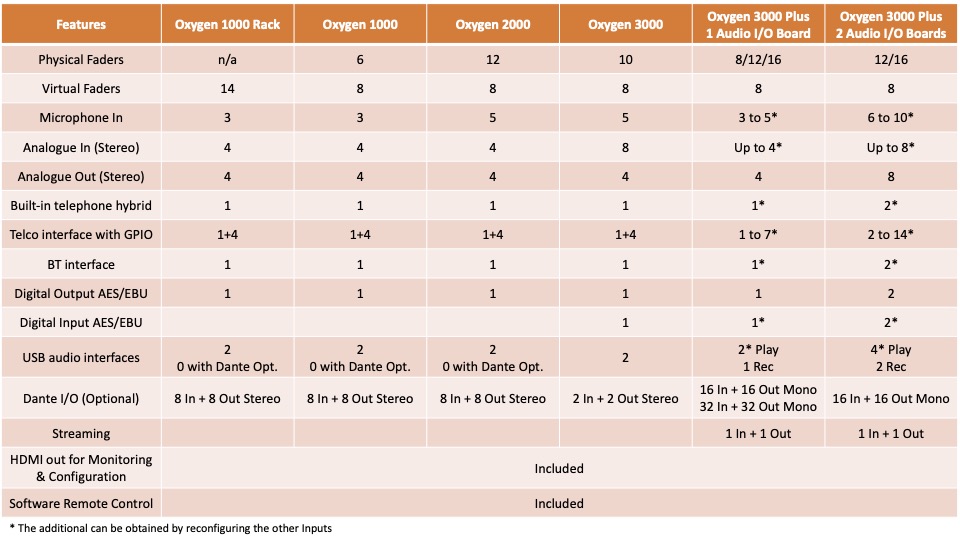
Microphone Inputs
- 5 microphone inputs with Automix
- Mic 1 on XLR, Mic 2-5 on RJ45, all balanced with + 48V Phantom and GPIO
- Independent ON AIR Lights and Cut Off control, when opening Control Room and Studio microphones
- PFL button switches to private conversation on Hybrid/Telco/BT mode
- Enable TalkBack feature on any Studio or Control Room microphone
- Parametric Compressors/Expander for MICROPHONE and MONO inputs
- Save and recall microphone presets including Compressor/Expander settings
- Phase inversion on microphone inputs
- Ducking / AutoFader assignable to all sources (automatic attenuation of music on speech)
Automix
Automix feature simplifies mixing activities in the presence of many guests in the studio.
The function adds, to the existing sources, a new source called Automix, which is the sum of all enabled microphones.
The Automix source has all the features of a microphone source such as:
- Studio/Control Room loudspeakers control
- Studio/Control Room light control
- Can be used as audio in Private mode for phone calls
Using this new source, the user can manage in a very simple manner all the microphones of the studio with a series of benefits:
- Just 1 fader for the management of studio microphones;
- A dedicated AGC section for each microphone input automatically adjusts the correct level;
- Automatic management of attenuation on microphones not in use, simulating a slight closure of the fader;
- Final compressor that allows an automatic leveling of the Automix source;
- Possibility to use the microphones individually.
This feature further simplifies the work of the mixer engineer, even in the case he/she is also the host of the show.
Available settings in the Automix menu:
-
- MIC-1 ON/OFF
- MIC-2 ON/OFF
- MIC-3 ON/OFF
- MIC-4 ON/OFF
- MIC-5 ON/OFF
- Idle Mic Attenuation
- Attenuation Attack Speed
- Attenuation Release Speed
- Compression Threshold
- Compression Ratio
- Compression Attack Speed
- Compression Release Speed
- Autogain Speed
- Autogain Max Gain
- Autogain Max Attenuation
Analogue inputs
- Line Stereo Inputs: 3 (4 if the console is configured for 3 Mic)
- Balanced on XLR for Line 1, Balanced on RJ45 for Line 2-4
- Channel mode selection: STEREO, MONO, L, R, INV-L, INV-R, INV
- Stereo-1 & DANTE-1 inputs can be configured as 4 Telco Inputs
USB audio I/O
- 2 Built-in stereo USB (Type-B) I/O Audio Interfaces allow to directly connect the PC to the Oxygen 2000 console, with no need for audio cards
- In facts the PC detects each of the console USB as a digital audio card with 1 stereo inputs and 1 stereo outputs for simultaneous playout and recording
Telephone hybrid and Telco
- Telephone Hybrid: 1 POTS/PSTN telephone line with Line.In and Tel.Set connection
- Telco: 1 in/out N-1 to connect external telephone hybrid with control via TLC/GPIO
- 4 mono additional Telco can be obtained configuring Analog Inputs (Stereo-1 & DANTE-1) and (OUT-2 & DANTE-1) stereo outputs.
- GPI and GPO management on all 5 Telco channels
- RING and HOOK on F1 key for each TELCO channels
- N-1 on Telco outputs for all BUS (PGM, SUB, AUX-1, and AUX-2)
Analogue outputs
- 4 Balanced Outputs:
- OUT-1 – XLR – Fixed as PGM
- OUT-2 – XLR – by default assigned as SUB
- OUT-3 – RJ45 – by default assigned as AUX-1
- OUT-4 – RJ45 – by default assigned as AUX-2
- OUT-2 stereo output can be configured as N-1 to achieve up to 2 mono additional Telco
- OUT-1 & OUT-2 outputs are both equipped with a GPO
Digital output
- 1 AES/EBU output on XLR
Headphones and local monitor outputs
- OUT-2-4 outputs: can be configured as Studio Presenter and Studio Guest Headphones
- Unbalanced outputs: 2 Line out on Jack 6.3 for Control Room Headphones
- Adjustable maximum Control Room and Studio speakers volume
- Adjustable maximum Control Room and Studio headphones volume
- Adjustable CUT or Attenuation mode (-40, -30, -20, -10 dB) on Control Room and Studio speakers
- Independent source selection (PGM, SUB, AUX1, AUX2, EXT) for control room and studio speakers, control room and studio headphones with or without PFL (Studio Speakers only via Software Remoter)
- Independent Talk Back management on Control Room and Studio speakers (only via Software Remoter)
- Independent Talk Back management on Control Room, Studio headphones (only via Software Remoter)
- Same source selection for Control Room and Studio headphones, with independent level (Studio Speakers only via Software Remoter)
GPI/GPO
- GPI: 9 in total, for Talk back, Telephone Hybrid or other features
- GPO: 9 total, to control OnAir lamps or provide HOOK and RING commands for external telephone Hybrid
- User custom GPIs (e.g. Ring, Talkback, channel ON/OFF, etc.)
- User custom GPOs (e.g. Hook/ONAIR, Studio-Light, Control Room-Light)
Surface & Management
- Direct Firmware update via Internet
- WEB UI for Console configuration and service features (Save, restore, update, logs, etc.)
- Save and recall EQ presets (up to 10)
- New real-time EQ algorithm with graphic
- Fast and accurate Led Meters display
- Save and recall control panel configuration with 10 Snapshots
- Save and recall total console configuration. The configuration can be saved to internal memory (microSD), USB and PC (via WEB interface)
- Gain adjustment knobs with adaptive speed
- Dimmable buttons light
- Adjustable fader ON/OFF threshold (from -50 dB to 0 dB)
BT
Oxygen 2000 has a BT module. This allows airing the calls made via GSM, Skype, Viber and WhatsApp with a Smartphone, a Tablet or a PC. Oxygen 2000 has two BT connection modes: bidirectional to support phone calls, monodirectional to put on air high quality stereo audio (A2DP) streamed by BT sources.
With BT calls, PFL enables PRIVATE conversation mode.
Telephone Hybrid and Telco
The built-in telephone hybrid allows direct connection of a telephone line POTS/PSTN on RJ-11C. The audio is processed via DSP that delivers a state-of-the-art audio processing. It’s also available a Telco N-1 in/out, to connect Oxygen 2000 to an external telephone hybrid. The Telco N-1 is always available on RJ45. TLC commands are available on the same RJ45 with Hook and Ring interface.
TLC commands for Telco-2-5 are available and configurable on GPIO-DB9 connector with Hook and Ring.
Software Remote Control
Oxygen Remoter is a software tool available for free with any Oxygen console. It offers advanced remote control features such as accessing to any set up and information, fader and buttons control and any other operation available on the physical consoles. It is very useful especially for compact consoles and in any environment that has limited space.
The Virtual Fader technology enables users to assign each input to a virtual fader/channel on the remote surface, this is of course very useful when controlling channels remotely. Additionally, transforming the A/B pair into two virtual faders is a smart solution that maximizes the management of the available sources.
Oxygen Remoter can remotely control multiple consoles and create an ecosystem, this can be very helpful for remote productions where, for instance, a portion of the channels may need to be controlled from a studio while the others are still managed from the physical surface in the control room.
Oxygen Remoter is a powerful tool that provides extra flexibility and control’s tools to all the Oxygen consoles.
Oxygen Remoter is downloadable from the Oxygen console’s administration web page.
HDMI output
The HDMI output allows to connect an HD display monitor to the console, suitable to be used in two flavours:
-
- Monitor, that displays the following information:
-
- Audio input source levels
- 4+1 BUS output levels
- A/B source names assigned of 10 channels
- Display On-Air sources
- Microphone On timer (control room & studio)
- Large Clock
- Audio output level (Loudspeakers & Headphones)
- On-Air microphone
- Telephone active
- Configure, for configuring all of the device features.
- HDMI output combined with 4 rotary knobs allow the fast and intuitive programming of all the mixer parameters.
- The programming GUI has been designed in order to be very easy and intuitive.
- Selectable home page layouts are available, with many theme icons.
-
- Monitor, that displays the following information:
HDMI output can be personalised with the customer logo. Selectable display layouts are available.
Talk Box
 It is a device dedicated to the presenter and guests. Talk Box is very simple to connect to the On Air Console: its take 2 RJ45 cables of the length that is needed to connect it to the mixer. It is possible to connect up to 4 Talk Boxes to the Oxygen 2000. The Talk Box offers a direct connection of the microphone and relative On-Air light, it is also possible to directly connect the studio’s On-Air Light. The Talk Box has a headphone amplifier with two 6.3mm outputs. Through the two large backlit buttons it is possible to activate and deactivate your own microphone (On / Off / Cough) or enable Talk back to the console.
It is a device dedicated to the presenter and guests. Talk Box is very simple to connect to the On Air Console: its take 2 RJ45 cables of the length that is needed to connect it to the mixer. It is possible to connect up to 4 Talk Boxes to the Oxygen 2000. The Talk Box offers a direct connection of the microphone and relative On-Air light, it is also possible to directly connect the studio’s On-Air Light. The Talk Box has a headphone amplifier with two 6.3mm outputs. Through the two large backlit buttons it is possible to activate and deactivate your own microphone (On / Off / Cough) or enable Talk back to the console.
Dante™ AoIP Interface
Oxygen 2000 can be equipped with a Dante™ interface (also supporting AES67 and SMPTE ST 2110-30 transport protocols) which provides 8 Stereo Inputs and 8 Stereo Outputs on a dedicated Ethernet port, with independent Level Control and Sample Rate Conversion.
On Oxygen 2000 Dante™ versions the USB I/O ports are disabled.
Dante™ AoIP interface is installed at the factory and must be requested at ordering stage.
Cable Adapters
RJ45 adapters are available for:
o Mic with GPIO
o Line In
o Line Out with GPIO
o Telco with GPIO
Analog Balanced Microphone Inputs
Connector RJ45 & XLR Balanced – EMI Suppressed
Input Impedance 2,4 KΩ
Nominal Input Level (sensitivity) -9/-66 dBu
Max Input Level (clipping point) +9 dBu
A/D conversion 24 bit / 48 Khz
Signal To Noise Ratio (referred to peak level) >90 dB
THD+N <0,01%
Analog Gain Adjustable +0 ÷ +57 dB (3dB step)
Phantom Power +48V
Analog Balanced Stereo Inputs
Connector XLR & RJ45 Balanced – EMI Suppressed
Input Impedance 10 KΩ
Nominal Input Level (sensitivity) 0 dBu
Max Input Level (clipping point) +18 dBu
A/D conversion 24 bit / 48 Khz
Frequency response +/-0,5 dB from 20 Hz to 20 kHz
Signal To Noise Ratio (referred to peak level) >100 dB
Stereo Separation (referred to peak level) >90 dB
THD+N <0,002 %
Analog Balanced Telco Input
Connector RJ45 Balanced – EMI Suppressed
Input Impedance 10 KΩ
Nominal Input Level (sensitivity) 0 dBu
Max Input Level (clipping point) +18 dBu
A/D conversion 24 bit / 48 Khz
Signal To Noise Ratio (referred to peak level) >100 dB
THD+N <0,002%
PSTN Interface
Connector RJ11
Transhybrid loss >20 dB
Analog Balanced Stereo Outputs
Connector RJ45 Balanced – EMI Suppressed
Output Impedance 23 Ω, nominal 600 Ω
Nominal Output Level 0 dBu
Max Output Level (clipping point) +18 dBu
D/A conversion 24 bit / 48 Khz
Signal To Noise Ratio (referred to peak level) >100 dB
Stereo Separation (referred to peak level) >90 dB
THD+N <0,002 %
USB Audio Digital I/O
Connector USB Type B – EMI Suppressed
Playback And Recording Sample Rate SRC 44.1-48 KHz
Resolution 16 bit
Available Stereo Channels 1 Play & 1 Rec for each USB interface
Digital Output
Connector Balanced on 1 XLR – EMI Suppressed
Input Impedance 110 Ω
Standard AES3
Audio Sample Rate 48 KHz
Resolution 24 bit
Dynamic Range (Converter Values) 124 dB
Analog Balanced Telco Output
Connector RJ45 Balanced – EMI Suppressed
Output Impedance 23 Ω, nominal 600 Ω
Nominal Output Level 0 dBu
Max Output Level (clipping point) +18 dBu
D/A conversion 24 bit / 48 Khz
Signal To Noise Ratio (referred to peak level) >100 dB
THD+N <0,002 %
System
Audio Core Analog Devices ADAU1452 32bit 294 MHz fixed point DSP
Audio CODECs Cirrus CS42448 24 bit/192 kHz
System Core Allwinner A20 dual core cortex-A7 at 800MHz, 1GB RAM
LAN Connection RJ45 - 100Mbit
Nominal Delay (analog input to analog output) 0,7 ms
GPIO Inputs/Outputs 4 GPI/4 GPO on DB9; 4 GPI/2 GPO on Mic2 & Mic3 RJ45; 2 GPO on Out3 & Out4 RJ45; 1 GPI/1 GPO on Telco RJ45
Communication Port 2xUSB type-A, 2xUSB type-B , 1xLAN, 1xHDMI
Operating Temperature 0°C ÷ 40°C
PSU
Power Supply 90-260 VAC / 47-63 Hz / 30 W
Dimensions
Dimensions (W; H; D) 614mm; 80mm; 343mm
Weight 7.1 Kg
Oxygen 1000
Radio
Digital Broadcast Consol
Oxygen 1000 is a fully Digital Broadcast Console designed for On Air and Production in any Radio Station: a compact 6 faders unit, 3 microphone inputs with Automix, with a powerful internal audio routing and a wide range of controls and I/O in a rugged and classy steel chassis.
Oxygen 1000 DSP based audio processing delivers high-end quality and guarantees latest features and flexibility.
Reliable and easy to use as an analogue mixing console Oxygen 1000 offers top class features: Low Latency, Users Preset, Smart Keys, EQ, Compressors, Telephone Hybrid, HDMI Output, Analogue and Digital I/O, USB, BT, Dante™ AoIP, Telco, Presenter Talk Box.
Oxygen 1000 can be remotely controlled through the Oxygen Remoter tool.


Input & Output
- 3 microphone inputs with Automix
- 4 stereo analogue inputs
- 4 stereo analogue outputs
- 1 built-in telephone hybrid
- 1+4 telco interface with GPIO
- BT audio interface
- 1 digital Out (AES/EBU)
- 2 USB audio interfaces (disabled with Dante™ option installed)
- 8 stereo inputs + 8 stereo outputs via Dante™ (optional)
General
- Fully Digital Broadcast Console for Radio Broadcasting with 6 faders
- A/B Fast source switch buttons for each fader
- 4+1 busses (PGM, SUB, Aux1, Aux2, PFL)
- Near 0 latency (< 0,7 ms I/O)
- Complete Remote Control by means of an application replicating the surface
- Remote configuration and maintenance via Web Interface
- User-definable Presets & Snapshot
- 5 bands fully parametric Equalizer on every input
- Dynamic Processor with expander and compressor section on each microphone inputs
- Advanced and configurable Monitor Facilities for Control Room and Studio
- Customizable RGB colored buttons
- High Resolution (120 leds) meter bars for outputs
- HDMI Out for console status display
- 2 Timers (Ctrl-Room and Studio microphones timers on HDMI Monitor)
- TalkBox for guest and presenter (optional)
Versions
- Oxygen 1000
- Oxygen 1000 Dante™
Options
- Talk Box
- Dante™ I/O Board
- RJ45 adapters for:
o Mic with GPIO
o Line In
o Line Out with GPIO
o Telco with GPIO
The complete Oxygen Line Up
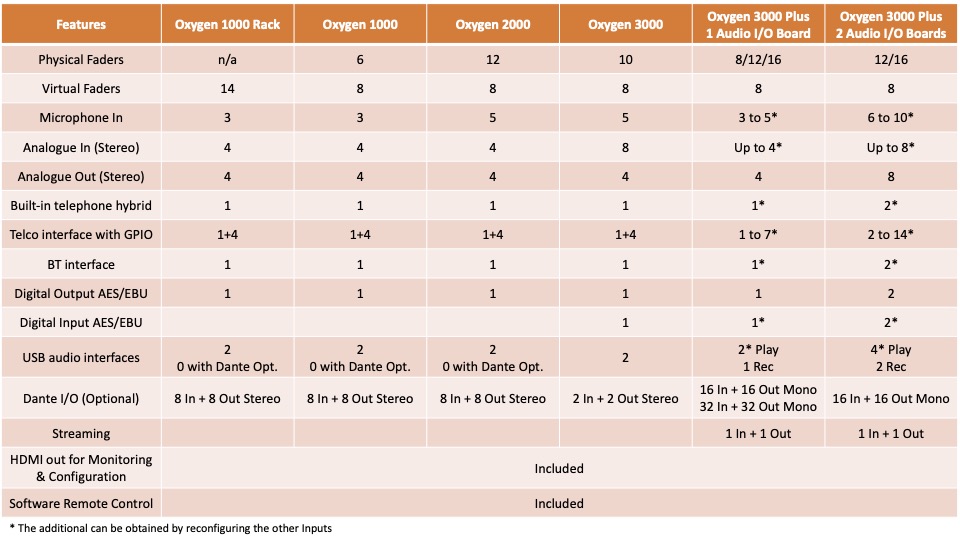
Microphone Inputs
- 3 Microphone Inputs with Automix
- Mic 1 on XLR, Mic 2 & 3 on RJ45, all balanced with + 48V Phantom and GPIO
- Independent ON AIR Lights and Cut Off control, when opening Control Room and Studio microphones
- PFL button switches to private conversation on Hybrid/Telco/BT mode
- Enable TalkBack feature on any Studio or Control Room microphone
- Parametric Compressors/Expander for MICROPHONE and MONO inputs
- Save and recall microphone presets including Compressor/Expander settings
- Phase inversion on microphone inputs
- Ducking / AutoFader assignable to all sources (automatic attenuation of music on speech)
Automix
Automix feature simplifies mixing activities in the presence of many guests in the studio.
The function adds, to the existing sources, a new source called Automix, which is the sum of all enabled microphones.
The Automix source has all the features of a microphone source such as:
- Studio/Control Room loudspeakers control
- Studio/Control Room light control
- Can be used as audio in Private mode for phone calls
Using this new source, the user can manage in a very simple manner all the microphones of the studio with a series of benefits:
- Just 1 fader for the management of studio microphones;
- A dedicated AGC section for each microphone input automatically adjusts the correct level;
- Automatic management of attenuation on microphones not in use, simulating a slight closure of the fader;
- Final compressor that allows an automatic leveling of the Automix source;
- Possibility to use the microphones individually.
This feature further simplifies the work of the mixer engineer, even in the case he/she is also the host of the show.
Available settings in the Automix menu:
-
- MIC-1 ON/OFF
- MIC-2 ON/OFF
- MIC-3 ON/OFF
- Idle Mic Attenuation
- Attenuation Attack Speed
- Attenuation Release Speed
- Compression Threshold
- Compression Ratio
- Compression Attack Speed
- Compression Release Speed
- Autogain Speed
- Autogain Max Gain
- Autogain Max Attenuation
Analogue inputs
- Line Stereo Inputs: 4
- Balanced on XLR for Line 1, Balanced on RJ45 for Line 2-4
- Channel mode selection: STEREO, MONO, L, R, INV-L, INV-R, INV
- Stereo-1 & DANTE-1 inputs can be configured as 4 Telco Inputs
USB audio I/O
- 2 Built-in stereo USB (Type-B) I/O Audio Interfaces allow to directly connect the PC to the Oxygen 1000 console, with no need for audio cards
- In facts the PC detects each of the console USB as a digital audio card with 1 stereo inputs and 1 stereo outputs for simultaneous playout and recording
Telephone hybrid and Telco
- Telephone Hybrid: 1 POTS/PSTN telephone line with Line.In and Tel.Set connection
- Telco: 1 in/out N-1 to connect external telephone hybrid with control via TLC/GPIO
- 4 mono additional Telco can be obtained configuring Analog Inputs (Stereo-1 & DANTE-1) and (OUT-2 & DANTE-1) stereo outputs.
- GPI and GPO management on all 5 Telco channels
- RING and HOOK on F1 key for each TELCO channels
- N-1 on Telco outputs for all BUS (PGM, SUB, AUX-1, and AUX-2)
BT
Oxygen 1000 has a BT module. This allows airing the calls made via GSM, Skype, Viber and WhatsApp with a Smartphone, a Tablet or a PC. Oxygen 1000 has two BT connection modes: bidirectional to support phone calls, monodirectional to put on air high quality stereo audio (A2DP) streamed by BT sources.
With BT calls, PFL enables PRIVATE conversation mode.
Analogue outputs
- 4 Balanced Outputs:
- OUT-1 – XLR – Fixed as PGM
- OUT-2 – XLR – by default assigned as SUB
- OUT-3 – RJ45 – by default assigned as AUX-1
- OUT-4 – RJ45 – by default assigned as AUX-2
- OUT-2 stereo output can be configured as N-1 to achieve up to 2 mono additional Telco
- OUT-1 & OUT-2 outputs are both equipped with a GPO
Digital output
- 1 AES/EBU output on XLR
Headphones and local monitor outputs
- OUT-2-4 outputs: can be configured as Studio Presenter and Studio Guest Headphones
- Unbalanced outputs: 2 Line out on Jack 6.3 for Control Room Headphones
- Adjustable maximum Control Room and Studio speakers volume
- Adjustable maximum Control Room and Studio headphones volume
- Adjustable CUT or Attenuation mode (-40, -30, -20, -10 dB) on Control Room and Studio speakers
- Independent source selection (PGM, SUB, AUX1, AUX2, EXT) for control room and studio speakers, control room and studio headphones with or without PFL (Studio Speakers only via Software Remoter)
- Independent Talk Back management on Control Room and Studio speakers (only via Software Remoter)
- Independent Talk Back management on Control Room, Studio headphones (only via Software Remoter)
- Same source selection for Control Room and Studio headphones, with independent level (Studio Speakers only via Software Remoter)
GPI/GPO
- GPI: 9 in total, for Talk back, Telephone Hybrid or other features
- GPO: 9 total, to control OnAir lamps or provide HOOK and RING commands for external telephone Hybrid
- User custom GPIs (e.g. Ring, Talkback, channel ON/OFF, etc.)
- User custom GPOs (e.g. Hook/ONAIR, Studio-Light, Control Room-Light)
Surface & Management
- Direct Firmware update via Internet
- WEB UI for Console configuration and service features (Save, restore, update, logs, etc.)
- Save and recall EQ presets (up to 10)
- New real-time EQ algorithm with graphic
- Fast and accurate Led Meters display
- Save and recall control panel configuration with 10 Snapshots
- Save and recall total console configuration. The configuration can be saved to internal memory (microSD), USB and PC (via WEB interface)
- Gain adjustment knobs with adaptive speed
- Dimmable buttons light
- Adjustable fader ON/OFF threshold (from -50 dB to 0 dB)
Telephone Hybrid and Telco
The built-in telephone hybrid allows direct connection of a telephone line POTS/PSTN on RJ-11C. The audio is processed via DSP that delivers a state-of-the-art audio processing. It’s also available a Telco N-1 in/out, to connect Oxygen 1000 to an external telephone hybrid. The Telco N-1 is always available on RJ45. TLC commands are available on the same RJ45 with Hook and Ring interface.
TLC commands for Telco-2-5 are available and configurable on GPIO-DB9 connector with Hook and Ring.
HDMI output
The HDMI output allows to connect an HD display monitor to the console, suitable to be used in two flavours:
-
- Monitor, that displays the following information:
-
- Audio input source levels
- 4+1 BUS output levels
- A/B source names assigned of 10 channels
- Display On-Air sources
- Microphone On timer (control room & studio)
- Large Clock
- Audio output level (Loudspeakers & Headphones)
- On-Air microphone
- Telephone active
- Configure, for configuring all of the device features.
- HDMI output combined with 4 rotary knobs allow the fast and intuitive programming of all the mixer parameters.
- The programming GUI has been designed in order to be very easy and intuitive.
- Selectable home page layouts are available, with many theme icons.
-
- Monitor, that displays the following information:
HDMI output can be personalized with the customer logo. Selectable display layouts are available.
Talk Box
 It is a device dedicated to the presenter and guests. Talk Box is very simple to connect to the On Air Console: its take 2 RJ45 cables of the length that is needed to connect it to the mixer. It is possible to connect up to 2 Talk Boxes to the Oxygen 1000. The Talk Box offers a direct connection of the microphone and relative On-Air light, it is also possible to directly connect the studio’s On-Air Light. The Talk Box has a headphone amplifier with two 6.3mm outputs. Through the two large backlit buttons it is possible to activate and deactivate your own microphone (On / Off / Cough) or enable Talk back to the console.
It is a device dedicated to the presenter and guests. Talk Box is very simple to connect to the On Air Console: its take 2 RJ45 cables of the length that is needed to connect it to the mixer. It is possible to connect up to 2 Talk Boxes to the Oxygen 1000. The Talk Box offers a direct connection of the microphone and relative On-Air light, it is also possible to directly connect the studio’s On-Air Light. The Talk Box has a headphone amplifier with two 6.3mm outputs. Through the two large backlit buttons it is possible to activate and deactivate your own microphone (On / Off / Cough) or enable Talk back to the console.
Dante™ AoIP Interface
Oxygen 1000 can be equipped with a Dante™ interface (also supporting AES67 and SMPTE ST 2110-30 transport protocols) which provides 8 Stereo Inputs and 8 Stereo Outputs on a dedicated Ethernet port, with independent Level Control and Sample Rate Conversion.
On Oxygen 1000 Dante™ versions the USB I/O ports are disabled.
Dante™ AoIP interface is installed at the factory and must be requested at ordering stage.
Cable Adapters
RJ45 adapters are available for:
o Mic with GPIO
o Line In
o Line Out with GPIO
o Telco with GPIO
Analog Balanced Microphone Inputs
Connector RJ45 & XLR Balanced – EMI Suppressed
Input Impedance 2,4 KΩ
Nominal Input Level (sensitivity) -9/-66 dBu
Max Input Level (clipping point) +9 dBu
A/D conversion 24 bit / 48 Khz
Signal To Noise Ratio (referred to peak level) >90 dB
THD+N <0,01%
Analog Gain Adjustable +0 ÷ +57 dB (3dB step)
Phantom Power +48V
Analog Balanced Stereo Inputs
Connector XLR & RJ45 Balanced – EMI Suppressed
Input Impedance 10 KΩ
Nominal Input Level (sensitivity) 0 dBu
Max Input Level (clipping point) +18 dBu
A/D conversion 24 bit / 48 Khz
Frequency response +/-0,5 dB from 20 Hz to 20 kHz
Signal To Noise Ratio (referred to peak level) >100 dB
Stereo Separation (referred to peak level) >90 dB
THD+N <0,002 %
Analog Balanced Telco Input
Connector RJ45 Balanced – EMI Suppressed
Input Impedance 10 KΩ
Nominal Input Level (sensitivity) 0 dBu
Max Input Level (clipping point) +18 dBu
A/D conversion 24 bit / 48 Khz
Signal To Noise Ratio (referred to peak level) >100 dB
THD+N <0,002%
PSTN Interface
Connector RJ11
Transhybrid loss >20 dB
Analog Balanced Stereo Outputs
Connector RJ45 Balanced – EMI Suppressed
Output Impedance 23 Ω, nominal 600 Ω
Nominal Output Level 0 dBu
Max Output Level (clipping point) +18 dBu
D/A conversion 24 bit / 48 Khz
Signal To Noise Ratio (referred to peak level) >100 dB
Stereo Separation (referred to peak level) >90 dB
THD+N <0,002 %
USB Audio Digital I/O
Connector USB Type B – EMI Suppressed
Playback And Recording Sample Rate SRC 44.1-48 KHz
Resolution 16 bit
Available Stereo Channels 1 Play & 1 Rec for each USB interface
Digital Output
Connector Balanced on 1 XLR – EMI Suppressed
Input Impedance 110 Ω
Standard AES3
Audio Sample Rate 48 KHz
Resolution 24 bit
Dynamic Range (Converter Values) 124 dB
Analog Balanced Telco Output
Connector RJ45 Balanced – EMI Suppressed
Output Impedance 23 Ω, nominal 600 Ω
Nominal Output Level 0 dBu
Max Output Level (clipping point) +18 dBu
D/A conversion 24 bit / 48 Khz
Signal To Noise Ratio (referred to peak level) >100 dB
THD+N <0,002 %
System
Audio Core Analog Devices ADAU1452 32bit 294 MHz fixed point DSP
Audio CODECs Cirrus CS42448 24 bit/192 kHz
System Core Allwinner A20 dual core cortex-A7 at 800MHz, 1GB RAM
LAN Connection RJ45 - 100Mbit
Nominal Delay (analog input to analog output) 0,7 ms
GPIO Inputs/Outputs 4 GPI/4 GPO on DB9; 4 GPI/2 GPO on Mic2 & Mic3 RJ45; 2 GPO on Out3 & Out4 RJ45; 1 GPI/1 GPO on Telco RJ45
Communication Port 2xUSB type-A, 2xUSB type-B , 1xLAN, 1xHDMI
Operating Temperature 0°C ÷ 40°C
PSU
Power Supply 90-260 VAC / 47-63 Hz / 30 W
Dimensions
Dimensions (W; H; D) 344mm; 80mm; 343mm
Weight < 5Kg
DJ Pro
DJ Pro Classic perfectly matches the needs both of big structured Radio networks and of regional and local ones; more than 1500 Radio broadcasters all over the world have chosen DJ-PRO for their private and public Radio stations. DJ Pro Classic manages more than one radio station, with simultaneous and multiple playouts to serve different broadcast areas with advertisement splits.
- Maximum stability and safety on-the-air
- Powerful structure and reliable playout
- Time saving and resources management
- Wealth of features
- DIGIWARE – To extend Programming and Scheduling
- RAM-COMM – To extend Sales and Traffic
- SOCIAL HUB – To extend Social networks integration
- VJ-PRO – To sync a Visual Radio channel
Technical Features
Any kind of audio board can work with DJ Pro Classic. The playout is compatible with multiple audio formats such as WAV .MP3 .MP2 .MPG. Stand-alone, network and multi-server operation. Thousands of workstations can be managed via LAN. DJ Pro Classic can be configured with different redundancy levels to manage one or more servers using the “Automatic Auto-Change Network Connection” without any on air interruption. An improved MS/SQL support has been introduced.
- Live News
- Satellite Feeds
- STL links
- Internet audio streams
- Time signals
- GPI commands
The DJ-Live Remote module allows live audio connections from an external site to the main Radio studio, for live events like radio commentaries, concerts, shows and news reports. The connection between the remote PC and the Studio PC can be performed via LAN or Internet, no need of static or public IP addresses. You can broadcast on air from the remote site with no need of human interaction on the studio, by directly commanding the main playout (start/stop, Auto/Manual, deleting items), playing your remote audio or overlapping your voice on the broadcasted item.
Audio Streaming with optional voice overs, Dynamic RDS generated from rundown, SMS display in the On-Air Manager, Web/social media interface and many more complete the DJ Pro Classic.

Management Features
DJ Pro Classic manages the Login and the Logout of each user, Password protected, with different access levels.
Customizable visualizations to create the appropriate desk depending on the needs are available in several formats and with full data control.
XML import/export with customizable charts.
Printable advertisements, songs, authors, news and licensing reports.
10+ Languages supported, Unicode format.
Programming Features
Manual, live-assist and automation modes are available.
The On-Air module is the result of several years of research on the ergonomics and the customers’ workflows; the updated GUI displays the main on-air playout channel, and other info as well:
- The advertisement block-time
- The preparation and helper tools
- Cue/PFL auxiliary input monitoring
DJ Pro Classic can broadcast different newscasts in different areas. Voice-tracks often assist the best daily coverage and on-air organization of the station. DJ-PRO offers top features for a smooth fit of them into on-air audio programming, including in/out insertion and slow/fast fade.
- Overlap the on-air ending of an audio with the beginning of the next one.
- Powerful and easy controls of the audio levels for an instant by instant sound management.
- Crossfade parameters specifically set for each single audio resource as songs, IDs, sweepers and pre-recorded programs.
- Music advanced scheduler.
- Schedule of promos, IDs, news and all editorial elements.
Instant aired-time calculations to offer the best information for effective optimizations.
- Hotkeys for instant replay and jingle machine.
- Playlist real-time modification.
- Nonstop schedule management of external feeds.
- Auto-recorder.
- Time signal announcement.
Traffic/Sales Features
New advanced schedule of spots with day and/or hour Programming for Spots.
Multi-cluster simultaneous programming for spots.
Live Remote
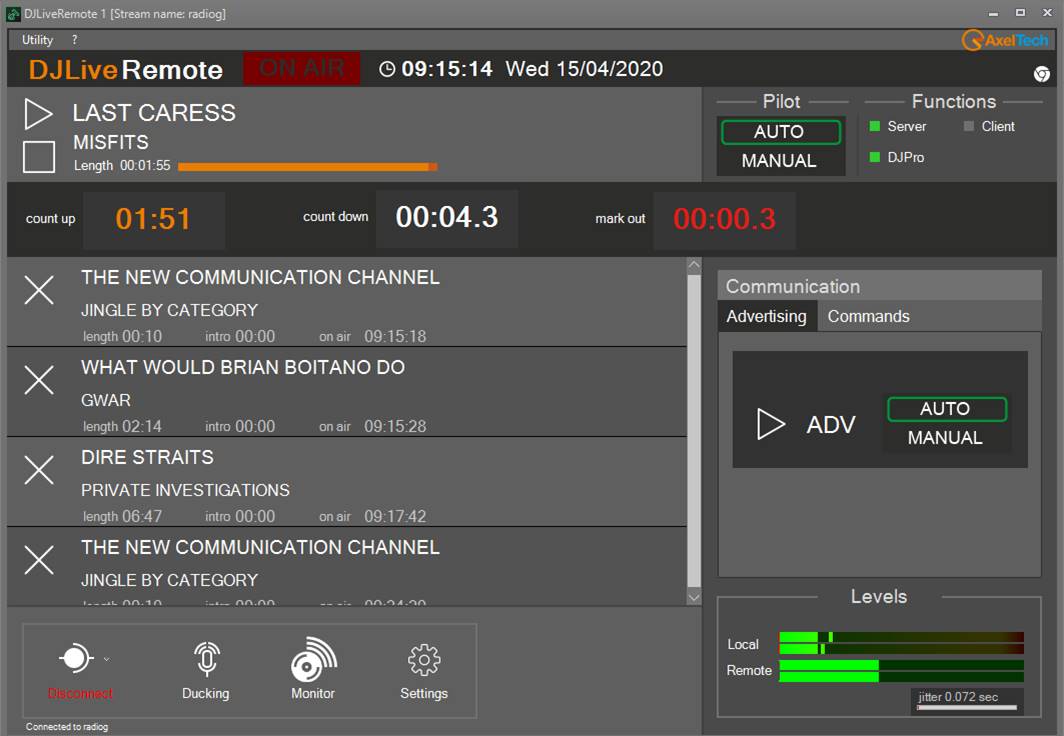
Dj-Live Remote allows live audio connections from a remote site to the main Radio studio, for live events like radio commentaries, concerts, shows and news reports.
The connection between the remote PC and the Studio PC can be performed via LAN or Internet, no need of static or public IP addresses.
Presenter Board
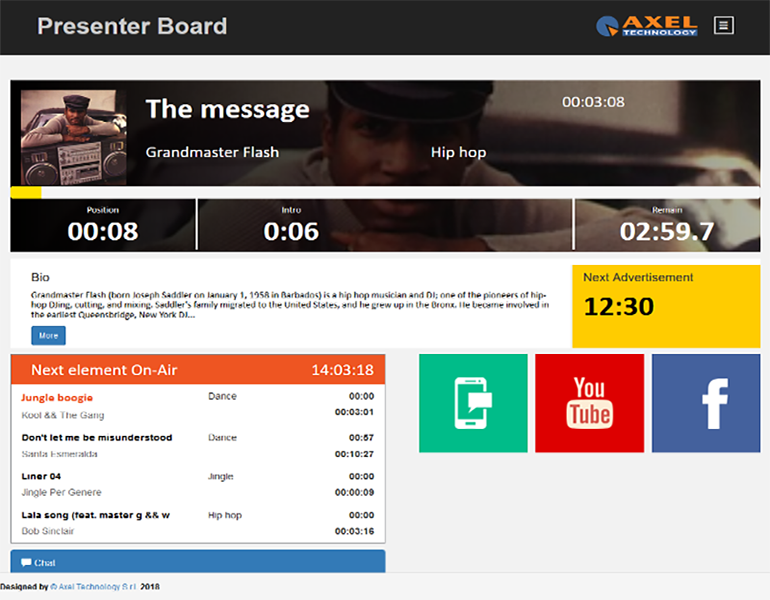
DJ Pro Classic also includes the Presenter Board; it is a Simple web-based application for displaying the real-time control of the main playout on a page of your web browser.
- It is useful for the presenter on the air who cannot see the main playout window, but needs to know some info such as count-up, count-down, intro, etc.
- It works with a small web server software, Axel Web Server Pro, which can be easily installed and configured on a PC of your network and must be always on.
- The OnAir playout can write, every second, an XML containing the info of the playing item and of the next four items into the playlist; it can be continuously read by the Axel Web Server Pro which will translate it into a web page.
- It is provided with some tools which allow a presenter to retrieve the biography of the artist in your playlist using the Last.fm web site (you must register to it first), watch the video of the song on the air through the YouTube plug-in (you must register to it first), read the messages received from the social media by Axel Technology’s SocialHub, or chat with all the users that have Presenter Board open.
Features Recap
- Complete Radio Automation System for network and regional radio stations
- Stand-alone, networked and multi-server operation; manual, live-assist and automation modes
- Multiple on-air playout and advertisement management areas
- Advanced scheduling of music and commercials
- Printable advertisements, songs, authors and news reports
- Nonstop schedule management of external feeds
- Hotkeys for instant replay and jingle machine
- Any kind of audio boards and multiple formats supported
- Streaming, RDS, SMS and web/social media interface
- 10+ Languages supported and unicode format
Axel Tech Academy
Learn moreall our radioWebinars
by Claudio Astorri,Axel Radio Specialist
Axel Tech Academy
Learn moreall our radioWebinars
by Claudio Astorri,Axel Radio Specialist
Ask for aquote now
Subscribe to our newsletter
RAM-COMM Radio
Radio
Traffic, Billing & Scheduling
The Sales Management Softwarefor Radio Stations
RAM-COMM RADIO is a 20+ years developed software supporting all business activities in the MARKETING & SALES department of a Radio Station. Its focus is Revenues!
The system is open to the contribution of other departments such as MANAGEMENT, ENGINEERING and PROGRAMMING. RAM-COMM is the #1 companion for all managers and professionals involved in the business flow of a Radio station.
The sales process basically just starts from a client’s order and then ends by collecting the payments for the provided services, however there are many activities to be involved for an excellent and complete operation.
RAM-COMM RADIO tracks them all:

Technical Features
RAM-COMM RADIO is a software suitable to a single station or to Radio groups in all their distribution extensions (Radio, TV, Web, etc.); so multiple stations and splits of different advertising areas are fully supported.
RAM-COMM RADIO manages several users with customized administration of the rights associated to each user.
RAM-COMM RADIO offers a detailed and powerful setup of parameters, thus achieving the best customization of the Radio Station’s real functionality and specific business operation.
RAM-COMM RADIO offers an architecture design that manages:

Management Features
RAM-COMM RADIO is the essential tool for the company’s management to keep the business always under control. It provides the best tools to major necessities such as:
RAM-COMM RADIO also supports some crucial management activities:
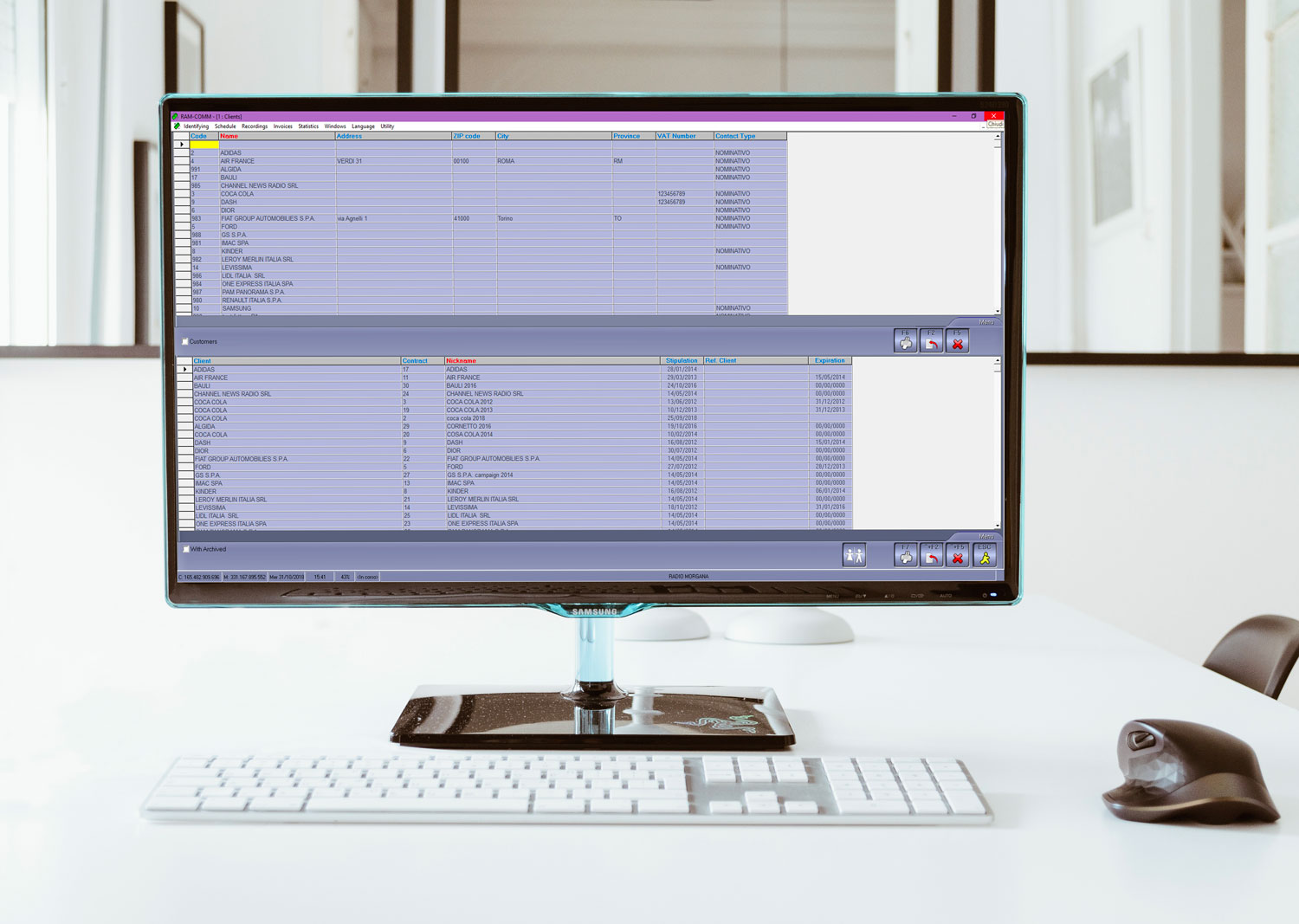
Traffic/Programming Features
RAM-COMM RADIO is highly recommended for scheduling purposes because it strongly reduces the time for the Traffic log creation. Save timing practices are available prior and after the schedule has been originated thanking to the traffic architecture and its immediate analysis tools.
The cluster creation is an amazing capability of RAM-COMM RADIO that gives the user the full control over elements of several formats that should be scheduled in the different and selected moments of an on-air hour. A different clock can be set for all hours as well just one for all hours of the day and of the week. Temporary shifts in the clusters can be easily achieved.
RAM-COMM RADIO is the best software to manage multi-station and multi-split environments. It has the highest flexibility to accomplish the most detailed orders.
RAM-COMM RADIO manages every kind of advertising format inside the station’s scheduling process:
Thanks to advanced automatic practices by inserting a few data and parameters you will obtain complete schedules with:
A possible control with manual operation to move items in the grid before or after the schedule process is easy and immediate thanking to a powerful Graphic User Interface.
Inserts of audio for the scheduled orders are matched by RAM-COMM RADIO with a Recording Studio feature to help administration in keeping suppliers and costs for the Production under control.

Sales Features
RAM-COMM RADIO keeps track of who is inserting an order or a contract thanking to the Author feature.
RAM-COMM RADIO provides commercial flexibility to the Sales Manager’s policies and decisions supporting his/her own on:
RAM-COMM RADIO also supports the Sales Manager’s analysis needs: